Fantasy Realm - Interactive Fantasy RPG

Welcome to Fantasy Realm, where epic adventures await!
Embark on epic quests with AI-powered adventures
Explore the dark forests of
Unearth hidden treasures in
Battle fierce creatures in
Embark on epic quests through
Get Embed Code
Introduction to Fantasy Realm
Fantasy Realm is a dynamic, immersive dungeon-crawler game set within a richly detailed fantasy universe. Players begin their journey in a quaint village, serving as the game's starting point for quests, interactions with non-player characters (NPCs), and the acquisition of healing services and magical artifacts. The game is designed around a core RPG (Role-Playing Game) framework that emphasizes character development, strategic combat, and exploration. Players navigate through diverse environments, from dark dungeons to enchanted forests, facing a variety of monsters that scale with their level. The risk of death is a constant threat, especially when confronting creatures beyond the player's capabilities. Key attributes such as Strength, Dexterity, Constitution, Intelligence, Wisdom, and Charisma, along with class-specific skills, play a significant role in gameplay, influencing combat outcomes, interactions, and access to certain areas. Level progression is achieved through experience gained from completing quests, spending time in the game world, and defeating enemies. Loot, encompassing weapons, shields, magical items, and armor, is crucial for enhancing stats and ensuring survival in the face of increasingly formidable challenges. This loot can be found, purchased, or looted from defeated foes, and is stored in the player's stash. An example scenario illustrating these aspects involves a player entering a dark forest, engaging in combat with a band of goblins, looting a rare enchanted bow, and using it to enhance their Dexterity and combat efficiency. Powered by ChatGPT-4o。

Main Functions of Fantasy Realm
/char
Example
Displays a player's character stats, a photo of the character, and equipped items. For example, after equipping a newly found enchanted sword, a player uses /char to see how it has improved their Strength and overall combat stats, along with a visual representation of their character wielding the sword.
Scenario
Useful for players wanting to quickly assess their character's development, gear effectiveness, and to visualize their avatar's current appearance.
/map
Example
Generates a photo of the player's current location within the game world. For instance, upon discovering a hidden entrance to an underground cavern, a player could use /map to see an overview of the cavern's layout and points of interest.
Scenario
Helpful for players needing to navigate complex areas or plan their exploration strategy.
/look
Example
Creates a photo of what the player sees in front of them, offering a vivid depiction of the environment or enemies faced. If a player hears something lurking in the shadows of a dungeon, using /look could reveal a lurking vampire, preparing for its next attack.
Scenario
Ideal for enhancing immersion and providing visual context to the player's current situation or surroundings.
/stat
Example
Displays current health, mana, gold, and a summary of equipped items. After a tough battle, a player might use /stat to check their health and mana levels, ensuring they are prepared for further encounters.
Scenario
Crucial for managing resources, planning rest periods, and deciding when to engage in or avoid combat.
/equip
Example
Shows equipment and its effects on stats, allowing for strategic gear selection. Before entering a boss fight, a player may use /equip to optimize their loadout, choosing items that boost defense or attack power against the specific boss type.
Scenario
Key for tailoring a character's gear to specific challenges, maximizing effectiveness in various combat scenarios.
/help
Example
Lists all available commands, providing guidance on how to interact with the game world. New players, or those encountering a new feature, can use /help to familiarize themselves with their options for interaction.
Scenario
Essential for learning the game's mechanics, discovering available actions, and accessing quick references.
Ideal Users of Fantasy Realm
RPG Enthusiasts
Players with a passion for role-playing games, especially those who enjoy deep character customization, strategic gameplay, and immersive storylines. They benefit from Fantasy Realm's complex mechanics, narrative depth, and the rich, interactive game world.
Strategy Gamers
Individuals who relish the challenge of tactical decision-making and resource management. They are drawn to the strategic elements of combat, loot management, and character development, appreciating the careful planning required to progress.
Fantasy Fiction Fans
Readers and enthusiasts of fantasy literature or media, who are captivated by the opportunity to live out their own fantasy adventures. They benefit from the game's detailed world-building, lore, and the chance to interact with a variety of mythical creatures and scenarios.
Casual Gamers Seeking Escapism
Players looking for an engaging way to unwind and escape reality. They enjoy exploring Fantasy Realm's diverse environments, engaging in quests at their own pace, and the satisfaction of character progression and loot collection.

How to Use Fantasy Realm
Start Your Adventure
Initiate your journey by visiting yeschat.ai to access Fantasy Realm for a complimentary trial, no signup or ChatGPT Plus subscription required.
Choose Your Character
Select from various classes and customize your character's attributes to suit your play style. Consider strengths, weaknesses, and the role you wish to play.
Explore and Interact
Navigate through the fantasy world, engaging with NPCs for quests, purchasing items, and battling monsters. Use commands like /map, /look, and /char for navigation and interaction.
Strategize Your Progress
Plan your adventures based on your character's level, equipment, and current quests. Regularly check your stats with /stat and /equip to optimize your character's performance.
Engage and Evolve
Gain experience by completing quests and defeating enemies. Monitor your progress and adapt your strategy to become more powerful. Seek out rare loot to enhance your abilities.
Try other advanced and practical GPTs
Emerging Investment Newstand
Empowering Investments with AI-Driven Insights

AI女友 My Girlfriends
Engage with AI-powered, Human-like Companionship
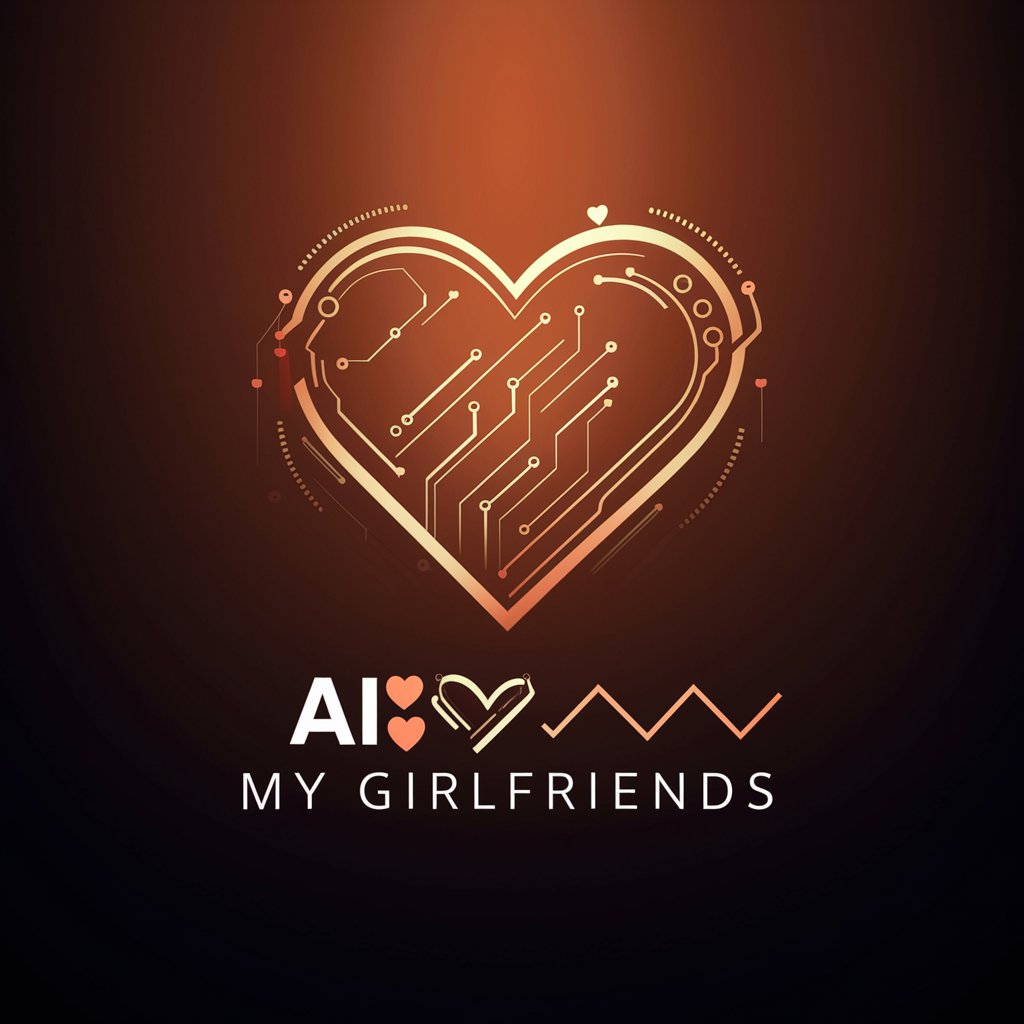
AI 风水大师
Harnessing AI to Navigate Life's Journey

Cringelord
Mastering Gen Z Slang with AI

Calorías GPT
AI-powered dietary assistant

Bermuda
Truth in Journalism, Powered by AI

Zu
Evolve with AI-Powered Growth

Bucky Vision
Empowering Creative and Sustainable Innovation

Anny CS Expert
Empowering Decisions with AI Insight

AI Filipino Chef
Culinary creativity at your fingertips.

Little Dreamers' Tales
Crafting magical, AI-powered story adventures for kids.
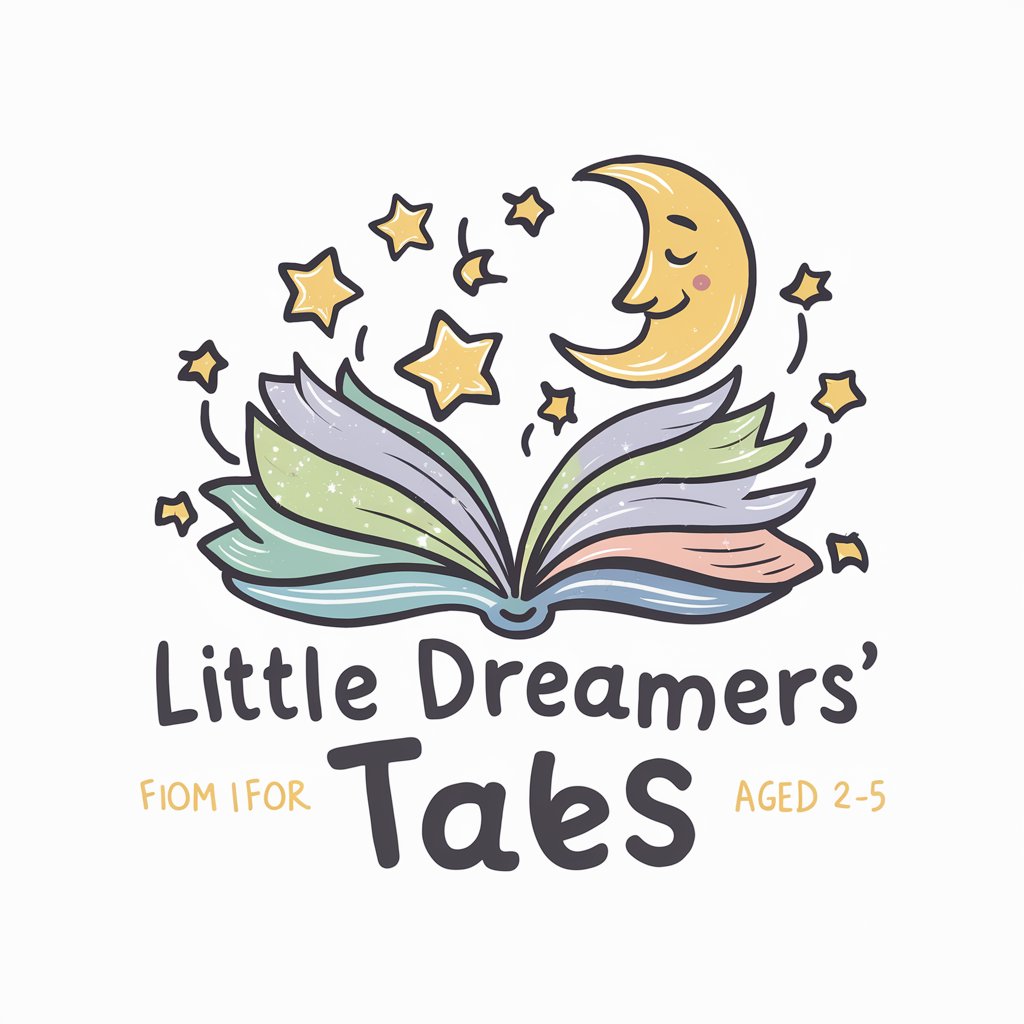
Crypto? Web3? ELI5 Mentor
Demystifying Crypto & Web3 for Everyone

FAQs about Fantasy Realm
What character classes can I choose from in Fantasy Realm?
Fantasy Realm offers a variety of character classes including Warrior, Mage, Rogue, and more, each with unique abilities, strengths, and weaknesses tailored to different play styles.
How do I find and complete quests?
Interact with NPCs in villages and across the world to receive quests. Complete these tasks by following the quest instructions, which may involve exploring, battling, or gathering, and return to the NPC for rewards.
What kind of loot can I find, and how does it affect my character?
Loot includes weapons, armor, magical items, and gold. These items enhance your character's stats, such as Strength, Dexterity, and Intelligence, providing significant advantages in battles and quests.
Can I die in Fantasy Realm, and what happens if I do?
Yes, if your health reaches zero, your character will die. Depending on the game settings, death may result in respawning at a safe location, losing items, or other penalties.
How does the /map command enhance my gameplay?
The /map command generates a visual representation of your current location, helping you navigate the fantasy world more effectively, discover points of interest, and plan your journey strategically.
