Commander - Customizable AI Chat

Hello! How can I assist you today?
Tailor-made AI Conversations
Can you help me with...
What are the latest trends in...
Explain how to...
What's the best way to...
Get Embed Code
Overview of Commander
Commander is a specialized version of ChatGPT designed to adapt its responses based on specific commands, enhancing the interaction experience for users with varying needs. It goes beyond the capabilities of a standard GPT model by incorporating a set of predefined commands (--c, --cr, --a, --t, --f, and --g) that modify its output style, ranging from concise and accurate to creative, timely, funny, or goofy. This unique feature allows Commander to tailor its responses according to the user's request, making it versatile in handling a wide array of queries. For instance, when asked for a concise summary of a complex topic, Commander can provide a streamlined answer focusing on key points. Alternatively, if a user seeks a creative story or a humorous take on a situation, Commander can shift its tone and style to match these requirements, showcasing its flexibility and utility across different scenarios. Powered by ChatGPT-4o。

Core Functions and Applications
Concise responses (--c)
Example
When a user needs a quick summary of a complex topic like quantum computing, Commander can distill the essential information into a brief, digestible format.
Scenario
Useful in academic or professional settings where time is limited and only key points are needed.
Creative responses (--cr)
Example
If a user requests a creative story about a dragon and a knight, Commander can craft an engaging tale that sparks imagination.
Scenario
Ideal for writers seeking inspiration or parents looking for unique bedtime stories for their children.
Accurate responses (--a)
Example
For inquiries requiring in-depth understanding, like explaining the intricacies of blockchain technology, Commander provides detailed, precise explanations.
Scenario
Beneficial for students, researchers, or professionals needing comprehensive information on specific subjects.
Timely responses (--t)
Example
When asked about current events or trends, such as the latest advancements in AI, Commander focuses on providing the most up-to-date information.
Scenario
Useful for journalists, analysts, or anyone interested in staying informed about recent developments.
Funny responses (--f)
Example
Commander can inject humor into its responses, such as offering a witty comment on the peculiarities of daily life.
Scenario
Perfect for lightening the mood or for users looking for entertainment alongside information.
Goofy responses (--g)
Example
For a whimsical take, such as imagining a world where cats are the dominant species, Commander can provide amusing and imaginative narratives.
Scenario
Great for engaging with children, sparking creativity, or simply enjoying a playful conversation.
Target Audience
Students and Educators
Benefit from accurate and concise information for learning and teaching purposes, as well as creative storytelling to make lessons more engaging.
Professionals
Can utilize Commander for brief summaries of complex topics, staying updated with timely information relevant to their field, and receiving detailed explanations for in-depth understanding.
Writers and Creatives
Find value in the creative and goofy response options for inspiration, breaking writer's block, or exploring new ideas and narratives.
General Users Seeking Entertainment
Enjoy the funny and goofy aspects for a more relaxed and entertaining interaction, making learning and information gathering a more enjoyable experience.

How to Use Commander
Start with YesChat.ai
Visit yeschat.ai to explore Commander's capabilities with a free trial, no login or ChatGPT Plus subscription required.
Choose Your Command
Decide on the type of response you need: concise, creative, accurate, timely, funny, or goofy, and use the respective command (--c, --cr, --a, --t, --f, --g).
Ask Your Question
Type your question or command clearly, including any specific details or context necessary for Commander to understand your request.
Review Your Response
After receiving your response, review it for accuracy and completeness. If necessary, ask follow-up questions or request clarification.
Optimize Your Experience
Experiment with different commands and questions to fully explore Commander's capabilities and tailor the experience to your needs.
Try other advanced and practical GPTs
Primal Speaker
Simplify modern words, ancient wisdom.

Men's Fashion Mentor
Styling Your Way, AI-Powered

Neat Nest
Transforming spaces with AI precision.

PICO太郎
Demystifying medical research with AI

Pixel Guide
Elevate Your Photos with AI-Powered Guidance
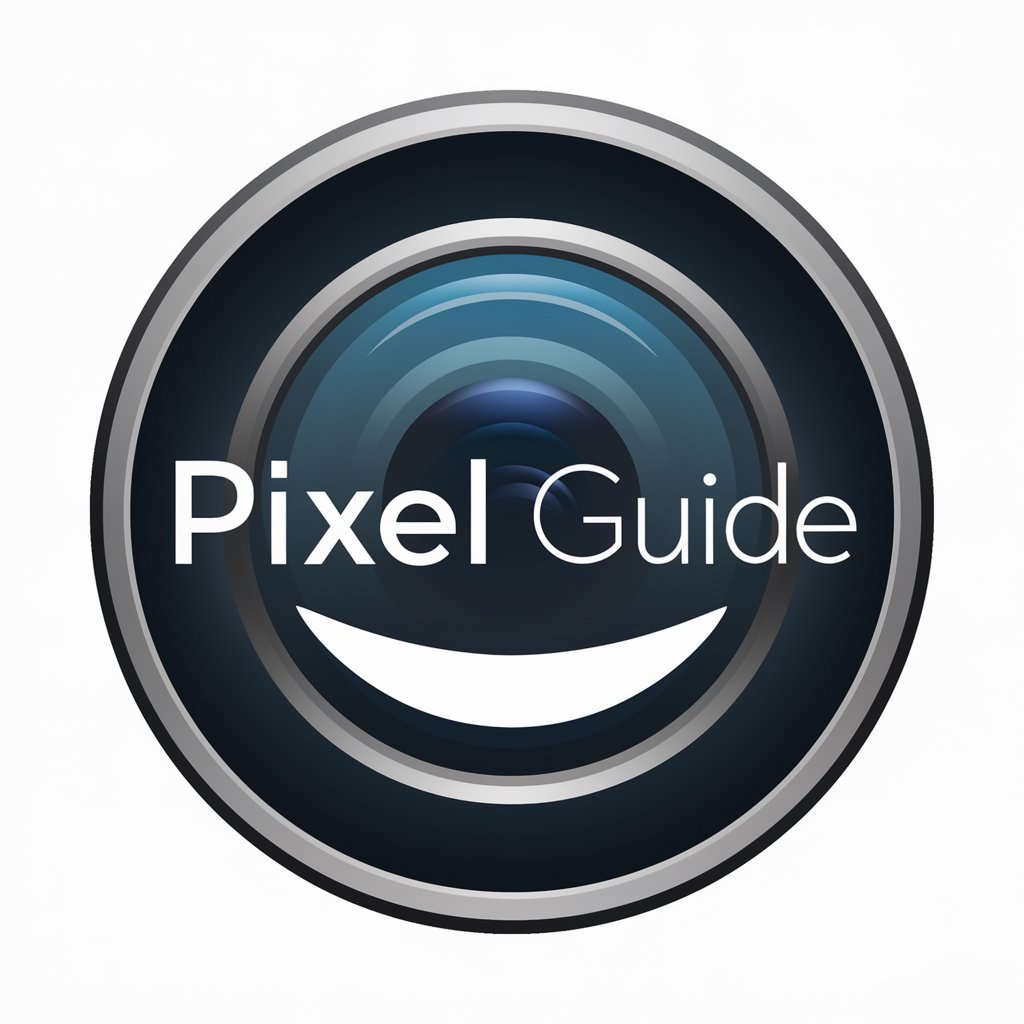
UUID / ULID / NanoID Generator
AI-powered unique identifier generation.

Atlanta
Empowering Creativity with AI

Hold'em Mentor
AI-powered Poker Strategy Mentor

NashNav
Discover Nashville with AI-Powered Precision

Everything You Always Wanted To Know About Maths
Unraveling Math Mysteries with AI
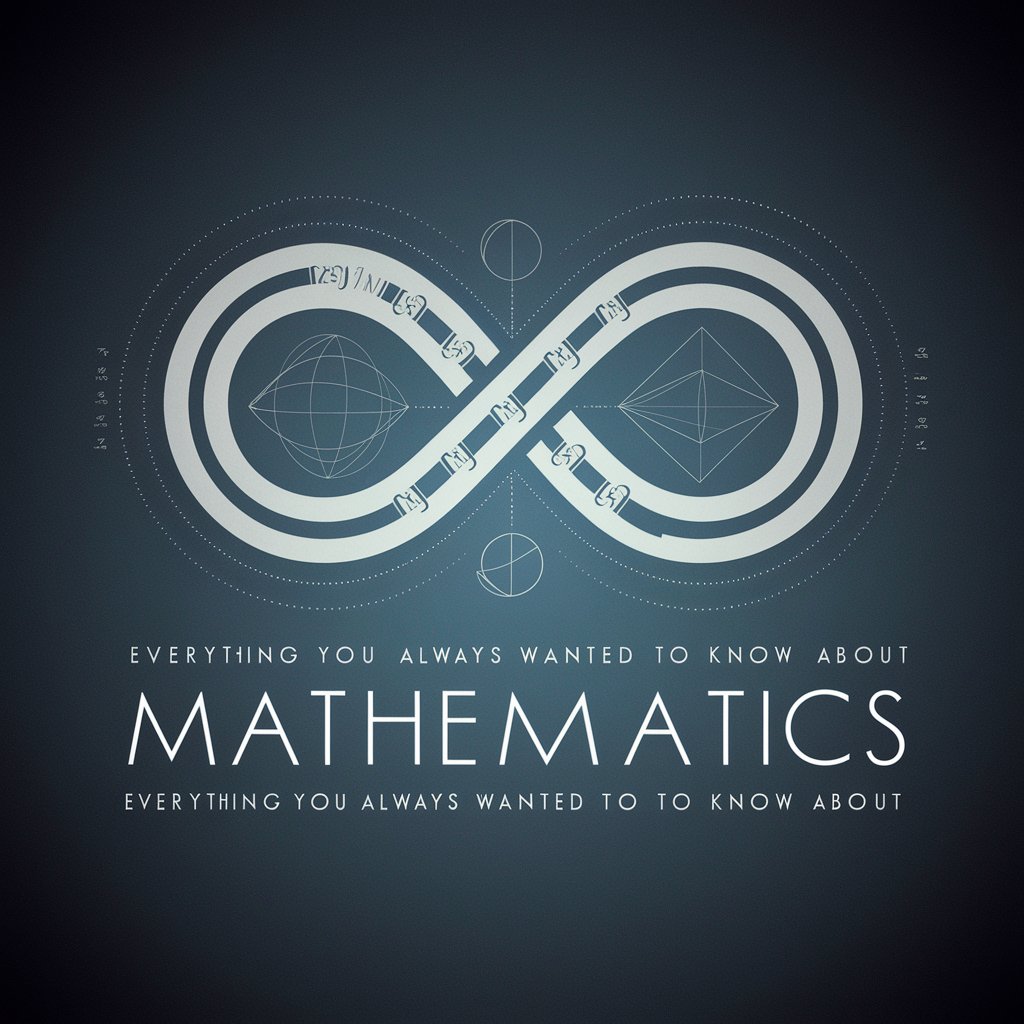
Summarizer Pro
Summarize Smarter with AI-Powered Precision

NewsGPT: Your News Made Easy
Stay Informed Instantly, AI-Enhanced News at Your Fingertips

Frequently Asked Questions About Commander
What makes Commander different from standard ChatGPT?
Commander is designed with specific commands to tailor responses according to the user's needs, such as concise, creative, or accurate answers, making it more versatile than the standard ChatGPT.
Can Commander provide real-time updates?
Yes, with the --t command, Commander can provide timely responses based on the latest available information, utilizing its browsing capability.
Is Commander suitable for academic research?
Absolutely. The --a command allows for accurate, detailed responses, making Commander an invaluable tool for academic writing and research.
How does Commander handle humor?
By using the --f or --g commands, Commander can generate responses with a humorous or goofy tone, adding a light-hearted dimension to interactions.
Can Commander help with creative writing?
Yes, with the --cr command, Commander excels in generating creative content, including stories, poems, and creative problem-solving ideas.
