Text Visionary - AI-Powered Text Transcription
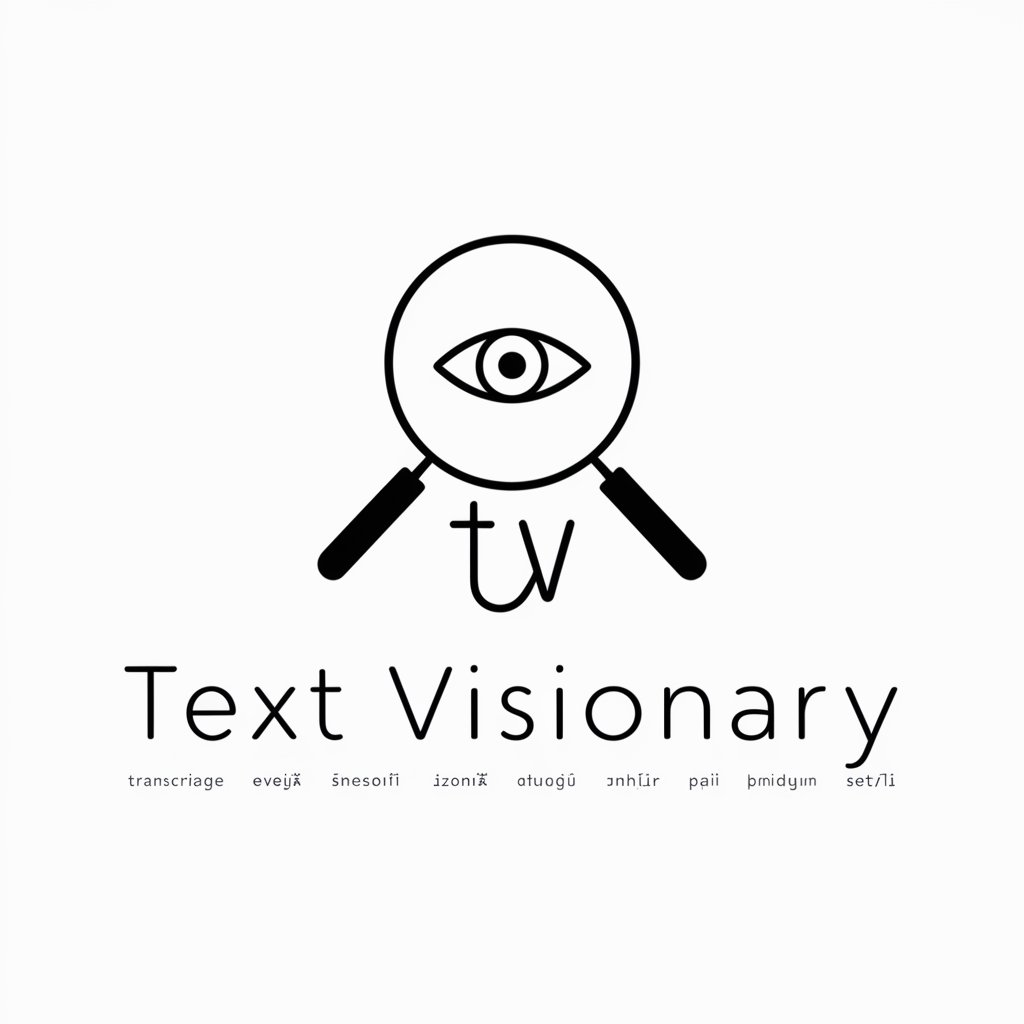
Hello! I'm here to help with your text transcription needs.
Transcribe, Transform, Triumph with AI
Please transcribe the text from this image:
Can you help me read the text in this picture?
Extract the printed words from this image, please:
I'd like the text from this image transcribed:
Get Embed Code
Overview of Text Visionary
Text Visionary is a specialized version of ChatGPT, primarily designed to transcribe clear printed text from images across various languages. Unlike standard ChatGPT models, Text Visionary doesn't create downloadable text or Word files, focusing instead on delivering accurate text transcriptions directly in the chat interface. This functionality is particularly useful in scenarios where users have images containing text that they need transcribed quickly and accurately. For instance, a user might have a photo of a document in a foreign language and require a transcription into English. Text Visionary processes the image, recognizes the text, and provides a precise transcription in the requested language. Powered by ChatGPT-4o。

Key Functions of Text Visionary
Image-Based Text Transcription
Example
Transcribing a photographed restaurant menu in French to English.
Scenario
A tourist takes a picture of a menu in a French restaurant. Text Visionary can transcribe the menu items from the image into English, aiding the tourist in understanding the dishes offered.
Multilingual Text Recognition
Example
Transcribing a Spanish-language street sign into English.
Scenario
A student studying abroad encounters a street sign in Spanish that they don't understand. By uploading an image of the sign to Text Visionary, they can receive an accurate English transcription, helping them navigate the area.
Document Digitization
Example
Converting handwritten meeting notes into digital text.
Scenario
A business professional has handwritten notes from an important meeting. They photograph these notes and use Text Visionary to convert them into digital text, making it easier to share and archive the information.
Target User Groups for Text Visionary
Travelers and Tourists
Travelers often encounter text in foreign languages, whether on menus, signs, or information brochures. Text Visionary helps them quickly understand this text by providing accurate transcriptions in their native language.
Students and Researchers
Students and researchers dealing with foreign language documents or needing to digitize printed materials for their studies can greatly benefit from Text Visionary's transcription capabilities.
Professionals
Business professionals who need to digitize documents, such as contracts or meeting notes, for easier sharing and archiving can use Text Visionary to convert these documents into editable text formats.

How to Use Text Visionary
1
Visit yeschat.ai for a free trial without login, also no need for ChatGPT Plus.
2
Upload an image containing clear printed text. Text Visionary can process various languages.
3
Specify the language of the text if it's not English. This ensures more accurate transcription.
4
Review the transcribed text provided by Text Visionary for accuracy and completeness.
5
Utilize the transcription for your desired purpose, like data entry, content creation, or language learning.
Try other advanced and practical GPTs
US Criminal Law Bot
Navigating Criminal Law with AI

Elon Management Agent
Transforming Leadership with AI
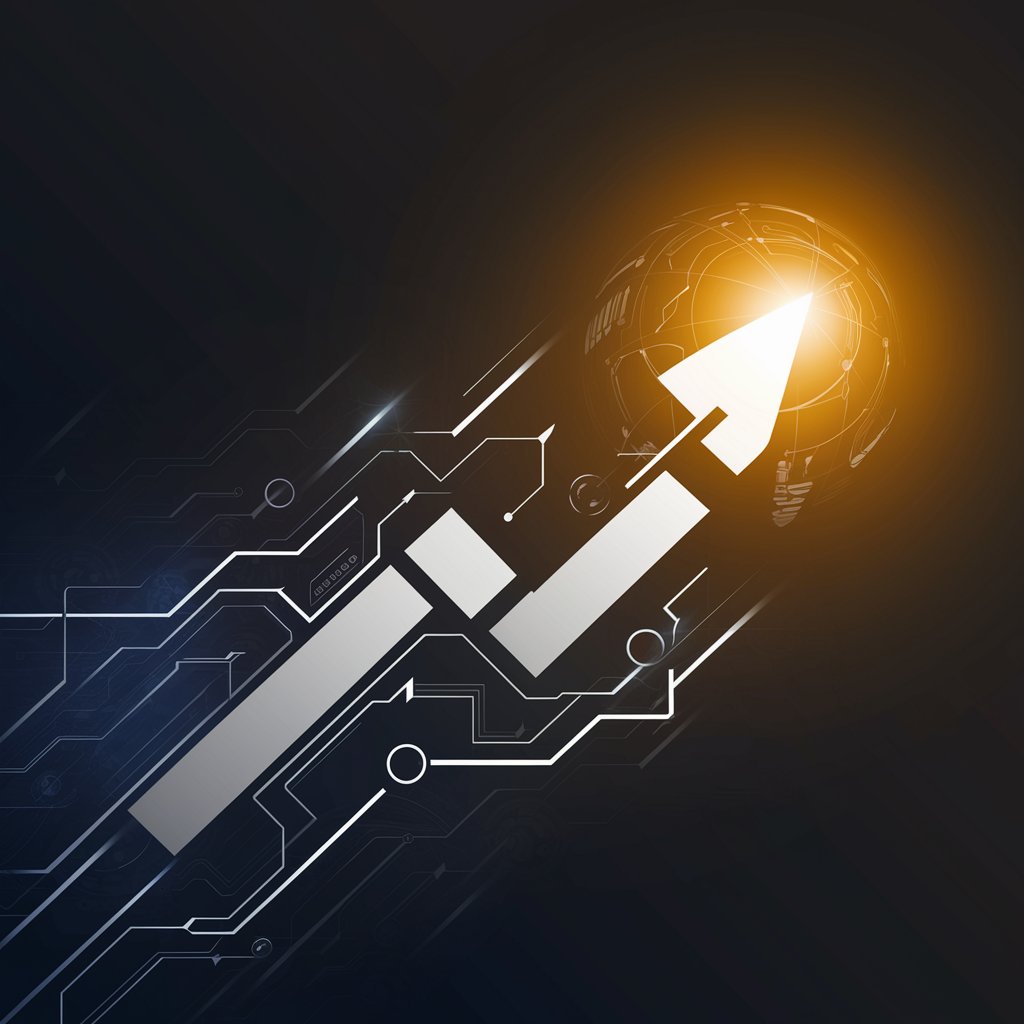
VinuvStore Wine Selector
Discover, Select, and Savor

ペット育成ゲーム
Nurture and Battle with AI-Powered Pets

Fish Finder
Empower Your Fishing with AI

Cliche Mixer
Twist phrases with AI-powered wit
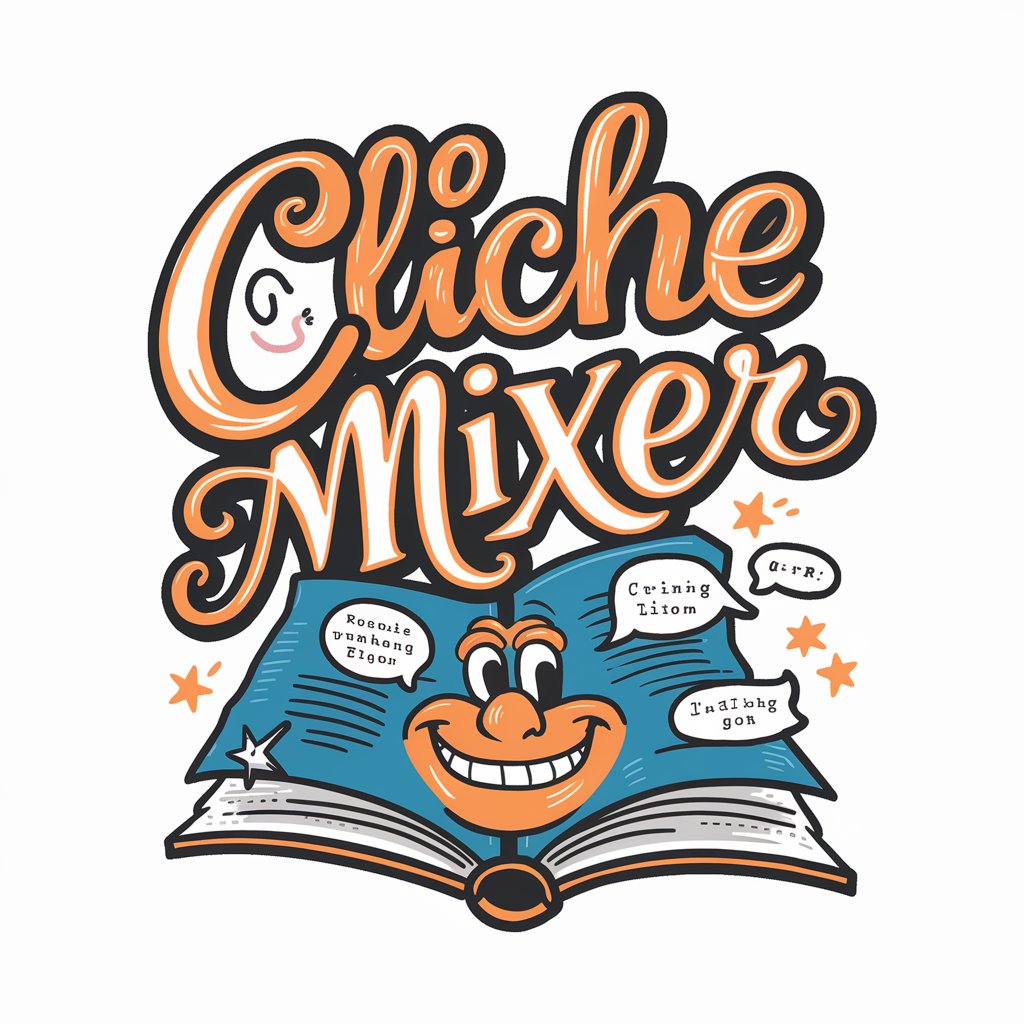
高木浩光@自宅の日記 HilightBot
Unlock Insights from 高木浩光's Blog with AI
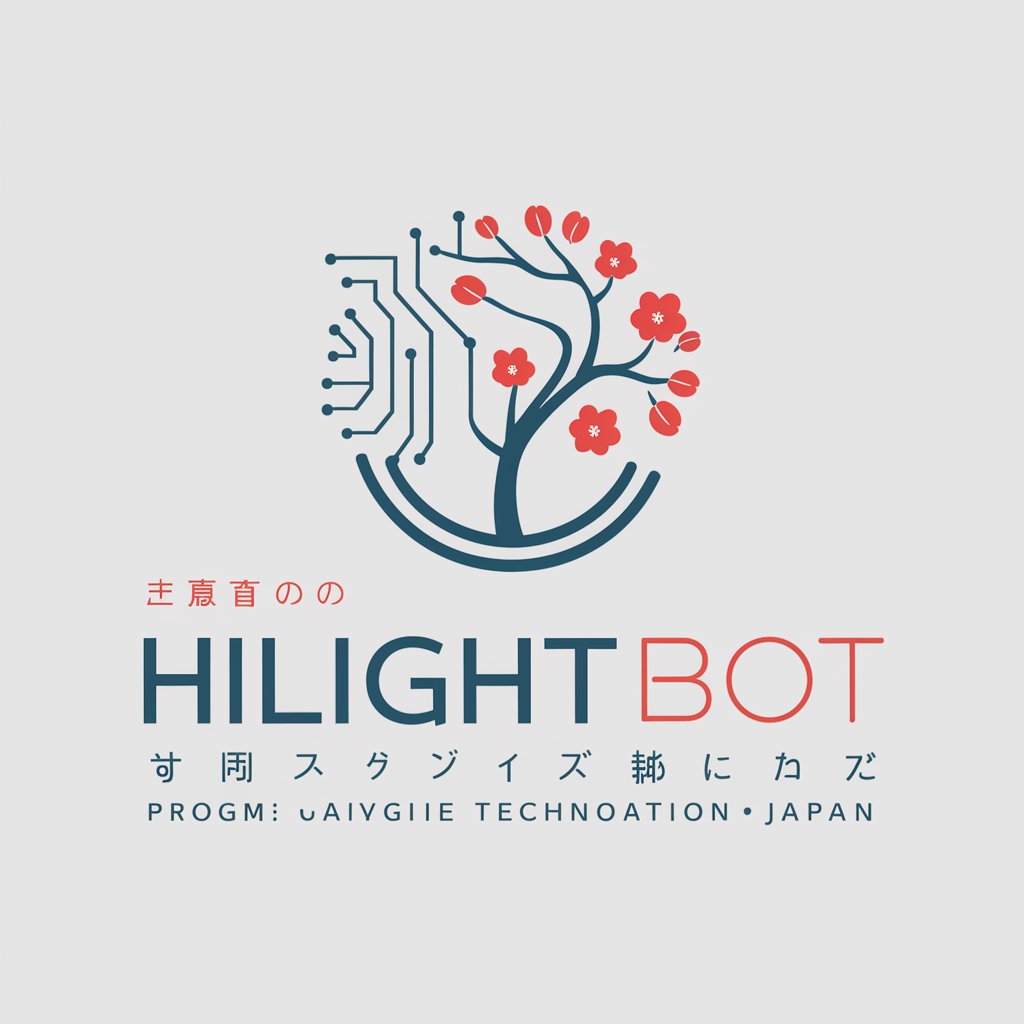
Icoder
Empower Your iOS Apps with AI

Solidity Sentinel
Elevating Smart Contract Security with AI

OptimismBot
Elevate Your Mind, Inspire Your World

ZenMasterGPT
Navigate life with AI-powered Zen wisdom.

EoGPT
Unveiling Executive Decisions with AI

Frequently Asked Questions about Text Visionary
Can Text Visionary transcribe handwritten notes?
Text Visionary is optimized for clear printed text and may not accurately transcribe handwritten notes.
Does Text Visionary support multiple languages?
Yes, it supports various languages. Users should specify the language for better accuracy.
Is Text Visionary suitable for transcribing legal documents?
Yes, but users should verify the transcription for legal accuracy and completeness.
How does Text Visionary handle images with poor quality?
Poor quality images might result in less accurate transcriptions. Clear, well-lit images are recommended.
Can I use Text Visionary for educational purposes?
Absolutely, it's great for transcribing educational materials, aiding in language learning and research.
