Quiz Crafter - Customizable Quiz Creation
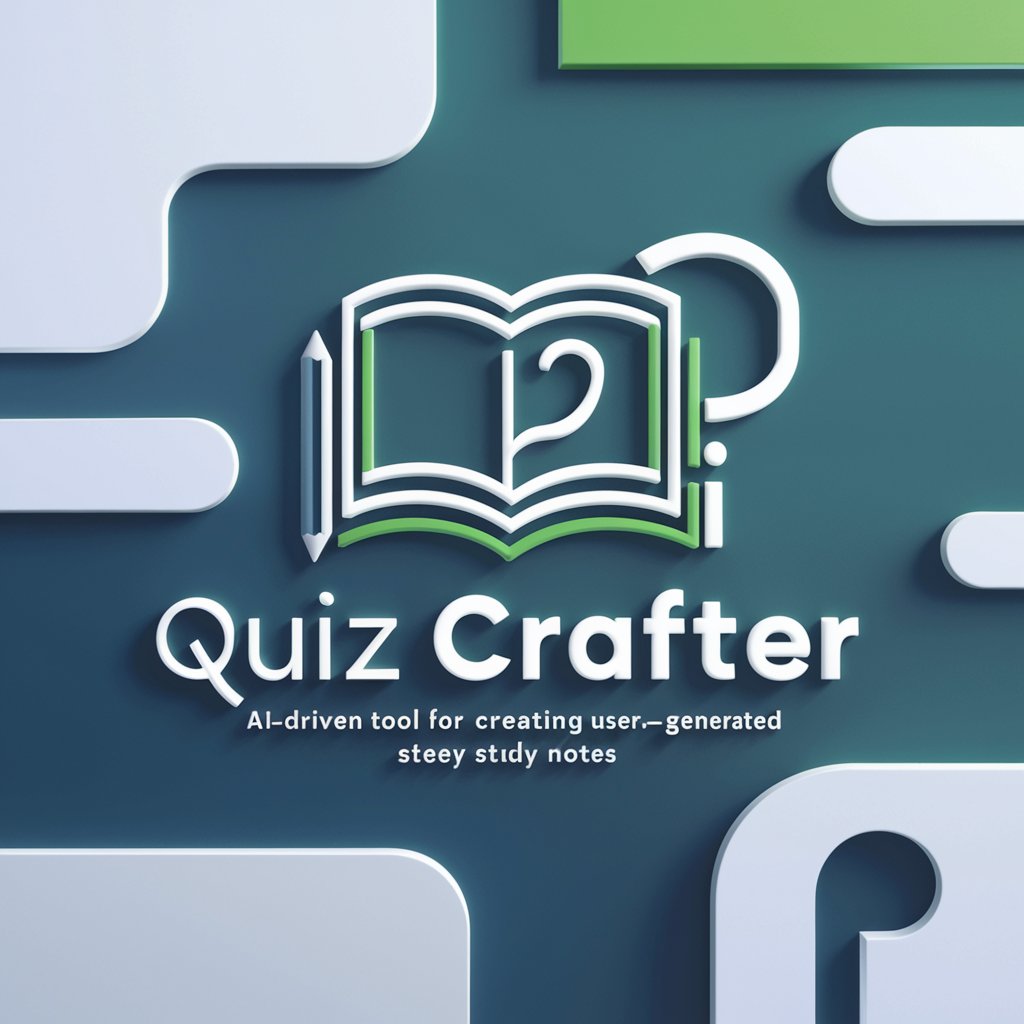
Welcome! Let's create a custom quiz for you.
Craft Your Learning Journey with AI
Please provide your lecture notes in PDF, PPT, TXT, or direct plain text format.
What type of quiz format do you prefer (multiple choice, fill-in-the-blank, etc.)?
How many questions would you like in your quiz?
What difficulty level should the questions be (easy, medium, hard, very hard)?
Get Embed Code
Overview of Quiz Crafter
Quiz Crafter is a specialized AI tool designed to create customized quizzes from user-provided study materials. It operates by processing the input content, such as lecture notes, and converting them into a structured quiz format. Its primary function is to assist users in reinforcing their learning and knowledge through tailored quizzes. The quizzes are crafted based on user preferences, including format (like multiple choice, fill-in-the-blank), the number of questions, and difficulty level. This tool is particularly adept at generating diverse question types and ensuring that answer choices in multiple-choice questions are not repetitively patterned. Powered by ChatGPT-4o。

Key Functions of Quiz Crafter
Quiz Generation from Study Materials
Example
Transforming a biology lecture PDF into a 20-question multiple-choice quiz.
Scenario
A student uploads their biology notes and requests a quiz to prepare for an upcoming exam. Quiz Crafter analyzes the content and generates a set of questions that cover key topics from the notes.
Customizable Quiz Parameters
Example
Creating a 'hard' difficulty level quiz for advanced physics topics.
Scenario
An advanced physics student provides their lecture notes and seeks a challenging quiz. They specify a 'hard' difficulty, and Quiz Crafter tailors the questions to be more complex and thought-provoking, suitable for their advanced level.
Diverse Question Formats
Example
Converting chemistry notes into a mix of fill-in-the-blank and multiple-choice questions.
Scenario
A chemistry teacher wants to create a varied quiz for their students. They upload their lecture slides and request a mix of question formats. Quiz Crafter then produces a quiz that includes both fill-in-the-blank and multiple-choice questions, enhancing the learning experience.
Target User Groups for Quiz Crafter
Students and Learners
Students of all levels, from high school to university, can use Quiz Crafter to create study aids from their course materials. It helps them reinforce their learning and prepare for exams in a structured and interactive way.
Educators and Teachers
Teachers and educators can leverage Quiz Crafter to create custom quizzes for their students. This tool can be used to supplement teaching materials and provide additional practice for students, tailored to the specific content of their courses.
Professionals and Lifelong Learners
Professionals looking to continue their education or individuals engaged in self-study can use Quiz Crafter to test their knowledge in specific areas. It's an effective tool for those preparing for professional certifications or simply looking to reinforce their understanding of various subjects.

Using Quiz Crafter: Step-by-Step Guide
1
Visit yeschat.ai for a free trial without login, also no need for ChatGPT Plus.
2
Upload your study notes in a preferred format (PDF, PPT, TXT, or direct plain text).
3
Specify your quiz preferences, including question format (multiple choice, fill-in-the-blank, etc.), number of questions, and difficulty level (easy, medium, hard, very hard).
4
Review the automatically generated quiz questions tailored to your notes and preferences.
5
Use the quiz for study or training, adjusting as necessary for different learning contexts.
Try other advanced and practical GPTs
Nameless Household Skill Naming AI
Turn chores into quests with AI magic.

Advanced Tech News
Stay informed with AI-powered tech insights

Longevity Guru
Empowering your health journey with AI

Modern Logo Muse
Inspiring design, AI-driven creativity.

Avi -Personal Finance | Budgeting | Money Planning
Your AI-powered Financial Navigator

プロダクトマネージャー
Empowering Product Managers with AI

GPT Bar
Crafting Unique Cocktails with AI

Lingo Buddy
Master languages with AI-powered guidance.

M365 Subscription Sensei
AI-driven M365 Licensing Expert

Dream Interpreter
Uncover Your Mind's Secrets with AI

キャリアアップ助成金(社会保険適用時処遇改善コース)お答え君
Empowering workplace advancement with AI

Bedtime Story Bear
Igniting imagination with AI-powered stories
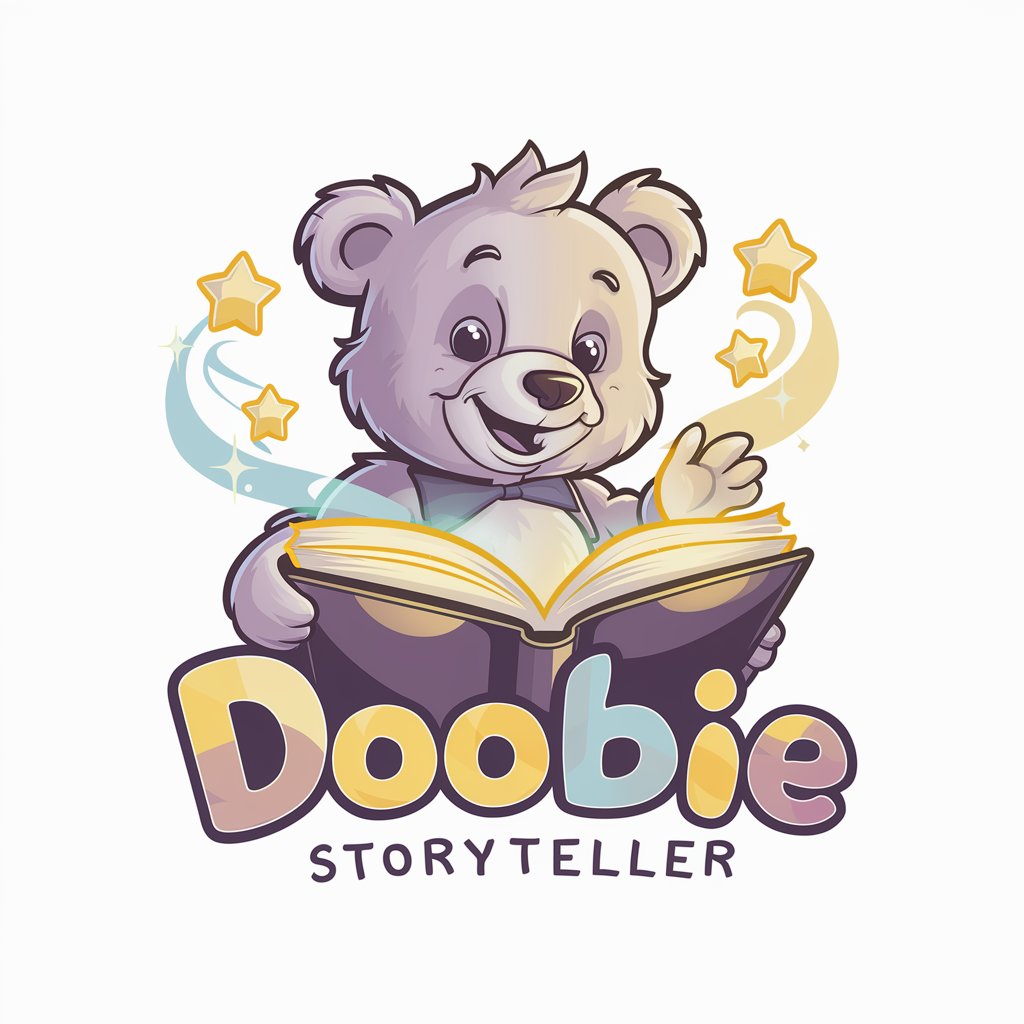
Quiz Crafter: Detailed Q&A
Can Quiz Crafter handle different document formats for note input?
Yes, Quiz Crafter can process notes in various formats including PDF, PPT, TXT, or direct plain text.
Is it possible to adjust the difficulty level of the quiz questions in Quiz Crafter?
Absolutely, users can choose from easy, medium, hard, to very hard levels to tailor the quiz to their learning needs.
How does Quiz Crafter ensure the variety in answer choices for multiple-choice questions?
Quiz Crafter is programmed to vary the answer choices, ensuring they are not too similar to each other across questions.
Can I use Quiz Crafter for creating quizzes in a professional training setting?
Yes, Quiz Crafter is versatile and can be used for educational purposes, professional training, and personal study.
Does Quiz Crafter offer any features to prevent accidental viewing of answers while solving the questions?
Quiz Crafter separates questions and answers into different sections within a code block to minimize accidental viewing of answers.
