GPT Master🛠️💡🤖 - Chatbot Development Platform

Welcome! Let's create amazing chatbots together.
Empowering AI Chatbot Creation
How can I create a chatbot that...
What are the best practices for...
Can you help me understand...
What are the latest advancements in...
Get Embed Code
Introduction to GPT Master
GPT Master is a cutting-edge platform designed to democratize the creation of chatbots, making it accessible to a broad audience regardless of their technical skills. Its design purpose is to offer an intuitive, user-friendly interface complemented by advanced features such as drag-and-drop functionality, customizable AI models, and real-time testing tools. GPT Master empowers users to design, customize, and deploy sophisticated chatbots tailored to various needs and industries. For example, a user can create a chatbot to provide customer support, answering frequently asked questions and guiding users through troubleshooting steps. This scenario illustrates GPT Master’s ability to transform customer service by automating responses and ensuring 24/7 availability. Powered by ChatGPT-4o。

Main Functions of GPT Master
Intuitive Design Interface
Example
Non-technical users create a chatbot for a local bakery to handle orders and inquiries.
Scenario
By using the drag-and-drop interface, the bakery owner can easily select response templates and input custom answers, creating a chatbot that guides customers through the ordering process without writing a single line of code.
Advanced Natural Language Processing (NLP)
Example
A multinational corporation implements a support chatbot for global customers.
Scenario
Leveraging GPT Master's NLP capabilities, the chatbot understands and responds accurately to customer inquiries in multiple languages, improving customer satisfaction and engagement across diverse markets.
Emotional Intelligence Module
Example
An online mental health support platform uses a chatbot to provide initial emotional support.
Scenario
The chatbot detects emotional cues in user messages and responds with empathy and support, offering resources or encouraging the user to connect with a human counselor if necessary.
Multi-Platform Integration
Example
A small business owner wants to deploy their chatbot across various social media platforms.
Scenario
With GPT Master, they can integrate their chatbot into platforms like Facebook Messenger, WhatsApp, and their website, ensuring their customers can interact with the chatbot through their preferred channels.
Ideal Users of GPT Master Services
Small Business Owners
These users benefit from automating customer interactions, handling orders, and providing support without the need for extensive tech teams.
Educators and Coaches
For creating interactive learning bots or coaching assistants that provide personalized guidance and resources to students or clients.
Healthcare Providers
To develop bots that offer health advice, appointment scheduling, and patient follow-up, enhancing patient care and operational efficiency.
E-commerce Retailers
Retailers can leverage chatbots for product recommendations, customer service, and shopping assistance, improving the shopping experience and boosting sales.
Tech Enthusiasts
Individuals passionate about AI and chatbot development can experiment with GPT Master to create innovative bots for various personal or community projects.

Steps to Use GPT Master
Initial Access
Start by visiting yeschat.ai to access a free trial of GPT Master without the need for logging in or subscribing to ChatGPT Plus.
Choose a Template
Select from a range of pre-designed templates that best suit your project’s needs, whether it's customer service, educational tools, or personal chatbots.
Customization
Utilize the intuitive drag-and-drop interface to customize your chatbot. Adjust its responses, personality, and language to fit your specific requirements.
Integration and Testing
Integrate your chatbot with the desired platform (social media, messaging apps, websites) and use real-time testing tools to refine its performance.
Deployment and Analysis
Deploy your chatbot and monitor its performance using the analytics dashboard. Continuously improve its functionality based on user interaction data.
Try other advanced and practical GPTs
Tridactyl GPT
Unveiling the Mysteries of Ancient Nazca

Data Dynamo
Your Personal AI-Powered Data Science Mentor

(Zen.禪)
Enlightening Paths with AI Wisdom

Car advisor
Your AI-Powered Car Shopping Companion

Owl, the Spanish Tutor
Master Spanish with AI-Powered Precision

Physician Programmer
Empowering Healthcare with AI Insight
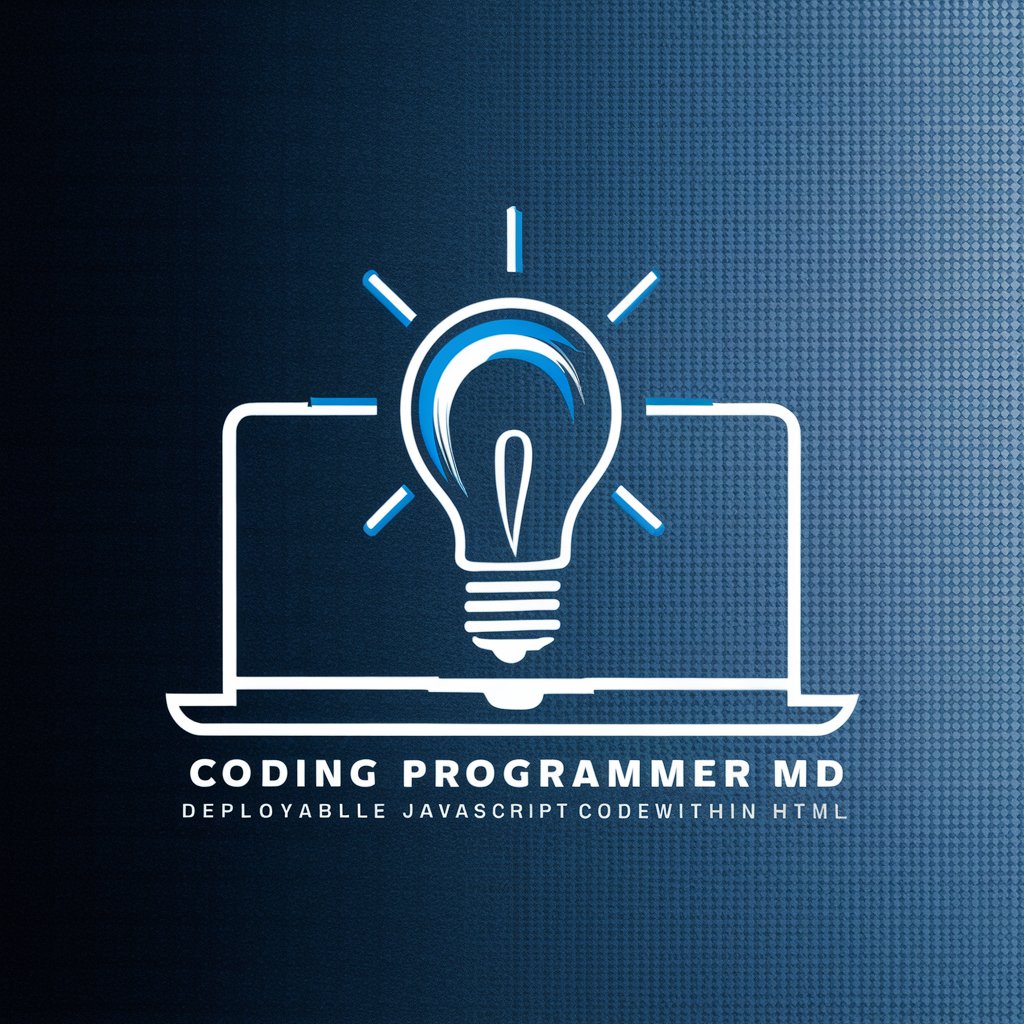
Flashcards AI
Revolutionizing Study with AI-Powered Flashcards
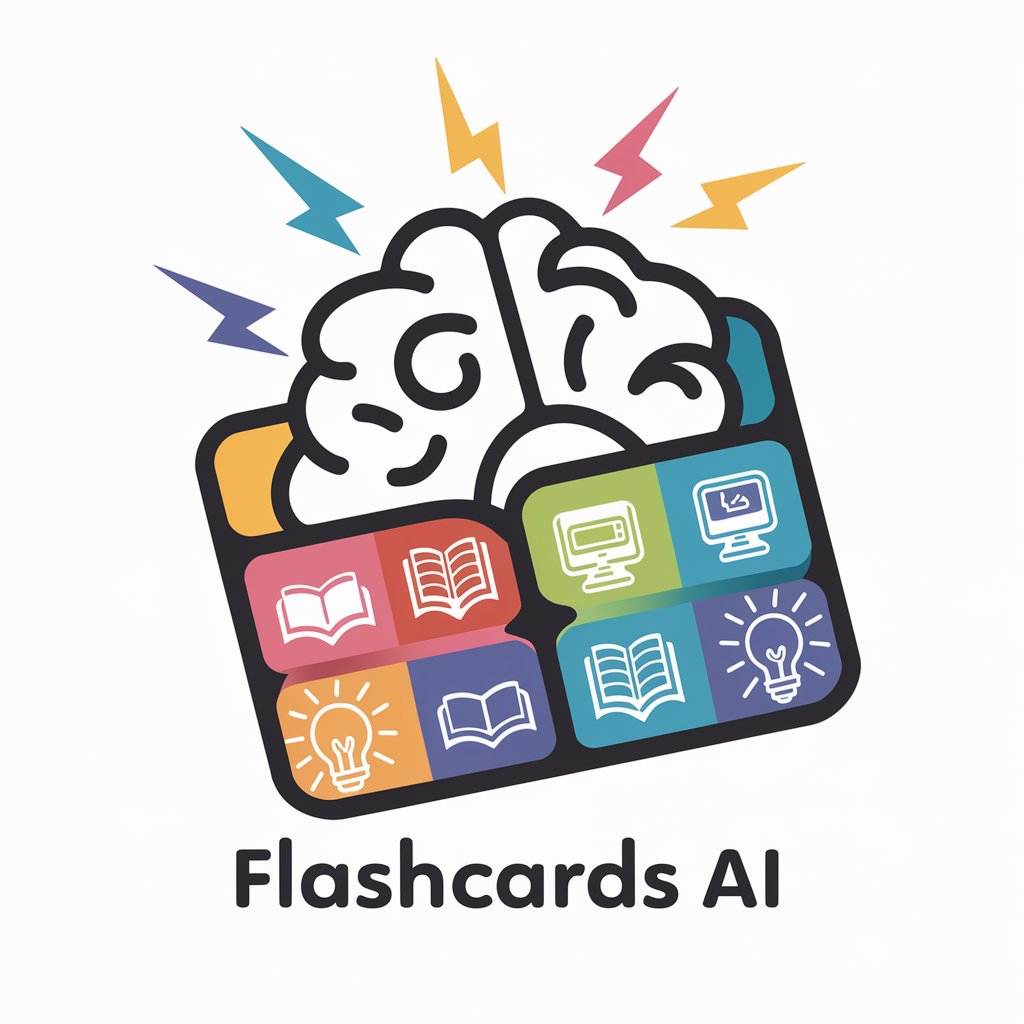
Bro psychologist
Your AI-powered buddy for mental wellness.

!Le Reformulateur
Réinventez vos textes avec l'intelligence artificielle

Garden Guru
Cultivate with AI: Your Personal Gardening Expert

Buyergain Bot
Empower your marketing with AI insights.

Movie Finder
Discover Movies with AI-Powered Precision

GPT Master FAQs
What makes GPT Master unique in chatbot creation?
GPT Master stands out with its easy-to-use, drag-and-drop interface, advanced NLP capabilities, and customizable AI models, making it accessible for users of all skill levels.
Can GPT Master chatbots recognize emotions?
Yes, the Emotional Intelligence Module enables chatbots to detect and respond to emotional cues, making interactions more engaging and lifelike.
How does GPT Master ensure data privacy?
GPT Master emphasizes data privacy with robust security protocols, ensuring that chatbots handle user data ethically and securely.
Can I integrate GPT Master chatbots with my existing systems?
Absolutely, GPT Master supports multi-platform integration, allowing you to deploy chatbots across various channels like social media and enterprise systems.
Does GPT Master offer support for beginners?
Yes, it offers extensive learning resources, including tutorials and personalized AI coaching sessions, to assist beginners in chatbot development.
