Icon Set Generator - AI-Powered Icon Design

Welcome! Let's create some amazing icons together.
Crafting Your Vision in Icons, AI-Enhanced
Design an icon set for a...
Create a minimalist icon representing...
Generate a set of flat design icons for...
Produce a black and white vector icon that symbolizes...
Get Embed Code
Introduction to Icon Set Generator
Icon Set Generator is a specialized AI tool designed for creating custom icon sets. It focuses on generating icons in a flat design minimalist vector line art style, predominantly in black and white. This style is known for its clean, simple, and easily recognizable visuals, which are essential in iconography. The tool is capable of creating both single icons and cohesive sets based on user specifications. It excels in understanding and interpreting user requests, transforming abstract ideas into clear, visually appealing icons. Example scenarios include designing a set of icons for a mobile application interface, creating symbols for a website’s navigation menu, or generating unique icons for a business’s branding materials. Powered by ChatGPT-4o。

Main Functions of Icon Set Generator
Custom Icon Creation
Example
Designing a unique 'play' icon for a music app
Scenario
A user developing a music app needs an icon that stands out yet is intuitively understood. They request a 'play' icon with a distinctive style. Icon Set Generator creates a minimalist, stylized 'play' button that aligns with the app's design ethos.
Cohesive Set Design
Example
Creating a set of icons for a coffee shop's website
Scenario
A coffee shop requires a set of icons representing different sections of their website - menu, about us, contact, and shop. Icon Set Generator designs a cohesive set where each icon shares a common design language, ensuring brand consistency and ease of navigation for users.
Branding and Marketing Material
Example
Generating icons for a digital marketing campaign
Scenario
A company launching a digital marketing campaign needs icons to visually represent different services they offer. Icon Set Generator crafts icons that are not only representative of each service but also align with the company's branding, ensuring a professional and cohesive look.
Ideal Users of Icon Set Generator
Web and App Developers
Developers designing user interfaces for websites or mobile apps can utilize the Icon Set Generator to create icons that enhance usability and aesthetic appeal. The icons can be used for navigation menus, buttons, or feature highlights.
Graphic Designers
Graphic designers working on various projects, from branding to marketing materials, can benefit from the tool's ability to generate unique icons. These icons can be integrated into their designs to add a visual element that communicates clearly and effectively.
Marketing and Branding Professionals
Professionals in marketing and branding can use the Icon Set Generator to create icons that align with a brand's identity. These icons can be used in digital campaigns, presentations, or promotional materials to convey messages succinctly and attractively.

Using Icon Set Generator: A Step-by-Step Guide
1. Initiate Trial
Access yeschat.ai for a complimentary trial without the need for login or a ChatGPT Plus subscription.
2. Define Icon Requirements
Specify your icon needs, including style (flat design minimalist vector line art), color scheme (black and white), and the type of icons you require.
3. Provide Feedback
Review the initial set of icons generated and provide feedback or request modifications to better align with your vision.
4. Explore Use Cases
Consider different applications for your icon set, such as website design, mobile apps, or branding materials.
5. Finalize and Download
Once satisfied with the design, finalize your selection and download the icons for your use.
Try other advanced and practical GPTs
シンゴママ
Empowering kids with positive conversations

Typeframes - Video Creation
Craft Stunning Videos, AI-Powered Simplicity
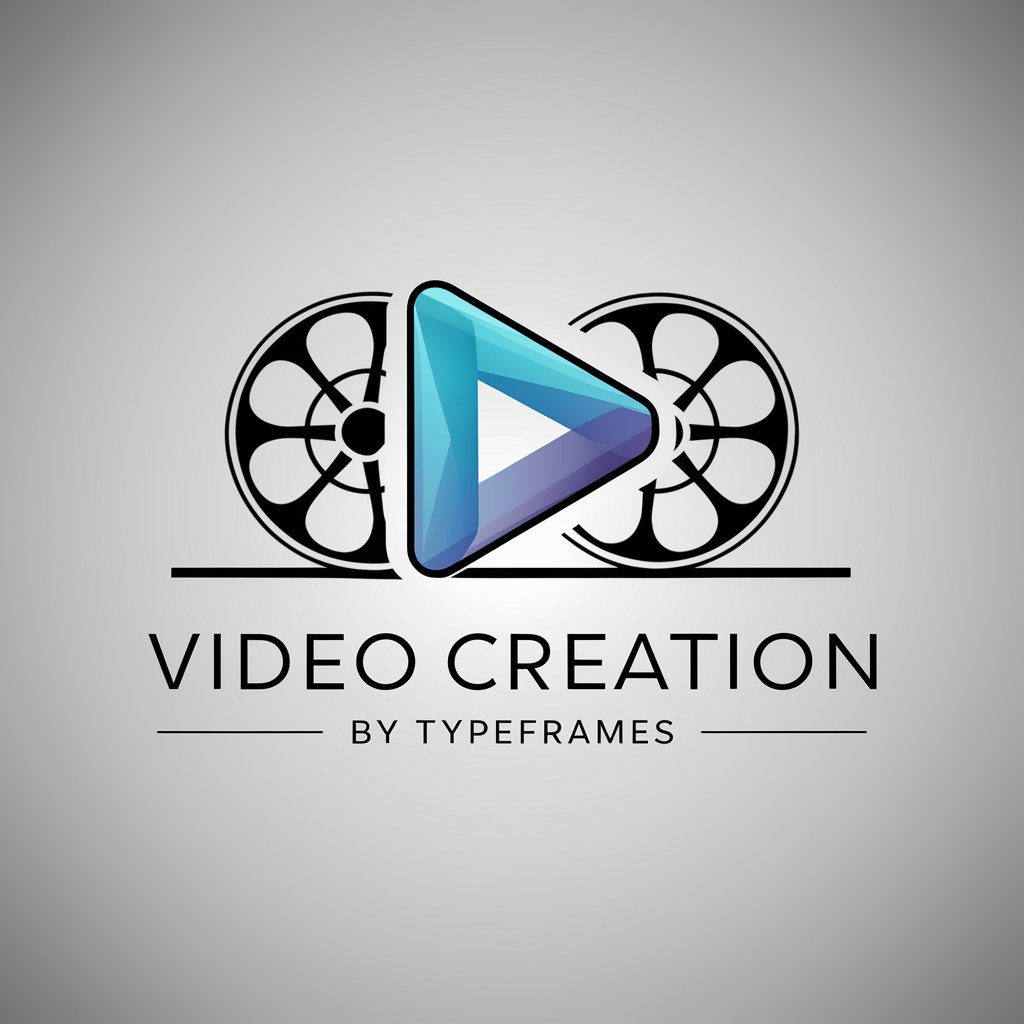
F1 Superbuddy in Murray Walker Style
Reviving F1's glory with AI-powered Murray Walker-style commentary.

ジピネイター
Guess smarter, laugh harder with AI

Oz - Social Ads Copilot
Elevate Your Social Ads with AI Expertise

ファッションコーディネーター MASAYA
Tailored Style at Your Fingertips

Rune Reading
Unlock ancient wisdom with AI-powered rune readings.

Marvin
AI-Powered Google Ads Mastery

Dr. Lionel Veldeski
Unveiling the Supernatural with AI Wit

React Expert
Elevate React development with AI-powered expertise.

k80's wordsmith
Precision in Every Word, Powered by AI

Ad text Creator
Crafting Your Success in Digital Ads

Frequently Asked Questions About Icon Set Generator
Can Icon Set Generator create icons for specific industries?
Yes, it can generate icons tailored to various industries, from tech to healthcare, based on user specifications.
Is it possible to request a mix of icon styles?
Icon Set Generator specializes in flat design minimalist vector line art in black and white, maintaining a consistent style across the set.
How does the tool incorporate user feedback?
User feedback is essential. The tool adapts the design based on comments and requests for modifications to align with user preferences.
Can I use these icons for commercial purposes?
Yes, the icons generated can be used for both personal and commercial projects, adhering to the tool's usage policies.
Are there limitations on the number of icons I can generate?
There may be limits based on the trial or subscription plan, but generally, the tool can create multiple sets as needed.
