Word Search Content Generator - Custom Word List Creation
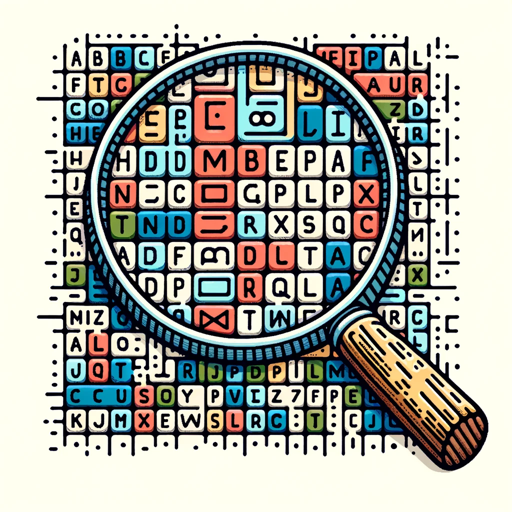
Hi there! Let's create your perfect word search puzzle.
Tailoring Puzzles with AI Precision
Begin Now
Get Embed Code
Understanding Word Search Content Generator
The Word Search Content Generator is designed to assist users in creating word lists for word search puzzles tailored to specific audiences and themes. It functions by first determining the target reader age group, ranging from toddlers to seniors, to ensure age-appropriate content. Next, it ascertains the specific theme or seasonal context of the puzzle, allowing for a more targeted and relevant word selection. Subsequently, the difficulty level is chosen, ranging from easy to extra hard, catering to varying skill levels. Finally, the user specifies the number of words desired in the list. The core purpose of this tool is to streamline the process of creating educational and entertaining word search puzzles, suitable for diverse settings like classrooms, recreational activities, or special events. Powered by ChatGPT-4o。

Key Functions of Word Search Content Generator
Age Group Selection
Example
A teacher selects 'Kids' to generate a word list for her elementary class.
Scenario
This function is crucial for ensuring the content is age-appropriate, especially when dealing with younger audiences.
Theme or Seasonal Customization
Example
Choosing 'Halloween' as a theme for a word list in October.
Scenario
This allows the user to create puzzles that are relevant to current events, cultural occasions, or specific interests.
Difficulty Level Adjustment
Example
Selecting 'Hard' for creating a challenging puzzle for a high school competition.
Scenario
This feature helps to tailor the puzzle's complexity to the skill level of the intended audience, making it neither too easy nor too difficult.
Word Count Specification
Example
Opting for a 15-word list for a more extensive puzzle in an adult magazine.
Scenario
This allows the user to control the puzzle's length and complexity, making it suitable for the time and attention span of the players.
Ideal Users of Word Search Content Generator
Educators
Teachers can use this tool to create educational puzzles that align with their curriculum, aiding in vocabulary building and language learning for students.
Recreational Program Coordinators
Those organizing community or recreational programs can use the tool to create themed puzzles for events, workshops, or leisure activities, providing engaging content for participants.
Parents
Parents looking for educational and fun activities for their children can use this tool to create puzzles that are age-appropriate and align with their child's interests or learning objectives.
Event Organizers
Organizers of events like family gatherings, parties, or team-building activities can use the tool to create custom puzzles that fit the theme of their event, adding an entertaining and interactive element.

How to Use Word Search Content Generator
1
Start by visiting yeschat.ai for a free trial, with no need for login or ChatGPT Plus subscription.
2
Select the 'Target Reader Age Group' from the provided list, choosing between Toddler, Kids, Teens, Adults, and Seniors.
3
Choose a 'Specific Theme or Seasonal' topic from the list of options.
4
Determine the difficulty 'Level' for your word search, selecting from Easy, Medium, Hard, or Extra Hard.
5
Specify the 'Number of Words' you want to include in your word search, choosing between 5, 10, or 15.
Try other advanced and practical GPTs
Dorico 5 Assistant (unofficial!)
AI-Powered Music Notation Expert

Future Forward Business Builder
Empowering Growth with AI-Driven Strategies

GPTsダービー
Experience thrilling AI-powered virtual horse races.

翻訳えもん(中国語版)
Bridging Languages with AI Precision

TUNE DETECTIVE
Uncover music secrets with AI power
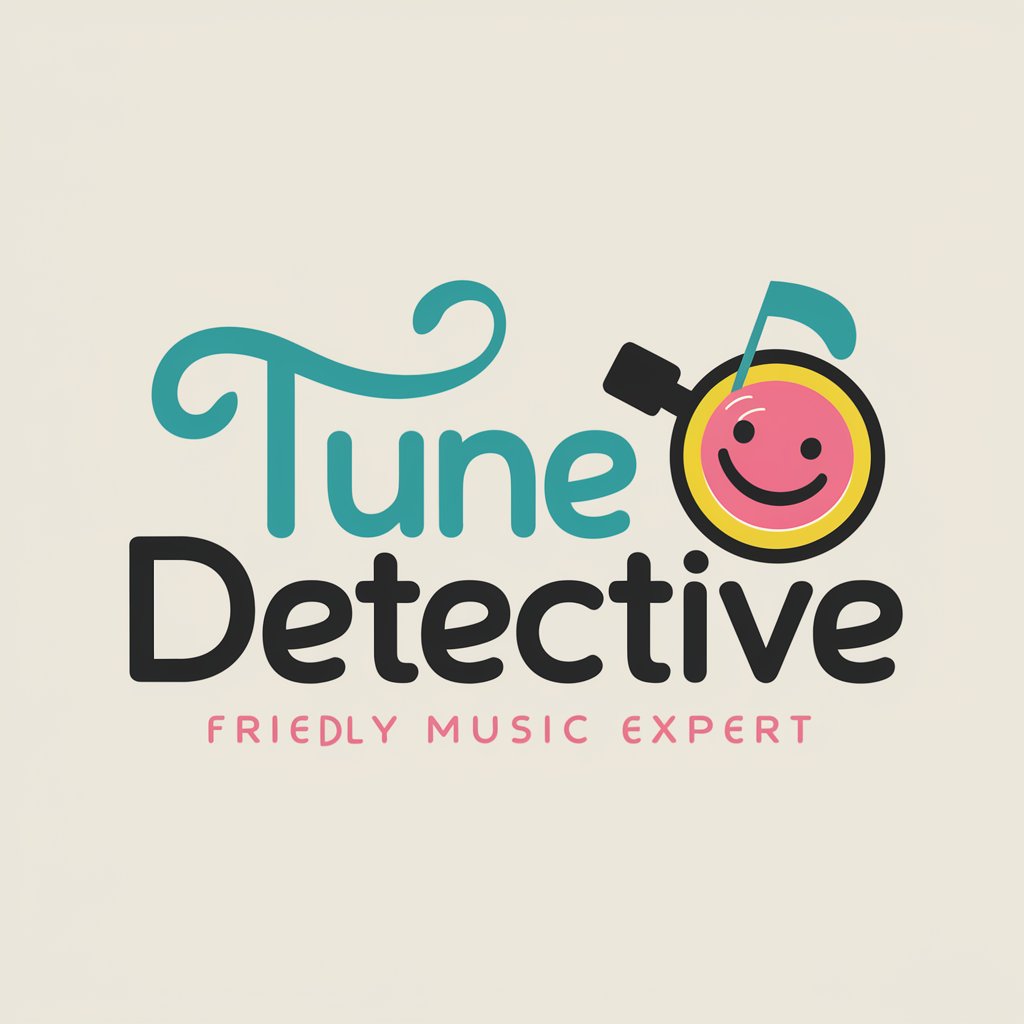
Medisix
AI-Powered Preliminary Medical Assessment

Breebs
Empowering Conversations with Expertise

Climate Navigator 🌍📚
Navigating Climate Knowledge with AI

Charm Coach 💋💘
Revolutionizing Dating with AI Insights

Father Guidance 🙏
Empowering Spiritual Growth with AI
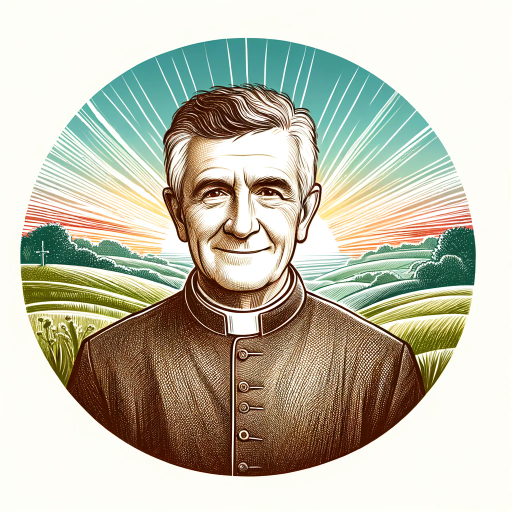
Mythos Maven
Unraveling Myths with AI Insight

SutraKama
Exploring Love and Social Customs with AI

Word Search Content Generator Q&A
What is the Word Search Content Generator?
It's an AI-powered tool designed to create customized word lists for word search puzzles, catering to different age groups, themes, and difficulty levels.
Can I use it for educational purposes?
Absolutely! It's ideal for creating educational word searches, tailored to specific age groups and themes, making it a versatile tool for teachers and educators.
Is there a limit to the number of word lists I can generate?
No, you can generate as many word lists as needed, within the specified word count options (5, 10, 15).
Can the Word Search Content Generator create puzzles for special occasions?
Yes, it can generate word lists based on specific themes or seasonal events, perfect for creating puzzles for holidays or special occasions.
How user-friendly is the tool for beginners?
It's designed with simplicity in mind, offering clear choices and an easy-to-follow process, making it accessible for users of all skill levels.
