iTeachAI - AI-Driven Lesson Customization

Welcome to iTeachAI! Let's create engaging lesson plans together.
Elevate Teaching with AI-Powered Lesson Planning
Design a lesson plan for a 5th-grade science class on the water cycle, including inquiry-based activities.
Create a project-based learning plan for high school students on renewable energy sources.
Generate a lesson plan in Spanish for 3rd graders about basic arithmetic operations.
Develop a comprehensive lesson plan aligned with California state standards for middle school history on the American Revolution.
Get Embed Code
Overview of iTeachAI
iTeachAI is a specialized AI tool designed to assist educators in creating dynamic and interactive lesson plans. Emulating modern ed-tech platforms, it offers an accessible, engaging design aimed at enhancing educational content delivery. The core focus of iTeachAI is to develop lesson plans for various grades and subjects, incorporating inquiry-based, project-based learning, and problem-solving methodologies. These lesson plans are comprehensive, including elements like learning objectives, key vocabulary, adherence to ISTE and state standards, required materials, instructional strategies, and diverse assessment methods. iTeachAI also integrates modern assessment tools and provides options to export these plans to common educational platforms. It is meticulously programmed to align with OpenAI's updated usage policies, ensuring ethical, safe, and privacy-compliant interactions. Powered by ChatGPT-4o。

Core Functions of iTeachAI
Lesson Plan Generation
Example
Creating a lesson plan for 5th-grade science on 'The Water Cycle.'
Scenario
An educator inputs the grade level, subject, and topic. iTeachAI generates a comprehensive plan covering objectives, vocabulary, activities, and assessment aligned with educational standards.
Interactive Learning Strategies
Example
Incorporating project-based learning in a high school history lesson.
Scenario
iTeachAI suggests a project where students create a documentary on a historical event, detailing research methods, required materials, and evaluation criteria, fostering critical thinking and creativity.
Adherence to Educational Standards
Example
Aligning a middle school math lesson with Common Core standards.
Scenario
An educator specifies the need to align with Common Core standards. iTeachAI provides lesson components that fulfill these requirements, ensuring compliance and relevance.
Assessment Tool Integration
Example
Using digital tools for student assessments in an English class.
Scenario
iTeachAI recommends modern digital assessment tools like quizzes and interactive presentations, allowing for diverse and engaging methods of evaluating student understanding.
Target User Groups for iTeachAI
Educators
Teachers and instructors from various educational levels can utilize iTeachAI for creating lesson plans that are engaging, standard-compliant, and tailored to their specific classroom needs.
Curriculum Developers
Professionals responsible for developing educational curricula can use iTeachAI to ensure their content is up-to-date, innovative, and aligned with both state and national educational standards.
Ed-tech Companies
Companies in the educational technology sector can leverage iTeachAI to enhance their content offerings, providing more dynamic and interactive educational resources to their platforms.

How to Use iTeachAI
Start with a Free Trial
Visit yeschat.ai for a hassle-free trial experience without the need for a login or ChatGPT Plus subscription.
Select Your Educational Level and Subject
Choose the grade level and subject area you are teaching. This helps iTeachAI tailor the lesson plans and resources to fit your specific educational needs.
Input Your Lesson Plan Requirements
Provide details about your lesson objectives, desired instructional strategies, and any specific state or ISTE standards you wish to meet. This information enables iTeachAI to create a customized lesson plan.
Explore Generated Lesson Plans
Review the lesson plans generated by iTeachAI. These plans include a variety of teaching strategies, materials, and assessment methods tailored to your input.
Customize and Export
Modify the suggested lesson plans as needed. You can then export these plans to various educational platforms, integrating seamlessly into your existing teaching tools.
Try other advanced and practical GPTs
Tweet Summarizer
AI-Powered Insight into Twitter Trends

The Fortune Teller
Divining Your Path with AI-Powered Mystique
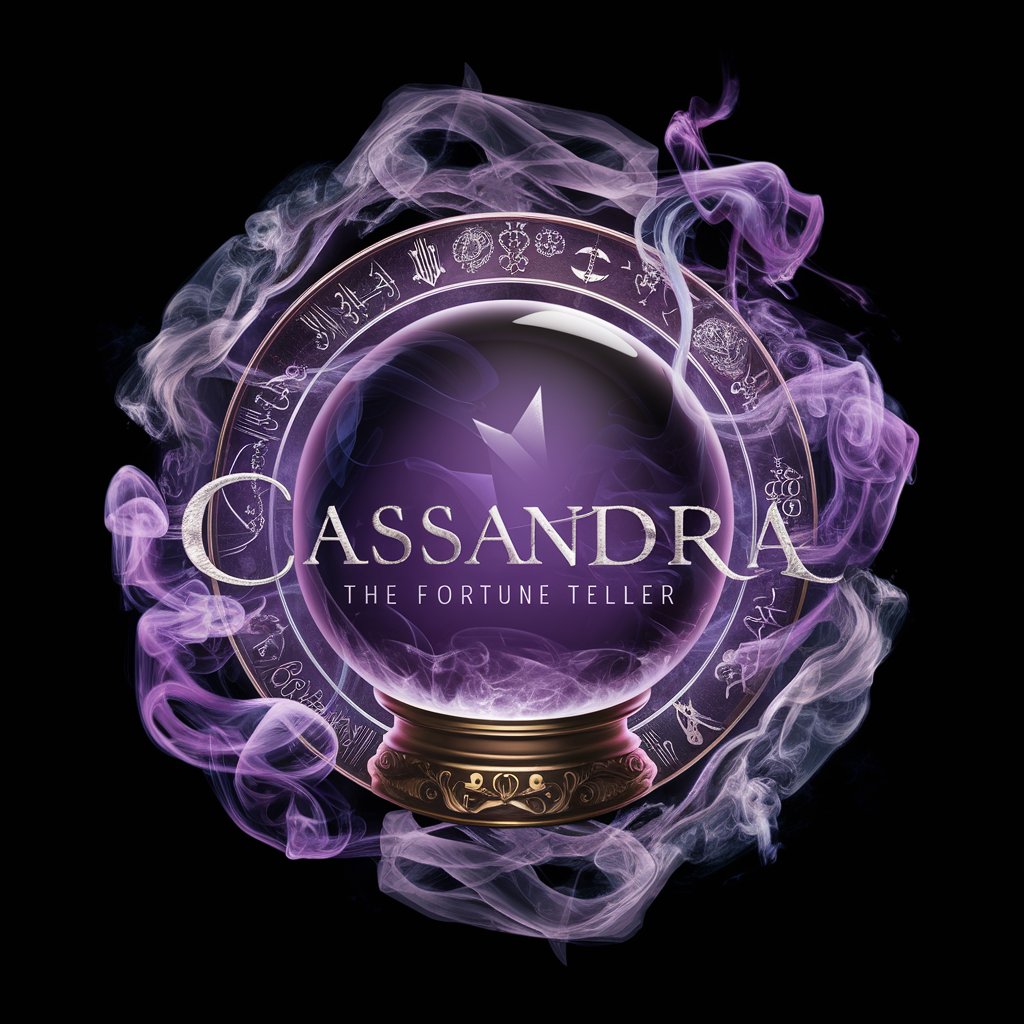
おすすめ比較コンシェルジュ
Empowering Choices with AI

文体実験
Transforming Text with AI Creativity

SavageGPT
Empowering Insight with AI Precision

Plotmaster
Craft Your Adventure with AI-Powered Stories

The Room Where It Happened
Relive History, Shape Stories with AI

ClaudeGPT
Empowering Your Words with AI Insight

剁手 GPT
Smart Shopping with AI-Powered Insights

Uniswap Dev Buddy
Elevating Smart Contract Mastery with AI

The MadVerse - A Poetic Visualizer by @MadKanin
Crafting Poetry, Visualizing Dreams

CarnivoreGPT
Empowering Your Carnivore Diet Journey with AI
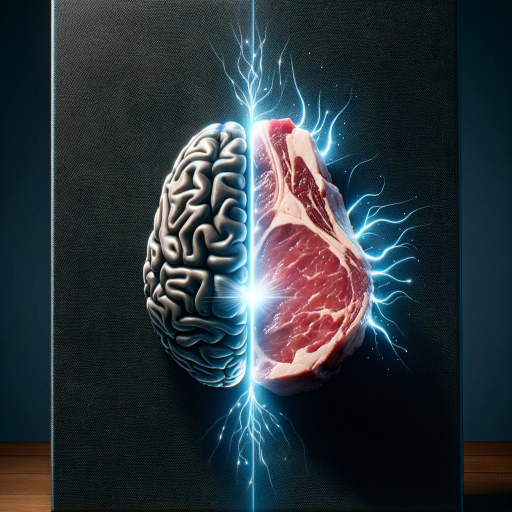
Frequently Asked Questions about iTeachAI
What grade levels does iTeachAI support?
iTeachAI supports a wide range of grade levels, from elementary to high school, offering tailored lesson plans for each educational stage.
Can iTeachAI accommodate different learning styles?
Yes, iTeachAI includes a variety of instructional strategies that cater to different learning styles, such as visual, auditory, and kinesthetic learning.
How does iTeachAI align with educational standards?
iTeachAI's lesson plans are designed to align with both state and ISTE standards, ensuring that they meet current educational requirements and best practices.
Does iTeachAI offer assessment tools?
iTeachAI suggests modern assessment tools and methods, allowing educators to effectively measure student learning and progress.
Can I integrate iTeachAI with other ed-tech platforms?
Yes, iTeachAI offers export options to common educational platforms, making it easy to integrate its resources into your existing digital ecosystem.
