Storybook Illustrator - AI-Powered Story Illustration
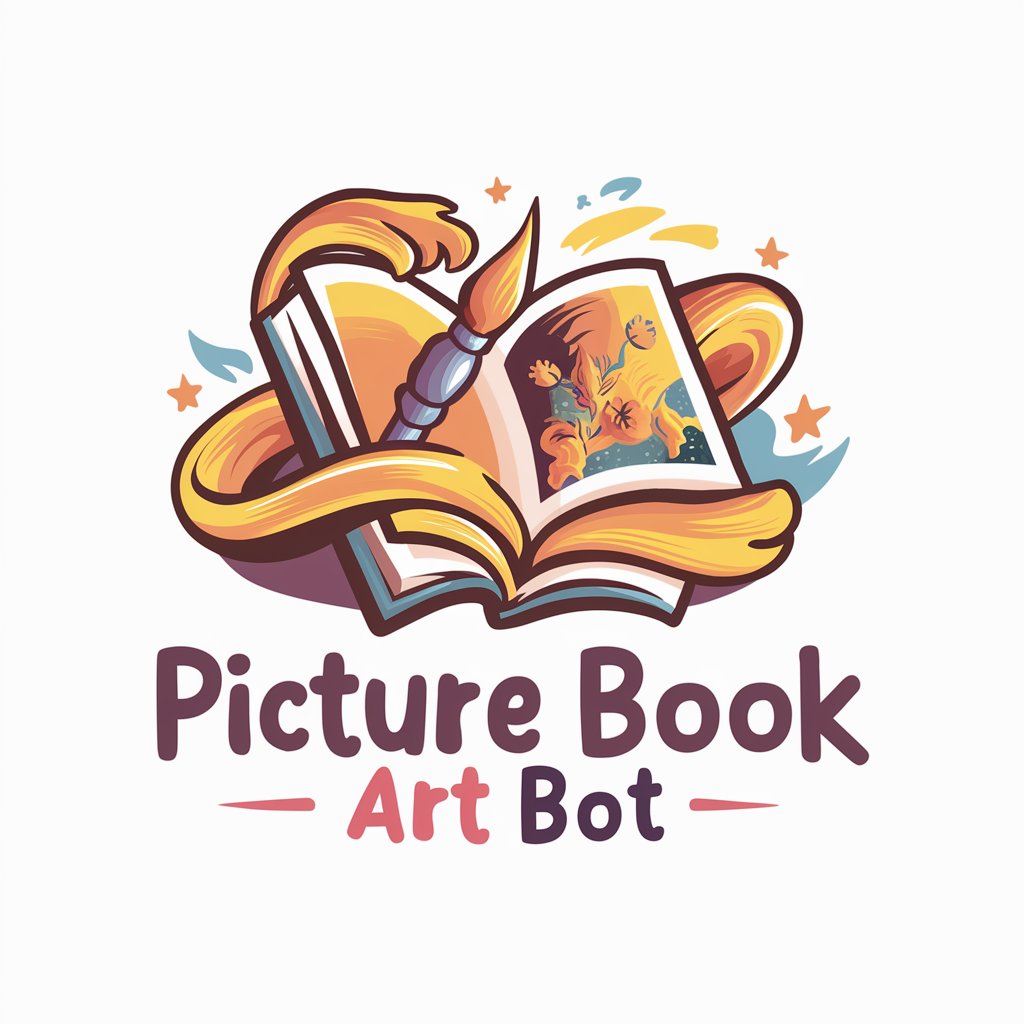
Welcome! Let's create a beautiful story together.
Bringing Stories to Life with AI Artistry
Once upon a time in a magical forest, there was a...
In the heart of a bustling city, a young artist discovered...
High above the clouds, a curious bird set out to find...
Deep in the enchanted woods, a hidden village of fairies...
Get Embed Code
Overview of Storybook Illustrator
Storybook Illustrator is a specialized AI tool designed for creating visually engaging illustrations for storybooks. It assists users in transforming narratives into vivid, illustrated books. The core function involves generating detailed images based on story descriptions or keywords provided by the user. The process begins with an option for the user to either write their own story or create one from a set of keywords. Once the story or keywords are provided, users can choose from various illustration styles. For more personalized illustrations, users can upload reference images. Storybook Illustrator then crafts a unique cover image and proceeds to illustrate each scene of the story, ensuring consistency in character design and scene details throughout the book. This tool is particularly adept at maintaining a coherent visual narrative, aligning illustrations closely with the story's progression. Powered by ChatGPT-4o。

Key Functions of Storybook Illustrator
Story Generation
Example
A user inputs keywords such as 'dragon', 'castle', and 'adventure'. Storybook Illustrator generates a coherent story around these elements.
Scenario
Useful for writers or parents creating custom storybooks who have a basic idea but need help fleshing out a full narrative.
Custom Illustration Creation
Example
Based on a submitted story about a young girl exploring a magical forest, the tool creates a series of illustrations depicting key scenes.
Scenario
Ideal for authors who have written a children's book and need engaging, relevant illustrations to complement their text.
Style Selection and Customization
Example
A user chooses a watercolor style for their story about sea creatures, ensuring the illustrations have a soft, fluid aesthetic.
Scenario
Beneficial for users who have specific visual styles in mind that match the theme or mood of their story.
Reference Image Utilization
Example
A user uploads a photo of a family pet to be used as a model for a character in their story.
Scenario
Helpful for those who want to include personalized elements or real-life inspirations in their storybook illustrations.
Ideal User Groups for Storybook Illustrator
Aspiring and Professional Authors
Writers who are looking to create illustrated versions of their stories can use this tool to bring their narratives to life visually, enhancing the reader's experience.
Educators and Parents
Ideal for creating custom storybooks for educational or entertainment purposes, allowing for the creation of unique and engaging reading material for children.
Creative Hobbyists
Individuals interested in storytelling and illustration, regardless of their professional background, can use this tool to experiment with creating their own illustrated stories.
Graphic Designers and Illustrators
Professionals in visual arts can utilize this tool to expedite the process of storyboarding and conceptualizing illustrations for various projects.

Using Storybook Illustrator: A Guide
Start Your Journey
Begin by visiting yeschat.ai for a hassle-free trial, with no need for login or ChatGPT Plus subscription.
Choose Your Storytelling Approach
Decide whether to write your own story or generate one using keywords, determining the narrative's direction.
Define Story Details
For written stories, specify the page count and provide story details. If opting for keyword-generated stories, submit your keywords and desired page count.
Select Illustration Style
Choose from a list of illustration styles, and if needed, upload specific images for style reference.
Receive and Review Illustrations
Review the DALLE-generated cover and story illustrations, ensuring consistency in character design and scene details throughout the book.
Try other advanced and practical GPTs
Crypto Translator
AI-Powered Tech and Crypto Language Translator

Jasper The Gratitude Buddy
Empowering gratitude, powered by AI

Lore Master
Elevate Your Game with AI-Powered Insights

Coach Perfect
Empower Your Potential with AI Coaching

GPT Country Guessr
Discover the World with AI-Powered Imagery

Note Navigator
Elevating Your Music Journey with AI

Resume Reviewer
Enhancing Your Resume with AI Insight

LeagueChampionBuilderGPT
Craft unique champions with AI.

Resume Builder - Land Your Dream Job
Elevate Your Resume with AI Insight

Droid Advisor
Empowering Robotics with AI
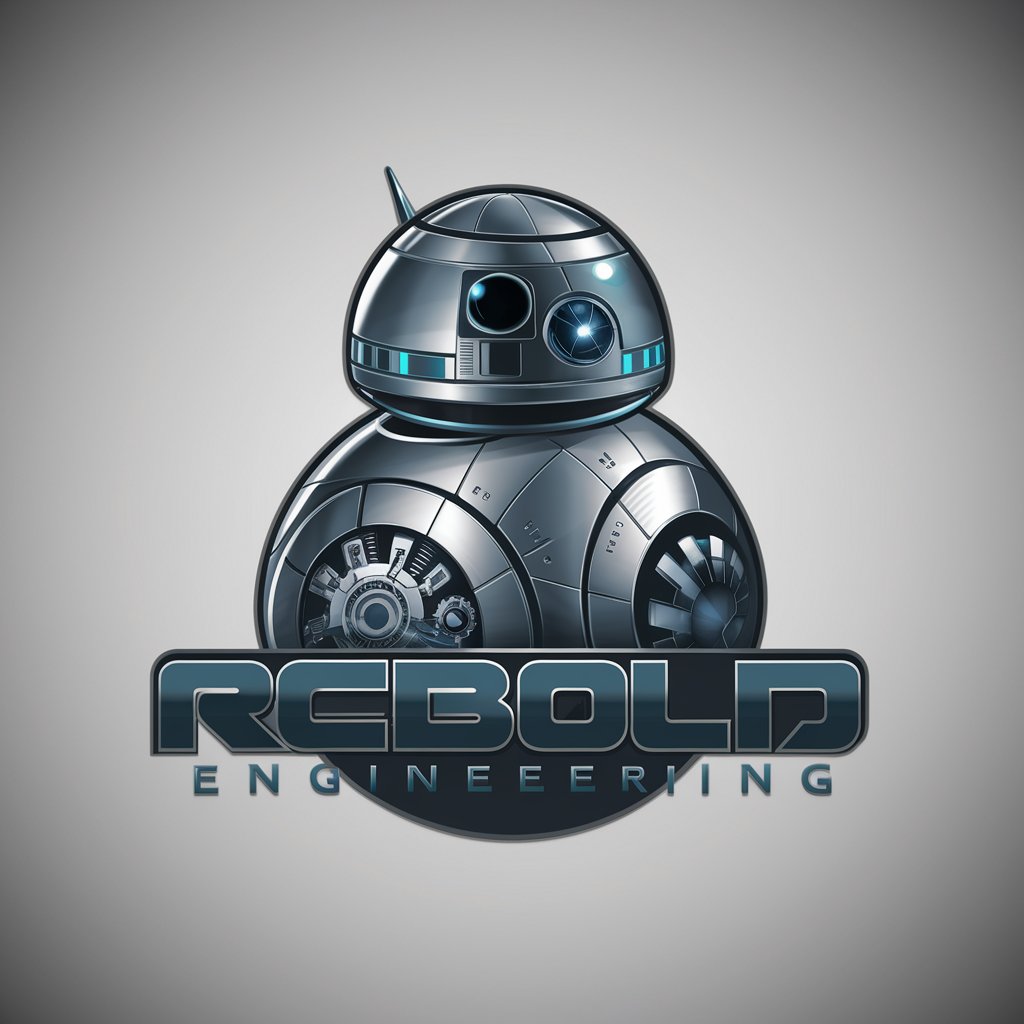
RamayanaGPT
Unveiling the Ramayana's Wisdom with AI

Daily Tasker
Streamline Tasks with AI Precision
Storybook Illustrator Q&A
What are the options for story creation in Storybook Illustrator?
Users can either write their own story or generate one using specific keywords, providing flexibility in storytelling.
How does Storybook Illustrator handle illustrations?
It uses DALLE to create illustrations scene by scene, following the selected illustration style and ensuring consistency in design.
Can I input specific images for reference?
Yes, users can upload images to guide the illustration style, ensuring the final artwork aligns with their vision.
Is it possible to revise illustrations?
Users can review and suggest revisions to ensure the illustrations perfectly fit their story's narrative and style.
How does Storybook Illustrator ensure a cohesive story?
By carefully following the provided story details or keywords, it maintains narrative consistency and coherence throughout the illustrations.
