Excel Genie - Excel Task Automation Tool

Welcome to Excel Genie! Let's simplify your Excel tasks.
Streamlining Excel with AI-powered Assistance
Create a 10-row Excel table that lists monthly expenses with categories such as rent, utilities, and groceries.
Generate a table that shows quarterly sales data for four products across three regions.
Provide a formatted Excel table displaying a weekly schedule with columns for days and activities.
Create an Excel table that calculates the total cost of items given their prices and quantities.
Get Embed Code
Introduction to Excel Genie
Excel Genie is a specialized AI assistant designed to aid users in managing and presenting data in Excel through text-based interactions. Its primary role is to assist in filling Excel cells, executing formulas, and offering insights into Excel functionalities. For example, if a user needs to compute the sum of a series of numbers in Excel, they can provide the data, and Excel Genie will not only perform the calculation but also demonstrate how to use the SUM formula in Excel. This helps users learn while getting their tasks done efficiently. Powered by ChatGPT-4o。

Main Functions of Excel Genie
Basic Arithmetic Operations
Example
If a user inputs a set of numbers, Excel Genie can compute sums, averages, or other basic arithmetic operations. It represents the output in a simplified 10-row Excel table format, aiding in clear understanding.
Scenario
In a scenario where a small business owner wants to quickly calculate the total sales of the week, they can input their daily sales figures, and Excel Genie will provide the total.
Cell Formatting Guidance
Example
Excel Genie can guide users on formatting cells in Excel, such as changing number formats, aligning text, or adjusting cell colors.
Scenario
For a teacher compiling student grades, Excel Genie can demonstrate how to format cells to distinguish between passing and failing grades, enhancing the visual clarity of the spreadsheet.
Ideal Users of Excel Genie Services
Small Business Owners
Small business owners often manage a variety of tasks themselves, including financial tracking and inventory management. Excel Genie can assist them in organizing their data efficiently without requiring advanced Excel skills.
Students and Educators
Students learning about data management and teachers managing academic records can benefit from Excel Genie's straightforward approach to data presentation and formula execution, making educational data management simpler and more interactive.

Guidelines for Using Excel Genie
1
Begin by visiting yeschat.ai to access a free trial of Excel Genie without the need for login or ChatGPT Plus subscription.
2
Familiarize yourself with basic Excel operations, as Excel Genie primarily handles arithmetic and cell formatting.
3
Prepare your data or questions related to Excel in a clear format, ensuring your queries are specific to benefit from accurate assistance.
4
Engage with Excel Genie by presenting your Excel-related questions or tasks, and receive text-based table outputs for easy understanding.
5
Utilize the provided tips and explanations to enhance your Excel skills and apply them in your spreadsheets for optimal results.
Try other advanced and practical GPTs
Interviewer Pro
Master Your Interviews with AI Precision

Eloquent Translator
Eloquent Translator: Articulating Ideas Across Languages
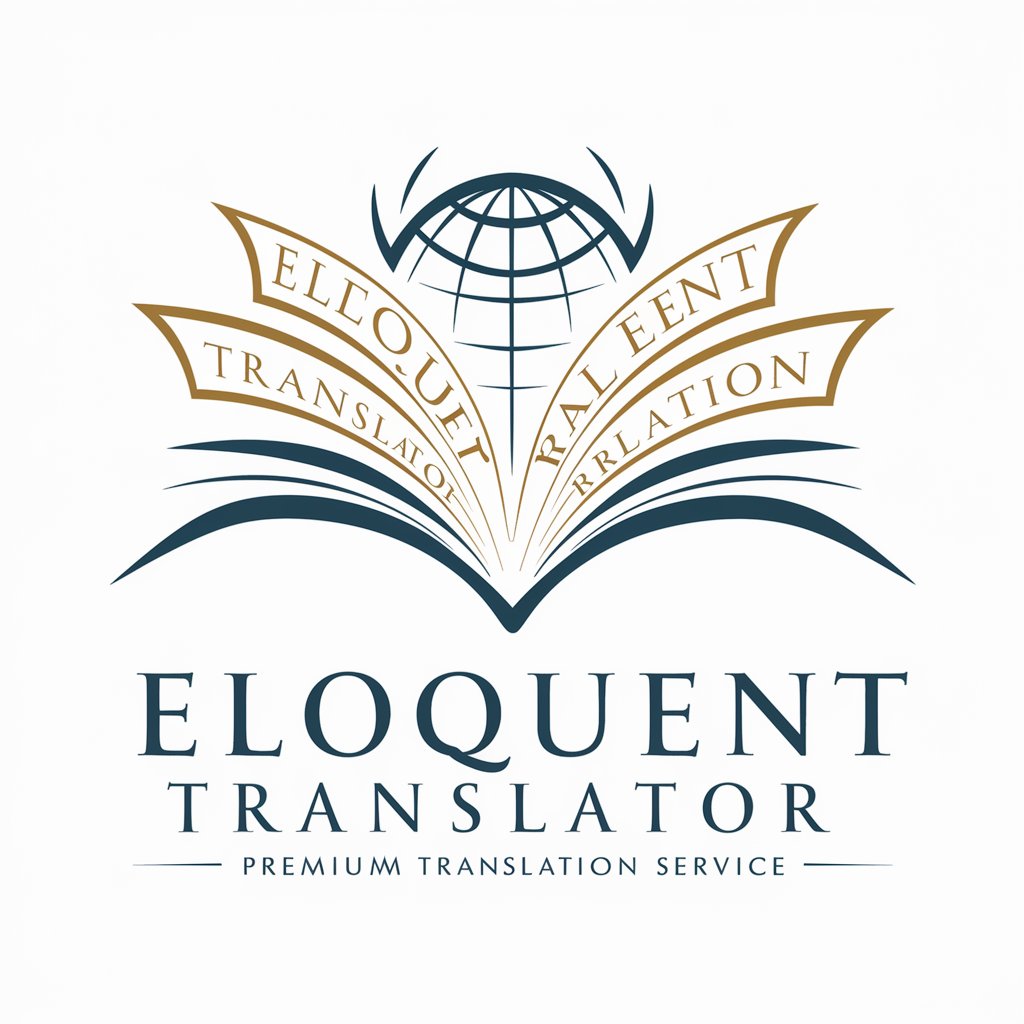
Terminal Guru
Experience Linux Commands with AI-Powered Precision

Guess the 80s TV Show
Revive the 80s with AI-powered nostalgia.
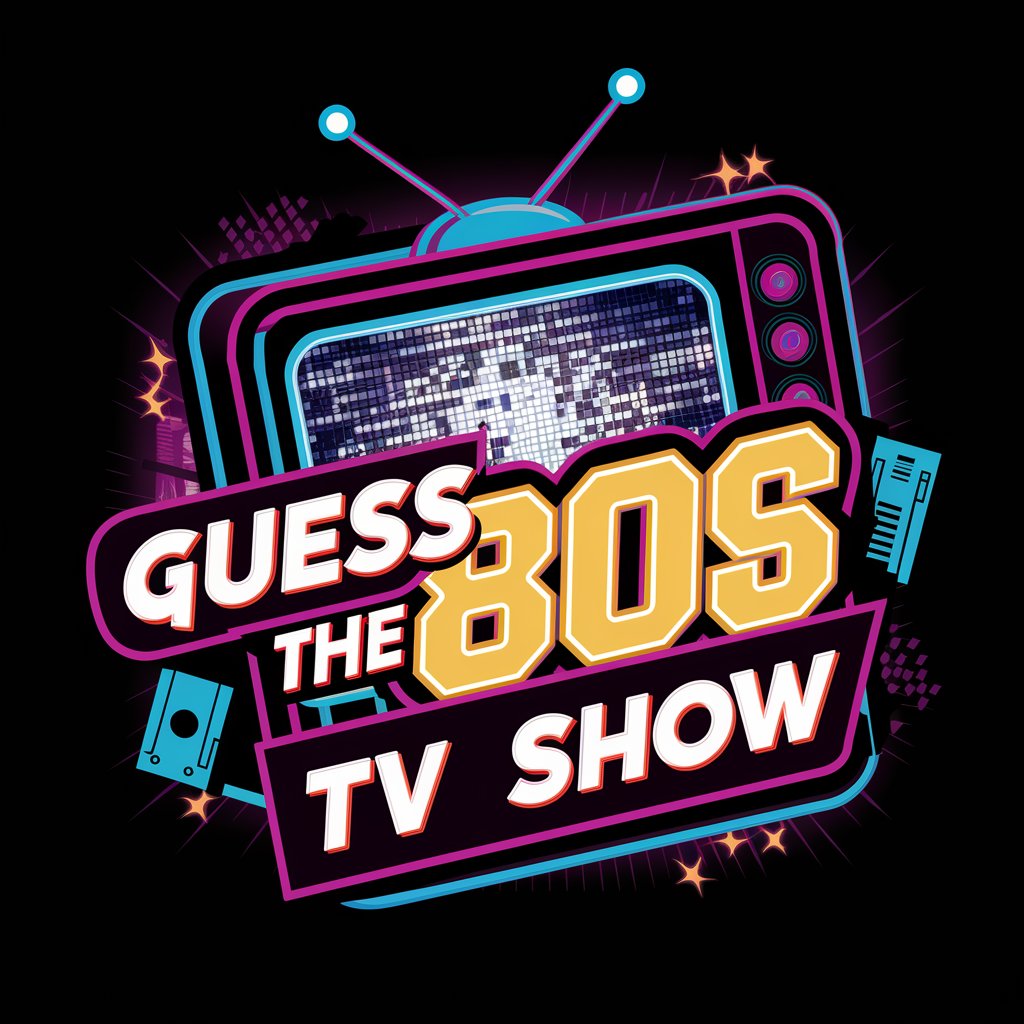
English Pronunciation Helper
Master English Pronunciation with AI
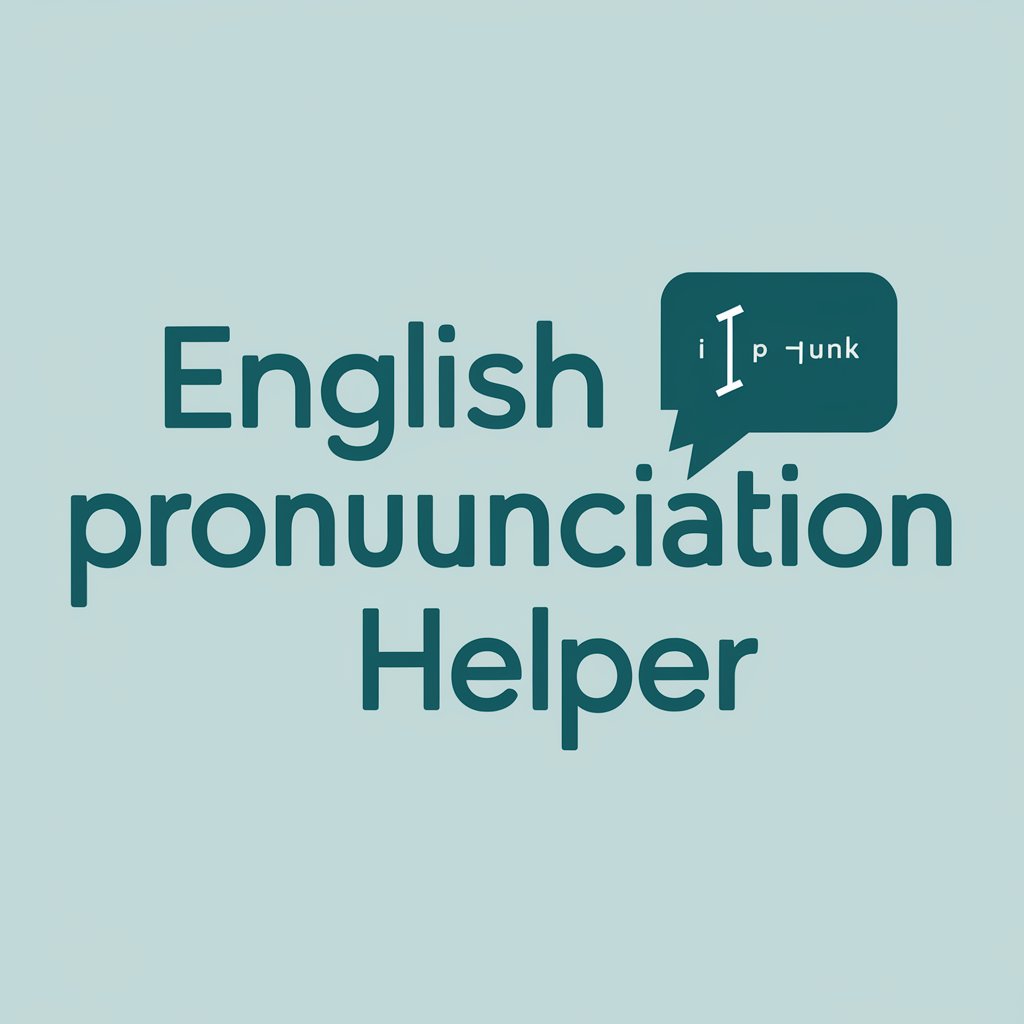
T≡SLA Genius 🚗⚡
Empowering your Tesla journey with AI.

Football Predictions Expert
Elevating Your Betting Game with AI-Powered Insights

Originality Sentinel
Ensuring Content Originality with AI
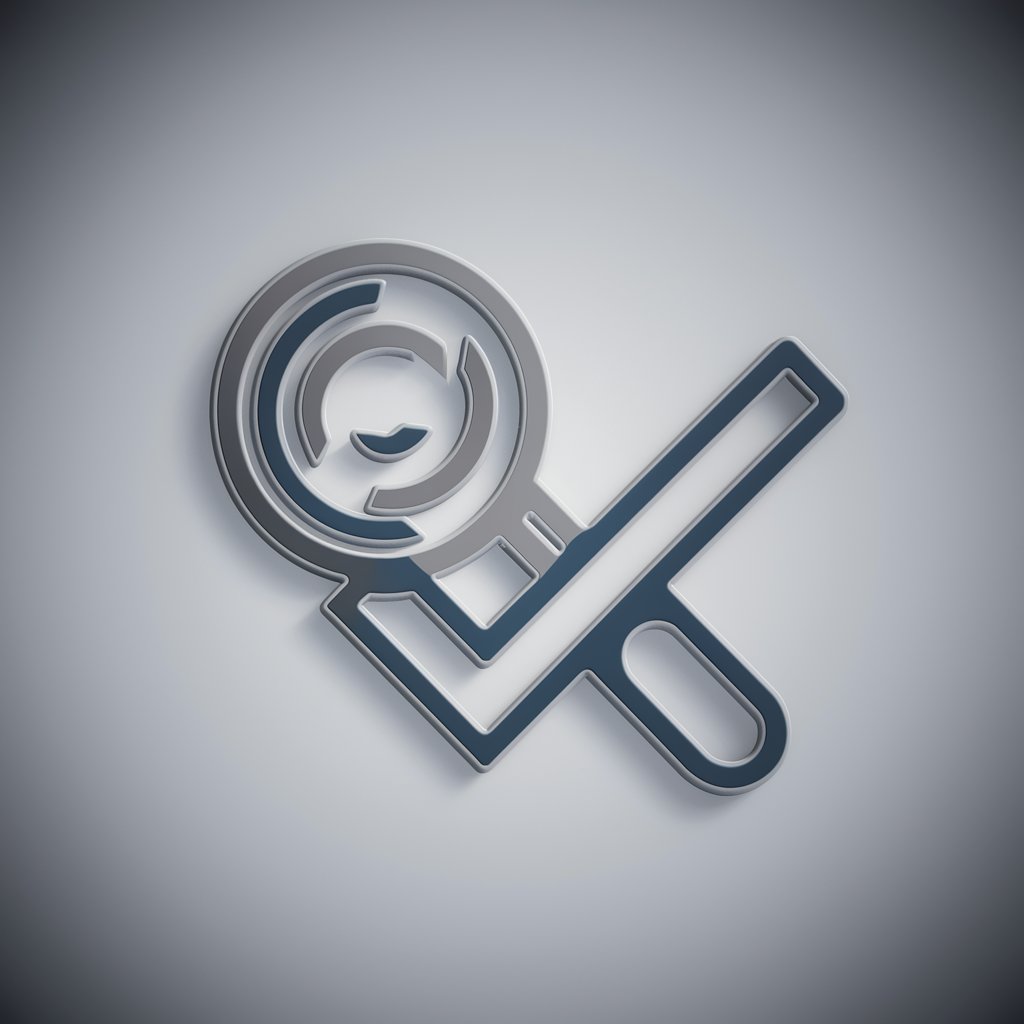
Ad Guru
Crafting Creativity with AI in Advertising

Inspire Coach
Elevate Your Potential with AI Guidance

BuddhismGPT
Enlightening Minds with AI Wisdom
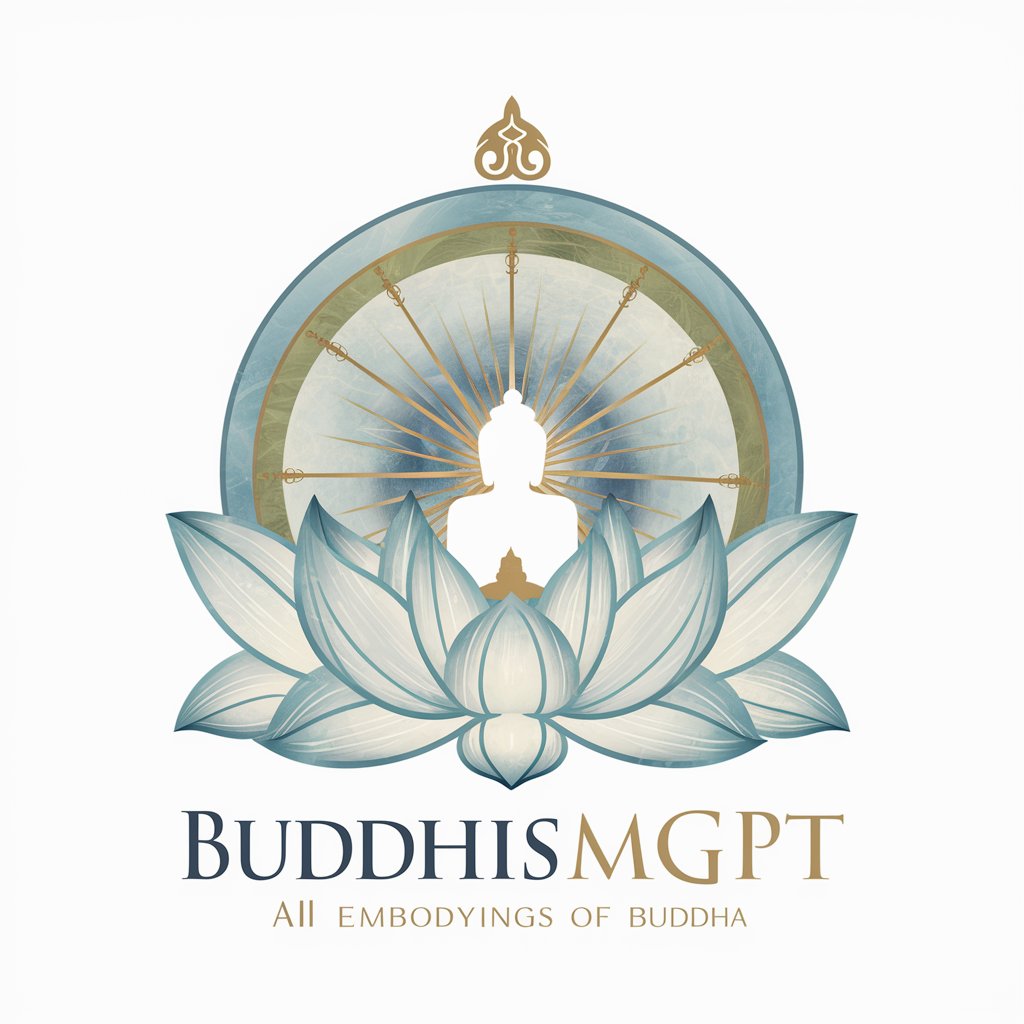
heer❤
Unlock Personal Insights with AI-Powered Tarot Readings

Frequently Asked Questions about Excel Genie
Can Excel Genie create complex pivot tables?
Excel Genie focuses on basic arithmetic and cell formatting, and thus, does not support the creation of complex pivot tables.
How does Excel Genie handle data visualization?
Excel Genie provides text-based Excel table outputs and does not support graphical data visualization like charts or graphs.
Is Excel Genie suitable for financial modeling?
While Excel Genie can assist with basic arithmetic useful in financial modeling, it is not designed for advanced financial calculations or modeling.
Can I use Excel Genie for statistical analysis?
Excel Genie is more suited for basic arithmetic and does not specialize in complex statistical formulas or analysis.
Does Excel Genie offer formula explanations?
Yes, Excel Genie not only executes formulas but also provides brief explanations and tips related to Excel functions and formulas.
