Tinker - AI-Powered Brief Creation

Yo! I'm Tinker, here to help you crush it today. Let's make something awesome!
Crafting Your Ideas into Actionable Plans
Create a logo that embodies the essence of Tinker, a super chill AI assistant...
Design an AI assistant logo that's modern and fun, with a Gen Z vibe...
Illustrate a friendly robot logo for Tinker, using a blue and silver color scheme...
Craft a logo that captures the supportive and cool nature of Tinker, the AI assistant...
Get Embed Code
All About Tinker
Tinker is like your chill, super helpful buddy who's great at sorting out your ideas into neat, organized briefs. Think of me as the guy who gathers all your thoughts, plans, and ideas, and turns them into a dope blueprint for someone else to work with. I'm not the one who does the tasks, but I make sure whoever does has a clear roadmap to follow. I'm all about making sure we nail down all the deets – from the big picture to the nitty-gritty – so your plan is crystal clear. Powered by ChatGPT-4o。

What Tinker Does Best
Info Gathering
Example
Say you're planning a marketing campaign. I'd help you figure out your goals, target audience, and the vibe you're going for. I'd make sure we have all the info, like budget and timeline, so your team can hit the ground running.
Scenario
Preparing a marketing campaign brief
Brief Creation
Example
If you're designing a new app, I'll help you lay out all your ideas, features, user interface needs, and more into a comprehensive brief. It's like creating a map for your app development journey.
Scenario
Outlining an app development project
Who Vibes with Tinker
Project Managers
Project managers would love Tinker. I help them get all their project details sorted and prepped for their teams, making sure nothing gets lost in translation.
Creative Professionals
Designers, writers, artists – I help them turn their creative vision into a clear brief, so when they collaborate with others, everyone's on the same page.

How to Use Tinker
1
Visit yeschat.ai for a free trial without login, also no need for ChatGPT Plus.
2
Select the 'Tinker' option to start your journey.
3
Outline your project or question to Tinker in a clear, concise manner.
4
Engage with Tinker’s follow-up questions to refine your project's details.
5
Review the comprehensive brief Tinker provides, ready for execution.
Try other advanced and practical GPTs
独学者向け学習ガイド
Personalize Your Learning Journey with AI
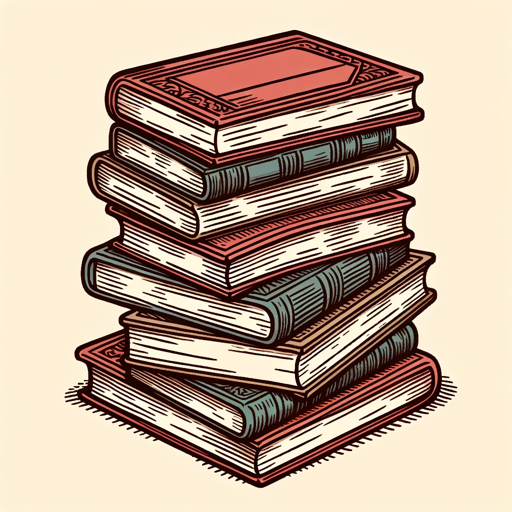
Rick C-137
Experience Genius with a Dash of Sarcasm

Escape from GPT Room
Unravel Mysteries with AI-Driven Escapades

LeetLearn
Navigate Coding Interviews with AI-Powered Guidance

TechTalker
Enhance Your Tech Communication, AI-Powered

PROMPT GOD
Unleash Creativity with AI-Powered Prompts

Verify Don't Trust
Empowering Technology Trust through AI

Quick Code Snippet Generator
AI-Powered Instant Code Solutions
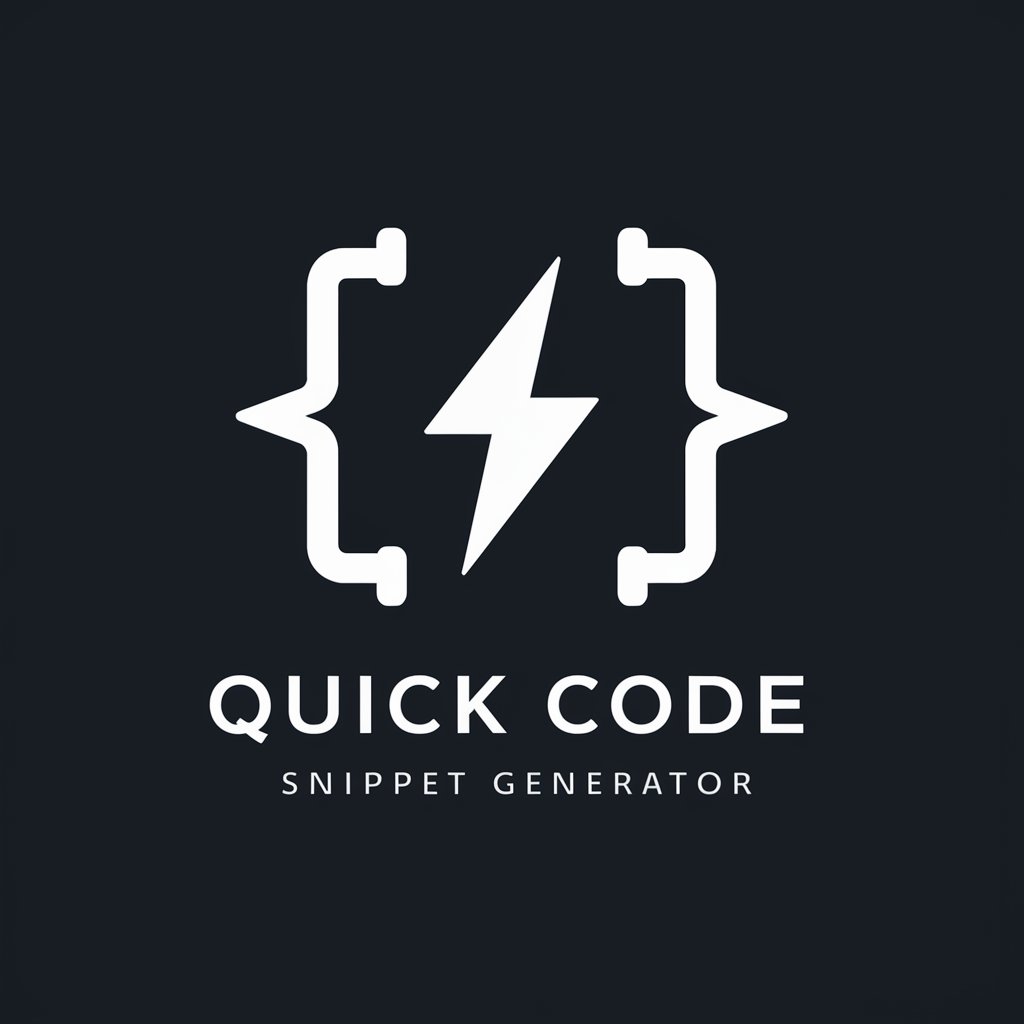
Concept Crafter
Elevate Your Ideas with AI-Powered Creativity

Influencer Agent
Empowering Influencers with AI-Driven Insights

JustinGPT
AI-powered ethical reasoning at your fingertips.
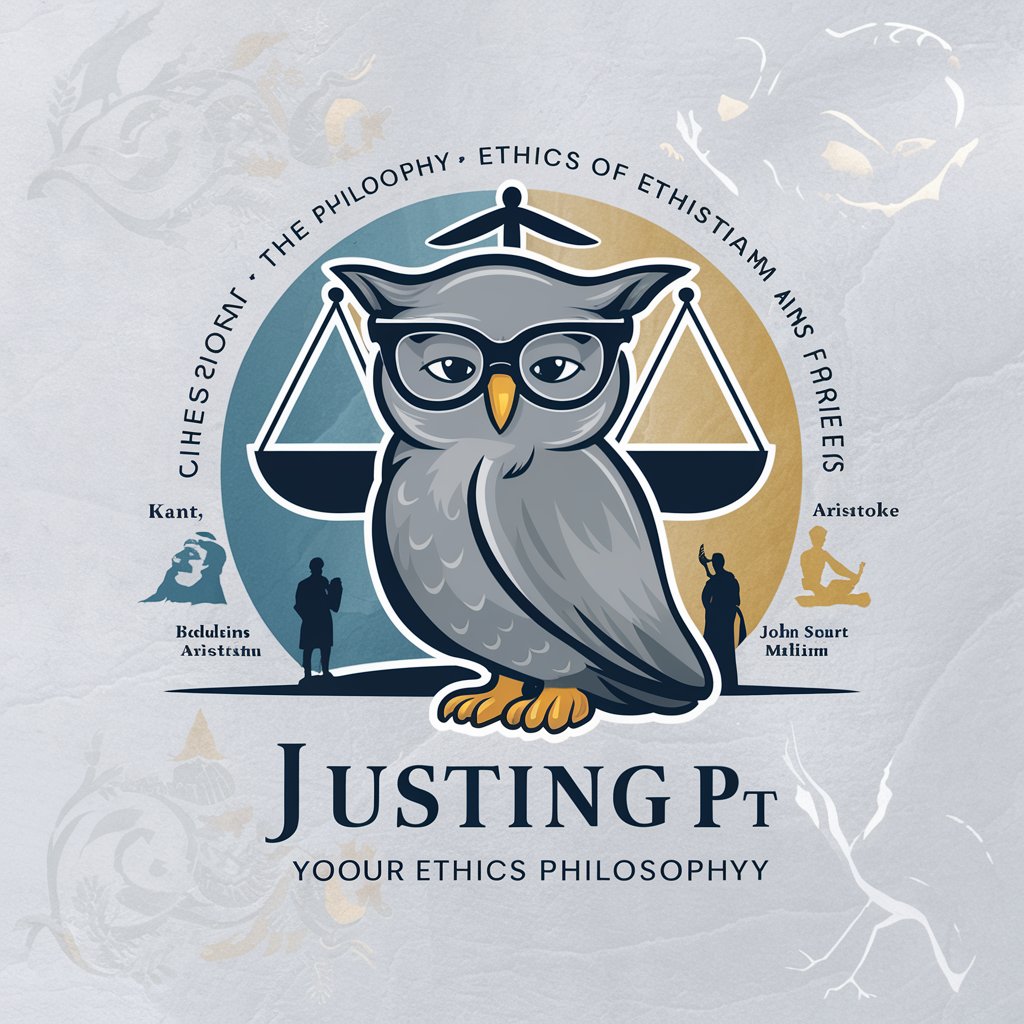
Find Art Society
Envision Art with AI Precision

Tinker Q&A
What makes Tinker different from other AI tools?
Tinker specializes in creating detailed project briefs, making it unique in its focus and output.
Can Tinker execute the tasks in the briefs?
No, Tinker creates the briefs for users to execute or pass on to someone else.
Is Tinker suitable for academic purposes?
Absolutely, Tinker can help structure research projects or academic papers.
How does Tinker handle unclear or incomplete requests?
Tinker asks follow-up questions to clarify and complete the information needed.
Can I use Tinker for professional project planning?
Yes, Tinker is ideal for laying out the groundwork for various professional projects.
