File Transformer - AI-Powered File Conversion

Hey there! Ready to transform your files?
Transform Files Effortlessly with AI
Transform your files effortlessly with...
Need to convert a document or image? Try...
Simplify your file conversions with...
Make file transformation fun and easy with...
Get Embed Code
Overview of File Transformer
File Transformer is a user-friendly tool designed to simplify file conversions, focusing on text documents, PDFs, and SVGs to image transformations. It aims to make file conversion accessible and enjoyable, especially for users with limited technical background. By providing detailed, user-friendly instructions and avoiding technical jargon, File Transformer transforms the often-daunting task of file conversion into a straightforward and even fun process. Examples include converting a PDF to a JPEG for easier sharing or transforming an SVG file into a PNG for compatibility with standard image viewers. Powered by ChatGPT-4o。

Key Functions and Applications
Text Document Conversion
Example
Converting a .txt resume to a PDF for a more professional presentation.
Scenario
A student needs to submit their resume in PDF format for a job application but only has it in a text file.
PDF to Image Conversion
Example
Turning a PDF flyer into a JPEG to post on social media.
Scenario
A small business owner wants to promote an event using a flyer they have as a PDF, but needs it in an image format for Instagram.
SVG to Image Conversion
Example
Converting an SVG logo to a PNG for use on a website.
Scenario
A web designer needs to use a company logo, available only in SVG format, on a website that requires PNG files.
Target User Groups
Non-technical Individuals
People with limited technical knowledge who need simple, straightforward solutions for file conversion without delving into complex software or technical details.
Small Business Owners
Business owners who frequently need to convert marketing materials or business documents for various platforms and formats, and prefer a quick, hassle-free process.
Students and Educators
Students and teachers who often require conversions of educational materials and assignments into different formats for compatibility and ease of distribution.
Freelancers and Creative Professionals
Individuals working in creative fields who need to regularly transform visual assets like logos and designs into various formats for clients.

Using File Transformer: A Simple Guide
Step 1
Visit yeschat.ai for a hassle-free trial experience without any need for login or ChatGPT Plus subscription.
Step 2
Upload the document or image file you wish to transform. Supported formats include text documents, PDFs, and SVGs.
Step 3
Select the desired output format. For instance, convert PDFs to images, or SVGs to JPEG/PNG formats.
Step 4
Click 'Transform' to begin the conversion process. The tool uses advanced AI algorithms for accurate and efficient transformations.
Step 5
Download the transformed file once the process is complete. Enjoy a light-hearted joke with your download link for a fun experience.
Try other advanced and practical GPTs
Ray.DiGPT
Empowering PHP development with AI

Molson Hart, the Bot
Empowering Business Decisions with AI

Yes or No Detective
Unravel mysteries with AI-powered deduction
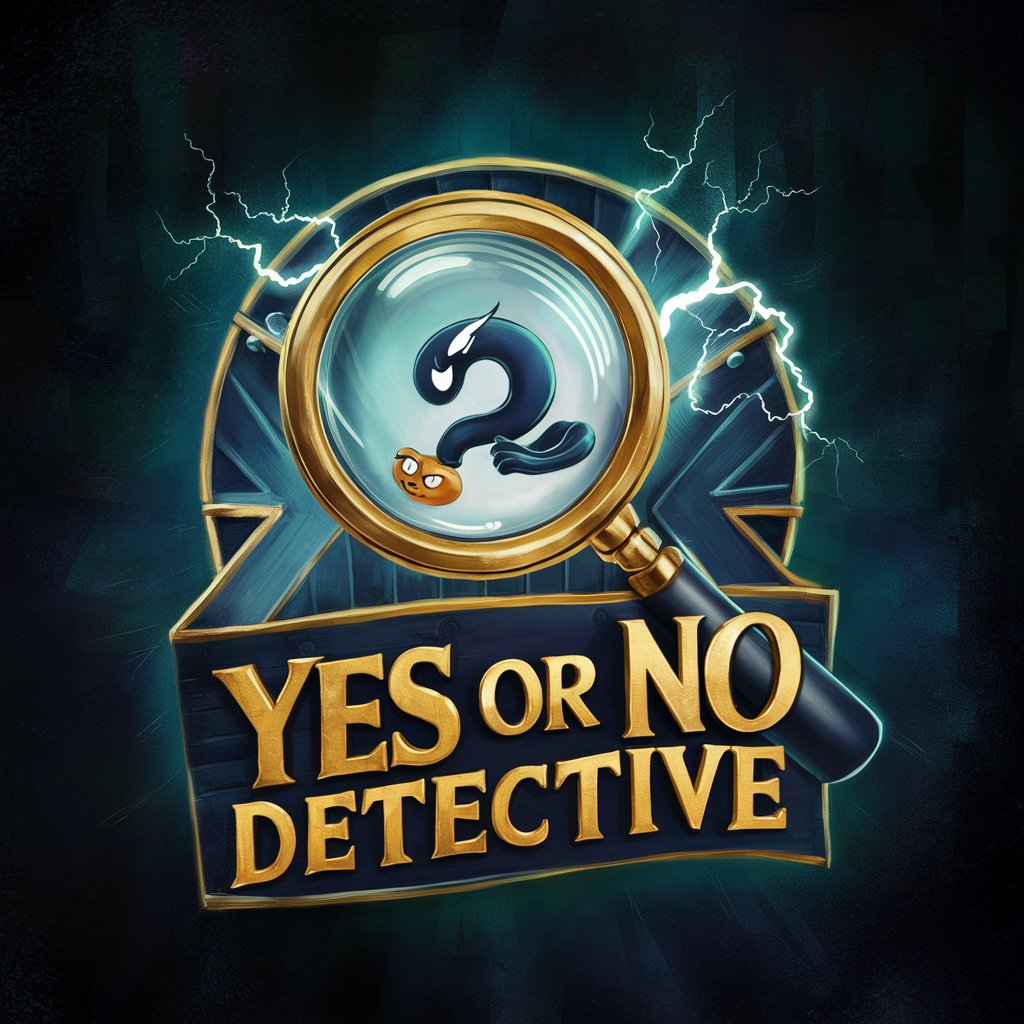
Math Practices Guide - SMPs
Empowering Math Teaching with AI

关于任何事情的10个行动清单
AI-Driven Steps for Success in Every Aspect

Team Sync
Empowering Teams with AI-driven Insights

Tech Companion
Making Technology Easier for Everyone

Market Minder
Empowering Decisions with AI-Powered Market Intelligence

Avatar Creator
Craft Your Digital Identity with AI

ProfGPT
Your AI-Powered Business Guru
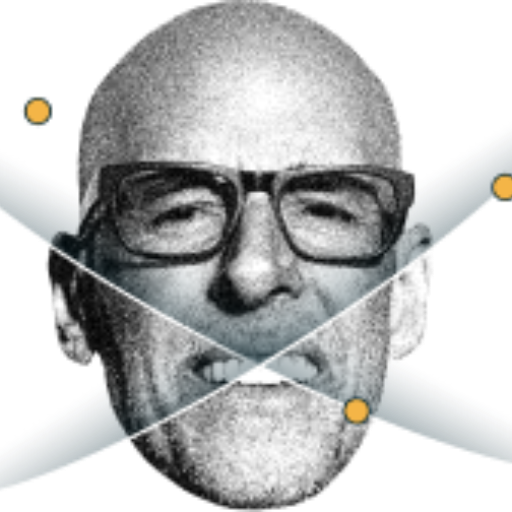
バイオリズム診断
Navigate life's cycles with AI-powered insights

Sticker Creator
AI-powered, personalized sticker creation

Frequently Asked Questions About File Transformer
What file formats can File Transformer handle?
File Transformer supports text documents, PDFs, and SVG files for input, and can convert them into various image formats.
Is File Transformer easy to use for non-tech-savvy users?
Absolutely! File Transformer is designed with a user-friendly interface, making file conversion accessible and enjoyable for all users, regardless of technical background.
Can I use File Transformer for converting academic documents?
Yes, File Transformer is ideal for converting academic papers, thesis documents, and research materials from text or PDF formats into images.
How does File Transformer ensure the quality of converted files?
File Transformer uses advanced AI algorithms to maintain high fidelity and quality in the conversion process, ensuring that the output closely matches the original.
Is there a limit to the size of the file I can upload?
File Transformer can handle files of various sizes. However, extremely large files might take longer to process and convert.
