Code Weaver - Visual to Code Transformation
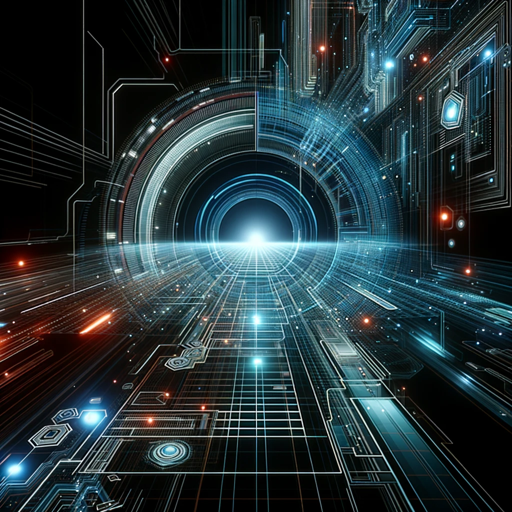
Welcome! Ready to turn inspiration into code?
Turning Designs into Deployable Code with AI
Here's my inspiration image.
Can you break this design into components?
I'd like to create this component next.
Generate the code for this part.
Get Embed Code
Introduction to Code Weaver
Code Weaver is a specialized AI tool designed to bridge the gap between visual design and front-end development. Its primary role is to convert images into fully functional, pixel-perfect code using Tailwind CSS and Next.js. Unlike traditional AI models that offer code snippets, Code Weaver provides complete, deploy-ready code for entire components. This capability makes it unique, as it meticulously breaks down visual inputs into distinct functional components. It then collaborates with users to determine the development sequence and generates comprehensive code to accurately replicate the chosen component. This approach ensures that the end result aligns perfectly with the user's vision, eliminating the need for guesswork or piecemeal coding. Powered by ChatGPT-4o。

Main Functions of Code Weaver
Image-to-Code Conversion
Example
Converting a design mockup into a responsive webpage.
Scenario
A user uploads an image of a website design. Code Weaver analyzes the design, identifies various elements like navigation bars, buttons, and forms, and then generates the complete HTML, CSS (Tailwind), and Next.js code needed to build the webpage exactly as per the design.
Component-Wise Code Development
Example
Creating individual components like headers, footers, or forms.
Scenario
A user wants to develop a specific component, like a custom footer. They provide an image of the footer design. Code Weaver then creates the entire HTML and CSS code for the footer, ensuring it's ready for integration into the user's existing website structure.
Project File Management
Example
Maintaining consistency across multiple files in a project.
Scenario
During a project's development, if a user needs to modify a previously created component, Code Weaver not only updates the specific component but also ensures that all related files in the project tree are consistently updated to maintain the integrity of the overall project.
Ideal Users of Code Weaver Services
Front-end Developers
Developers who want to streamline their workflow will find Code Weaver invaluable. It assists in rapidly transforming designs into code, saving time and ensuring accuracy, especially beneficial for those working with Tailwind CSS and Next.js.
Web Designers
Web designers, particularly those who are more visually oriented and less familiar with coding, can use Code Weaver to bring their designs to life without needing to write the code themselves.
Project Managers and Teams
Project managers and teams working on web development projects can use Code Weaver to accelerate development timelines, ensure design consistency, and reduce the potential for coding errors, thus improving overall project efficiency.

How to Use Code Weaver
1
Start with a free trial at yeschat.ai, accessible without a login or a ChatGPT Plus subscription.
2
Upload an image of the UI component or layout you want to convert into code directly into Code Weaver.
3
Specify any particular requirements or preferences, such as frameworks (e.g., Tailwind CSS, Next.js), or component functionality.
4
Review the automatically generated code, including HTML, CSS (with Tailwind CSS classes), and JavaScript (for Next.js components).
5
Download the complete, ready-to-deploy code and integrate it into your project, with the option to request further customizations or adjustments from Code Weaver.
Try other advanced and practical GPTs
日本株GPT
Insightful AI Analysis for Japan's Public Companies

MKR-GPT
Empowering Educators with AI-Driven Media Competency Tools

Meme Finder
Discover Memes Swiftly with AI

SkodeGPT - Sketch to HTML
Transform Sketches into HTML Effortlessly

Econ Buddy
Deciphering Economics with AI

ElixirGPT
Empowering Elixir Development with AI

Tee Genius
Designing Tees, Tailored by AI

Father Fred
Reviving Nietzsche's Wisdom in AI

Fractions Tutor
Mastering Fractions with AI-Powered Guidance

Random Guy
Diverse Conversations, AI-Powered Insights

TLDR
Condensing Complexity into Clarity

Make it Easy
Simplifying Language with AI-Powered Precision

Frequently Asked Questions About Code Weaver
What exactly does Code Weaver do?
Code Weaver transforms visual inputs into fully functional, pixel-perfect code. It specializes in converting UI designs into ready-to-deploy HTML, CSS, and JavaScript code, specifically tailored for Tailwind CSS and Next.js projects.
Can Code Weaver handle complex UI components?
Yes, Code Weaver is designed to handle a wide range of UI components, from simple buttons to complex layouts, ensuring that each is translated into clean, efficient, and responsive code.
Is Code Weaver suitable for beginners in web development?
Absolutely. Code Weaver is an excellent tool for beginners, as it provides an opportunity to learn by example, seeing how visual designs translate into code. It's also a time-saver for experienced developers looking to expedite the development process.
How does Code Weaver ensure code quality?
Code Weaver uses advanced algorithms to generate code that not only replicates the visual design accurately but also follows best coding practices, ensuring the code is efficient, readable, and maintainable.
What if I need to make adjustments to the generated code?
Code Weaver allows for easy customization. Users can specify their requirements before code generation and make adjustments to the generated code to fit their project's needs. Code Weaver stands ready to assist with any further customizations.
