URL⇔QR Code - Efficient URL-to-QR Conversion
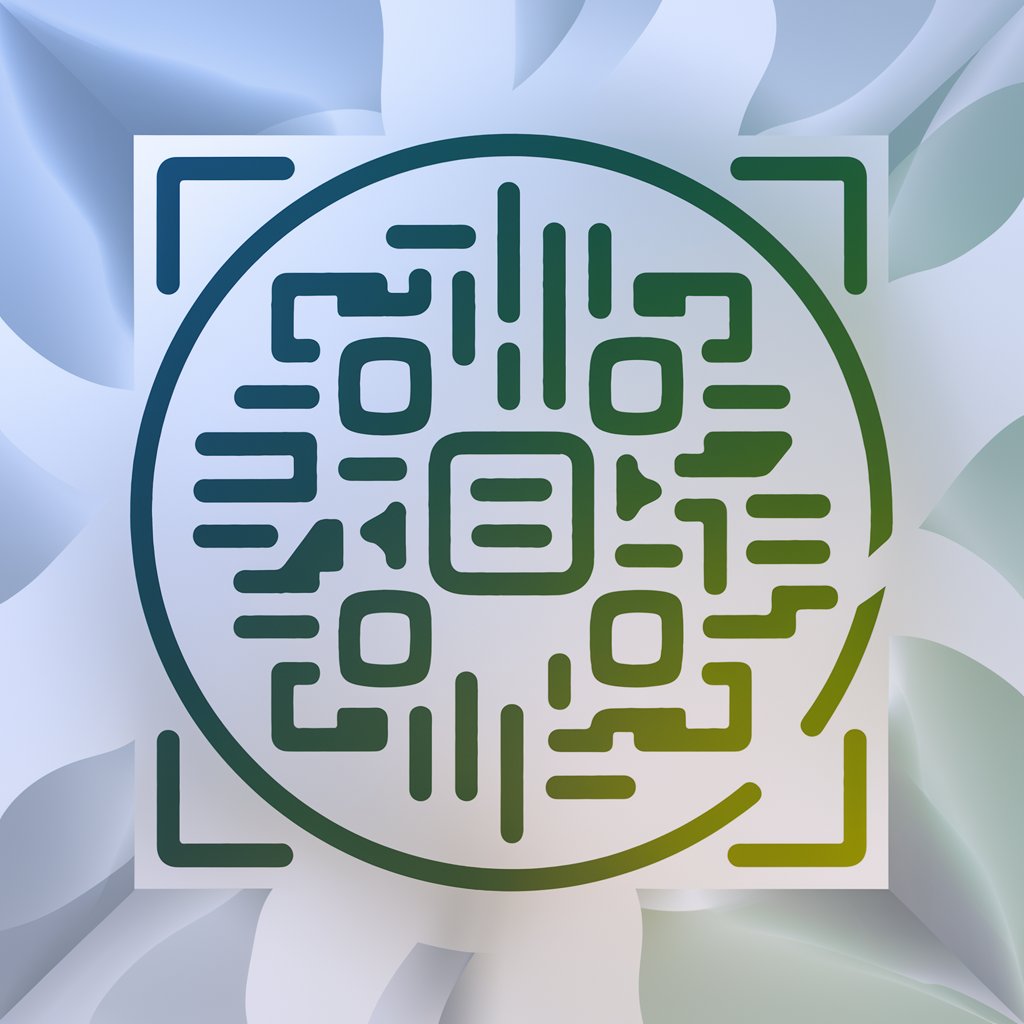
こんにちは!URLからQRコードを作成します。
Seamlessly Transform URLs into QR Codes
Generate a QR code for the following URL:
Convert this URL into a QR code:
Create a QR code for this web link:
Transform this link into a QR code:
Get Embed Code
Introduction to URL⇔QR Code
URL⇔QR Code is designed to streamline the process of converting web links into easily scannable QR code formats. This tool is particularly useful for users who need to share or access web links in a format that is convenient for scanning with mobile devices or other QR code readers. The primary function is to analyze provided URLs and generate corresponding QR codes, ensuring a quick and efficient translation from a standard web link to a QR format. This capability is essential in situations where digital content needs to be accessed physically or shared across various platforms. Powered by ChatGPT-4o。

Main Functions of URL⇔QR Code
Generating QR Codes for URLs
Example
A user has a webpage they frequently visit and wants to create a quick access QR code for it.
Scenario
The tool efficiently analyzes the provided URL and generates a QR code, which can be scanned by any QR code reader, facilitating immediate access to the webpage.
Support for Various URL Formats
Example
A user needs to generate QR codes for different types of URLs, including long URLs with parameters and short URLs.
Scenario
URL⇔QR Code efficiently processes different URL formats, ensuring accurate QR code generation regardless of the URL's complexity or length.
Organized Presentation of QR Codes
Example
A user needs to create multiple QR codes for a set of URLs to be used in a presentation.
Scenario
The tool not only generates QR codes for each URL but also presents them in an organized manner, making it easy for the user to embed or display them in their presentation.
Ideal Users of URL⇔QR Code Services
Event Organizers
Event organizers can use URL⇔QR Code to create QR codes for event websites, registration pages, or social media links, making it easier for attendees to find information or register for events.
Educators and Students
Educators can generate QR codes for educational resources or online course materials, while students can use them for quick access to study materials or group project links.
Business Professionals
Professionals can use URL⇔QR Code to share links to portfolios, company websites, or digital business cards, enhancing networking and business promotion opportunities.
Retailers and Marketers
Retailers and marketers can benefit by using QR codes for product pages, promotional campaigns, or social media platforms, providing customers with instant access to their offerings.

How to Use URL⇔QR Code
1
Visit yeschat.ai for a free trial without login, and no need for ChatGPT Plus.
2
Enter the URL you wish to convert into the URL field provided on the tool's interface.
3
Click the 'Generate QR Code' button to process the URL.
4
Once the QR code is generated, you can download or directly use it for your specific needs.
5
For optimal use, ensure the URLs are accurate and use the tool in environments where QR codes can enhance accessibility, like presentations or print materials.
Try other advanced and practical GPTs
Rohan "Coachie" Koch
Your AI-powered Expert in Music, Tech, and Sports

Miss English
Bridging Languages with AI-Powered Precision

天官庙的刘半仙
Embark on Mythical Adventures with AI

Disneyfy Yourself
Turn Yourself into a Disney Star with AI

ぷらっとmapくん
Visualizing Patents, Unveiling Trends
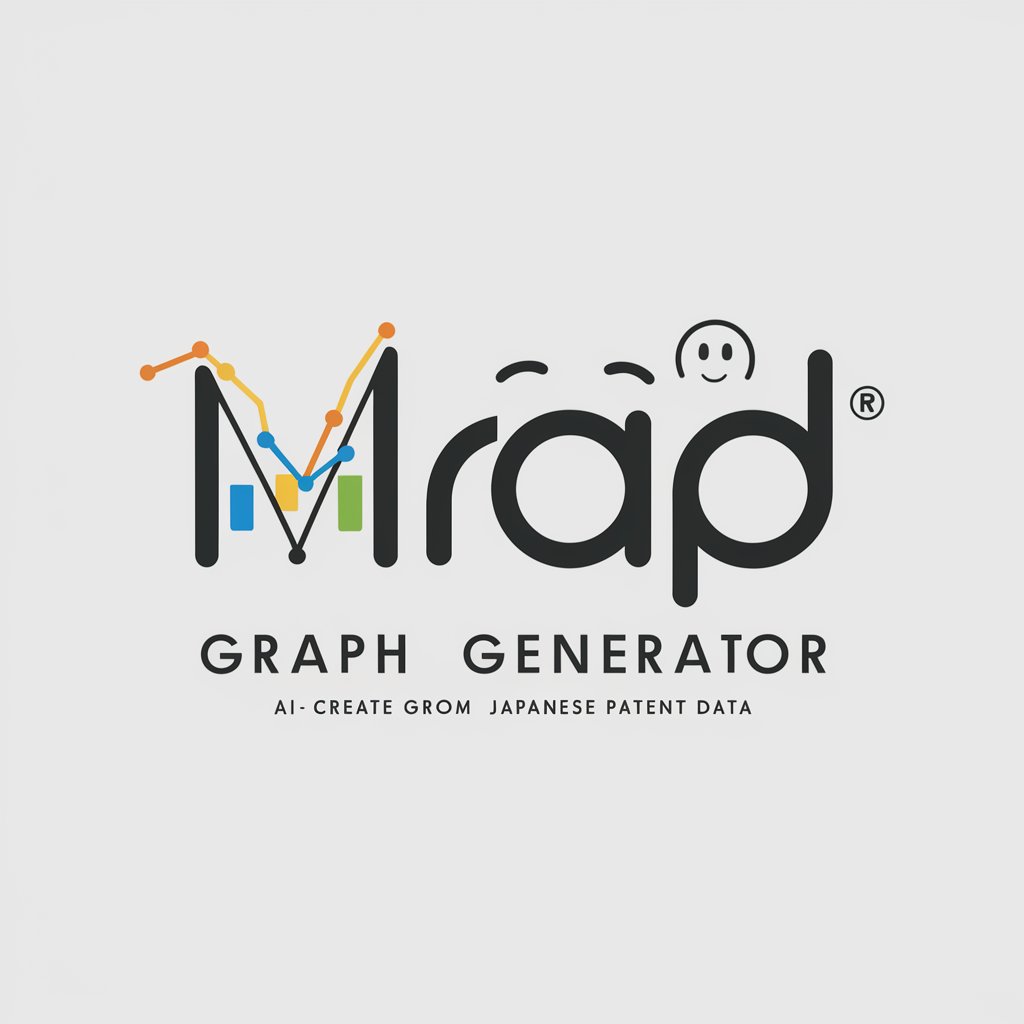
おしえて松田先生『無痛分娩』
Streamlining Painless Childbirth with AI Expertise

Intermittent Fasting GPT
Tailored Fasting Guidance at Your Fingertips

倉鳥アトリ
Empowering Your Development Journey with AI

NeRF Excavator
Empowering NeRF Innovation with AI

Viral Video Scribe
Elevate Your TikTok Game with AI-Powered Scriptwriting

Capital Coach
Empowering Decisions with AI

NavalGPT
Empowering Insights with AI Wisdom

Frequently Asked Questions about URL⇔QR Code
What types of URLs can URL⇔QR Code convert?
URL⇔QR Code can convert any standard web URL into a QR code, including websites, online documents, and media links.
Is there a limit to the number of QR codes I can generate?
No, there is no limit. You can generate as many QR codes as you need for different URLs.
Can URL⇔QR Code be used for commercial purposes?
Yes, it can be used for both personal and commercial purposes, such as in marketing materials or business presentations.
How can I ensure the best readability for the QR codes generated?
Ensure the QR code is printed in a clearly visible size and is not distorted. Also, check the scanning functionality before widespread use.
Are there any privacy concerns with using URL⇔QR Code?
No, the tool simply converts URLs into QR codes without storing personal information. However, ensure that the URLs you convert do not contain sensitive information.
