Ask Cris about FileMaker - FileMaker AI Assistance

Hi there! Need help with FileMaker today?
Smart AI Companion for FileMaker Mastery
Explain the importance of...
How do you create a relationship between...
What are the best practices for...
Can you show me how to...
Get Embed Code
Introduction to Ask Cris about FileMaker
Ask Cris about FileMaker is a specialized advisory and support service designed to assist users in leveraging the full potential of FileMaker's database and application development capabilities. This service aims to provide personalized guidance, troubleshooting advice, and expert insights into building custom database solutions using FileMaker. Through a combination of automated tools and expert consultations, users can get answers to complex queries, design advice, and optimization tips for their FileMaker projects. For example, a user struggling to create a relational database for customer relationship management (CRM) can consult Ask Cris for best practices, schema design, and script optimization. Powered by ChatGPT-4o。

Main Functions of Ask Cris about FileMaker
Custom Solution Design Guidance
Example
Advising on designing a multi-tier inventory management system
Scenario
A small business owner seeks to develop an inventory management system that integrates with their existing sales and accounting modules. Ask Cris provides tailored advice on database schema, UI design, and script automation to streamline operations.
Performance Optimization
Example
Optimizing a large-scale data reporting tool for efficiency
Scenario
A nonprofit organization uses FileMaker for donor management and reporting. They face performance issues with their reporting tool due to large data volumes. Ask Cris offers optimization techniques for scripts and layouts to enhance performance.
Troubleshooting and Problem-Solving
Example
Resolving complex scripting errors in a custom application
Scenario
A freelance developer encounters scripting errors that hinder the functionality of a custom project management tool. Ask Cris assists in diagnosing and resolving these issues, ensuring the application runs smoothly.
Integration Advice
Example
Guidance on integrating FileMaker with external APIs and services
Scenario
A medium-sized enterprise wants to integrate their FileMaker-based CRM with an external email marketing service. Ask Cris provides step-by-step guidance on API integration, data synchronization, and maintaining data integrity.
Ideal Users of Ask Cris about FileMaker Services
Small to Medium Enterprises (SMEs)
SMEs often lack the in-house expertise to fully exploit FileMaker's capabilities for their business processes. Ask Cris can bridge this gap by providing customized advice and solutions, enabling SMEs to efficiently manage their resources, customer relations, and operations.
Freelance Developers and Consultants
Freelancers specializing in FileMaker development can utilize Ask Cris to tackle complex challenges, optimize their solutions, and deliver higher value to their clients. This service can serve as an extension of their toolkit, providing expert insights and troubleshooting assistance.
Educational Institutions
Schools and universities often use FileMaker for administrative purposes, student databases, and research projects. Ask Cris can assist them in enhancing their database systems, ensuring they are efficient, secure, and tailored to the educational environment.
Non-Profit Organizations
Non-profits can benefit from Ask Cris by optimizing their donor databases, event management systems, and volunteer coordination tools. The service can help these organizations make the most of limited resources, improving their operational efficiency and impact.

Using Ask Cris about FileMaker
1
Begin by visiting yeschat.ai to access a free trial of Ask Cris about FileMaker, with no requirement for login or subscription to ChatGPT Plus.
2
Navigate to the 'Ask Cris about FileMaker' section. Familiarize yourself with the interface, noting areas where you can input queries and view responses.
3
Input your FileMaker-related question in the provided text box. Be as specific as possible to ensure the most accurate and relevant response.
4
Review the generated response from Ask Cris. If needed, you can refine your question or ask follow-up questions for more detailed information.
5
Utilize the 'Help' or 'Support' sections for additional guidance, tips, and best practices for using the tool effectively.
Try other advanced and practical GPTs
MuskGPT
Empowering Conversations with Cutting-Edge AI

ClearGPT
Empowering Conversations with AI
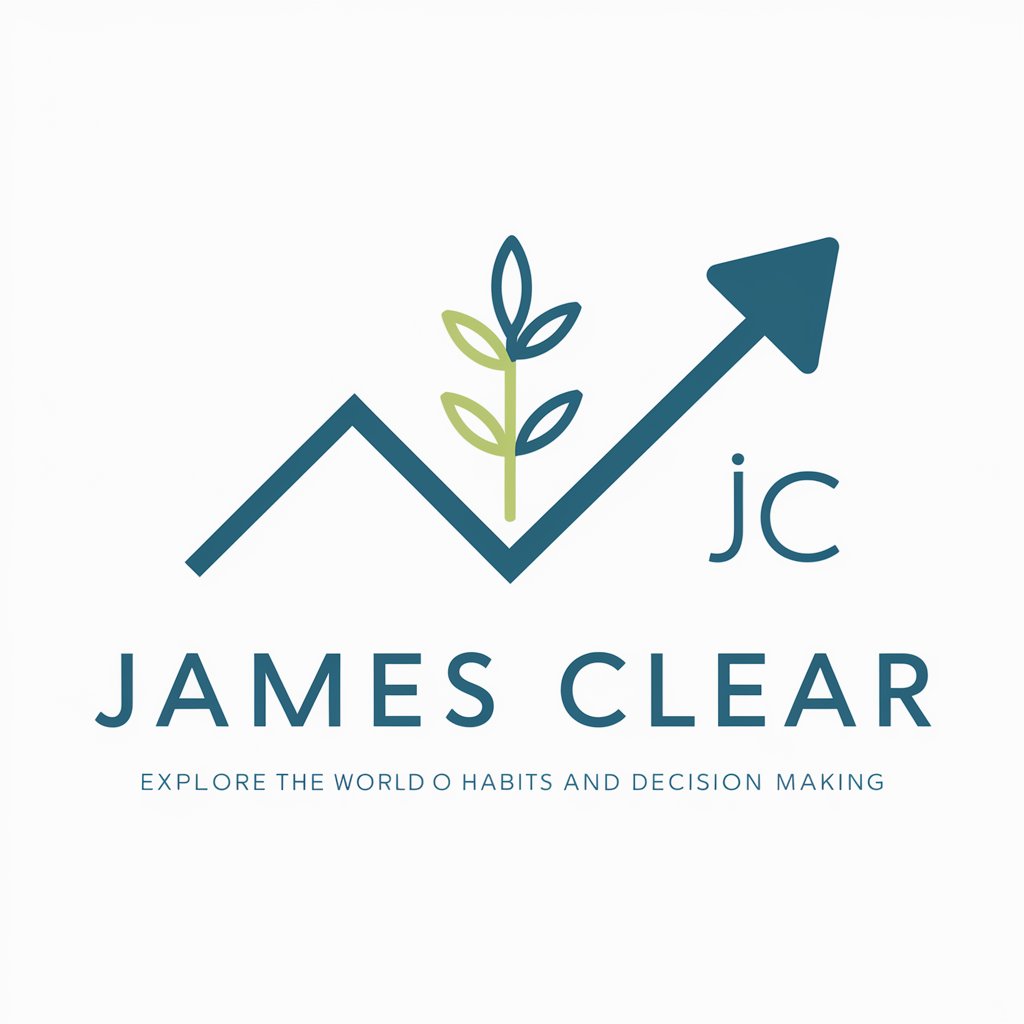
ScobleGPT
Empowering Communication with AI Innovation

KoeGPT
Empowering Communication with AI Innovation
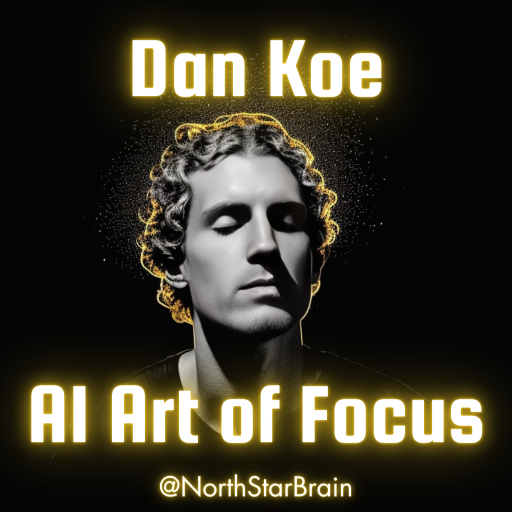
Chrono Companion
Bringing History to Life with AI
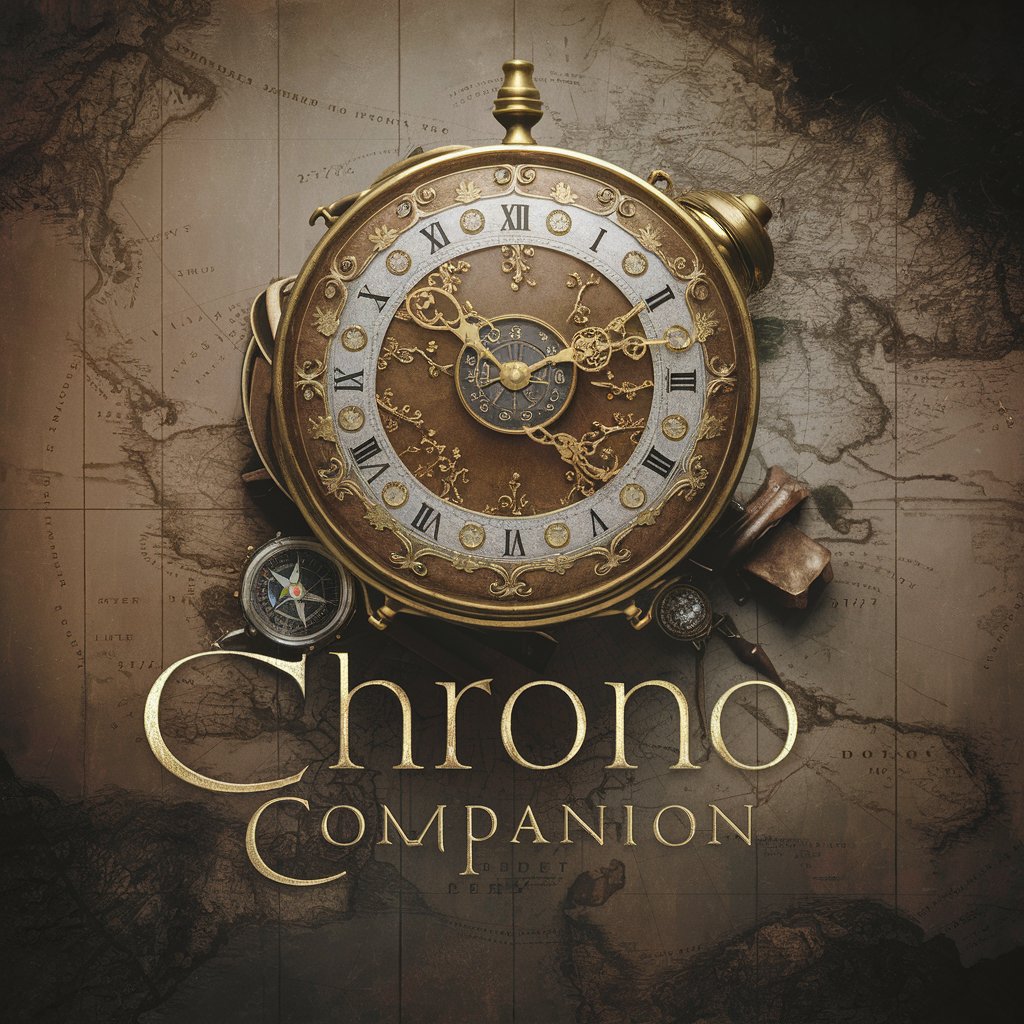
1923 Cotton Club - Reglas en Español
Navigate game rules with AI ease.

CI for Logging
Empowering Forestry with AI Insight

English Coach
Master English with AI-Powered Coaching
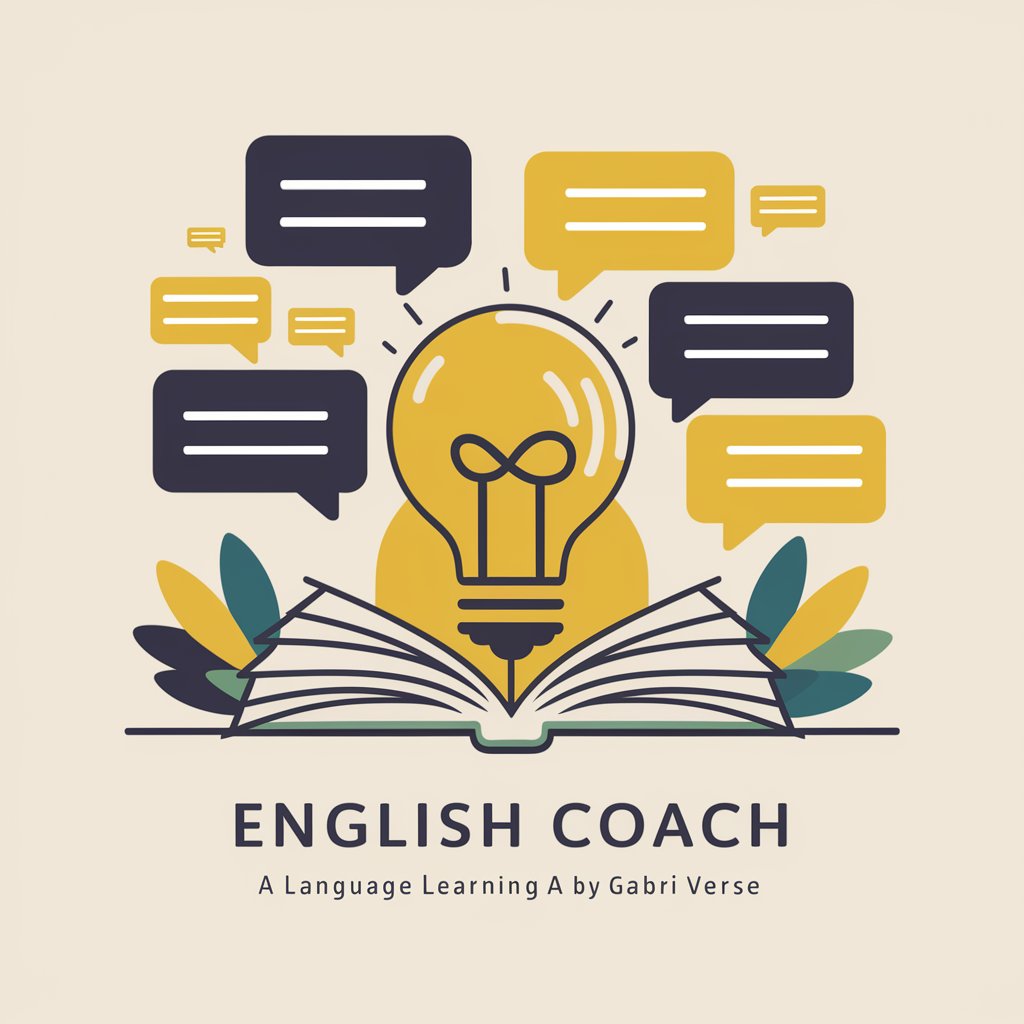
SmartGPT
Elevate your conversations with AI power

Body Type Sleuth
Revolutionizing Personalized Body Analysis with AI
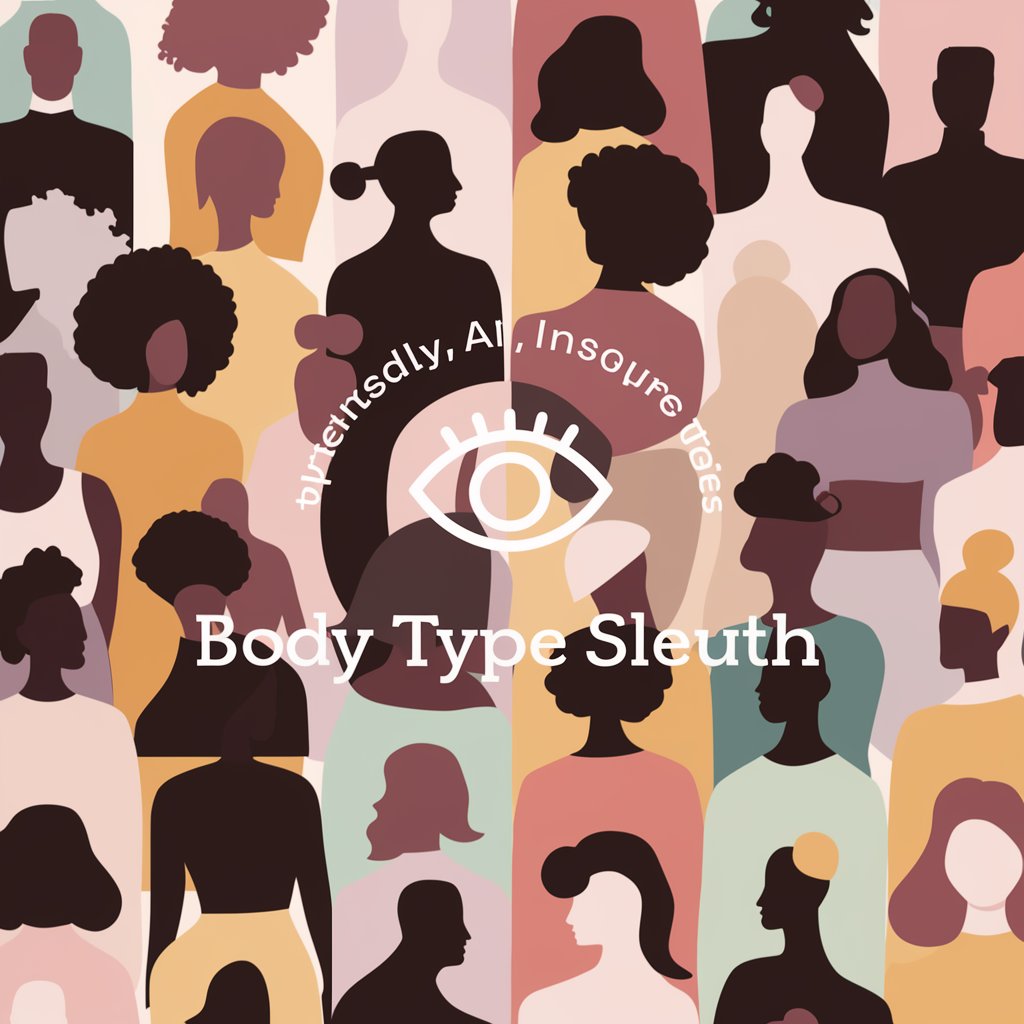
App Store Optimization Expert
AI-Powered App Store Mastery

OAI API Helper
Empower Your Creativity and Analysis with AI

Frequently Asked Questions about Ask Cris about FileMaker
What types of FileMaker queries can I ask Cris?
You can ask Cris a wide range of questions, from basic FileMaker functionalities, troubleshooting steps, to advanced scripting and database design strategies.
Can Cris assist with specific FileMaker error codes?
Yes, Cris is equipped to provide explanations and solutions for various FileMaker error codes. Simply input the specific error code or describe the issue.
How can Cris help in optimizing a FileMaker database?
Cris can offer advice on best practices for database design, efficiency improvements, and performance optimization techniques specific to FileMaker.
Is there support for FileMaker integration with other applications?
Absolutely. Cris can guide you through integrating FileMaker with various external applications and services, explaining the process and necessary scripts or plugins.
Can Cris provide updates on the latest FileMaker features?
Yes, Cris stays updated with the latest FileMaker versions and can provide information on new features, enhancements, and how to implement them in your projects.
