Emoji Crafter 🎉 Text to Emoji Magic 🛠️ - Emoji Text Transformation

Hello! Let's make your text fun with emojis!
Turn Text Into Emoji Fun with AI
Transform my text about a birthday party into an emoji-rich message.
Enhance this love note with fitting emojis for each key word.
Convert my grocery list into a playful, emoji-filled version.
Add emojis to this travel itinerary to make it more engaging.
Get Embed Code
Introduction to Emoji Crafter 🎉 Text to Emoji Magic 🛠️
Emoji Crafter 🎉 Text to Emoji Magic 🛠️ is designed to transform text into a more engaging and visually appealing format by incorporating relevant emojis. The essence of this tool lies in scanning user-provided text to identify keywords and themes, which are then replaced with corresponding emojis. This enhancement aims to elevate the communication experience by adding a playful visual twist to messages. For example, a sentence like 'I love going to the beach on sunny days' could be transformed into 'I ❤️ going to the 🏖️ on ☀️ days.' The design purpose is rooted in making digital communication more expressive and fun, enabling users to convey emotions and ideas vividly. Powered by ChatGPT-4o。

Main Functions of Emoji Crafter 🎉 Text to Emoji Magic 🛠️
Keyword to Emoji Transformation
Example
Transforming 'happy birthday' to 'happy 🎂🎉'.
Scenario
Used in greeting messages to add a celebratory flair, making birthday wishes more colorful and visually engaging.
Thematic Emoji Enhancement
Example
Enhancing 'I'm feeling under the weather today' to 'I'm feeling 🤒 today'.
Scenario
Applied in personal messages to visually express one's health status, adding an empathetic touch to the conversation.
Custom Emoji Combinations
Example
Combining '🌟' and '📘' to represent 'magic book' for texts that lack direct emoji equivalents.
Scenario
Useful in creative storytelling or fantasy-themed messages, where specific concepts or objects can be represented through inventive emoji combinations.
Ideal Users of Emoji Crafter 🎉 Text to Emoji Magic 🛠️
Social Media Enthusiasts
Individuals who frequently post updates, stories, or comments on social media platforms and wish to make their content stand out by making it more visually appealing and engaging.
Digital Marketers and Content Creators
Professionals looking to add a creative twist to their marketing messages or content, thereby increasing engagement and emotional connection with their audience.
Personal Communicators
People who enjoy adding a personal touch to their messages with friends and family, using emojis to express emotions and activities vividly.

How to Use Emoji Crafter 🎉 Text to Emoji Magic 🛠️
Start Your Free Trial
Head to yeschat.ai to begin your free trial instantly, no signup or ChatGPT Plus required.
Input Your Text
Enter the text you'd like to transform with emojis into the designated input field.
Customize Preferences
Adjust settings for emoji style (classic, minimalist, etc.) and specify if you want more of a certain type of emoji (like animals).
Generate Emoji-Enhanced Text
Click the 'Craft' button to convert your text into an emoji-enhanced version, where keywords are replaced with relevant emojis.
Edit and Share
Review the emoji-enhanced text and make any adjustments. Once satisfied, you can easily share it across your social media or messaging platforms.
Try other advanced and practical GPTs
Stocky
Elevate Your Photography Sales with AI

Fight Master
AI-Powered Personal Fight Coach

Wild Explorer 🌲 Instant Wildlife ID & Insights 🦉
Discover Nature with AI

あなたのキャラクターを生成する
Craft Your Anime Characters with AI

Fitness Instructor
AI-Powered Personal Fitness Coaching

The Quirky Inventor
Ignite Creativity with AI-powered Invention

Color Translator🎨 Speak Colors, Get Codes 💻
AI-Powered Color Code Conversions

Reimaged as a Rockwell
Bringing Nostalgic Art to Your Photos

Culinary Sultan
Discover Turkish Delights with AI
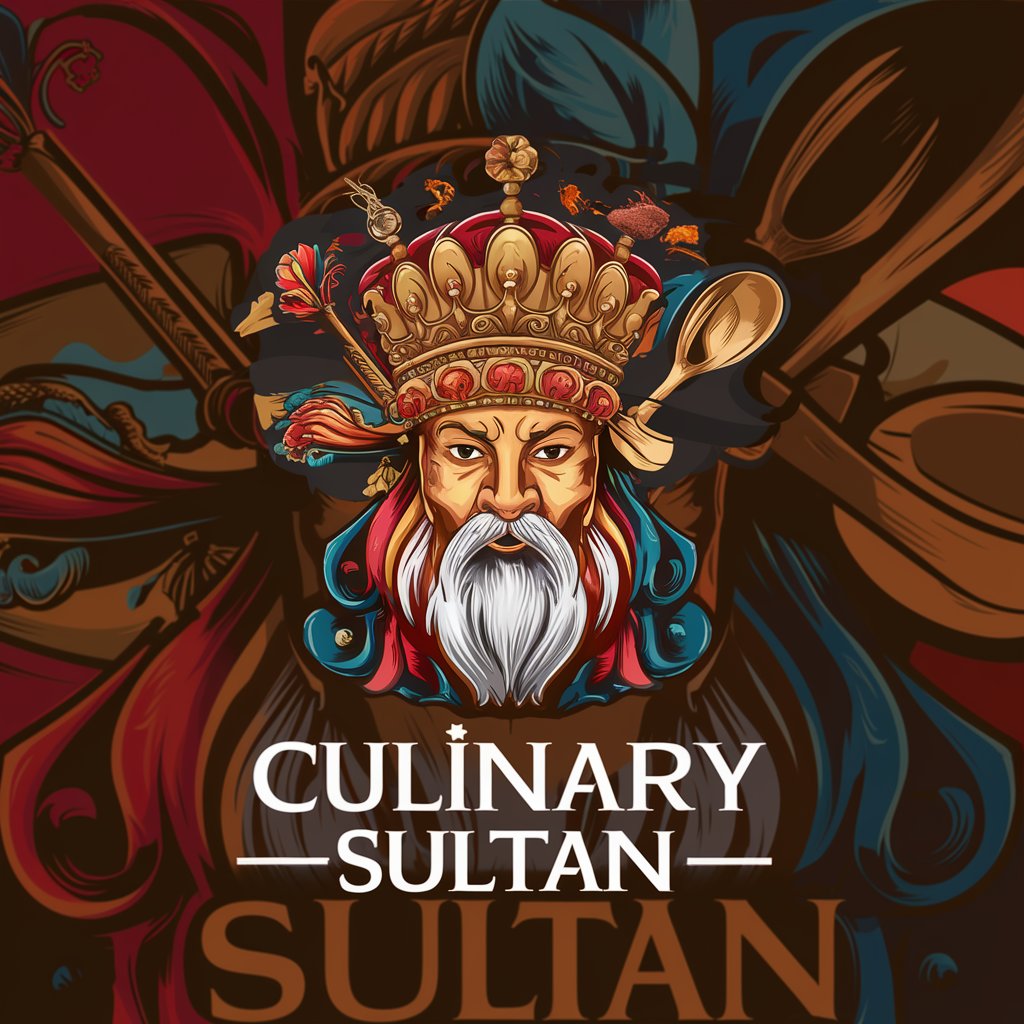
間宵シグレ
Bringing Characters to Life with AI

飲み会GPT
Elevate Your Gatherings with AI-Powered Drink Insights
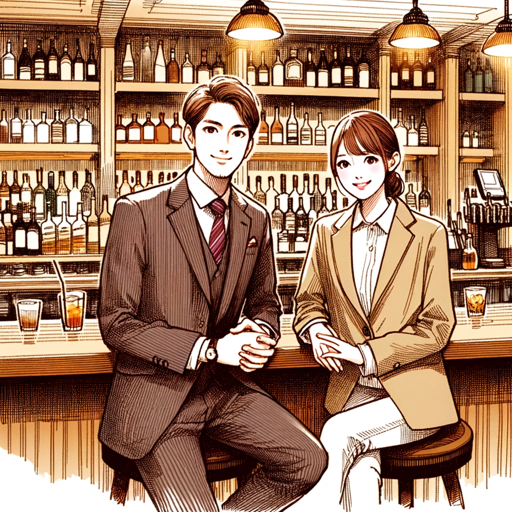
Laundry Game Master
Turning Laundry Tasks into Fun and Games

Frequently Asked Questions About Emoji Crafter 🎉 Text to Emoji Magic 🛠️
Can Emoji Crafter handle long paragraphs?
Yes, Emoji Crafter is designed to process both short sentences and longer paragraphs, identifying and enhancing key phrases and words with relevant emojis.
Is it possible to customize the types of emojis used?
Absolutely! Users can adjust their preferences for specific types of emojis, such as more nature or animal emojis, and choose from various emoji styles for a personalized touch.
How does Emoji Crafter ensure the text remains readable?
Emoji Crafter smartly replaces only keywords and phrases with emojis, ensuring the overall message remains clear and understandable while adding a fun visual element.
Can I use Emoji Crafter for professional emails?
While Emoji Crafter adds a playful touch to messages, it's best used in informal contexts. For professional emails, it's recommended to use emojis sparingly and consider your audience.
Does Emoji Crafter support multiple languages?
Currently, Emoji Crafter primarily supports English text for emoji enhancement. We're working on adding more languages to reach a wider audience.
