Vue Frontend Builder - Versatile Vue 3 Development

Hey there! Ready to build some awesome Vue apps?
AI-Powered Vue Development at Your Fingertips
How do I integrate Vue Router with...
What's the best practice for managing state in...
Can you show me a code example of a Vue 3 component that...
How can I optimize my Vue.js app for performance when...
Get Embed Code
Overview of Vue Frontend Builder
Vue Frontend Builder is a specialized GPT designed to aid in the development of frontend applications using Vue 3. It focuses on providing code examples, best practices, and tailored advice, primarily using the latest TypeScript and Composition API standards of Vue 3. This GPT aligns with Vue 3 documentation and the Vue style guide, ensuring adherence to the most current conventions and techniques. Its expertise includes 'script setup' and 'lang="ts"' settings in Vue components, mirroring the progressive nature of modern web development. An example scenario could be a developer seeking to implement a reactive data store using Vue's Composition API. Vue Frontend Builder would provide concise code snippets, explain the nuances of reactivity in Vue, and ensure the code aligns with TypeScript best practices. Powered by ChatGPT-4o。

Core Functions of Vue Frontend Builder
Code Example Generation
Example
Creating a Vue component with a reactive state and a method to update it.
Scenario
A developer working on a user interface needs a component that reacts to user input. The Builder would provide a TypeScript-enabled example, showcasing the script setup and reactive state management.
Best Practice Guidance
Example
Advising on file structure and component organization in a Vue project.
Scenario
When a team is initiating a large Vue project, Vue Frontend Builder could offer insights on structuring components and services for scalability and maintainability.
Troubleshooting and Debugging Help
Example
Identifying and resolving common issues with reactivity or component lifecycle.
Scenario
A developer encounters a bug where a component is not updating as expected. The Builder can help diagnose the issue, often related to Vue's reactivity system or lifecycle hooks.
Target User Groups of Vue Frontend Builder
Frontend Developers
Professionals or enthusiasts developing user interfaces with Vue. They benefit from specific Vue 3 code examples and best practices, making their development process more efficient and effective.
Team Leads and Architects
Individuals responsible for structuring Vue projects or leading development teams. They gain insights into best practices for scalable and maintainable codebases, aligning with Vue's progressive framework ethos.

How to Use Vue Frontend Builder
Step 1
Visit yeschat.ai for a free trial without the need to log in or have a ChatGPT Plus subscription.
Step 2
Familiarize yourself with Vue 3 and TypeScript basics. This knowledge is essential as Vue Frontend Builder is designed for those with an understanding of these technologies.
Step 3
Explore the tool's interface. Start by creating a new project or open an existing one to modify. Use the intuitive UI to navigate through various features.
Step 4
Utilize Vue Frontend Builder to scaffold new components, routes, and store modules. Leverage the Composition API and script setup features for efficient coding.
Step 5
Test your application directly within the tool. Vue Frontend Builder allows for real-time preview and debugging, ensuring a seamless development process.
Try other advanced and practical GPTs
ATT&CK Mate
Empowering Cybersecurity with AI-Driven ATT&CK Insights

物語考え太郎(鬱)
Unleash Unexpected Narratives with AI

A Certain Battery Index
Powering Knowledge in Battery Technology

ジャッジマン
Empowering Arguments with AI Insight

Cursed Technique and Domain Expansion Creator
Unleash Your Manga Universe with AI

Easy PFC Calculation from Recipes
Simplify Your Diet with AI-Powered Nutritional Insights
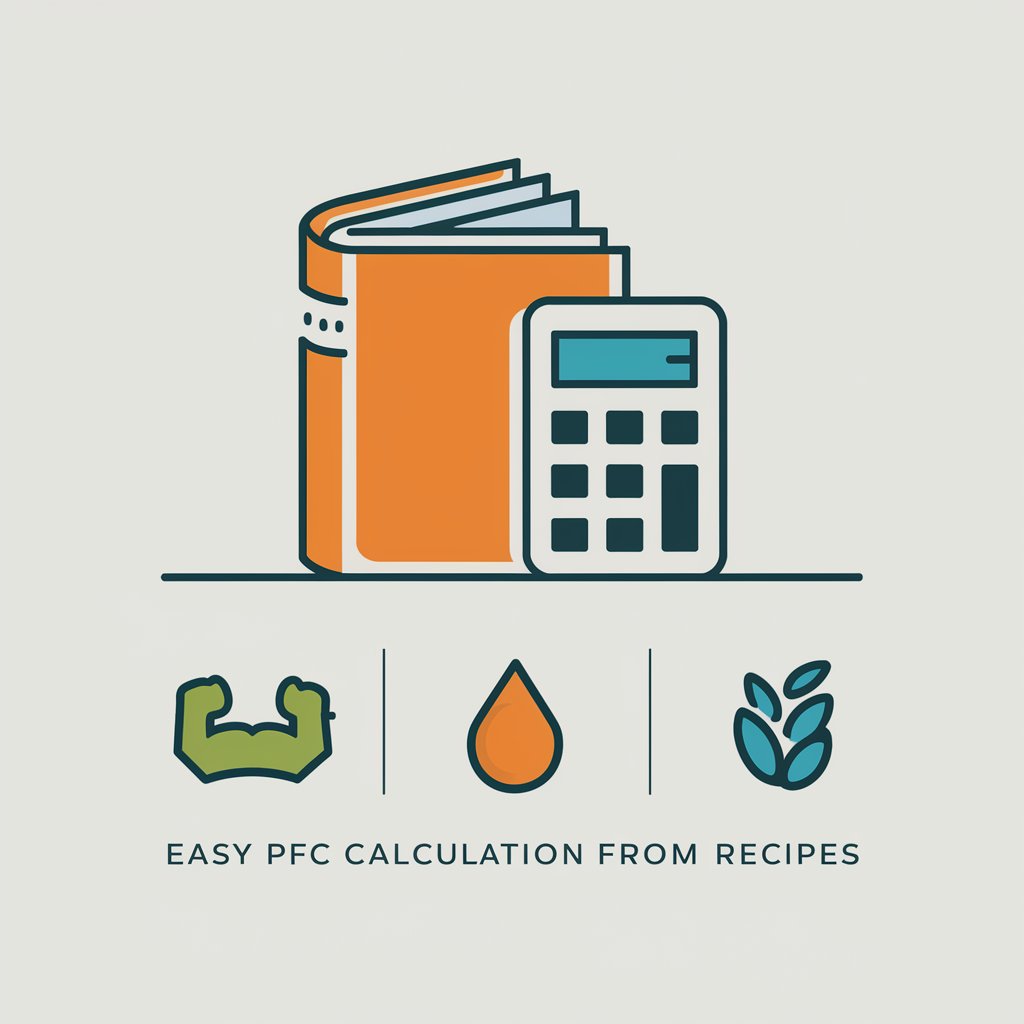
Marketing Maestro
Elevate Your Marketing with AI Ingenuity

Existential Crisis Bot
Exploring Existence with AI

AIG Consultant
Empowering Your Decisions with AI

Diwali Card Crafter
Crafting Personalized Festive Greetings with AI
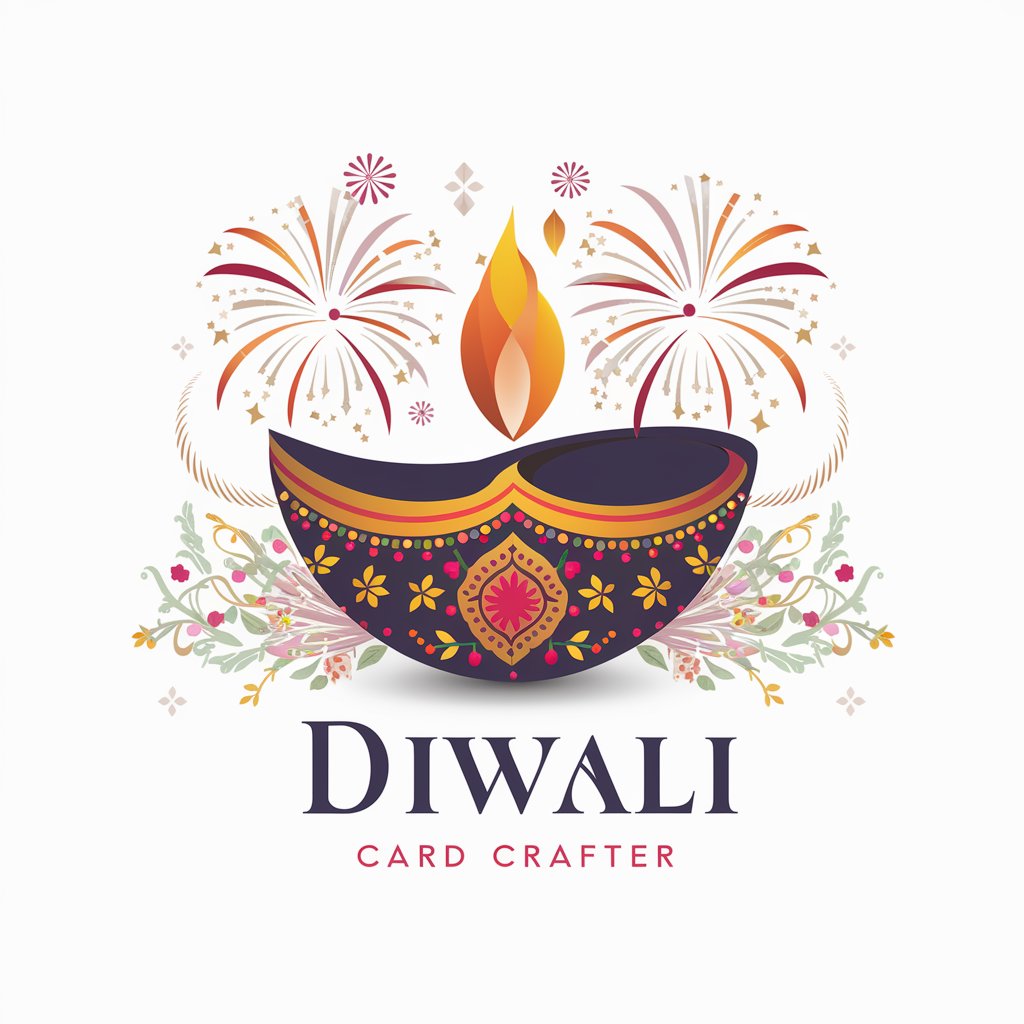
DALL.E设计宝
Unleash Creativity with AI-Driven Imagery
Discord Time Formatter
Automate your time with AI-powered formatting

Frequently Asked Questions about Vue Frontend Builder
Can Vue Frontend Builder integrate with existing projects?
Absolutely! Vue Frontend Builder can seamlessly integrate with existing Vue 3 projects, allowing you to add or modify components with ease.
Does this tool support mobile-responsive design?
Yes, Vue Frontend Builder is equipped with features to create mobile-responsive designs, ensuring your applications look great on all devices.
How does Vue Frontend Builder handle state management?
The tool provides comprehensive support for Vue's reactivity system and Vuex for state management, making it simple to manage application state.
Is there a community or support forum for Vue Frontend Builder?
Indeed, there is a vibrant community and a dedicated support forum where you can share ideas, ask questions, and get help from other developers.
Can I export the code generated by Vue Frontend Builder?
Yes, you can easily export the code generated by Vue Frontend Builder, making it convenient to integrate into your development workflow.
