Visual creator - AI-Powered Visual Transformation

Welcome to your AI visual creation assistant!
Bringing Your Ideas to Visual Reality
Create a visually striking infographic that explains the features of AI-powered visual creation tools.
Design a digital poster promoting the benefits of using AI for graphic design projects.
Generate a detailed tutorial with step-by-step instructions on how to use AI tools for creating visual content.
Develop a comprehensive guide on the best practices for integrating AI into visual design workflows.
Get Embed Code
Overview of Visual Creator
Visual Creator is a specialized version of ChatGPT optimized for generating and manipulating visual content. Designed to assist users in visual arts, design, and related fields, it leverages advanced AI algorithms to create, edit, and conceptualize images based on textual descriptions. This includes generating artwork, visualizing concepts for design projects, and providing creative visual solutions. Its capabilities extend to interpreting detailed descriptions and translating them into visually compelling images, making it a unique tool for creatives, educators, and professionals seeking visual aids or inspiration. Powered by ChatGPT-4o。

Key Functions of Visual Creator
Image Generation
Example
Creating a digital painting of a serene lakeside landscape at sunset.
Scenario
Used by digital artists or illustrators to generate initial concepts or to explore different artistic styles.
Visual Conceptualization
Example
Designing a concept art for a futuristic city.
Scenario
Useful for architects and concept artists in visualizing abstract or futuristic ideas that are hard to sketch manually.
Educational Illustrations
Example
Generating an illustration of a historical event or a scientific concept.
Scenario
Leveraged by educators and students to create visual aids that enhance learning and comprehension.
Creative Collaboration
Example
Working with a writer to visualize scenes from a novel or screenplay.
Scenario
Assists writers and directors in the entertainment industry to bring their scripts to life visually for better communication with production teams.
Target User Groups for Visual Creator
Digital Artists and Illustrators
Individuals who seek to create art digitally can use Visual Creator to explore various artistic styles, generate concepts, or overcome creative blocks.
Design Professionals
Architects, graphic designers, and fashion designers can use it to visualize ideas, create prototypes, and present concepts in a visually appealing manner.
Educators and Students
Useful in creating visual aids for teaching and learning, especially in subjects where visual representation aids in understanding complex concepts.
Entertainment Industry Professionals
Writers, filmmakers, and game designers can use Visual Creator for storyboarding, character design, and setting visualization, aiding in pre-production processes.

How to Use Visual Creator
Initial Access
Visit yeschat.ai for a free trial without login, also no need for ChatGPT Plus.
Define Your Visual Concept
Clearly articulate the visual idea you want to create, including specific elements, styles, and any pertinent details.
Utilize the DALL-E Feature
Leverage the integrated DALL-E tool to transform your textual descriptions into visual images, offering a unique blend of creativity and AI precision.
Refine and Modify
Make adjustments to the initial output by providing more detailed descriptions or requesting specific changes, ensuring the final image aligns with your vision.
Apply and Share
Utilize the generated visuals in your intended context, such as presentations, digital content, or artistic projects, and share them as needed.
Try other advanced and practical GPTs
Hit the Road - Road Trip Planner
Your AI Road Trip Navigator

SelfAwareGPT
Engage with AI, Discover Emotional Intelligence

Photo Mentor
Capturing Excellence with AI Insight

Qtech | FPS
Cultivating Future: AI-Powered Agriculture

チャットずんだもん
Explore Tohoku with AI-powered insights

Businessdigital
Empowering Careers with AI-Driven Learning

Code Snapshot
Transforming Designs into Dynamic Code Seamlessly

Mystic Oracle
Unlock Insights with AI-Powered Tarot

Torot Sage
Insightful Tarot Readings Powered by AI

ToB Designer
AI-Powered Design Guidance at Your Fingertips

README Generator
Automating Your Project Documentation with AI
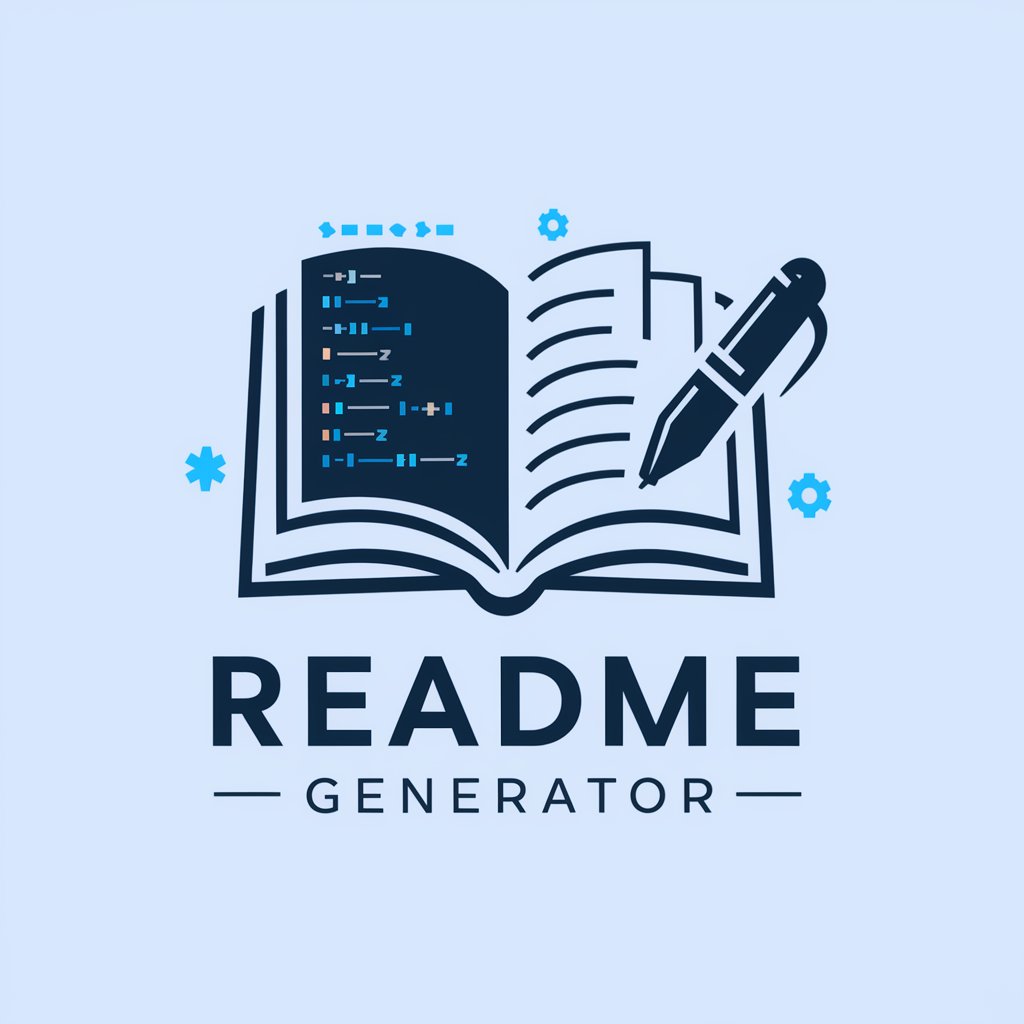
Legal Research Companion
Empowering Legal Research with AI

Frequently Asked Questions about Visual Creator
What is Visual Creator and how does it work?
Visual Creator is an AI-powered tool designed to transform textual descriptions into detailed images. Utilizing advanced language models and image generation technology, it interprets and visualizes your ideas based on the input provided.
Can Visual Creator generate images based on complex descriptions?
Yes, it excels at creating visuals from detailed, complex descriptions, interpreting various elements from the text to produce a cohesive image.
How does Visual Creator ensure the uniqueness of each image?
The tool's AI algorithms craft each image based on the specific text input, making every creation unique to the user's description and instructions.
Is Visual Creator suitable for professional use?
Absolutely. It can be used for a range of professional applications, from graphic design and marketing to educational content and digital art.
How can users refine or modify the images created?
Users can refine images by providing more detailed descriptions or specific feedback, allowing the tool to adjust and re-generate the image accordingly.
