Quest Journaling App - Structured Personal Planning Tool

Welcome, hero! Ready to embark on your next quest?
Elevate Goals with AI-Powered Planning
Describe a daily quest that you need to complete today.
Outline a main quest that represents a significant goal in your life.
List the items currently in your inventory that are essential for your tasks.
Reflect on an achievement you are proud of and how it has impacted your journey.
Get Embed Code
Introduction to Quest Journaling Method
The Quest Journaling Method (QJM) is an innovative approach to personal organization and productivity inspired by role-playing game systems. It offers a well-defined and comprehensible framework for managing tasks, responsibilities, ideas, projects, personal data, and files. Designed to cover every aspect of life, QJM assists users in their entire life journey, providing an organized method to navigate and prioritize various aspects of personal and professional life. Powered by ChatGPT-4o。

Main Functions of Quest Journaling Method
Task and Project Management
Example
Differentiating between tasks (single-step actions) and projects (multi-step actions requiring more planning and resources), QJM helps in organizing and executing them efficiently.
Scenario
For example, using QJM, a user can categorize 'exercising for 30 minutes' as a task and 'preparing a business report' as a project.
Collection Sacks
Example
Collection sacks serve as temporary storage for new issues, functioning as a place for quick, no-fuss storage and retrieval.
Scenario
A user may quickly add an article or video link to their collection sack while commuting, to be reviewed in detail later.
Quest Book
Example
The Quest Book categorizes tasks into daily, side, and main quests, serving as a central hub for action-related matters.
Scenario
A user can track daily habits, manage errands and project steps, and align with significant personal dreams through this function.
Log Book
Example
The Log Book is used for documenting past events, tracking progress, and reflecting on experiences.
Scenario
A user can log their fitness journey, record their daily activities, and reflect on personal growth in the Log Book.
Notebook
Example
The Notebook is for noting trivial, repetitive, or temporary information, keeping the Quest Book uncluttered.
Scenario
During a trip, a user can jot down their itinerary and hotel details in the Notebook.
Health, Mana, and Gold Folders
Example
These folders focus on physical health, mental energy, and financial matters, respectively.
Scenario
A user can track their exercise routines in Health, store creative project ideas in Mana, and manage finances in Gold.
Map, Inventory, Achievements, and Archives
Example
These elements include tools for personal reflection, managing physical goods, tracking progress towards goals, and storing old files.
Scenario
A user can chart their life journey on the Map, catalog personal items in Inventory, set goals in Achievements, and archive old documents in Archives.
Ideal Users of Quest Journaling Method
Individuals Seeking Enhanced Personal Organization
People looking to gain control over their tasks, ideas, and projects, and who desire a structured system to improve productivity and personal management would find QJM highly beneficial.
Professionals and Entrepreneurs
Business professionals and entrepreneurs can adapt QJM for managing work-related tasks, aligning it with their business environment and maintaining a balance between professional and personal life.
Creative Minds
Individuals engaged in creative pursuits who need a space to organize and nurture their ideas, thoughts, and inspirations would find the Mana folder and other creative aspects of QJM particularly useful.
Health-Conscious Individuals
Those focusing on health and wellness can utilize the Health folder to track their fitness, dietary habits, and overall well-being, making it an excellent tool for personal health management.

Guidelines for Using Quest Journaling App
Initial Access
Visit yeschat.ai for a free trial without login, also no need for ChatGPT Plus.
Understanding the Interface
Familiarize yourself with the Quest Book sections: Daily, Side, and Main quests, Collection Sacks, Log Book, Notebook, Health, Mana, Gold, Map, Inventory, Achievements, and Archives.
Setting up Quests
Begin by defining your Main Quests (long-term goals) and Side Quests (short-term tasks). Use the Daily Quests section for immediate to-do items.
Tracking Progress
Regularly update your Quests status, note achievements in the Log Book, and review your Collection Sacks for gathered resources or completed tasks.
Review and Reflect
Utilize the Notebook for personal reflections and adjust your Quests accordingly. Regularly check your Health, Mana, and Gold to balance your personal wellbeing and resources.
Try other advanced and practical GPTs
F1 Analytics
Powering Insights with AI-driven F1 Stats

Awakening From The Meaning Crisis GPT
Revolutionizing Philosophical Learning with AI
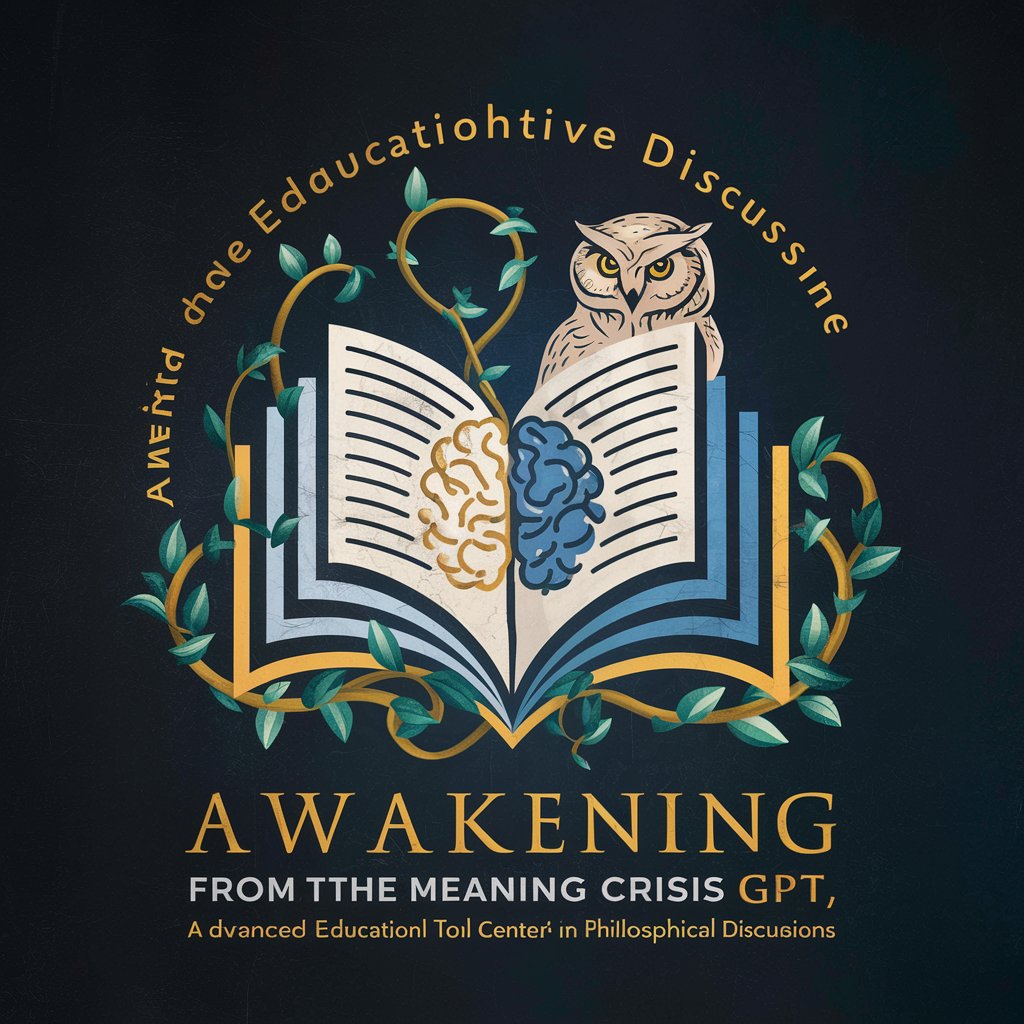
当直表GPT
Streamline Medical Scheduling with AI Precision

The Game
Decipher Mysteries with AI Intellect

ESLint Rule
Enhance code quality with AI-powered ESLint rules.

What's Your Idea?
Nurturing Your Creativity with AI
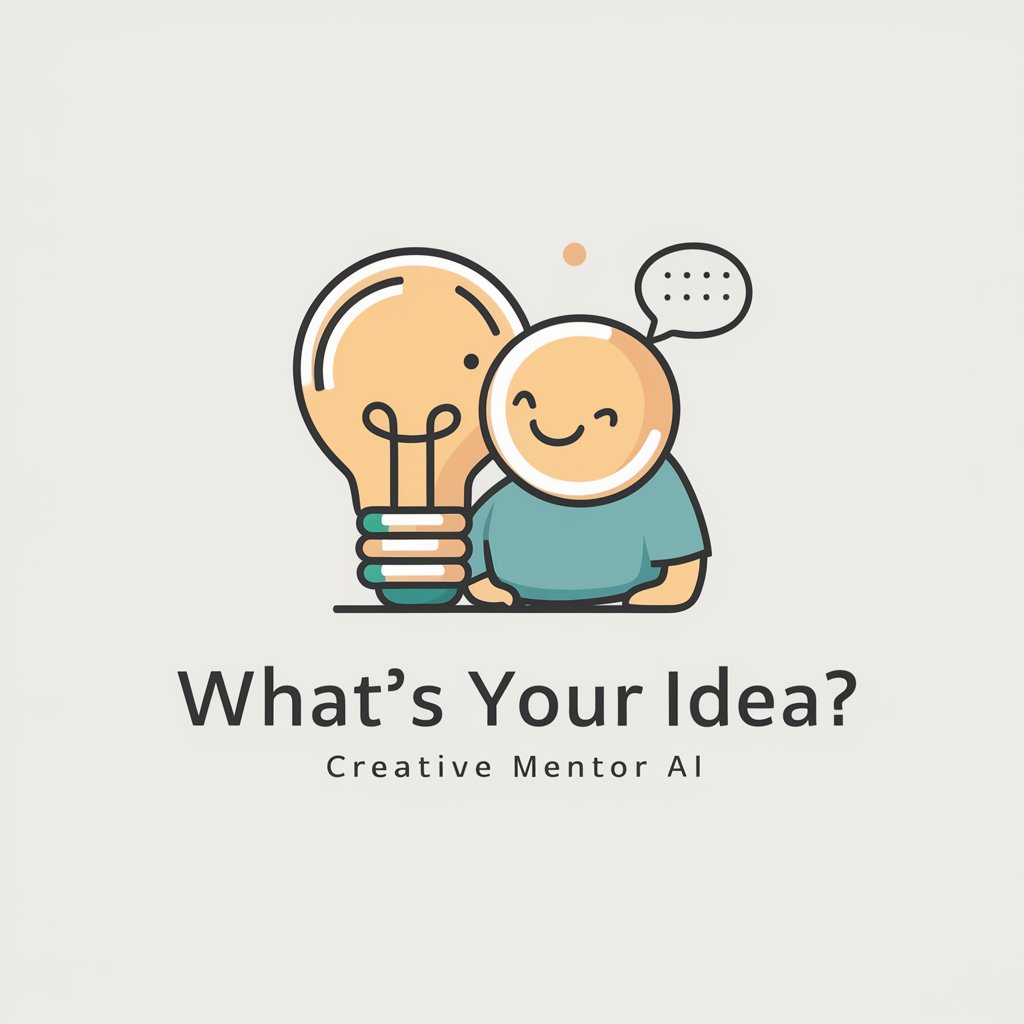
泰戈尔.GPT
智能润色,文学与学术的桥梁

互联网黑话专家
Empowering Communication with AI-Powered Internet Jargon

Capital Companion
Empowering Financial Decisions with AI

Cyber Guard
Empowering Cybersecurity with AI Insight

EDN Content Finder
AI-powered podcast content discovery

EQ GPT
Empowering Emotional Intelligence with AI

Frequently Asked Questions about Quest Journaling App
How does the Quest Journaling App help in personal planning?
The app aids in organizing tasks into Main, Side, and Daily quests, offering a structured approach to goal setting and daily planning. It encourages prioritization and focus, making personal planning more efficient.
Can I track my personal health and wellness in the app?
Yes, the Health and Mana sections are designed to monitor and reflect on your physical and mental wellbeing, encouraging a balanced lifestyle.
Is there a feature for reflecting on my progress?
The Notebook section is perfect for personal reflections, allowing you to jot down thoughts, experiences, and insights, fostering a habit of mindfulness and self-awareness.
How can I manage my resources using the app?
Use the Gold and Collection Sacks sections to keep track of your financial resources and accumulated assets or achievements, aiding in effective resource management.
Is the app suitable for professional goal setting?
Absolutely, with its structured approach to categorizing tasks and goals, the app is ideal for setting and tracking professional objectives and projects.
