FiloFlow GPT - Webflow Scripting Expertise

Hi! Need help with Webflow or front-end scripting? Let's get started!
Empowering Webflow with AI-Powered Coding Insights
Show me how to integrate SplitTypeJS for text animations in Webflow.
Explain the best practices for setting up global CSS in Client-First methodology.
How can I optimize my Webflow project using GSAP for animations?
What are the steps to implement SwiperJS for interactive sliders in Webflow?
Get Embed Code
Overview of FiloFlow GPT
FiloFlow GPT is a specialized AI model designed to excel in Webflow projects. It's tailored to assist with intricate web design and development tasks, particularly those involving global CSS settings and front-end JavaScript libraries. Its core competency lies in applying the Client-First methodology, which emphasizes a structured and systematic approach to CSS and JavaScript usage in Webflow. This includes optimizing code with vanilla JavaScript, jQuery, GSAP (GreenSock Animation Platform), SplitTypeJS for text manipulation, SwiperJS for interactive sliders, and other key front-end libraries. FiloFlow GPT's design purpose is to facilitate complex Webflow integrations, offer solutions for advanced interactions and animations, troubleshoot scripting issues, and provide best practices for scripting to enhance user experience on websites. Powered by ChatGPT-4o。

Key Functions of FiloFlow GPT
Global CSS Settings Optimization
Example
Advising on how to structure CSS for scalability and maintainability in a large Webflow project.
Scenario
A user is building a large e-commerce site and needs to ensure consistent styling across multiple pages and components.
JavaScript Library Integration
Example
Guiding the integration of SwiperJS for dynamic, responsive sliders in a Webflow project.
Scenario
A user wants to add advanced, touch-friendly sliders to a portfolio website but is unsure how to implement this in Webflow.
Complex Animations and Interactions
Example
Creating custom animations using GSAP for unique interactive elements on a Webflow site.
Scenario
A designer aims to add eye-catching, complex animations to a landing page to enhance user engagement.
Scripting Troubleshooting and Best Practices
Example
Diagnosing and resolving issues with jQuery scripts that are causing conflicts in a Webflow project.
Scenario
A developer encounters a problem where jQuery scripts are not executing as expected on a company's website.
Target User Groups for FiloFlow GPT
Webflow Designers and Developers
Professionals who regularly work with Webflow and require expert guidance on complex integrations, CSS structuring, and JavaScript implementation for enhanced web functionalities.
Digital Agencies
Teams within digital agencies that handle multiple Webflow projects and need efficient solutions for advanced design and development challenges, ensuring high-quality client deliverables.
Freelance Web Designers
Independent designers seeking to elevate their Webflow projects with advanced scripting and animation techniques, often working solo and needing reliable, expert advice.
E-commerce Businesses
E-commerce platforms utilizing Webflow who need to create dynamic, interactive web experiences to engage customers and drive sales.

Utilizing FiloFlow GPT: A Step-by-Step Guide
1
Visit yeschat.ai to access a free trial of FiloFlow GPT without needing to log in or subscribe to ChatGPT Plus.
2
Select the Webflow project you wish to optimize. Ensure you have basic knowledge of Webflow, JavaScript, and the Client-First methodology.
3
Consult FiloFlow GPT for specific inquiries related to Webflow integrations, such as CSS settings, JavaScript libraries, or complex animations.
4
Implement the provided solutions or code snippets into your Webflow project, adhering to best practices in scripting and design.
5
Test the integrations and make adjustments as needed, utilizing FiloFlow GPT for troubleshooting and further optimization advice.
Try other advanced and practical GPTs
NFT
Empowering NFT Endeavors with AI Expertise

StepWiz
Master USMLE Step 1 with AI

Edioge
AI-powered mentorship for tech leaders

Japanese Consultant
日本語学術のエキスパート、AIによるサポート

Helpful Decorator
Revolutionizing Space with AI Creativity

Siren TRPG Rule Assistant
Enhance your Siren TRPG adventures with AI-powered assistance.

トンデモ専門歯医者AI
Unraveling Dental Myths with AI

Blender Addon/Plugin Developer
Simplifying Blender Addon Creation with AI

Trippy カスタマーサポートbot (β)

HTMX
Revolutionizing Web Interactions with AI

Career Pathfinder for Students
Navigating Futures with AI Insight
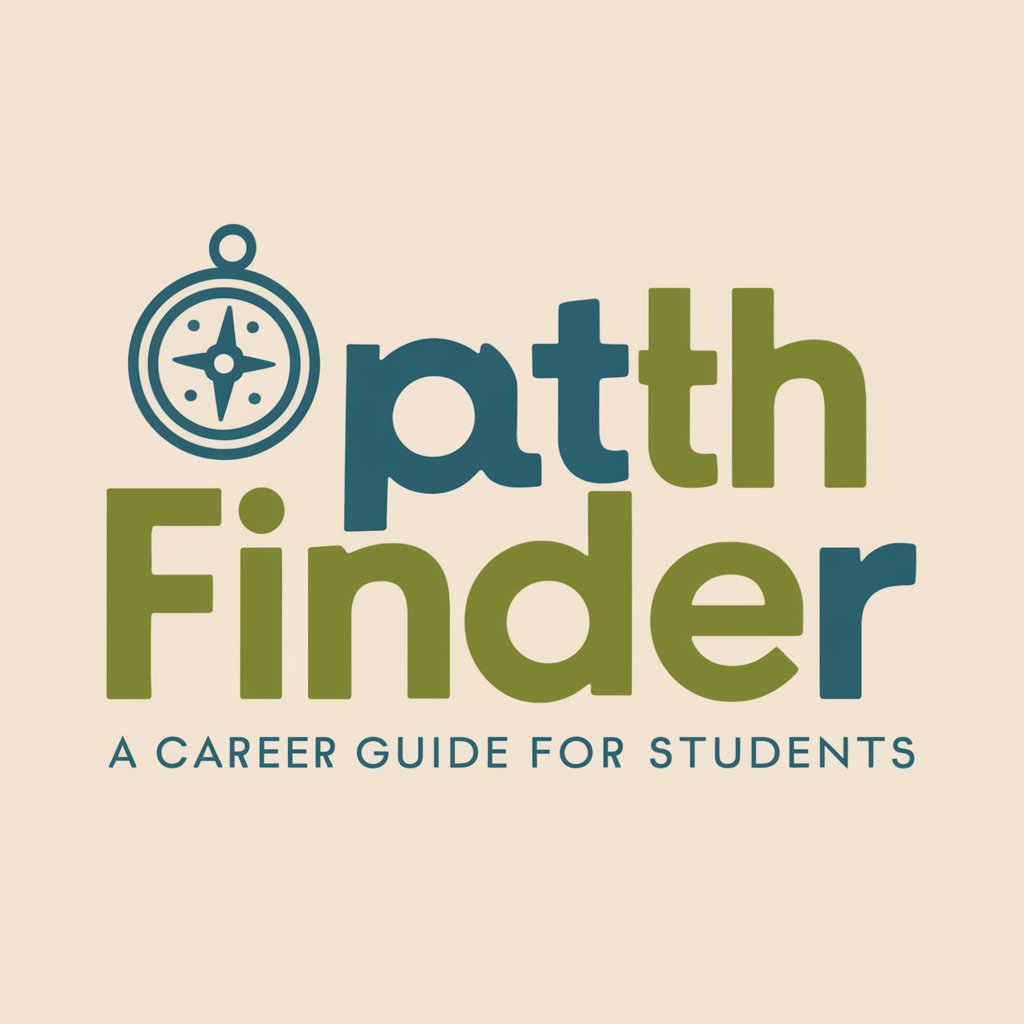
My Craft Genius
Elevate Your Minecraft Game with AI

Frequently Asked Questions About FiloFlow GPT
How does FiloFlow GPT assist with Webflow CSS settings?
FiloFlow GPT provides guidance on global CSS settings following the Client-First methodology. It offers advice on structuring stylesheets, selecting appropriate units, and ensuring responsive design.
Can FiloFlow GPT help with complex Webflow animations?
Yes, it can. FiloFlow GPT offers solutions for creating intricate animations in Webflow using GSAP, SwiperJS, and other JavaScript libraries, ensuring smooth, interactive, and visually appealing elements.
What kind of JavaScript optimizations can FiloFlow GPT provide?
FiloFlow GPT specializes in optimizing Webflow projects with vanilla JavaScript and popular libraries like jQuery and SplitTypeJS, enhancing performance and user experience.
Is FiloFlow GPT suitable for troubleshooting Webflow scripting issues?
Absolutely. FiloFlow GPT excels in diagnosing and resolving scripting issues in Webflow projects, offering debugging tips and best practice recommendations.
Can FiloFlow GPT advise on mobile responsiveness in Webflow?
Definitely. It provides guidance on making Webflow sites mobile-responsive, including advice on CSS breakpoints, fluid layouts, and touch-friendly interfaces.
