Meta Ads Virtual Assistant - Facebook Ads Analysis Tool

Welcome to your Meta Ads Virtual Assistant!
Optimize Ads with AI-driven Insights
Can you help me analyze the performance of my recent Facebook Ads campaign?
Please provide a weekly report on my Facebook Ads metrics.
What are the key breakdowns for my latest ad spend on Facebook?
Generate a monthly summary of impressions and clicks for my Facebook Ads.
Get Embed Code
Introduction to Meta Ads Virtual Assistant
Meta Ads Virtual Assistant is a digital marketing specialist tool designed to aid in the reporting, analyzing, and optimizing of Facebook Ads. The assistant is integrated with functionalities that fetch real-time data, providing up-to-date insights into various advertising metrics. An example scenario is when a digital marketer wishes to monitor the performance of their Facebook advertising campaigns in terms of clicks, impressions, and conversion rates over a specific period. The assistant efficiently gathers this data, offering a streamlined view that helps in making informed decisions on ad spend and strategy adjustments. Powered by ChatGPT-4o。

Main Functions of Meta Ads Virtual Assistant
Real-time Reporting
Example
Retrieving the latest performance metrics of an ongoing campaign, such as cost-per-click (CPC), total spend, and impressions for the last week.
Scenario
A marketing manager wants to compare the effectiveness of two campaigns running simultaneously. The assistant can provide a breakdown by campaign, showing which one offers a better return on investment.
Analytical Insights
Example
Analyzing trends and patterns in ad engagement over several months, and identifying which demographics are most responsive.
Scenario
An advertiser planning to launch a new product targets ads towards different demographic groups and uses the assistant to identify which group shows the highest engagement rates, aiding in refining the targeting strategy.
Optimization Recommendations
Example
Suggesting adjustments to ad spend based on performance metrics to maximize the campaign’s return on investment.
Scenario
Based on past data, the assistant predicts lower engagement rates during certain hours of the day and suggests reallocating budget to peak times to increase ad effectiveness.
Ideal Users of Meta Ads Virtual Assistant
Digital Marketing Managers
These professionals manage large-scale campaigns across different platforms and require efficient tools to monitor and optimize campaign performance continuously. They benefit from the assistant’s ability to provide granular data insights and actionable recommendations.
Social Media Strategists
Strategists focusing on maximizing engagement through social media ads will find the assistant invaluable for testing different strategies and directly measuring their impact, allowing them to adjust tactics swiftly in response to real-time data.
Small Business Owners
Owners who manage their own marketing efforts can use the assistant to gain a better understanding of their ad spend efficiency without needing deep technical knowledge, thus making more informed decisions with their limited budgets.

How to Use Meta Ads Virtual Assistant
Step 1
Visit yeschat.ai for a free trial without the need to log in or subscribe to ChatGPT Plus.
Step 2
Create a workspace at Adzviser by following the detailed guide at https://docs.adzviser.com/getStarted/workspace. No credit card is required for the initial 14-day trial.
Step 3
Connect your Meta Ads account to the workspace you created to begin pulling data directly into the system.
Step 4
Refer to the catalog of metrics and breakdowns at https://docs.adzviser.com/chatgpt/standard#metrics-and-breakdowns to understand what data you can retrieve and analyze.
Step 5
Use the tool’s functions to generate real-time reports, analyze ad performance, and optimize campaigns based on data-driven insights.
Try other advanced and practical GPTs
Metatron
Empowering Creative Expressions with AI

Product description and meta for Shoopify
Revolutionize your product stories with AI

DCG Mastermind Scout
Empower Your Investments with AI

Analista Político
Uncover Political Narratives with AI

GIF生成器(GIFGenerator)
Craft Animated Stories with AI

Conselheiro em Grandeza Competitiva com IA e ML
Empowering Leadership with AI

Tax Advisor AI
Smart Tax Solutions at Your Fingertips

Behavioural PM
Enhancing Engagement with AI

CBC(Coloring Book Creator)
Create, Customize, and Print Coloring Books with AI
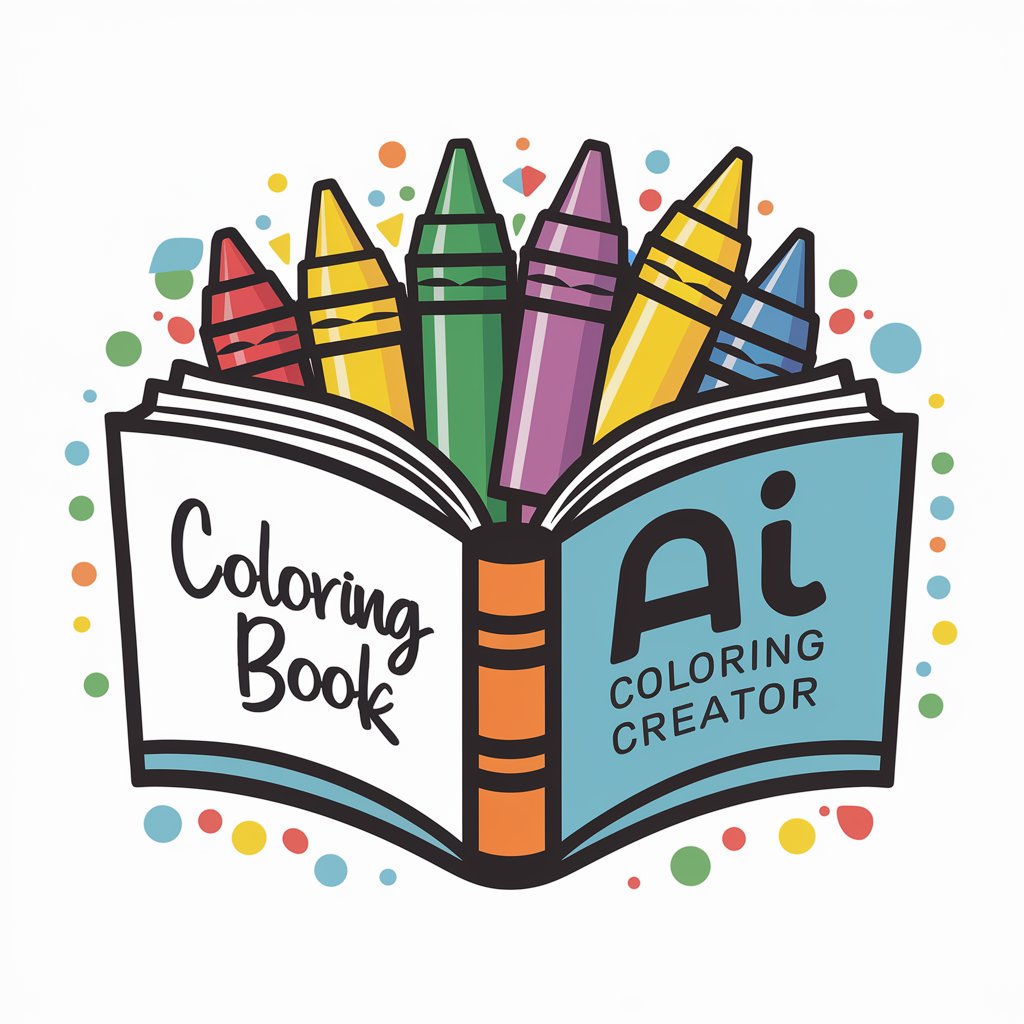
Teacher-Assistant
Empowering Teachers with AI
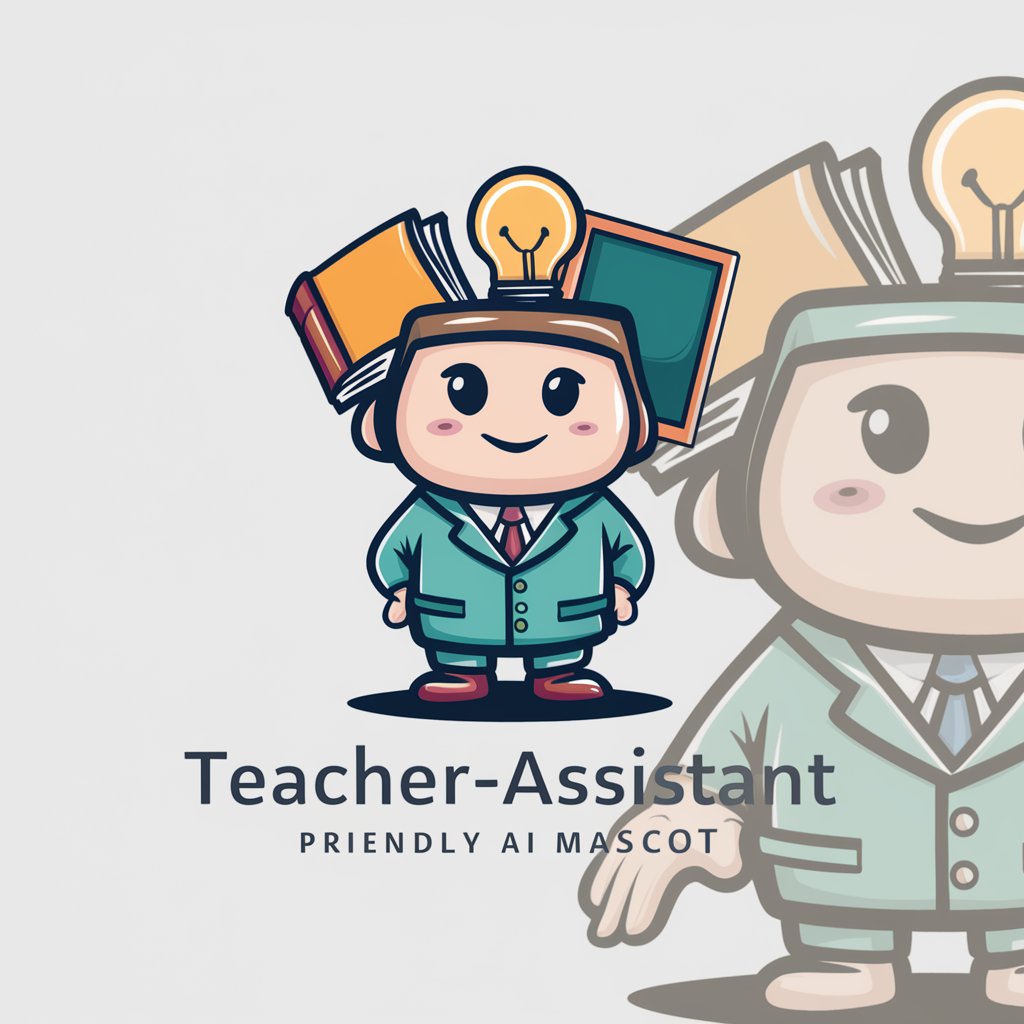
Dellwa SEO文章創作助手
Power Your Content with AI

Code Friend
Empowering Your Code with AI

Frequently Asked Questions about Meta Ads Virtual Assistant
What is the primary function of Meta Ads Virtual Assistant?
Meta Ads Virtual Assistant specializes in retrieving, reporting, and analyzing data from Meta platforms, particularly Facebook Ads. It provides real-time insights and optimization strategies to improve ad performance.
Can I use Meta Ads Virtual Assistant for other platforms besides Facebook?
Currently, Meta Ads Virtual Assistant is focused primarily on Meta platforms, including Facebook. For managing ads on other platforms, additional tools or extensions might be required.
How do I connect my Facebook Ads account to Meta Ads Virtual Assistant?
You can connect your Facebook Ads account by creating a workspace on Adzviser and linking your Facebook Ads account through the platform’s integration settings.
Is there any support available if I encounter issues with the tool?
Yes, you can contact the support team either through email at [email protected] or via the contact form on https://adzviser.com/contact-us for assistance with any issues or questions.
What are some common use cases for Meta Ads Virtual Assistant?
Common use cases include campaign performance analysis, cost optimization, demographic targeting assessments, and historical ad performance comparisons.
