School Worksheet and Lesson Plan Creator - AI-Powered Educational Content Creation

Welcome! How can I assist you in creating educational materials today?
Empowering Educators with AI-Driven Tools
Create a worksheet focused on...
Design a lesson plan for...
Generate an engaging activity to teach...
Develop a comprehensive guide on...
Get Embed Code
Introduction to School Worksheet and Lesson Plan Creator
The School Worksheet and Lesson Plan Creator is designed as a specialized digital assistant to support educators by creating educational materials across a variety of subjects, excluding sex education. This tool is adept at generating worksheets and lesson plans that are engaging, informative, and aligned with curricular goals. These resources are intended to enhance learning experiences and aid in the effective delivery of educational content in classrooms. For instance, in a mathematics classroom, this tool could generate a worksheet on algebraic expressions for 9th-grade students, incorporating practice problems and conceptual explanations tailored to their curriculum standards. Powered by ChatGPT-4o。

Main Functions of School Worksheet and Lesson Plan Creator
Creation of Customized Worksheets
Example
For a 6th-grade science class studying ecosystems, the tool can generate a worksheet that includes matching exercises, labeling diagrams, and short answer questions designed to test and reinforce students' understanding of ecological interactions.
Scenario
A teacher preparing for a unit on ecosystems could use these worksheets to provide students with practice problems during class or as homework assignments to reinforce the lessons taught during lectures.
Development of Detailed Lesson Plans
Example
In history, the tool could develop a lesson plan detailing objectives, key questions, and activities for a class on the American Revolution. This plan would include primary source analyses, discussion points, and a project-based activity where students create a newspaper from the revolutionary era.
Scenario
A history teacher could use this lesson plan to guide classroom instruction, ensuring that all necessary topics are covered comprehensively and that students engage actively with the historical content through various learning modalities.
Adaptation to Different Educational Standards
Example
The tool can adjust the complexity and content of both worksheets and lesson plans to meet diverse educational standards, such as Common Core or state-specific guidelines.
Scenario
For teachers in states with unique educational benchmarks, this feature ensures that all materials are appropriate and beneficial for their specific student populations, aiding in compliance and instructional efficacy.
Ideal Users of School Worksheet and Lesson Plan Creator
Educators and Teachers
This group benefits significantly as the tool aids in lesson planning and activity designing, thus saving time and enhancing the educational content delivered in classrooms across various subjects.
Educational Content Developers
These professionals can use the tool to design a range of educational materials that are both standardized and tailored, helping them to produce large volumes of content efficiently for different educational programs and curricula.
Homeschooling Parents
Homeschooling parents can utilize the tool to create structured and curriculum-aligned educational resources, ensuring their children receive a comprehensive education that mirrors traditional school settings.

Using School Worksheet and Lesson Plan Creator
Initiate Trial
Visit yeschat.ai to access a free trial of the School Worksheet and Lesson Plan Creator without needing to login or subscribe to ChatGPT Plus.
Select Subject and Grade
Choose the subject area and grade level you are planning for to ensure that the content is age-appropriate and meets educational standards.
Define Objectives
Clearly define your educational objectives for the lesson or worksheet to align the content with your specific learning goals.
Customize Materials
Use the customization tools available to tailor the worksheets or lesson plans to the needs of your classroom, including adjusting difficulty levels and incorporating specific examples.
Review and Adapt
Review the generated materials and make necessary adaptations based on student feedback and learning outcomes to optimize future instructional efforts.
Try other advanced and practical GPTs
Investor Insight by Hopohopo.io
Connect smartly with investors

Email Spam and Phishing Analyzer by HackRepair.com
AI-Powered Phishing Defense
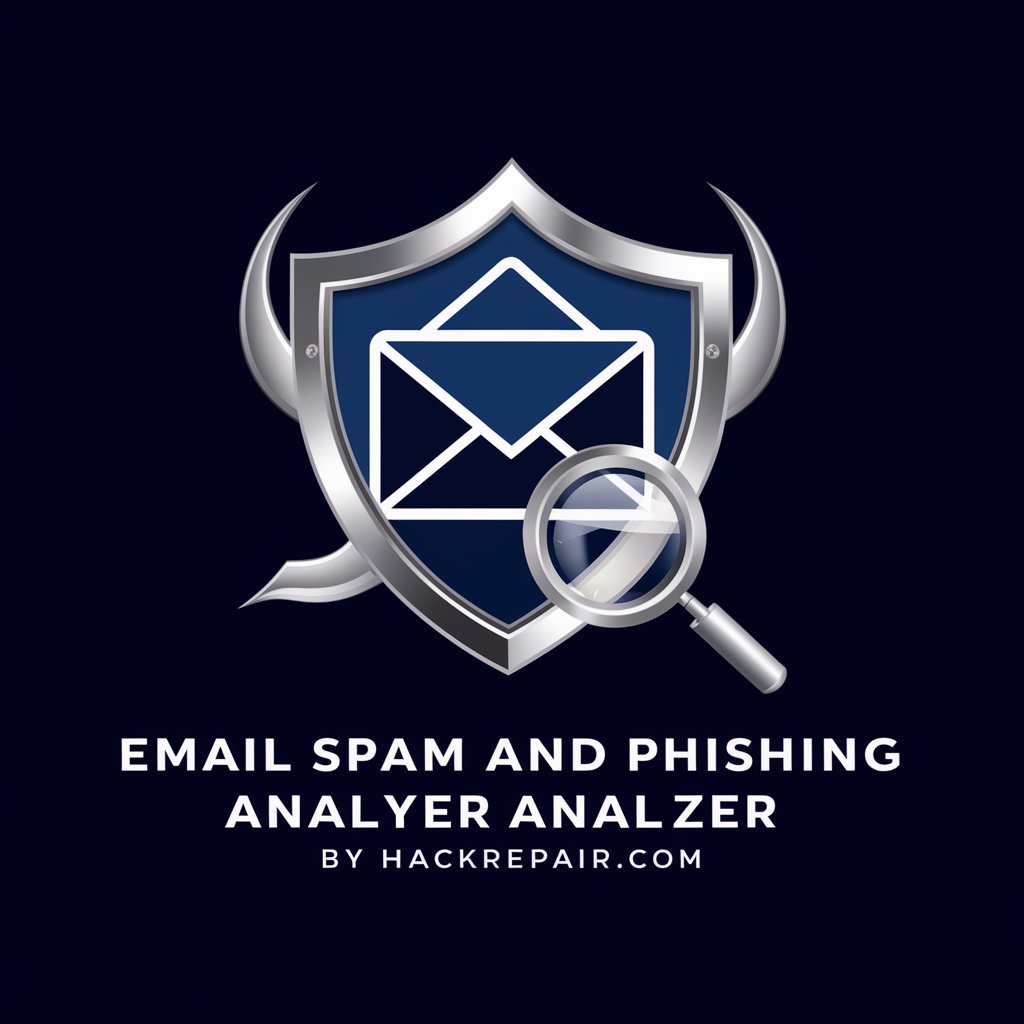
BURTON by NMA
Reviving Stop-Motion Artistry

Pin SEO Boost by Travel Blogging Studio
Boost Your Pins, Boost Your Reach

Video GPT by AI Studios
Empower Your Stories with AI

WP Senior Dev
Streamline WordPress with AI

Proofreader Pro
AI-driven British English Clarity
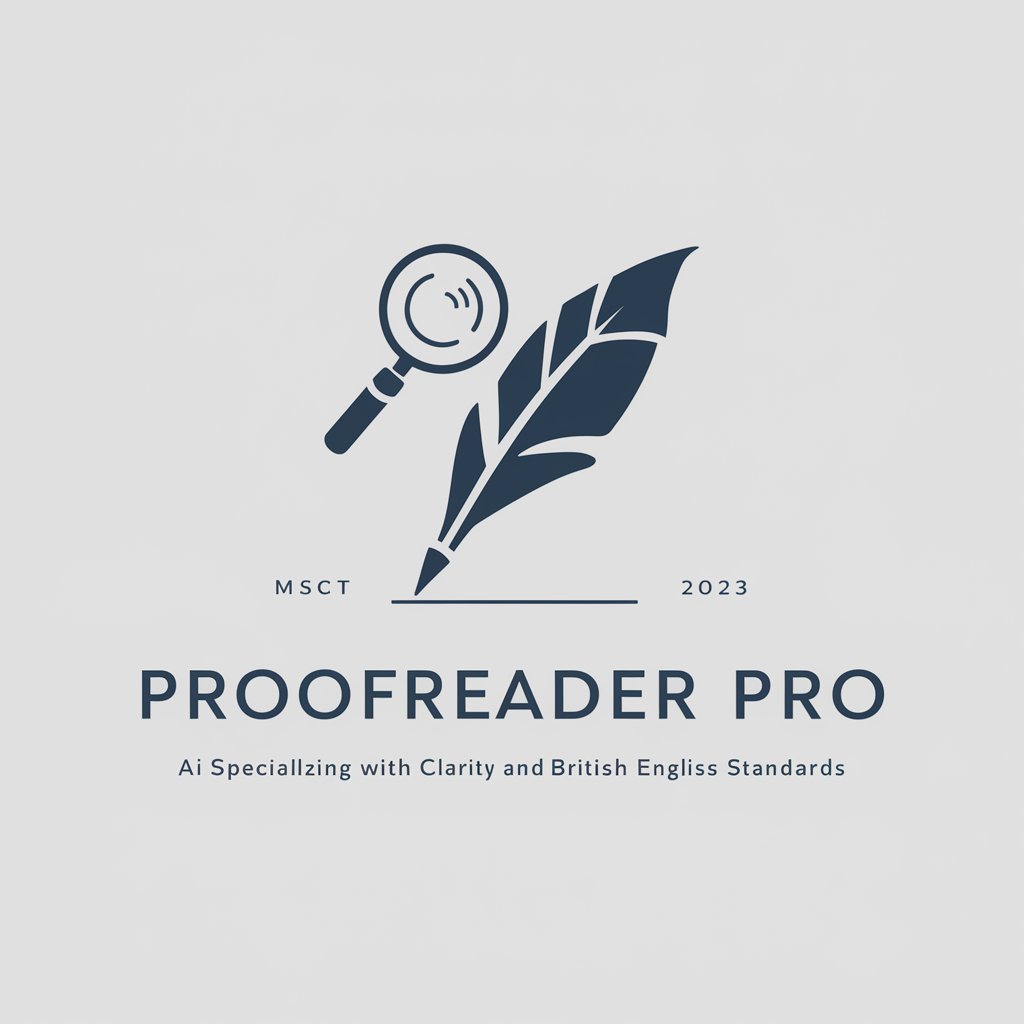
ENG2005
Solve complex engineering math with AI
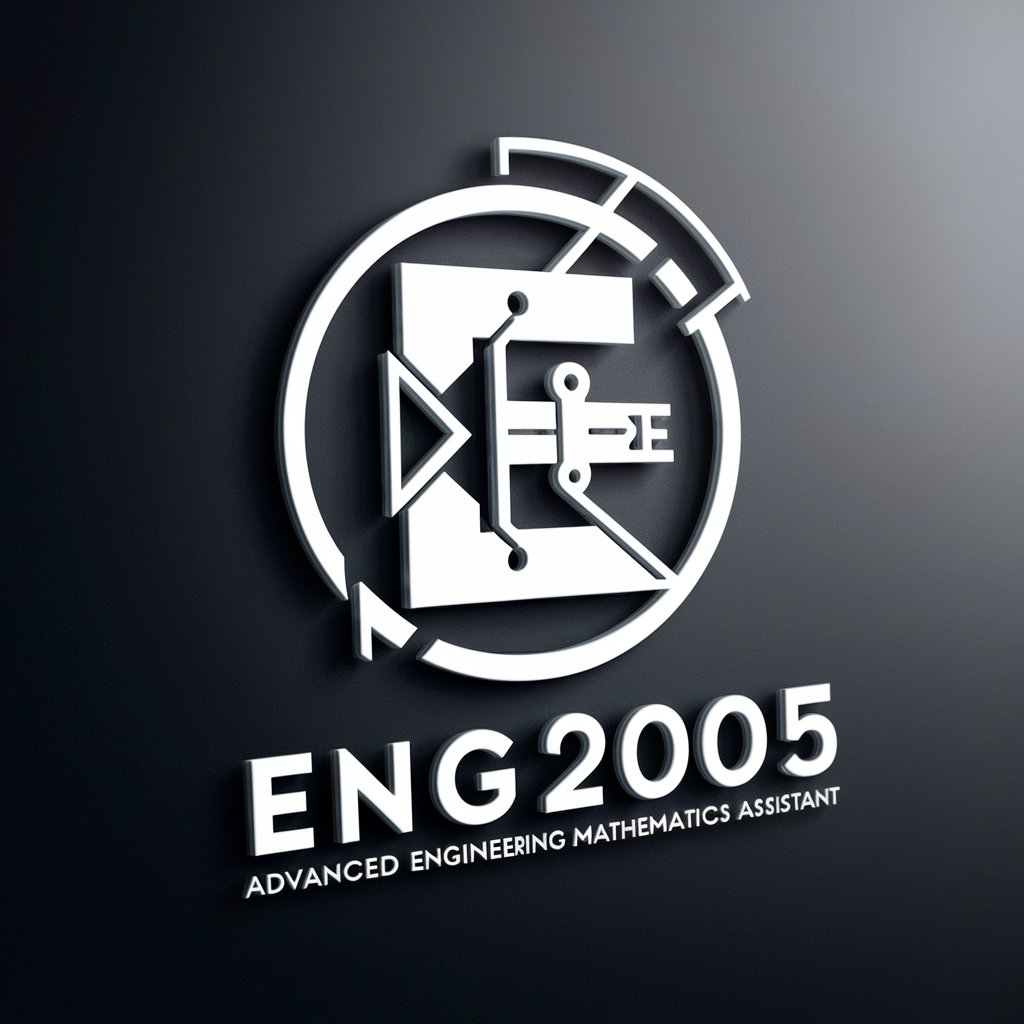
Greek Proofreader
Enhancing Greek Texts with AI

Code Formatter Pro
Streamlining Code with AI
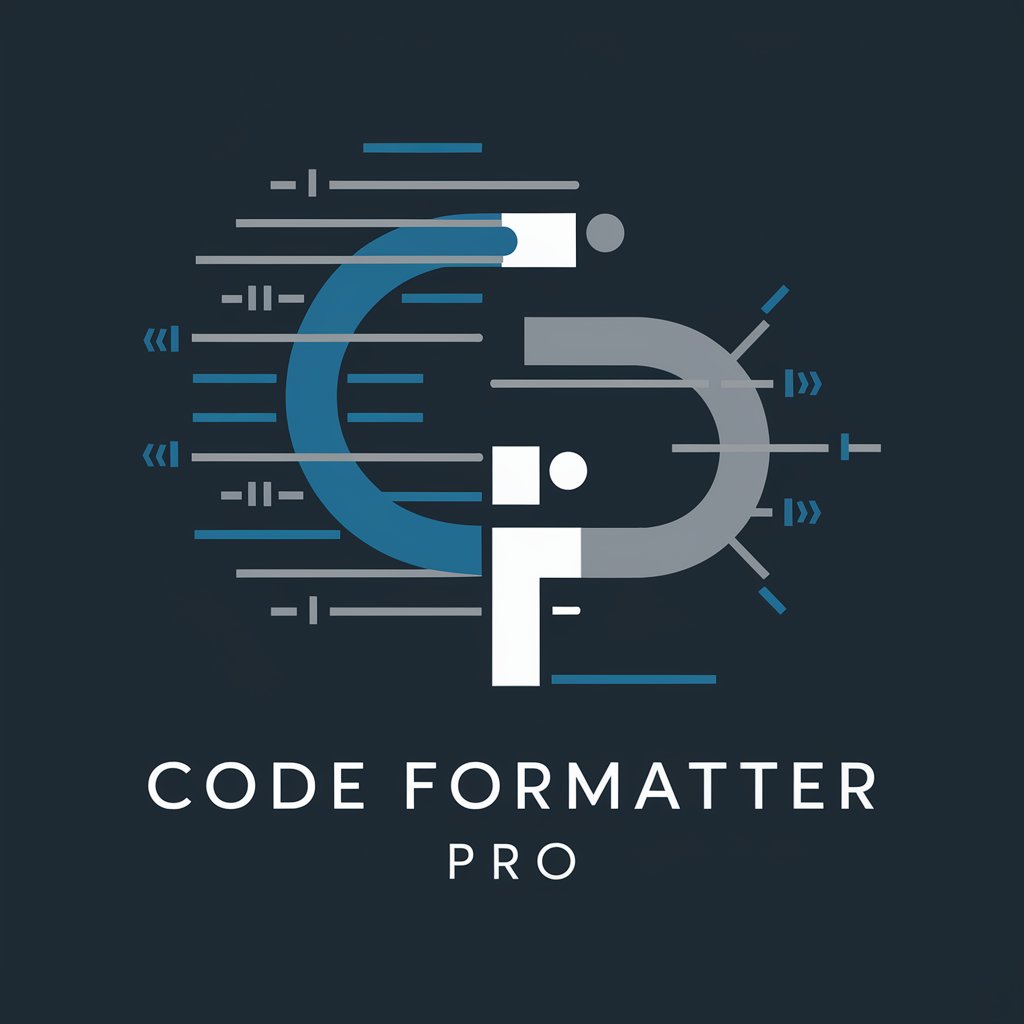
Modelos de Negocios GPT
AI-powered tool for creating scalable business models.

Law Anchor - Legal Assistance
Empowering Legal Decisions with AI

Common Questions about School Worksheet and Lesson Plan Creator
Can the School Worksheet and Lesson Plan Creator handle requests for all school subjects?
Yes, it can generate materials for a wide range of subjects such as mathematics, science, history, and language arts, but it does not support sex education topics.
How does the tool ensure the educational content is grade-appropriate?
The tool uses guidelines and standards specific to each grade level to ensure that all materials are appropriate and challenging enough for students at that educational stage.
Can I integrate technology-related topics into traditional subjects using this tool?
Absolutely, the tool allows for the integration of cross-disciplinary themes, including technology, into traditional subjects to enhance learning and engagement.
What is the advantage of using AI in creating lesson plans?
AI streamlines the lesson planning process, offers customizable templates based on educational standards, and provides a vast array of up-to-date resources, saving educators time and effort.
Is there a feature to track progress or effectiveness of the lesson plans?
While the current version primarily focuses on the creation of materials, it encourages user feedback to inform adjustments and improve functionality in subsequent updates.
