Email Spam and Phishing Analyzer by HackRepair.com - Email Phishing Detection
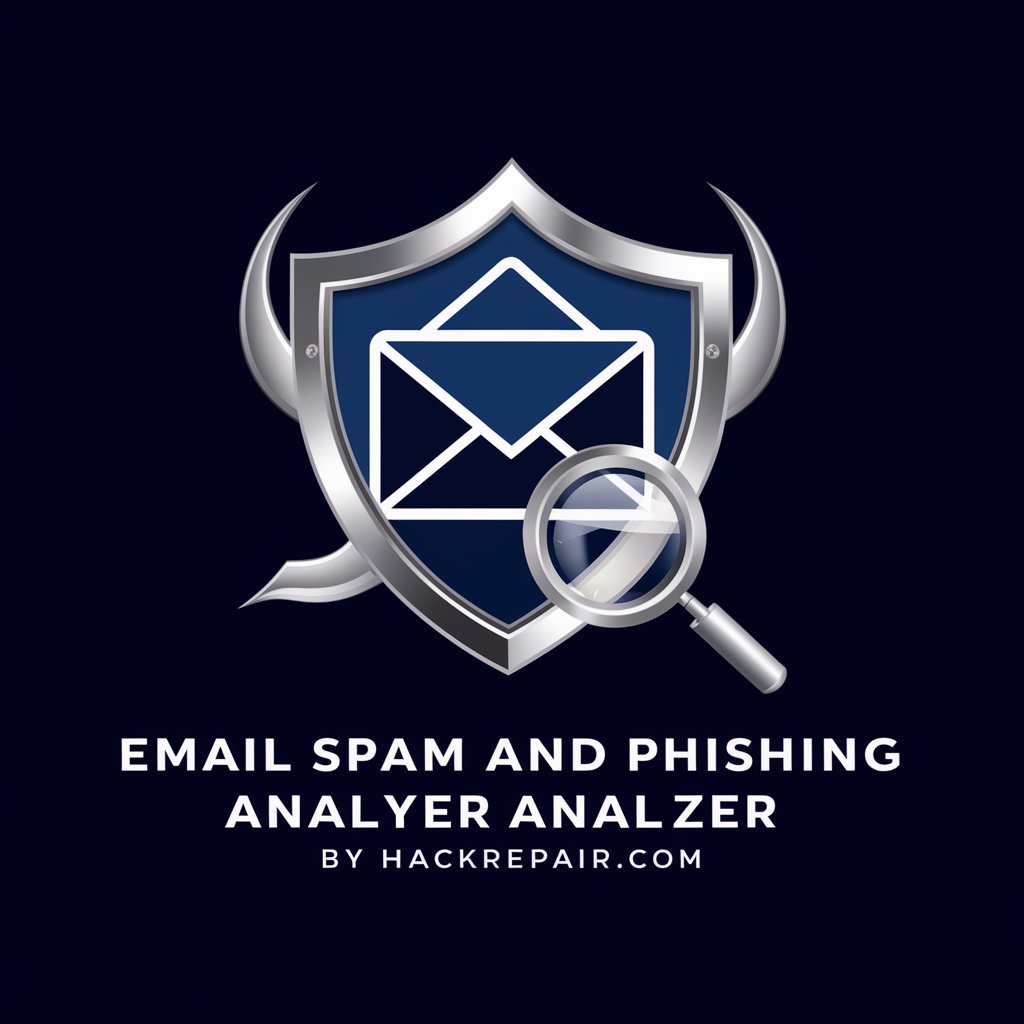
Hi, please paste the complete email, including headers, for analysis.
AI-Powered Phishing Defense
Analyze this email for potential phishing threats:
Evaluate the spam level of this email:
Check the authenticity of the sender in this email:
Review the email headers for any suspicious activity:
Get Embed Code
Introduction to Email Spam and Phishing Analyzer by HackRepair.com
The Email Spam and Phishing Analyzer by HackRepair.com is designed as a specialized tool to assist users in identifying and managing email threats like spam and phishing. It focuses on analyzing email headers and the body for signs of malicious intent and misleading content. For instance, in a scenario where a user receives an email that looks suspicious, the analyzer can dissect the email's components such as the sender's address, the email's path via the internet, authentication results from SPF, DKIM, and DMARC protocols, and the X-Spam-Level. These components help verify the legitimacy of the email and identify whether it's a genuine communication or a potential threat. Powered by ChatGPT-4o。

Main Functions of Email Spam and Phishing Analyzer
Header Analysis
Example
Examining the path an email has taken from sender to recipient by checking the 'Received' headers. This helps trace the email's origin and path, revealing any discrepancies that suggest manipulation.
Scenario
If a user receives an email claiming to be from a well-known bank but the header analysis shows it traversed through suspicious servers, it can be flagged as phishing.
Authentication Checks
Example
Verifying SPF, DKIM, and DMARC records to ensure the sender is authorized to send emails from the domain they claim to be using.
Scenario
When an organization receives an email that fails DMARC policy checks, indicating potential identity spoofing, the tool alerts the user to the potential threat.
Spam Level Assessment
Example
Using the X-Spam-Level to evaluate how likely an email is to be spam based on pre-set criteria by spam filters like SpamAssassin.
Scenario
An email with a high X-Spam-Level score might be automatically moved to the spam folder or require further review before being considered safe.
Ideal Users of Email Spam and Phishing Analyzer Services
Small to Medium Business Owners
These users often lack the extensive IT security infrastructure of larger corporations but face significant risks from email-based threats. The tool helps them safeguard their business by quickly identifying and mitigating potential email threats.
IT Security Teams
Security professionals can use the tool to streamline the process of monitoring and responding to phishing and spam incidents, thus enhancing their operational efficiency.

Using Email Spam and Phishing Analyzer by HackRepair.com
Start Free Trial
Visit yeschat.ai to begin your free trial without the need to log in or subscribe to ChatGPT Plus.
Paste Email Data
Copy and paste the complete email, including headers, into the designated input area on the tool's interface.
Analyze Email
Submit the email for analysis. The tool will dissect the email headers and content, identifying any malicious elements and the presence of phishing tactics.
Review Results
Examine the analysis results, which will include details on sender authentication (SPF, DKIM, DMARC), spam level, and any phishing links detected.
Take Action
Based on the analysis, apply recommended actions such as reporting phishing, blocking the sender, or marking as spam.
Try other advanced and practical GPTs
BURTON by NMA
Reviving Stop-Motion Artistry

Pin SEO Boost by Travel Blogging Studio
Boost Your Pins, Boost Your Reach

Video GPT by AI Studios
Empower Your Stories with AI

WP Senior Dev
Streamline WordPress with AI

Lina Maria Munoz Ramirez
Empowering Learning Through AI

Construtor Inteligente
Build Smarter with AI-Driven Precision

Investor Insight by Hopohopo.io
Connect smartly with investors

School Worksheet and Lesson Plan Creator
Empowering Educators with AI-Driven Tools

Proofreader Pro
AI-driven British English Clarity
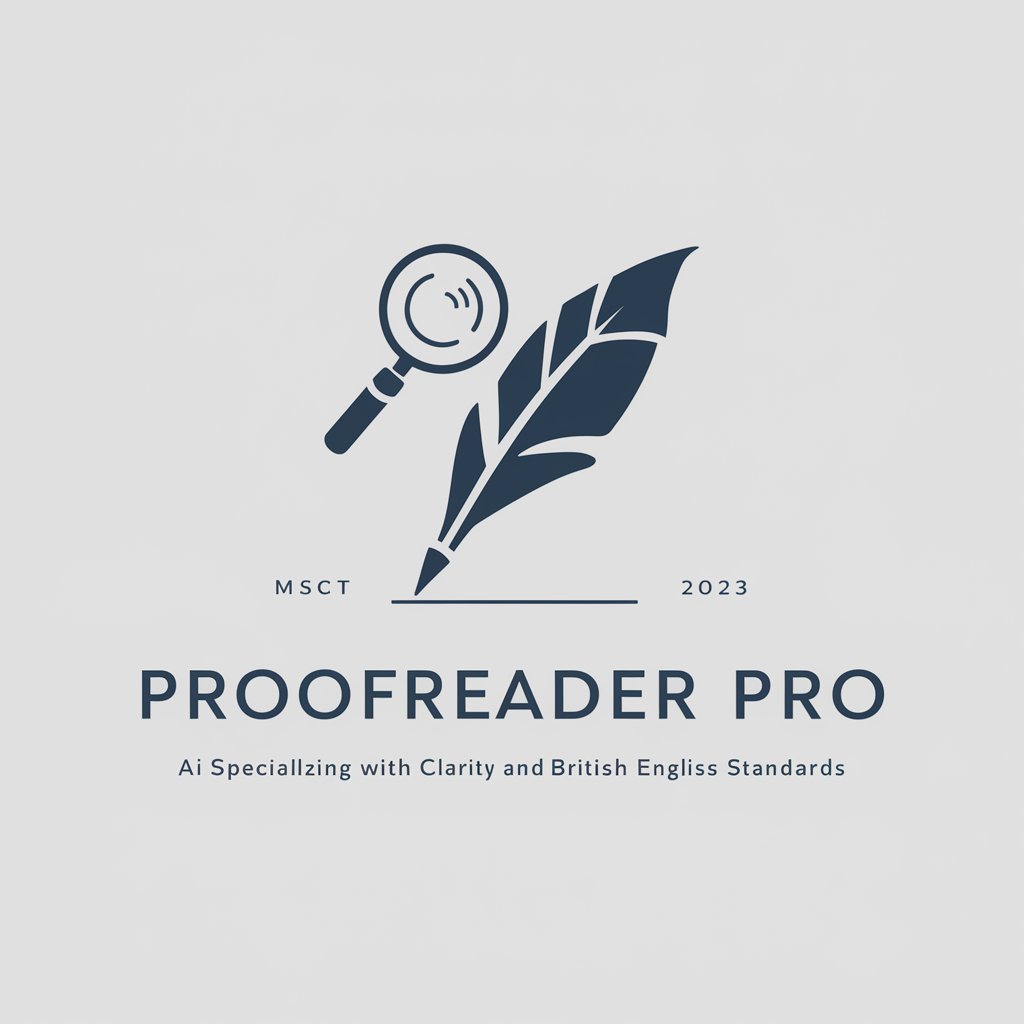
ENG2005
Solve complex engineering math with AI
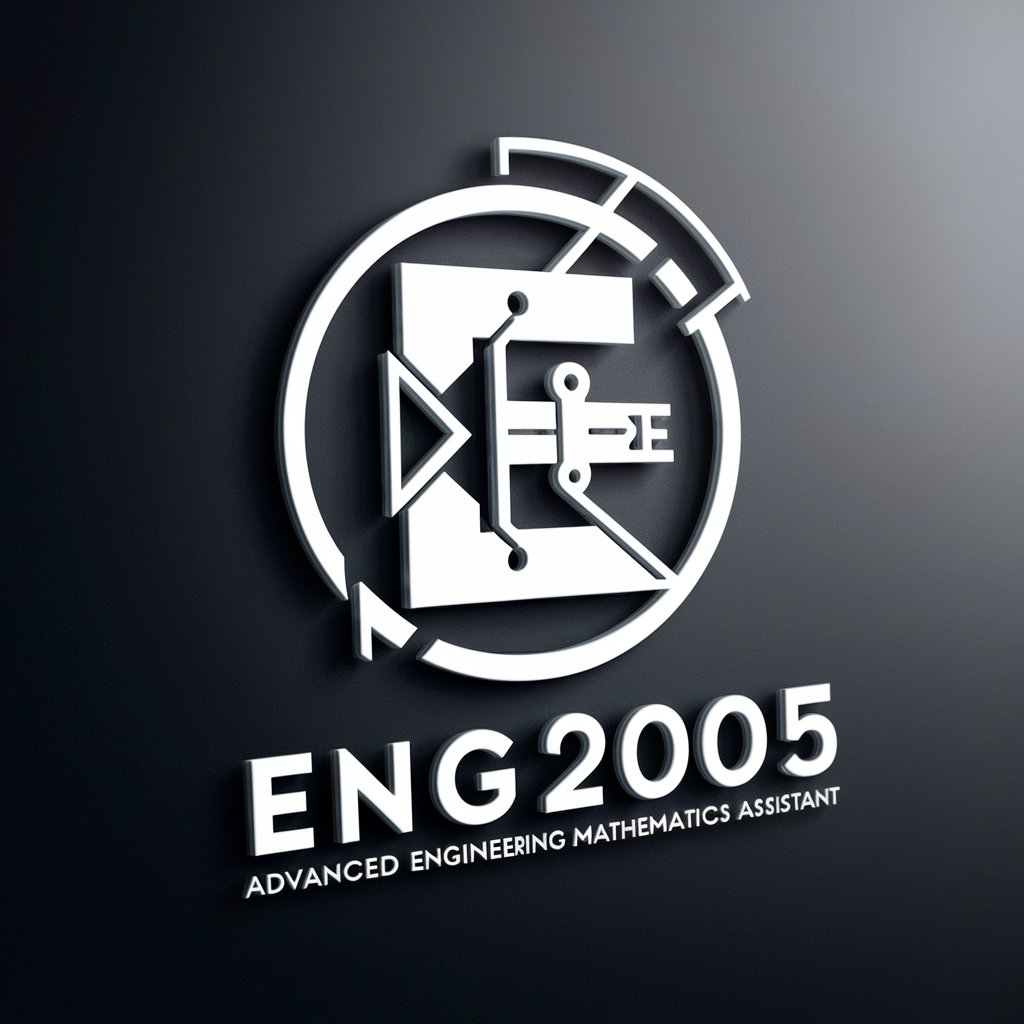
Greek Proofreader
Enhancing Greek Texts with AI

Code Formatter Pro
Streamlining Code with AI
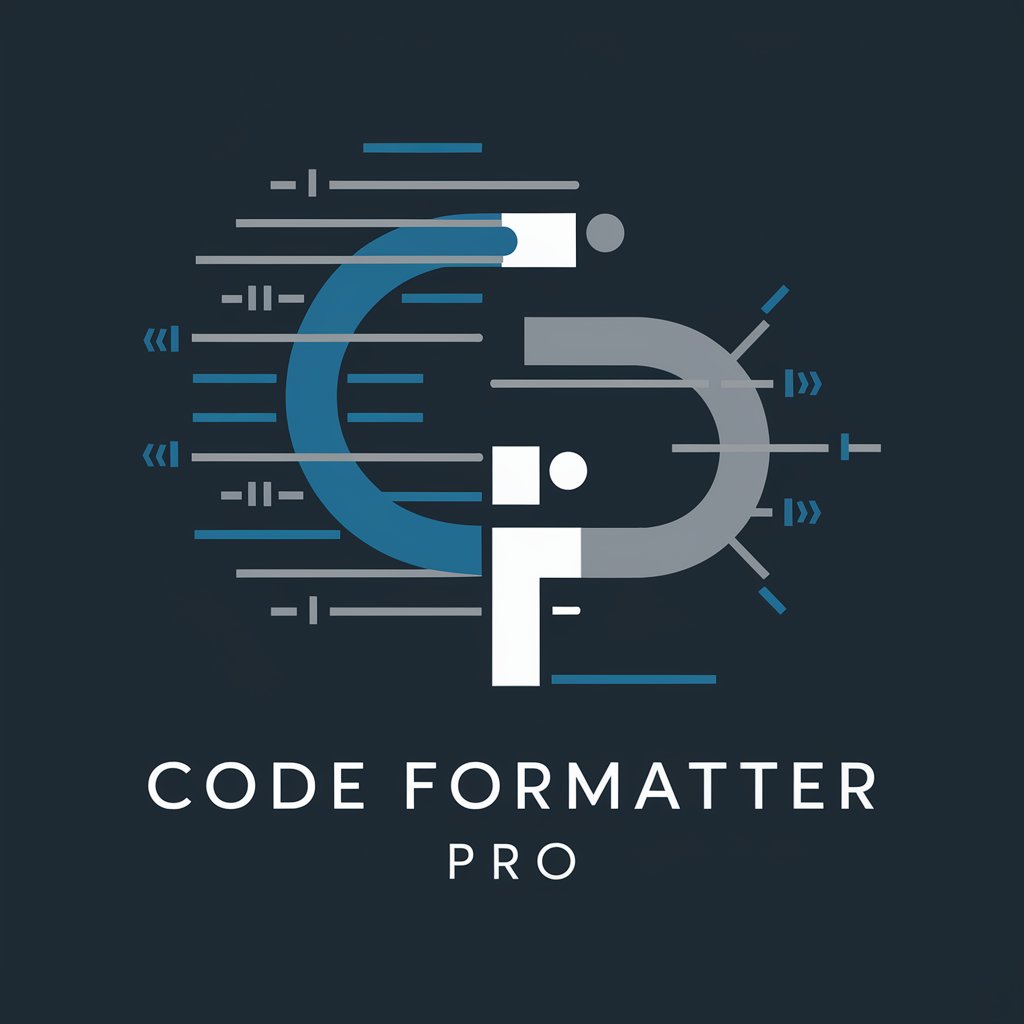
FAQ about Email Spam and Phishing Analyzer
How does the Email Spam and Phishing Analyzer help prevent phishing?
It analyzes email headers and content to detect discrepancies in sender information, examines authentication with SPF, DKIM, and DMARC, and identifies malicious or phishing links.
What is SPF, DKIM, and DMARC?
These are email authentication methods that help prevent spoofing. SPF (Sender Policy Framework) validates the sender's IP, DKIM (DomainKeys Identified Mail) ensures the message integrity, and DMARC (Domain-based Message Authentication, Reporting, and Conformance) aligns the former two protocols for robust defense.
Can this tool analyze emails in any language?
Yes, while the primary interface is in English, the tool can analyze emails written in any language, focusing on technical elements like headers and link analysis.
Is there a limit to how many emails I can analyze with a free trial?
The free trial may have limitations on the number of emails analyzed. For unlimited access, consider subscribing to the premium version.
What should I do if I identify a phishing email with this tool?
Report the phishing attempt to authorities like the Anti-Phishing Working Group or through your email provider's reporting tools, and follow any specific advice provided by the analyzer's results.
