GPT Creator - Custom AI GPT Creation

Welcome! I'm here to assist you in creating your own customized GPT.
Craft Your AI, Enhance Your Interactions
What are the key steps to define a GPT's purpose effectively?
How can I integrate web browsing capabilities into my GPT?
Can you suggest some creative names and descriptions for my new GPT?
What privacy settings should I consider when creating a GPT for business use?
Get Embed Code
Overview of GPT Creator
GPT Creator is a specialized tool designed to assist users in creating and customizing their own versions of GPTs (Generative Pre-trained Transformers) within the ChatGPT framework. It serves as a platform where users can define specific instructions, operational capabilities, and intended use cases for their GPTs, tailoring them to suit unique business or personal needs. For example, a user could create a GPT that provides legal advice, tailored to the laws of a specific country, or one that assists in educational tutoring for particular subjects. The core purpose of GPT Creator is to democratize the process of AI development, enabling users with varying levels of technical expertise to design and deploy effective AI-driven solutions. Powered by ChatGPT-4o。

Core Functions of GPT Creator
Custom Instruction Design
Example
Creating a GPT for a local library to help patrons find books and answer questions about opening times.
Scenario
Library staff use the GPT Creator to program the GPT to understand and respond accurately to queries about book availability, library services, and event scheduling, improving visitor experience and operational efficiency.
Multilingual Capabilities
Example
A multinational company creates a GPT to facilitate communication and provide support across different language-speaking regions.
Scenario
The company uses GPT Creator to build a multilingual customer support GPT that can seamlessly switch between languages like Spanish, French, and German, ensuring effective support for customers in Europe without the need for multiple regional support teams.
Integration of Advanced Tools
Example
Integrating Dall-E for a marketing firm to generate unique advertising visuals.
Scenario
A marketing firm employs GPT Creator to develop a GPT that can understand creative briefs and use Dall-E to produce compelling, high-quality images for campaigns, streamlining the creative process and reducing reliance on human graphic designers.
Target User Groups for GPT Creator
Entrepreneurs and Small Businesses
These users benefit from GPT Creator by developing customized GPTs to handle various business functions like customer service, sales, and marketing, enabling them to operate more efficiently with limited resources.
Educators and Academic Institutions
Academic professionals can utilize GPT Creator to develop educational tools that assist with tutoring, grading, or managing educational content, tailored specifically to their curriculum and teaching style.
Developers and Technologists
This group leverages GPT Creator to build sophisticated, custom AI models for specific applications, such as app development or data analysis, without starting from scratch, thus accelerating development cycles and innovation.

How to Use GPT Creator
Access the Platform
Begin by visiting yeschat.ai to access GPT Creator for a free trial, with no login or subscription to ChatGPT Plus required.
Select GPT Template
Choose from a range of pre-designed GPT templates or start from scratch to tailor your GPT to specific needs.
Define GPT Specifications
Input your GPT’s purpose, add operational instructions, and set conversation starters and capabilities, such as image generation or web browsing.
Customize Privacy Settings
Adjust privacy settings to control data access and user interaction according to your requirements and compliance needs.
Deploy and Monitor
Deploy your GPT and monitor its interactions to refine its responses based on real-world use and feedback for continuous improvement.
Try other advanced and practical GPTs
Power BI Pro
Empower Decisions with AI-Driven Insights

Code Companion
Your AI-Powered Code Mentor

大数据运维顾问
Empowering Your DataOps with AI

最強添削
Perfect Your Public Texts with AI

Correttore Narrativo
Perfect your Italian with AI

Short video master
Craft Perfect Videos with AI

プログラミングマスター
Your AI-powered Programming Guru

Tech Code Mentor
AI-Powered Programming Assistance

Meme Generator
Create, Customize, and Share Memes Instantly
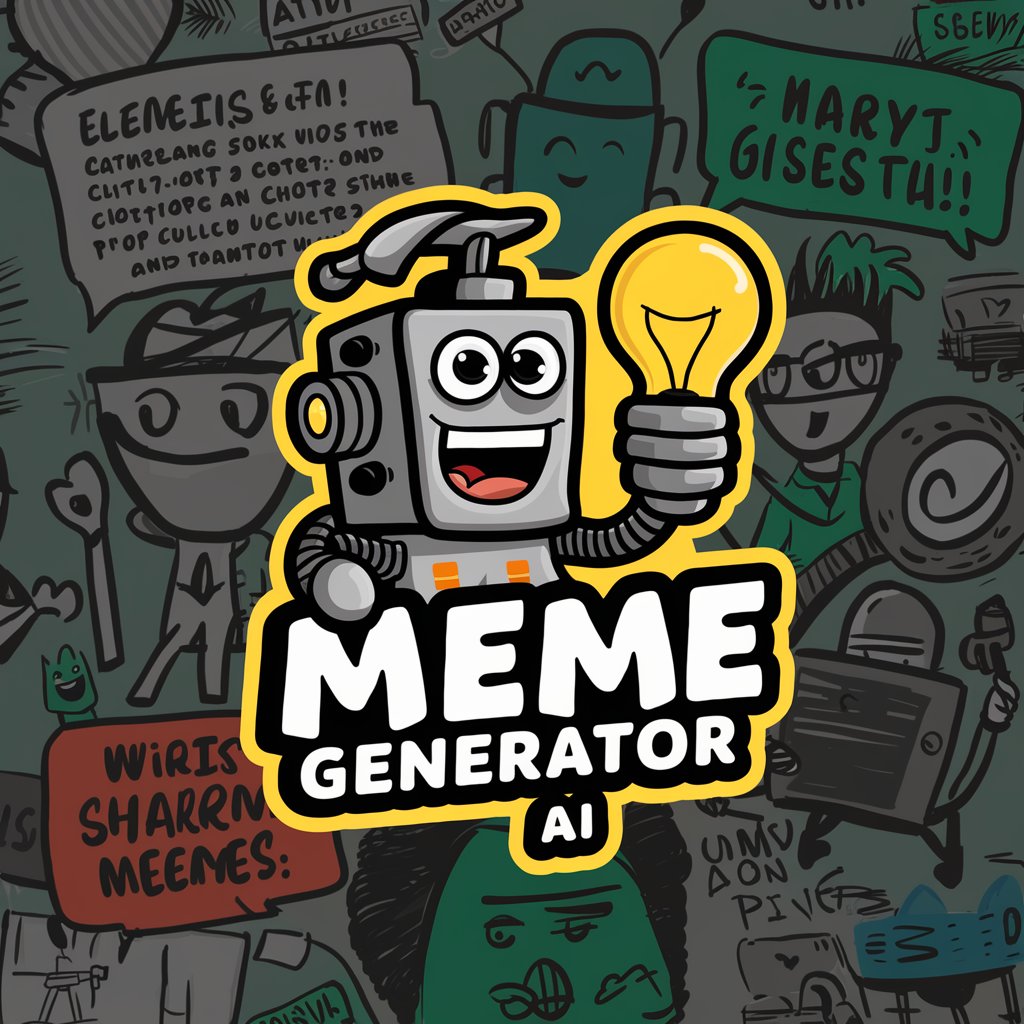
Journal Finder Pro 1.0
Optimize publishing with AI-driven insights

👌Academic Assistant Pro
Empower your academia with AI
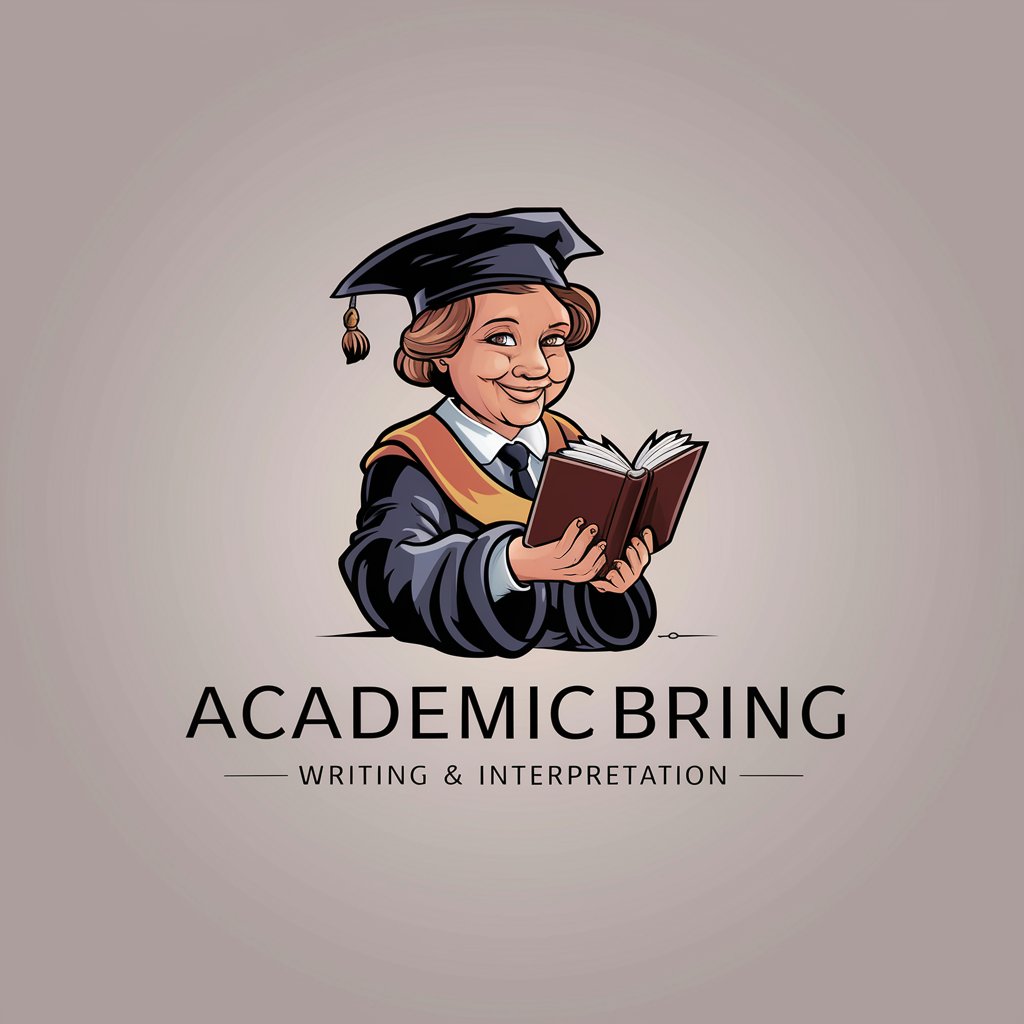
Cyberpunk Red
Dive into a futuristic role-playing experience

Frequently Asked Questions About GPT Creator
What is the primary function of GPT Creator?
GPT Creator enables users to design and deploy their own specialized ChatGPT models, tailored to specific tasks or industries, enhancing interactions with context-specific dialogue.
Can GPT Creator integrate with existing systems?
Yes, GPT Creator is designed to integrate smoothly with various platforms and systems, providing APIs and support for embedding GPTs into existing digital environments.
Is there support available for new users of GPT Creator?
New users can access a range of support resources, including detailed documentation, how-to guides, and a user community forum to help troubleshoot and optimize GPT use.
How customizable is a GPT created with GPT Creator?
Users have extensive control over the language model’s parameters, response styles, privacy settings, and functional capabilities, allowing for deep customization to meet specific needs.
What are the benefits of using GPT Creator for businesses?
Businesses can benefit from automated, intelligent interactions that improve customer service, streamline operations, and offer personalized experiences, all while reducing overhead costs.
