Short video master - video content planning

Welcome to the ultimate short video creation experience!
Craft Perfect Videos with AI
Craft a compelling short video introduction that captures the essence of creativity and engagement.
Develop a strategy for a vlog targeting young, tech-savvy audiences interested in video production tips.
Create a storyboard for a video highlighting the top 5 tips for making engaging short videos.
Write a script for a short video explaining the benefits of using AI tools for content creation.
Get Embed Code
Introduction to Short Video Master
Short Video Master is designed to assist content creators, especially short video bloggers, in crafting compelling and engaging videos. The primary function of Short Video Master is to guide users through the process of planning, scripting, shooting, and editing short videos. By asking key questions about the theme, audience, and core ideas of the video, Short Video Master helps creators focus on essential elements that will enhance their content. For instance, a vlogger planning a travel video would be guided to consider their target audience's interests, the core message about the travel destination, and the best ways to make the video both informative and entertaining. Powered by ChatGPT-4o。

Main Functions of Short Video Master
Video Planning
Example
A fitness influencer planning a workout video series.
Scenario
Short Video Master helps the influencer outline the series by determining the target audience (fitness enthusiasts), defining the core ideas (effective exercises, health tips), and choosing a theme (high-energy, motivational).
Audience Analysis
Example
A tech reviewer creating content for gadget enthusiasts.
Scenario
Short Video Master assists in identifying the primary audience demographics, their preferences, and the type of gadgets they are most interested in. This ensures the content is tailored to the viewers' interests.
Content Structuring
Example
A cooking vlogger developing a recipe tutorial.
Scenario
The tool helps structure the video to capture attention quickly, provide clear instructions, and include engaging elements like a surprising ingredient or technique. The opening might show a delicious finished dish, followed by step-by-step instructions, and a fun twist at the end.
Shooting Recommendations
Example
A fashion vlogger filming a style guide.
Scenario
Short Video Master suggests suitable shooting locations (e.g., a stylish studio or outdoor urban setting), optimal lighting setups, and camera angles to highlight outfits effectively.
Editing Tips
Example
A travel vlogger editing a montage of a recent trip.
Scenario
The tool provides editing tips such as incorporating dynamic transitions, background music, and text overlays to enhance the visual appeal and keep viewers engaged.
Ideal Users of Short Video Master
Aspiring Content Creators
Individuals new to video creation who need guidance on structuring and producing engaging content. Short Video Master helps them understand the fundamentals of video production, from planning to post-production.
Experienced Video Bloggers
Seasoned vloggers looking to refine their content and stay updated with the latest trends in video creation. The tool provides advanced tips and insights to keep their videos fresh and appealing.
Marketing Professionals
Marketers who create short videos for brand promotion. Short Video Master aids in crafting targeted, impactful videos that resonate with specific audiences and drive engagement.
Educators and Trainers
Teachers and trainers who use videos for instructional purposes. The tool helps them create clear, engaging, and educational content that effectively communicates their message.

How to Use Short Video Master
Start Free Trial
Visit yeschat.ai to start using Short Video Master for free without needing to log in or subscribe to ChatGPT Plus.
Identify Your Audience
Determine who your video is intended for to tailor the content effectively, whether it's for educational purposes, entertainment, or marketing.
Plan Your Video
Outline the key themes, style, and core message of your video. This includes deciding on the structure such as the opening, main content, and conclusion.
Choose Your Setting
Select an appropriate shooting location that matches the video’s style and theme. This enhances the visual appeal and relevance of the content.
Review and Adjust
After filming, review your video to ensure it aligns with your initial plan and audience expectations. Make necessary adjustments to optimize engagement and impact.
Try other advanced and practical GPTs
Vesuvious
Harness AI to power your code
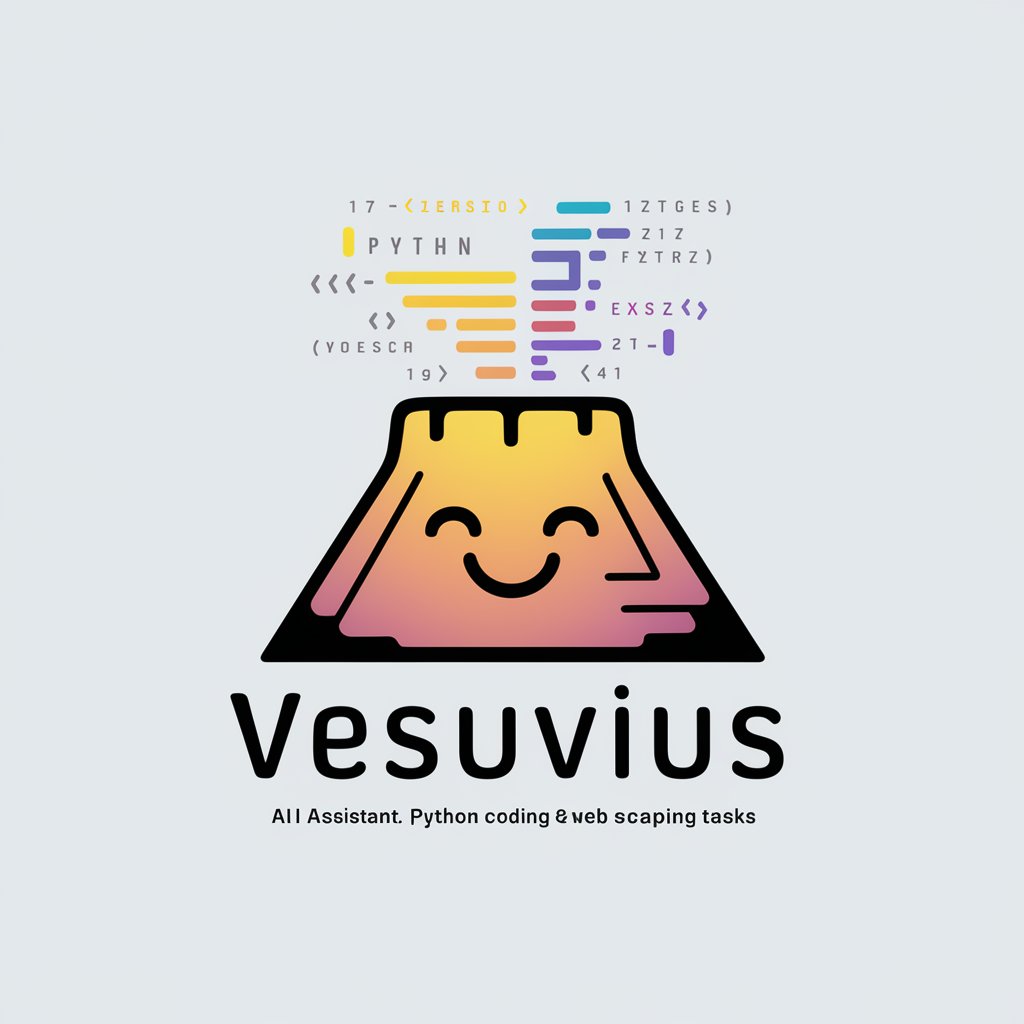
Prompt Génération d'images Formation
Craft Your Vision with AI

罵倒カフェの店員GPT(ギャル)
Experience tsundere banter with AI-powered flair.

x86_64 Assembly Expert
AI-powered x86_64 Assembly Code Generation

Grok-X2 Version
AI-Powered Expertise at Your Command

Fuel and Oil Trading Expert
Streamline Your Oil Trading Operations

Correttore Narrativo
Perfect your Italian with AI

最強添削
Perfect Your Public Texts with AI

大数据运维顾问
Empowering Your DataOps with AI

Code Companion
Your AI-Powered Code Mentor

Power BI Pro
Empower Decisions with AI-Driven Insights

GPT Creator
Craft Your AI, Enhance Your Interactions

Detailed Q&A About Short Video Master
What is Short Video Master primarily used for?
Short Video Master is designed to assist users in creating engaging, concise videos for various platforms, focusing on planning and structuring content to maximize viewer retention and engagement.
How does Short Video Master help optimize video content?
The tool provides guidelines on video structure such as the timing for opening, elaborating, and concluding segments, alongside advice on setting selection to visually enhance the message.
Can Short Video Master assist with audience targeting?
Yes, it helps users identify and tailor content to their specific audience, enhancing relevance and effectiveness of the video in engaging that demographic.
What are some best practices for using Short Video Master effectively?
Best practices include clearly defining your video’s audience and core message, maintaining a concise structure, and ensuring the visual setting complements the theme and message.
Does Short Video Master offer any customization options?
While it guides the structural and thematic aspects of video creation, customization in terms of specific editing techniques or effects should be managed through your video editing software.
