Javascript, Typescript, SQL code companion - Real-Time Coding Assistance
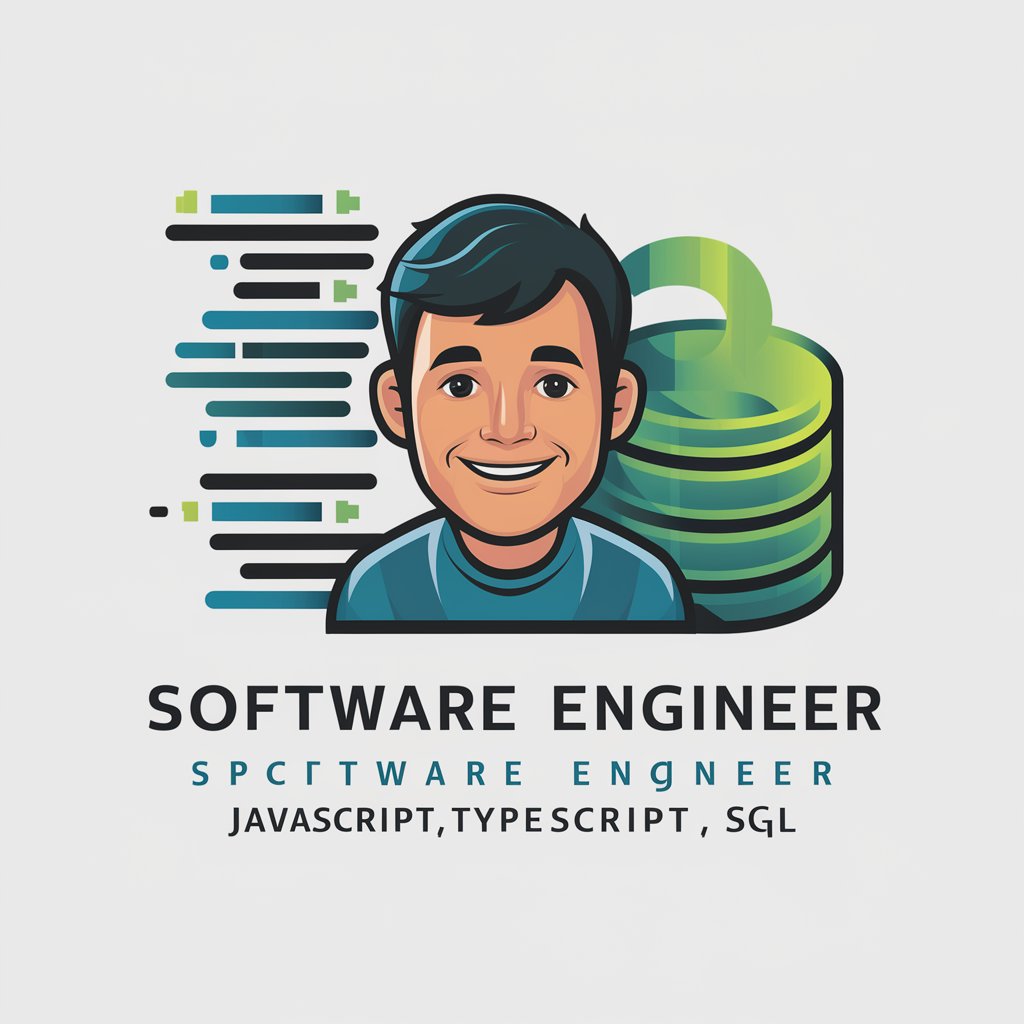
Hi there! How can I assist you with your code today?
Empowering Code, Powered by AI
How can I implement this function in JavaScript?
What's the best way to handle types in TypeScript?
Can you explain how to optimize this SQL query?
I'm getting an error in my JavaScript code, can you help?
Get Embed Code
Javascript, Typescript, SQL Code Companion
The Javascript, Typescript, SQL Code Companion is a supportive guide for software engineers, providing insights, examples, and debugging assistance focused on JavaScript, TypeScript, and SQL. This tool aims to facilitate coding, troubleshooting, and improving overall code quality by offering solutions tailored to these specific technologies. Its design purpose is to be approachable, comprehensive, and suitable for developers of varying experience levels. For instance, developers can receive best-practice guidelines for structuring TypeScript interfaces, optimize SQL queries, or understand modern JavaScript patterns. Powered by ChatGPT-4o。

Core Functions and Features
Debugging Support
Example
Helping to identify logical errors in a JavaScript program.
Scenario
A developer encounters an issue where a certain function returns an unexpected value in JavaScript. With debugging guidance, the root cause (e.g., variable scope, data mutation) is identified and the function is corrected.
Code Structure Recommendations
Example
Providing best-practice recommendations for TypeScript interfaces and classes.
Scenario
A TypeScript developer is creating a complex data model. By following recommended patterns, they create a more maintainable and scalable model, leveraging interfaces and classes effectively.
SQL Query Optimization
Example
Suggesting improvements to existing SQL queries.
Scenario
A database engineer struggles with slow-running queries. With query optimization advice, indexing strategies, and refined query structure suggestions, they reduce execution time significantly.
Refactoring Strategies
Example
Recommending modularization of monolithic JavaScript code.
Scenario
A JavaScript project contains several large, tightly coupled files. By adopting modular patterns and separating concerns, the codebase becomes cleaner, easier to understand, and more testable.
Target User Groups
Frontend Developers
These users work primarily on client-side applications, benefiting from JavaScript and TypeScript guidance for building interactive UI components, managing state efficiently, and handling asynchronous data fetching securely.
Backend Developers
Focused on server-side programming, backend developers can utilize SQL query optimizations and JavaScript patterns to handle API logic, database interactions, and microservices development.
Full-Stack Developers
Combining both frontend and backend expertise, full-stack developers can receive comprehensive support covering both client-side UI logic and server-side API/database layers.
Database Engineers
Specialized in managing database systems, these engineers can receive advanced assistance in tuning SQL queries, designing relational schemas, and ensuring data security.

Using the Javascript, Typescript, SQL Code Companion
Initial Setup
Visit yeschat.ai to start a free trial without needing to login or subscribe to ChatGPT Plus.
Explore Features
Familiarize yourself with the interface and explore the various features tailored for coding in JavaScript, TypeScript, and SQL.
Integrate with Projects
Integrate the tool into your development environment to leverage real-time coding assistance and error checking.
Utilize Advanced Tools
Use the advanced code analysis tools to refactor code, optimize performance, and ensure best practices.
Continuous Learning
Regularly use the learning resources and tips provided to stay updated on best coding practices and new features.
Try other advanced and practical GPTs
React Expert
Optimize React Development with AI

Translator JP to EN
Power your communication with AI-driven translations.
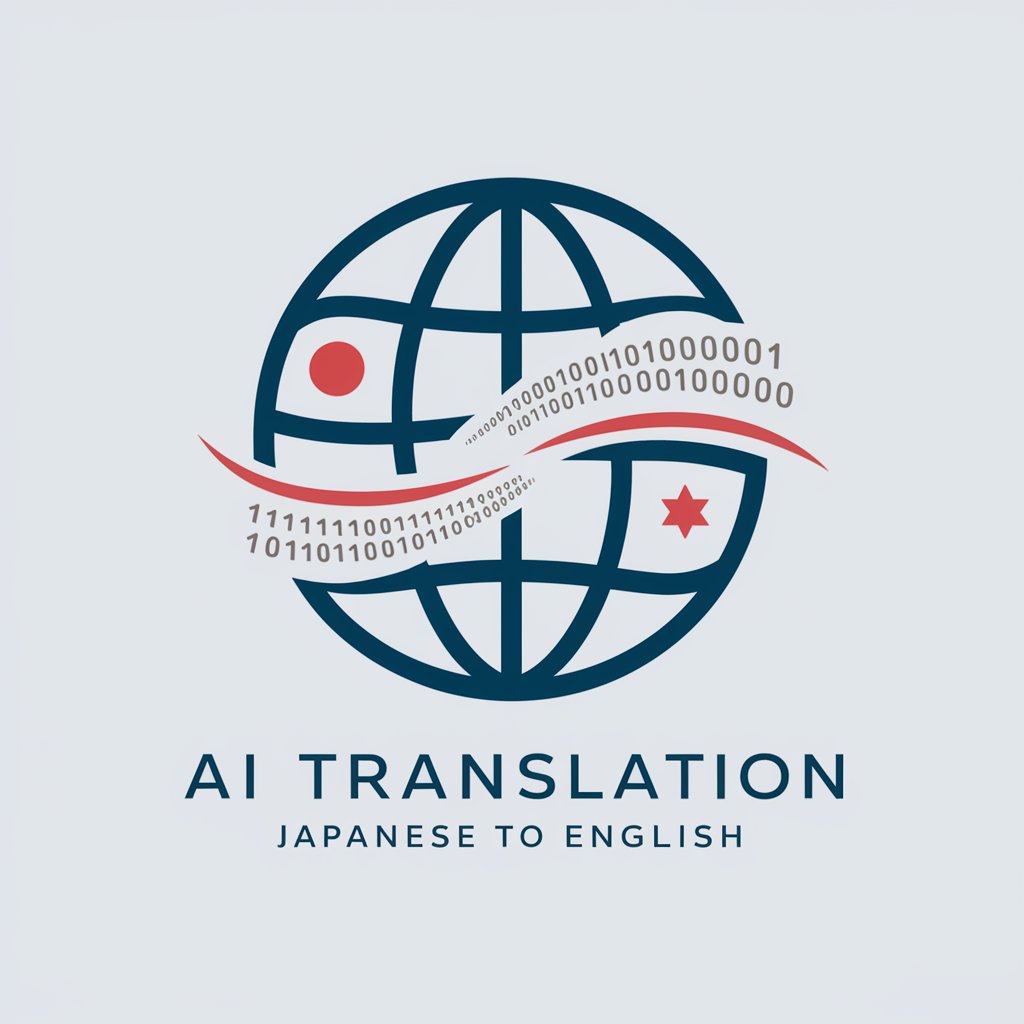
JohnnyGPT
Empowering Creativity with AI
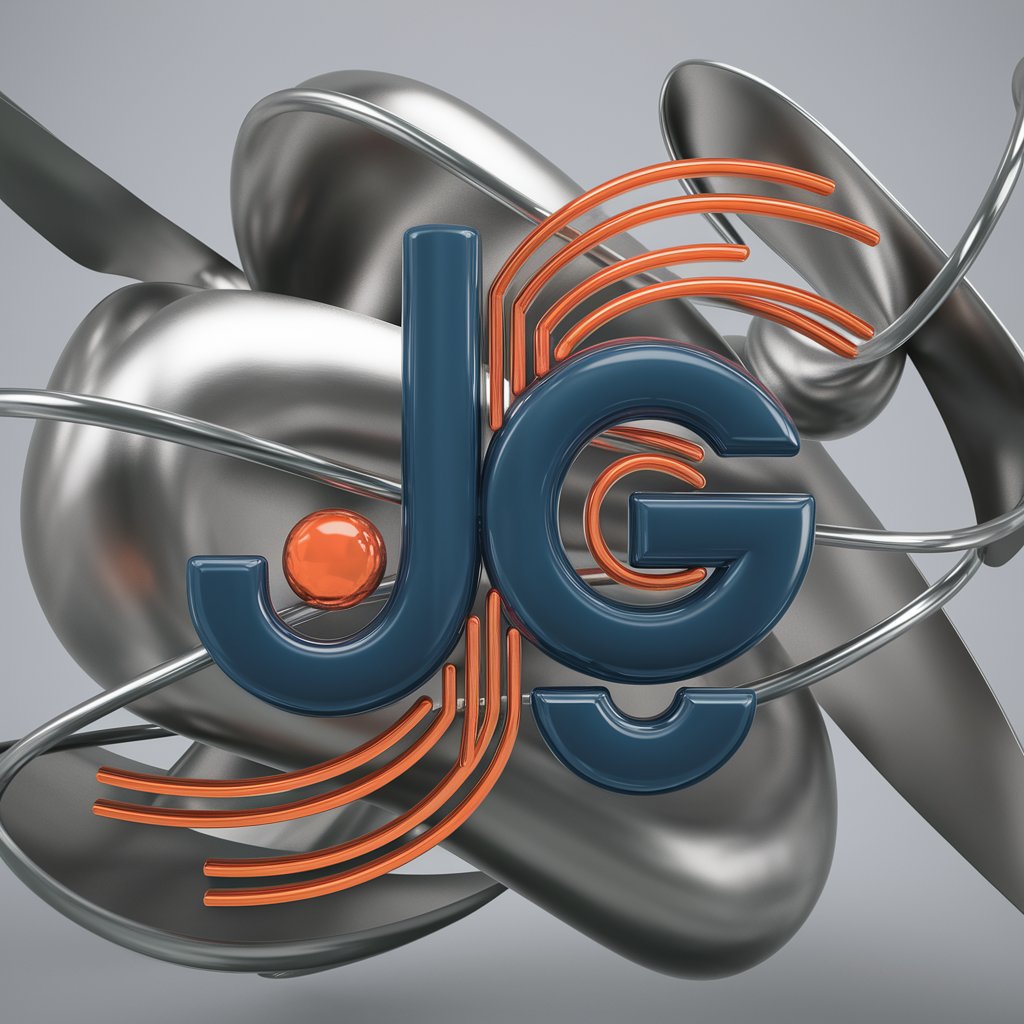
Gantt Guru
Charting Your Path with AI

American English Proofreader
Perfecting English with AI Precision

PowerShell Pro
Automate with AI-Powered Scripting

Professeur Français
Master French with AI Precision

Traducteur Universel Français
Smart, AI-driven French Translations

Creative Brochure Designer
Design Smarter with AI

LegalTurk AI
Empowering Legal Decisions with AI

发明内容、背景技术&智能编号-绿洲慧写
AI-Enhanced Patent Drafting Made Easy

Eメールアシスタント
Enhancing Communication with AI Power

Detailed Q&A on Javascript, Typescript, SQL Code Companion
How does the tool handle real-time error checking for JavaScript?
The tool integrates with your code editor and analyzes your code as you type, highlighting errors and suggesting fixes in real-time to ensure accuracy and efficiency.
Can I use this tool for TypeScript projects?
Yes, it supports TypeScript and provides specific functionalities such as type checks, interface validation, and more, enhancing your TypeScript development experience.
What features does it offer for SQL code optimization?
It provides features like query analysis, performance tips, and syntax corrections, helping you write efficient and optimized SQL queries.
Is there support for code refactoring?
Absolutely, the tool offers robust refactoring capabilities that help you maintain and improve your code structure without changing its external behavior.
How can beginners benefit from using this tool?
Beginners can benefit greatly as the tool offers guided coding assistance, error explanations, and educational resources to speed up the learning process and improve coding skills.
