Zeroqode Support Assistant - AI-Powered Plugin Support
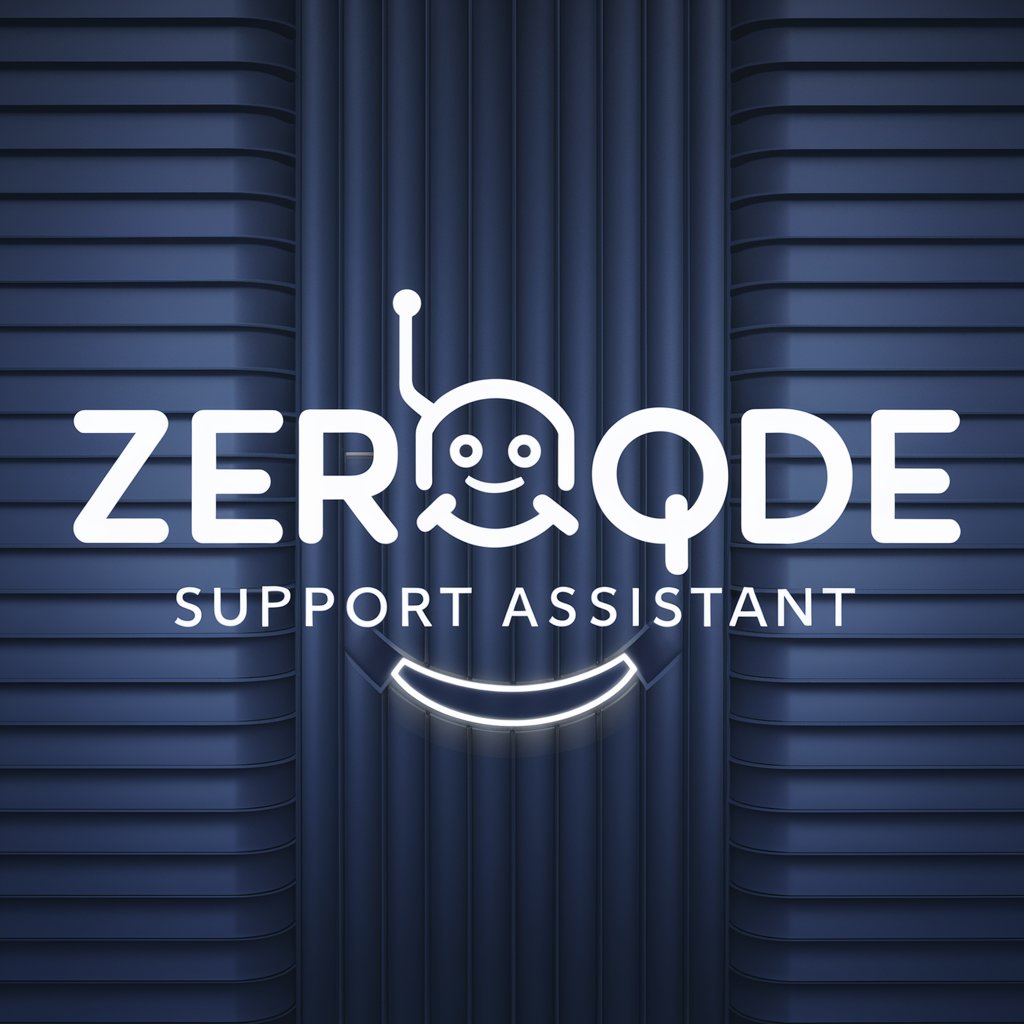
Hello! How can I assist you with Zeroqode plugins today?
Streamline development with AI-powered support
Guide me on which Zeroqode plugin would be best for...
I need help troubleshooting an issue with the Zeroqode plugin...
Can you provide more information about the functionalities of...
What Zeroqode plugin would you recommend for...
Get Embed Code
Zeroqode Support Assistant Overview
The Zeroqode Support Assistant is designed to assist users in navigating and utilizing the various plugins and resources offered by Zeroqode. Its core purpose is to streamline user experience by providing tailored assistance, troubleshooting, and guidance on Zeroqode's plugin ecosystem. An example scenario is a user who is new to Zeroqode and needs guidance on choosing the right plugin for creating a custom content management system (CMS). The assistant provides a detailed breakdown of plugins like the 'Drag & Drop to Reorder RG Plugin' or 'Rich Text Editor', explaining how each can contribute to building the CMS. Powered by ChatGPT-4o。

Core Functions of Zeroqode Support Assistant
Plugin Recommendation
Example
When a user needs to enhance a Bubble app with video capabilities, the assistant suggests the 'Video Player Plugin', detailing its features like various video sources, customization options, and easy integration.
Scenario
A startup building a media streaming service on the Bubble platform inquires about video integration, seeking a robust solution for their app.
Troubleshooting and Support
Example
If a user encounters issues with the 'Google Sheets & Charts (Service) Plugin', such as data not syncing correctly, the assistant guides them through the common troubleshooting steps and, if needed, escalates the issue to technical support.
Scenario
A business analyst struggling with data synchronization in their financial reporting app uses this function.
Detailed Documentation and Usage Guidelines
Example
Provides access to comprehensive guides and tutorials on how to set up and use the 'Stripe Marketplace Express Plugin', helping users understand setup prerequisites, configuration, and common implementation patterns.
Scenario
An entrepreneur setting up a marketplace and requiring assistance with payment system integration.
Target User Groups for Zeroqode Support Assistant
Bubble App Developers
Developers using Bubble to build web applications benefit from the assistant as it helps them select the right plugins to add advanced functionalities to their projects without deep coding requirements.
Startup Founders and Entrepreneurs
Founders looking to quickly prototype or launch their digital products find the assistant invaluable for identifying the most efficient and cost-effective plugins to bring their ideas to life.
Educators and Trainers
Trainers teaching app development or running workshops on Bubble or Zeroqode can use the assistant to provide students with insights into practical plugin usage and integration techniques.

How to Use Zeroqode Support Assistant
Step 1
Access yeschat.ai for a complimentary trial, no login or ChatGPT Plus required.
Step 2
Choose the specific plugin you need assistance with from the Zeroqode catalog.
Step 3
Input your query directly related to the chosen plugin for tailored support.
Step 4
Utilize the provided instructions or code snippets to integrate or troubleshoot your plugin.
Step 5
Experiment with different configurations or settings suggested for optimization and best results.
Try other advanced and practical GPTs
Roteiro - Post: Estatico/Carrossel/Reels ou Story
Craft Your Story with AI

⭐️ Don't Know What to Say or Where to Start? ⭐️
Engage, Learn, and Grow with AI

My English Editor
Enhancing English with AI Power

Gia - Graph & Chart Creator
Visualizing Data, Empowering Decisions
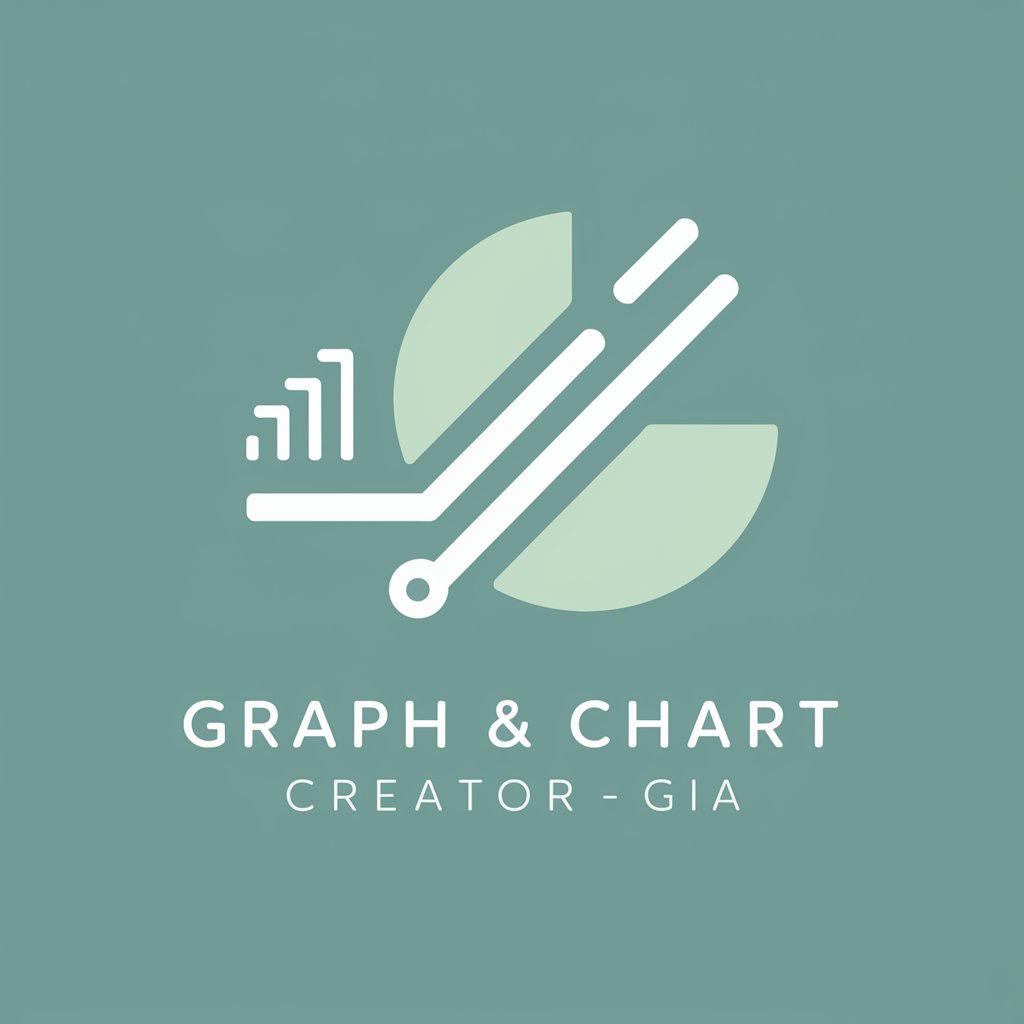
AI geradora de hooks UGC
Captivate Your Audience, Instantly
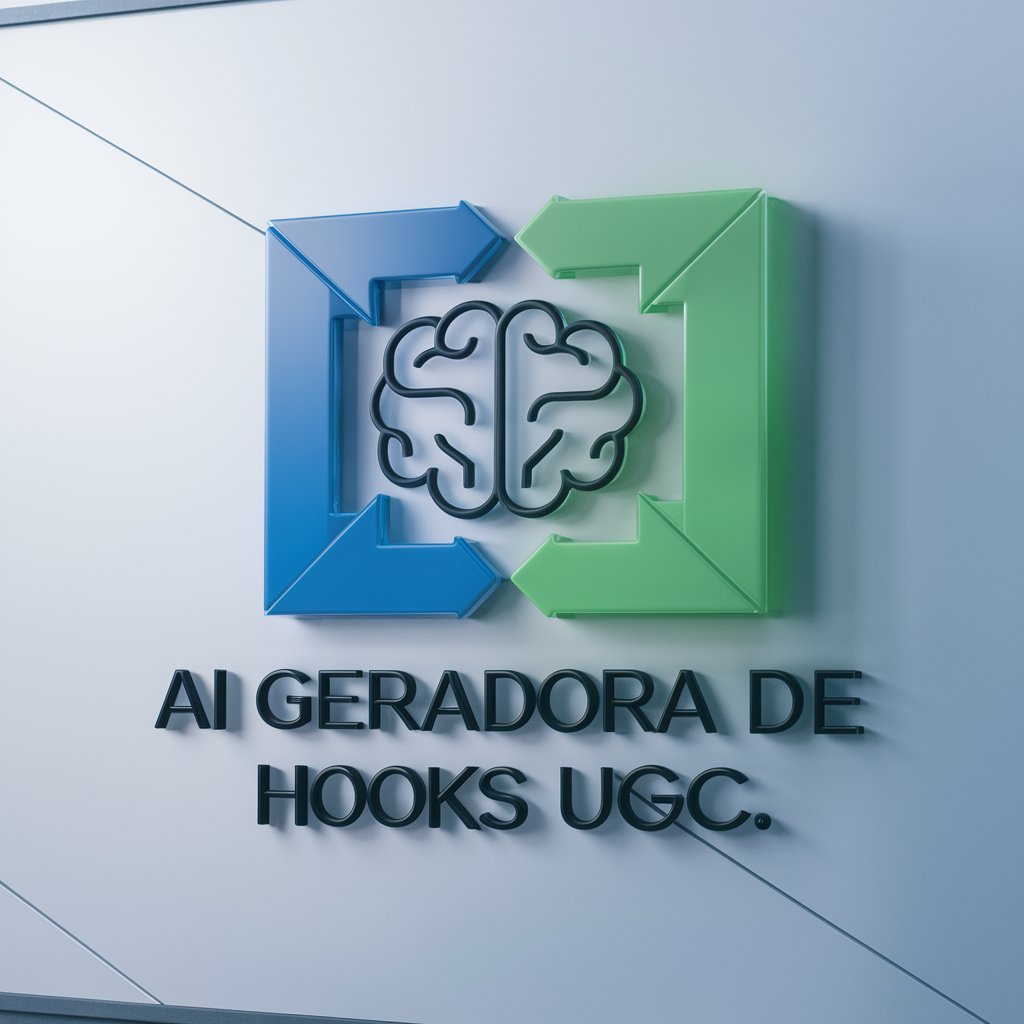
小可爱
Bringing emotional depth to AI conversations.

PowerShell Pro
Automate with AI-Powered Scripting

American English Proofreader
Perfecting English with AI Precision

Gantt Guru
Charting Your Path with AI

JohnnyGPT
Empowering Creativity with AI
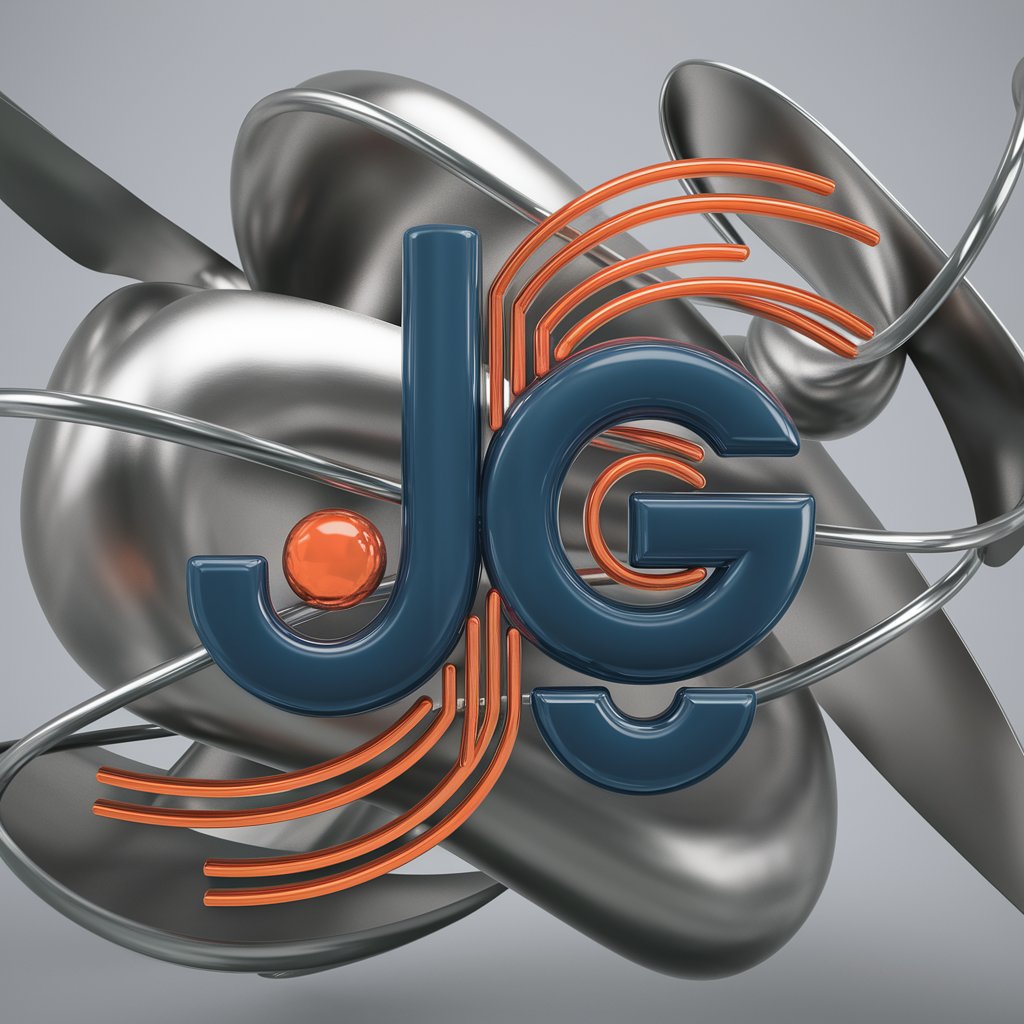
Translator JP to EN
Power your communication with AI-driven translations.
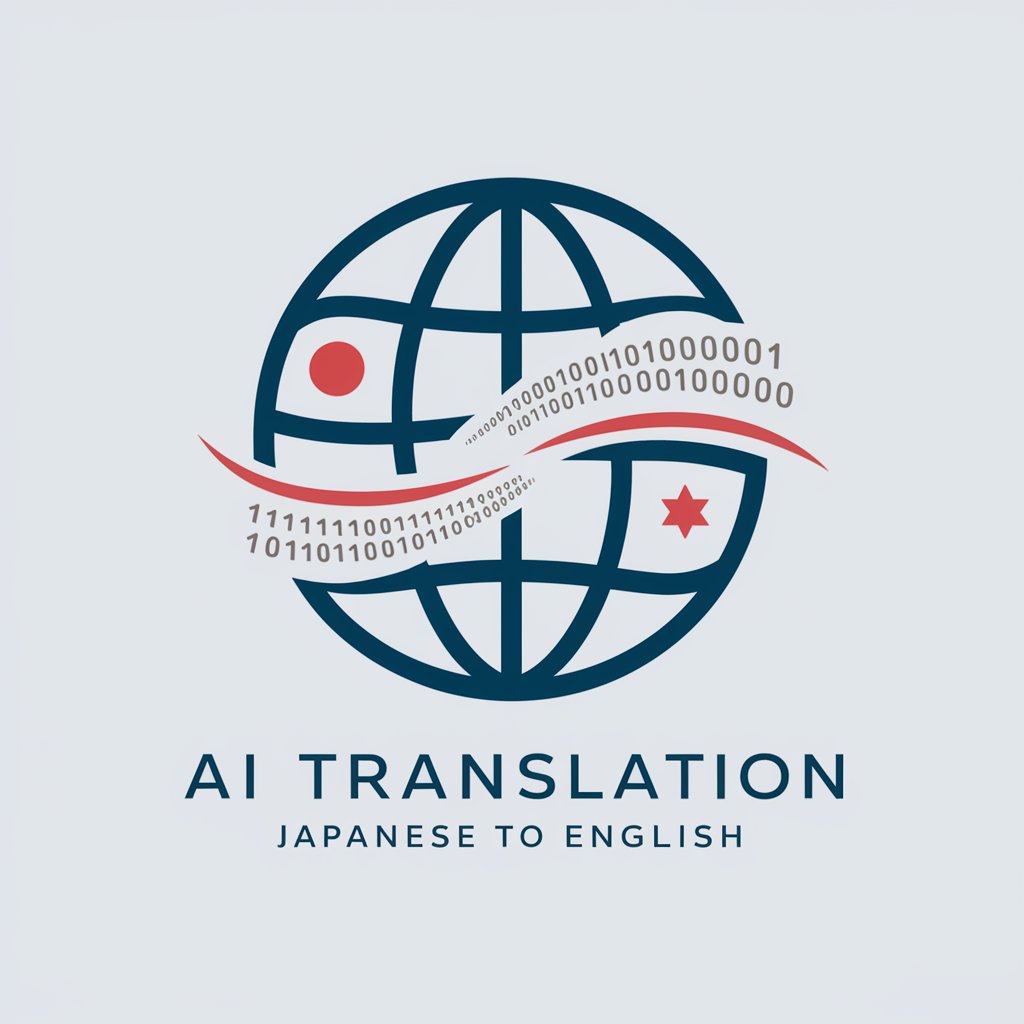
React Expert
Optimize React Development with AI

Frequently Asked Questions About Zeroqode Support Assistant
What types of queries can Zeroqode Support Assistant handle?
Zeroqode Support Assistant can handle a range of queries from plugin selection, installation, troubleshooting to optimization within the Zeroqode ecosystem.
Can Zeroqode Support Assistant provide real-time updates or notifications?
No, it does not provide real-time updates but offers comprehensive, instant responses to user queries.
How does Zeroqode Support Assistant improve user experience?
By providing instant, accurate, and relevant information tailored to the user's specific needs within the Zeroqode platform.
Is there any cost associated with using Zeroqode Support Assistant?
Zeroqode Support Assistant is a free tool provided to enhance the user experience for those using Zeroqode plugins.
Can Zeroqode Support Assistant help with custom plugin requests?
Yes, it offers guidance on how to best approach customizing plugins or may direct users to the appropriate resources for further assistance.
