이미지에 한글 넣기 - Korean text-integrated images.

안녕하세요! 무엇을 도와드릴까요?
AI-powered Korean Text Integration
Describe the ideal image you want to be created, including elements, colors, and themes.
Provide the Korean text you wish to integrate into the image.
Specify where you want the text to be placed: top, center, or bottom.
Choose from the following fonts for your text: 야놀자체, 여기어떄잘난체, 배달의민족도현체, 빙그레싸만코체, 조선궁서체, 나눔손글씨 가람연꽃.
Get Embed Code
Overview of 이미지에 한글 넣기
이미지에 한글 넣기 is designed to artfully integrate Korean text into custom images. It uniquely combines visual and textual elements to produce aesthetically pleasing designs that are culturally significant and visually striking. This service specializes in generating images with embedded Korean text, ensuring that the typography harmonizes beautifully with the image. An example of this would be creating a promotional poster for a Korean cultural event, where the image beautifully portrays traditional Korean dancers and the text announces the event details in a visually compelling way. Powered by ChatGPT-4o。

Core Functions of 이미지에 한글 넣기
Custom Image Creation with Korean Text
Example
Creating a birthday invitation card featuring a whimsical background and the celebrant's name and party details in Korean.
Scenario
A user needs to design a personalized invitation for a child's birthday party with a specific theme like 'nautical'. The service can generate an image of a sea with ships, incorporating the birthday message in an attractive Korean font at the desired location in the image.
Text Integration in Various Fonts
Example
Designing business cards with company names and information in stylized Korean text.
Scenario
A startup in Seoul wants business cards that reflect its modern ethos but with a traditional twist. Using this service, they can select a traditional Korean calligraphy font to blend modern design with cultural heritage, positioned elegantly on a minimalist card design.
Visual Marketing Materials
Example
Generating posters or social media content that combines compelling imagery with Korean slogans or descriptions.
Scenario
A restaurant introducing new menu items might use this service to create eye-catching promotional images that feature photos of the dishes overlaid with descriptive Korean text in a font that matches the restaurant's theme, helping to attract local customers.
Target Users of 이미지에 한글 넣기
Event Organizers
Event organizers who need to create visually appealing promotional materials for events like concerts, festivals, or conferences, especially those that focus on Korean culture or are held in Korean-speaking regions.
Small Business Owners
Small business owners in Korea or targeting the Korean market, who require custom advertisements, business cards, or in-store displays that combine text and image in a culturally relevant way.
Design Enthusiasts
Individuals with an interest in graphic design, particularly those keen on exploring the integration of Korean typography with diverse imagery for personal projects, educational materials, or social media content.

How to Use 이미지에 한글 넣기
1
Visit yeschat.ai for a free trial without login and no need for ChatGPT Plus.
2
Provide a description of the image you want to be created and specify elements, colors, themes, etc.
3
Choose the appropriate Korean font for your text from the provided list, and specify where you want the text to appear on the image (top, center, or bottom).
4
Review the created image with the integrated text and make adjustments if necessary.
5
Download your custom image in .png format, ensuring your desired aesthetic is achieved.
Try other advanced and practical GPTs
StudioMate
Empowering startup studios with AI-driven insights

Auth0 Architect
Empowering Secure Connections

Impots Conseil France
AI-Powered French Tax Assistance

Informatique
AI-Powered IT Guidance

TASKER PRJ.XML MAKER
Automate Anything, Anywhere

ShortContentGenerator - ver2.0
Crafting Quality Content, Effortlessly

Prompt Buddy
Unleash Creativity with AI-powered Prompting
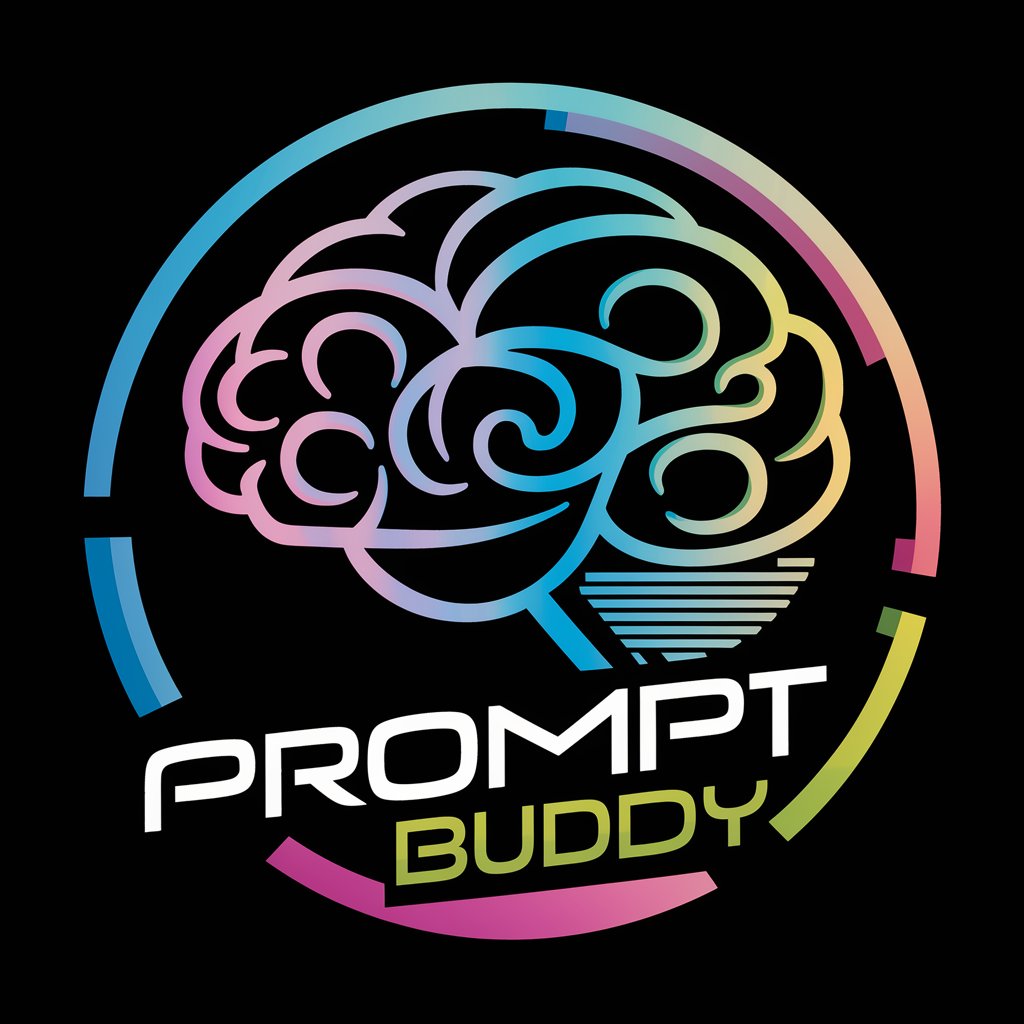
Flowever®
Unleash Your Rhymes, Powered by AI

Physics Professor GPT
Enhance Your Physics Learning with AI

M1_MJプロンプト作成(無料公開)
Crafting Your Imagination with AI
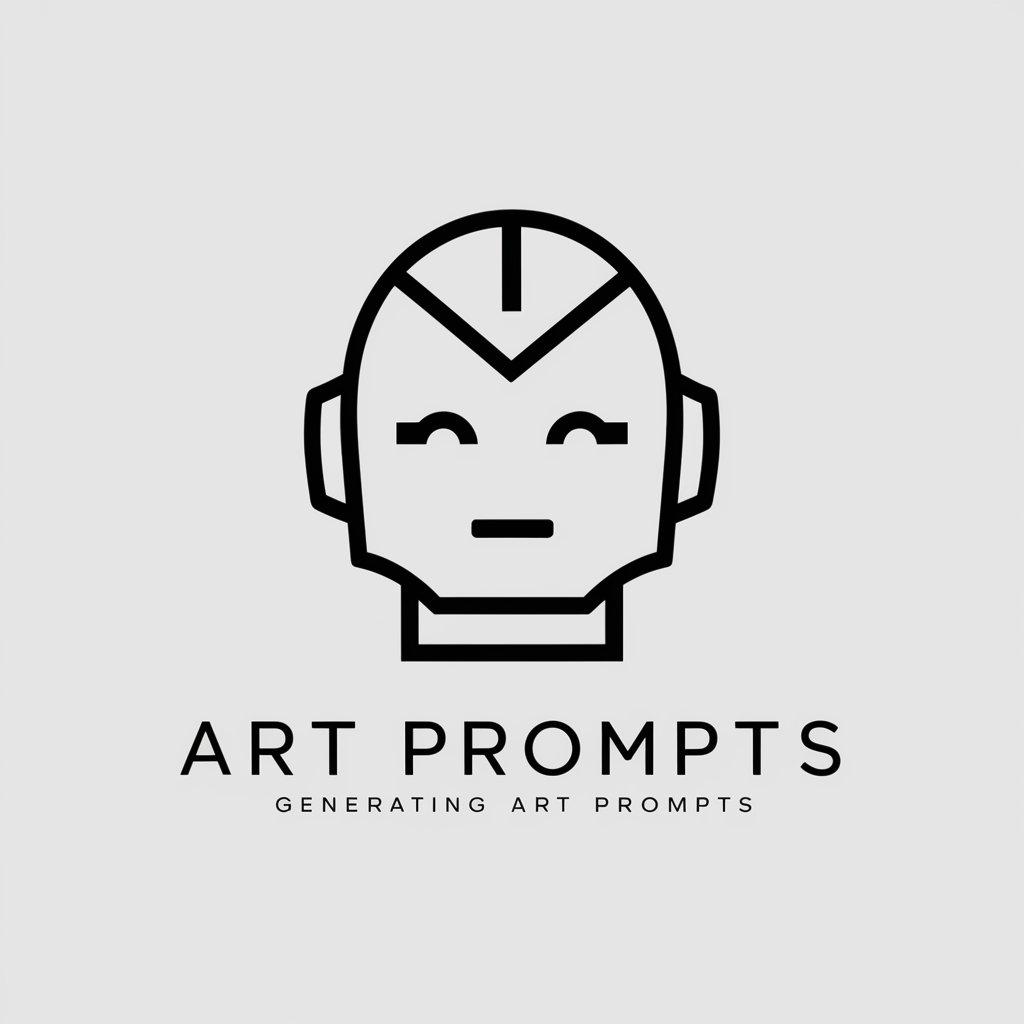
Handsome Pepe
Revolutionizing Character Interaction with AI

Best Humanizer
Enhancing Clarity with AI Precision

Common Questions about 이미지에 한글 넣기
How can I add my own Korean fonts?
You can upload your desired Korean font files directly, and they will be included in the font selection list for you to use.
Can I preview my image before finalizing?
Yes, the tool provides a preview feature so you can see the text integrated into your image and adjust the font or position if necessary.
What kind of images work best with the tool?
Illustrative images with clear themes and ample space for text integration tend to work best. The tool excels at creating aesthetic, harmonious compositions.
What image formats are supported?
The final image is downloadable in .png format for compatibility across platforms. Custom sizes can also be specified.
How do I ensure my text is visible against the image background?
You can select a contrasting color for the text to make it stand out or opt for a background effect like a shadow or highlight.
