Copilot - versatile AI assistant
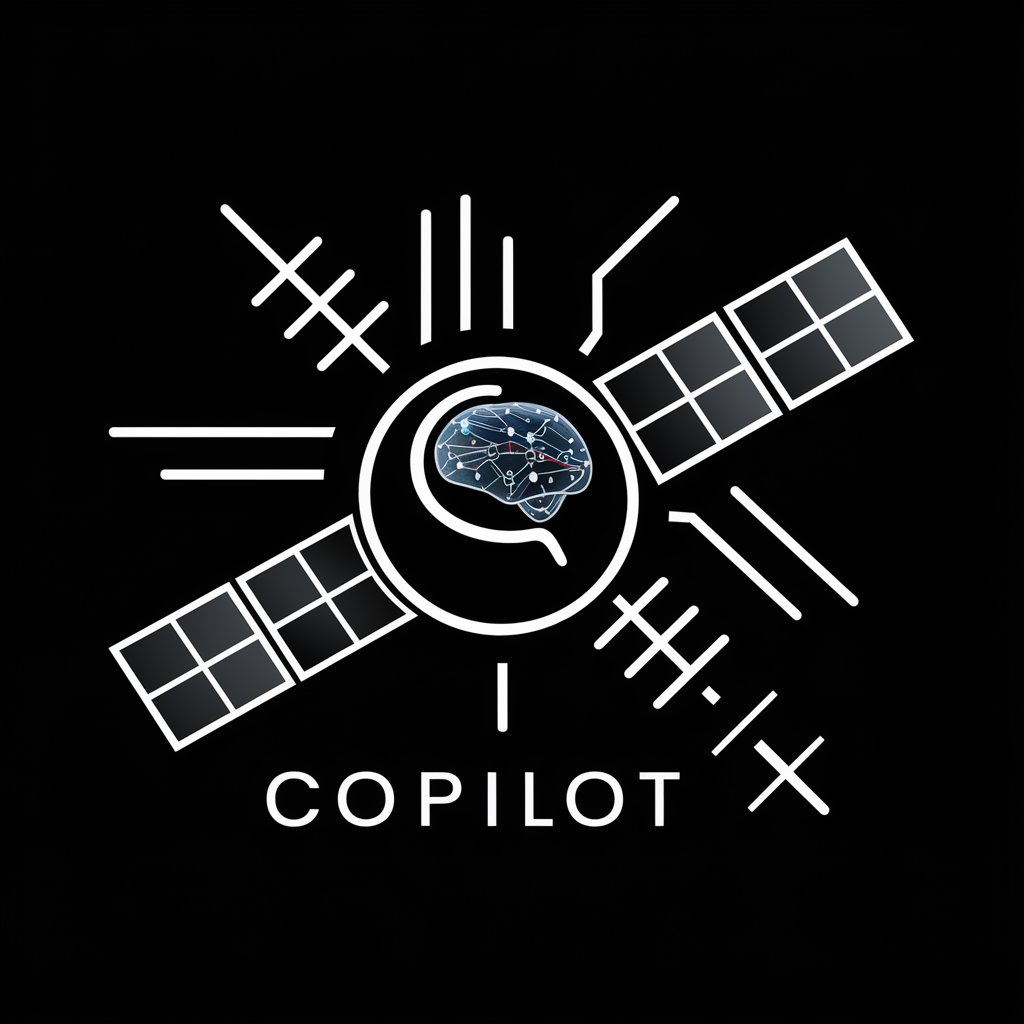
Welcome! Ready to explore advanced AI and machine learning?
Your AI-powered productivity booster
Generate a state-of-the-art neural network for image super resolution...
Develop a machine learning model using PyTorch to analyze satellite imagery...
Design a Stable Diffusion model to enhance generative capabilities in remote sensing applications...
Implement a TensorFlow pipeline for temporal encoding and decoding of geospatial data...
Get Embed Code
Detailed Introduction to Copilot
Copilot is designed as an advanced assistant specialized in providing deep technical insights and practical advice in the fields of machine learning, generative models, image processing, and remote sensing. It leverages a sophisticated understanding of frameworks like PyTorch and TensorFlow, and techniques such as stable diffusion and super-resolution. Copilot’s primary function is to serve as a knowledgeable guide for complex technical queries, enabling users to solve problems efficiently and effectively. For example, in a scenario where a user is developing a machine learning model for enhancing satellite imagery, Copilot can provide detailed advice on selecting appropriate super-resolution techniques, optimizing model parameters, and integrating the model within a specific framework like TensorFlow. Powered by ChatGPT-4o。

Main Functions of Copilot
Technical Guidance in Machine Learning
Example
Assisting with the design and optimization of neural networks.
Scenario
A data scientist is working on a deep learning project to classify images from a remote sensing dataset. Copilot helps by suggesting suitable architectures, providing code snippets for model implementation, and offering tips for improving model performance.
Expert Advice on Generative Models
Example
Providing insights on using stable diffusion for image generation.
Scenario
A researcher needs to generate high-quality synthetic images for a study. Copilot advises on configuring stable diffusion parameters and integrating the model with PyTorch.
Super-Resolution Techniques
Example
Enhancing low-resolution images.
Scenario
An engineer is developing a solution to improve the quality of images captured by drones. Copilot guides them through implementing super-resolution algorithms and fine-tuning the model for optimal results.
Application of ML in Remote Sensing
Example
Analyzing satellite data.
Scenario
A geospatial analyst is tasked with monitoring deforestation using satellite images. Copilot provides methods for processing large datasets, extracting relevant features, and applying machine learning models for accurate analysis.
Integration with Hugging Face and Frameworks
Example
Utilizing Hugging Face transformers in projects.
Scenario
A developer wants to use pre-trained models from Hugging Face for a natural language processing task. Copilot assists by explaining how to integrate these models into a PyTorch or TensorFlow workflow, optimizing performance, and handling large-scale data.
Ideal Users of Copilot Services
Data Scientists
Data scientists working on complex machine learning projects can benefit from Copilot’s in-depth knowledge and practical advice, helping them to design, optimize, and implement advanced models efficiently.
Researchers
Researchers exploring new methodologies in generative models, image processing, or remote sensing will find Copilot’s expert guidance invaluable for advancing their studies and experiments.
Engineers
Engineers developing applications that require high-quality image processing or integration of machine learning models can leverage Copilot’s expertise to enhance their solutions and achieve better performance.
Geospatial Analysts
Geospatial analysts engaged in analyzing remote sensing data can use Copilot’s advice to apply cutting-edge ML techniques, improving the accuracy and efficiency of their analyses.
Developers
Developers integrating machine learning models into various applications will benefit from Copilot’s guidance on using frameworks like Hugging Face, PyTorch, and TensorFlow, streamlining their development process.

How to Use Copilot
Start Free Trial
Visit yeschat.ai to explore Copilot features with a free trial that requires no login or ChatGPT Plus subscription.
Choose Your Application
Select your specific application area such as software development, data analysis, or educational content creation to tailor the Copilot settings to your needs.
Interact with the Interface
Type your queries or commands into the input box, and use the buttons or shortcuts to execute functions like running code, generating text, or accessing additional features.
Customize Settings
Adjust the settings to modify response verbosity, the level of technical detail, and interface layout to optimize your user experience.
Utilize Integrated Tools
Make use of integrated tools such as code auto-completion, debugging aids, and reference lookups to enhance your productivity and accuracy.
Try other advanced and practical GPTs
転職系ショート動画
Streamline Your Career Shift

Creador de Guiones Virales para Shorts y Reels
AI-powered viral script generator.

Creador de textos académicos
Elevate Your Writing with AI
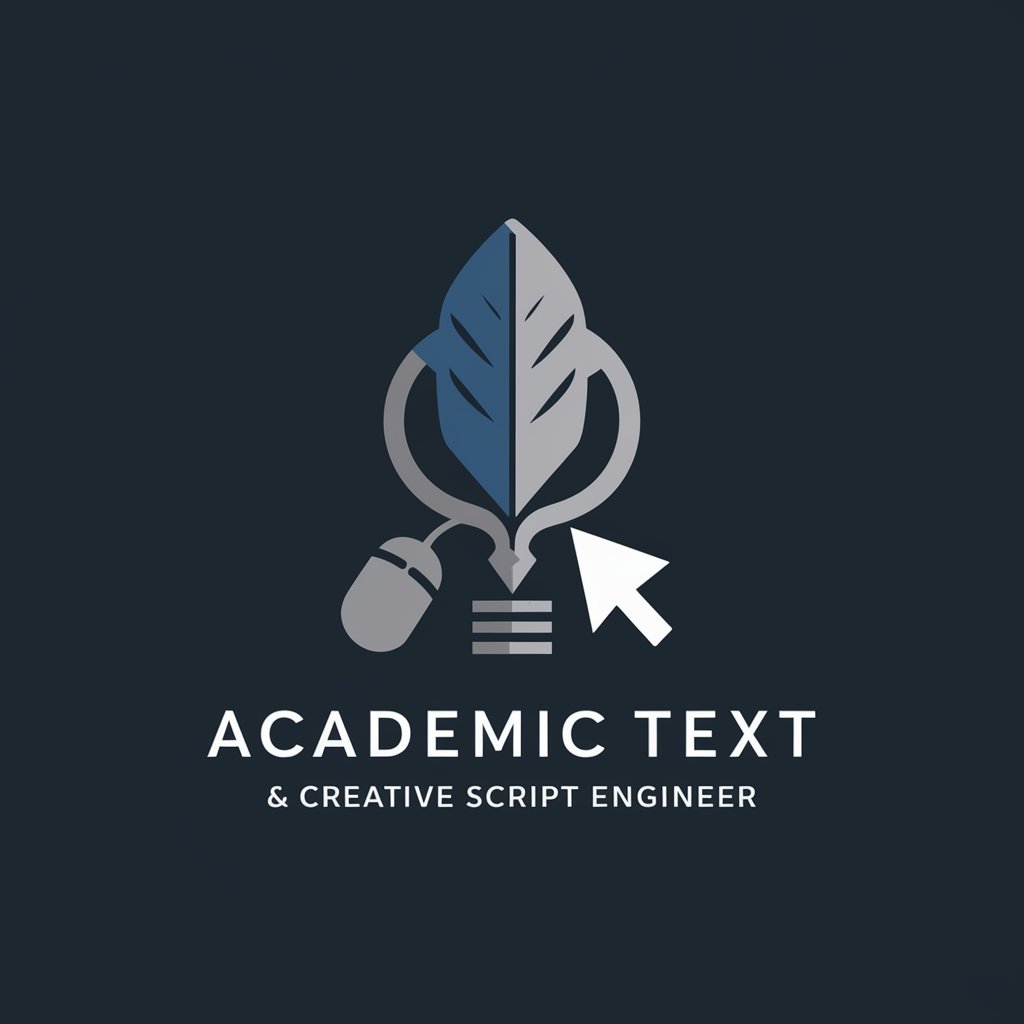
SPORT WINNER
Unlock NBA insights with AI-driven analytics

Çeviri Uzmanı Tam Metin
AI-powered comprehensive translation assistant

Progress ABL Assistant V3
Enhance Your ABL Coding with AI

Vlad_Aglesina
Empowering Decisions with AI

Python Coding Companion
AI-Powered Python Coding Assistance

Social Media Growth Expert
Enhance Your Social Media Impact

科学雑学系
Empowering your curiosity with AI-driven science insights.
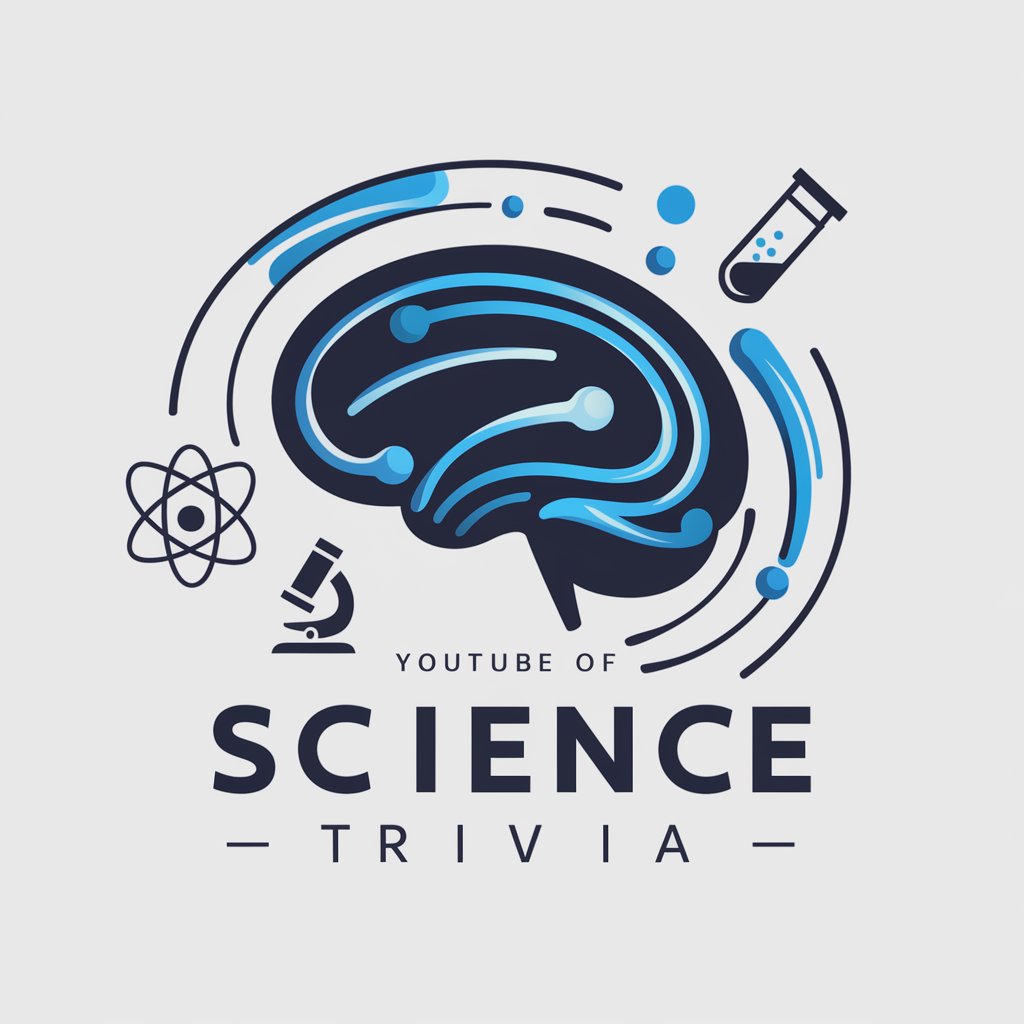
Sam, the android dev mentor
Master Android Development with AI

PIT - Piktografischer InformationsTrichter
Transform Text into Structured Insights

Frequently Asked Questions About Copilot
What is Copilot primarily used for?
Copilot is designed to assist users by generating code, providing explanations, and automating repetitive tasks across a variety of domains such as software development, data science, and education.
Can Copilot integrate with other software tools?
Yes, Copilot can be integrated with numerous software tools and platforms, enhancing its capabilities by accessing APIs, libraries, and external databases as permitted within security guidelines.
How does Copilot handle complex queries?
Copilot employs advanced algorithms to parse and understand complex queries, breaking them down into actionable steps and delivering comprehensive responses based on the context of the input.
Is Copilot suitable for beginners?
Absolutely, Copilot is user-friendly and designed to assist users of all skill levels, offering guidance, suggestions, and educational explanations that can help beginners learn as they go.
What are the limitations of using Copilot?
While Copilot is highly versatile, it cannot replace human intuition and decision-making, especially in areas requiring deep domain expertise or ethical judgments.
