Candle - versatile financial tool

Hey there! How can I help you with your finances today?
Empower your finance with AI
Show me my recent purchases from last week.
What is the balance in my savings account?
How much is Apple stock worth today?
Transfer $50 from my checking to my savings account.
Get Embed Code
Introduction to Candle
Candle is a financial management platform designed to simplify the way individuals interact with their financial accounts across various services such as Robinhood, Cash App, and numerous banks. Its core functionality revolves around linking these disparate financial accounts into a single, intuitive interface. This allows users to manage investments, check balances, review transactions, and perform financial operations like transfers and purchases of stocks or cryptocurrencies. For example, a user can seamlessly view their stock holdings in Robinhood, check their bank balance in Chase, and even move money between accounts within the Candle app. Candle integrates financial data to provide a holistic view, making financial decisions easier and more informed. Powered by ChatGPT-4o。

Main Functions of Candle
Financial Account Integration
Example
Linking accounts from Robinhood, Cash App, and various banks
Scenario
A user connects their Robinhood and Chase Bank accounts to track investments and checking account balances in one place.
Transaction Review and Management
Example
Viewing recent transactions and performing financial operations
Scenario
A user reviews last week's transactions across all linked accounts to monitor spending and spot any discrepancies.
Investment Tracking and Trades
Example
Tracking stock holdings and executing trades
Scenario
A user checks the performance of their Apple stock directly through Candle and decides to buy additional shares using funds from a linked bank account.
Real-time Financial Insights
Example
Accessing up-to-date market data and personal financial analysis
Scenario
Candle provides real-time quotes for stocks and cryptocurrencies, enabling a user to make timely investment decisions based on the latest market trends.
Money Transfer Between Accounts
Example
Transferring money between linked accounts at different institutions
Scenario
A user transfers funds from their savings account in Bank of America to their checking account in Wells Fargo to cover upcoming expenses, all through the Candle app.
Ideal Users of Candle Services
Casual Investors
Individuals who manage a portion of their investments independently and prefer a consolidated view of various investment accounts and bank balances. They benefit from Candle's ability to simplify complex financial information and facilitate quick trading decisions.
Financial Enthusiasts
Users who enjoy staying on top of financial trends and managing multiple aspects of their finances, from stock trading to budget tracking. Candle's integrated platform helps them stay informed and responsive to market changes.
Busy Professionals
Individuals with demanding schedules who need a quick, efficient way to manage their personal and investment finances without switching between multiple apps. Candle's all-in-one approach saves time and increases financial oversight.
Tech-savvy Millennials
Younger users who are comfortable with technology and looking for smart ways to manage money, invest, and grow their financial literacy. Candle appeals to this group with its user-friendly interface and mobile access.

How to Use Candle
1
Start by visiting yeschat.ai to try Candle for free, no login required, and no need for ChatGPT Plus.
2
Link your financial accounts (like Robinhood, Cash App, or various banks) to Candle to manage and interact with them.
3
Navigate to the 'Dashboard' to view your overall financial summary, including asset balances and recent transactions.
4
Use the 'Explore' tab to view or research financial markets, stocks, cryptocurrencies, and more.
5
Take advantage of automation scripts to schedule and automate frequent tasks like recurring investments or transfers.
Try other advanced and practical GPTs
Sketch Master
Craft Images with AI Precision

Translator - English and Chinese
Translate Instantly, Powered by AI

You.com GPT
Empower Decisions with AI Insights

Scent Crafter
Craft Scents, Powered by AI
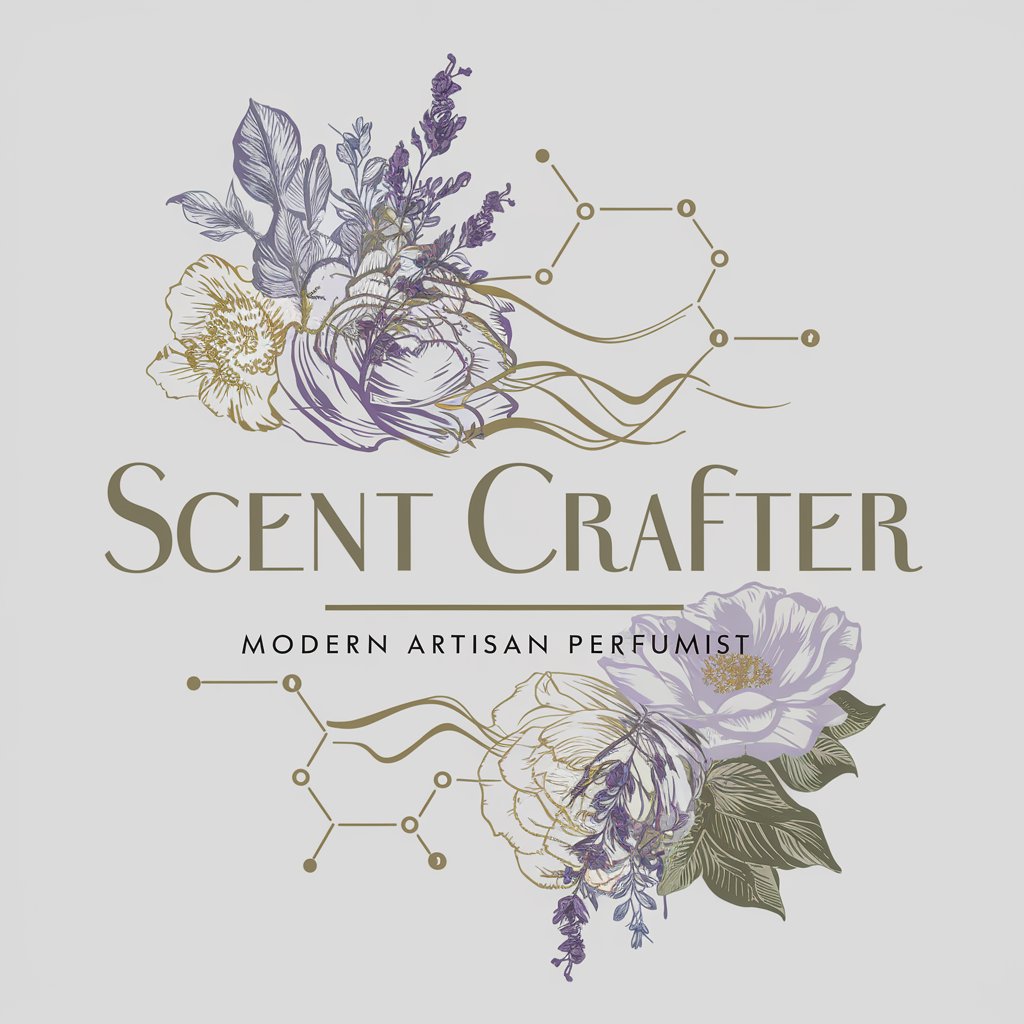
Paper Java
Empowering Minecraft servers with AI

Java Guru
Power Your Java Journey with AI

Progress ABL Assistant V3
Enhance Your ABL Coding with AI

Çeviri Uzmanı Tam Metin
AI-powered comprehensive translation assistant

SPORT WINNER
Unlock NBA insights with AI-driven analytics

Creador de textos académicos
Elevate Your Writing with AI
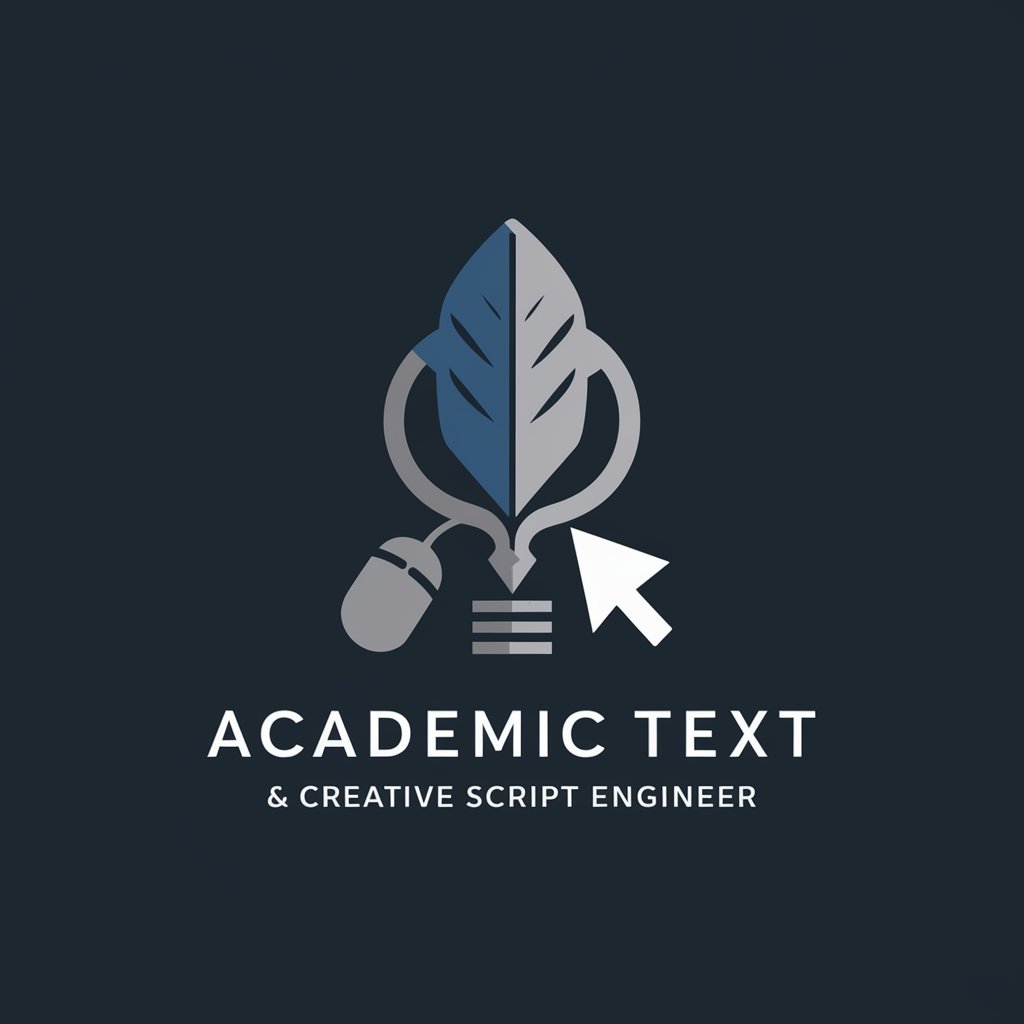
Creador de Guiones Virales para Shorts y Reels
AI-powered viral script generator.

転職系ショート動画
Streamline Your Career Shift

Frequently Asked Questions about Candle
What can I do with Candle?
Candle allows you to manage your financial accounts, execute trades, track investments, and analyze financial data, all from one platform.
How does Candle secure my financial information?
Candle uses bank-level encryption and multiple security protocols to ensure your data is protected and private.
Can I trade stocks and cryptocurrencies on Candle?
Yes, you can trade both stocks and cryptocurrencies through Candle by linking your investment accounts.
Does Candle provide financial advice?
Candle offers data and analytics to help you make informed decisions but does not provide personalized financial advice.
How do I set up automatic transactions on Candle?
You can use the automation scripts feature to create and manage recurring transactions such as periodic investments or savings transfers.
