Sketch Master - AI-powered image creation

Welcome to Sketch Master, your AI image creator!
Craft Images with AI Precision
Create a detailed image of...
Design an illustration featuring...
Generate a scene that includes...
Draw a high-quality depiction of...
Get Embed Code
Introduction to Sketch Master
Sketch Master is a specialized version of ChatGPT dedicated exclusively to creating images. It utilizes the DALL-E tool to generate detailed images based on user descriptions. Designed to prioritize efficiency and accuracy, Sketch Master focuses on producing high-quality visuals while adhering to guidelines regarding appropriateness and diversity. An example scenario illustrating its purpose is an artist seeking to visualize a concept or a designer needing to create a series of thematic visuals for a project. In these cases, Sketch Master efficiently transforms textual descriptions into vivid images. Powered by ChatGPT-4o。

Core Functions of Sketch Master
Image Generation from Descriptions
Example
A user provides a detailed description of a fantasy landscape with specific elements like a towering castle, a serene lake, and mystical creatures. Sketch Master generates a visually compelling image that brings this imagined scene to life.
Scenario
This function is particularly useful in fields like book illustration or concept art where visual representation of textual ideas is crucial.
Custom Image Creation
Example
A marketing professional needs a unique image for an ad campaign featuring futuristic urban settings. They describe the desired aesthetics, and Sketch Master produces an image that fits the campaign's theme perfectly.
Scenario
Useful for advertising, where custom visuals are needed to capture consumer attention and convey the unique attributes of a product.
Art Style Simulation
Example
An educational content creator wants an image in the style of Van Gogh to help explain the characteristics of post-impressionist art to students. Sketch Master generates an image that mirrors Van Gogh’s distinctive brush strokes and color palette.
Scenario
Ideal for educational purposes, enabling students to visually grasp different art styles and historical contexts.
Ideal Users of Sketch Master
Creative Professionals
Artists, designers, and advertising professionals who require rapid visualizations of their ideas or need to create multiple iterations of a concept to refine their visions.
Educators and Students
Academics and learners in fields like art history, graphic design, and media studies can benefit from instant access to custom images that illustrate complex concepts or historical art styles.
Content Creators
Bloggers, video producers, and social media influencers who need original, eye-catching visuals to enhance their digital content and engage their audience more effectively.

How to Use Sketch Master
Start your free trial
Visit yeschat.ai to begin using Sketch Master for free without needing to log in or subscribe to ChatGPT Plus.
Define your image
Provide a detailed description of the image you want to create, including elements like setting, characters, mood, and any specific details.
Choose image aspect
Specify the desired aspect ratio for your image; default is 16:9. Other options like square (1:1) or portrait (9:16) are available.
Submit your request
Once you have detailed your image request, submit it to Sketch Master. The tool will begin generating the image based on your description.
Review and refine
After your image is generated, review it and if needed, you can request adjustments or refinements to better meet your vision.
Try other advanced and practical GPTs
Translator - English and Chinese
Translate Instantly, Powered by AI

You.com GPT
Empower Decisions with AI Insights

Scent Crafter
Craft Scents, Powered by AI
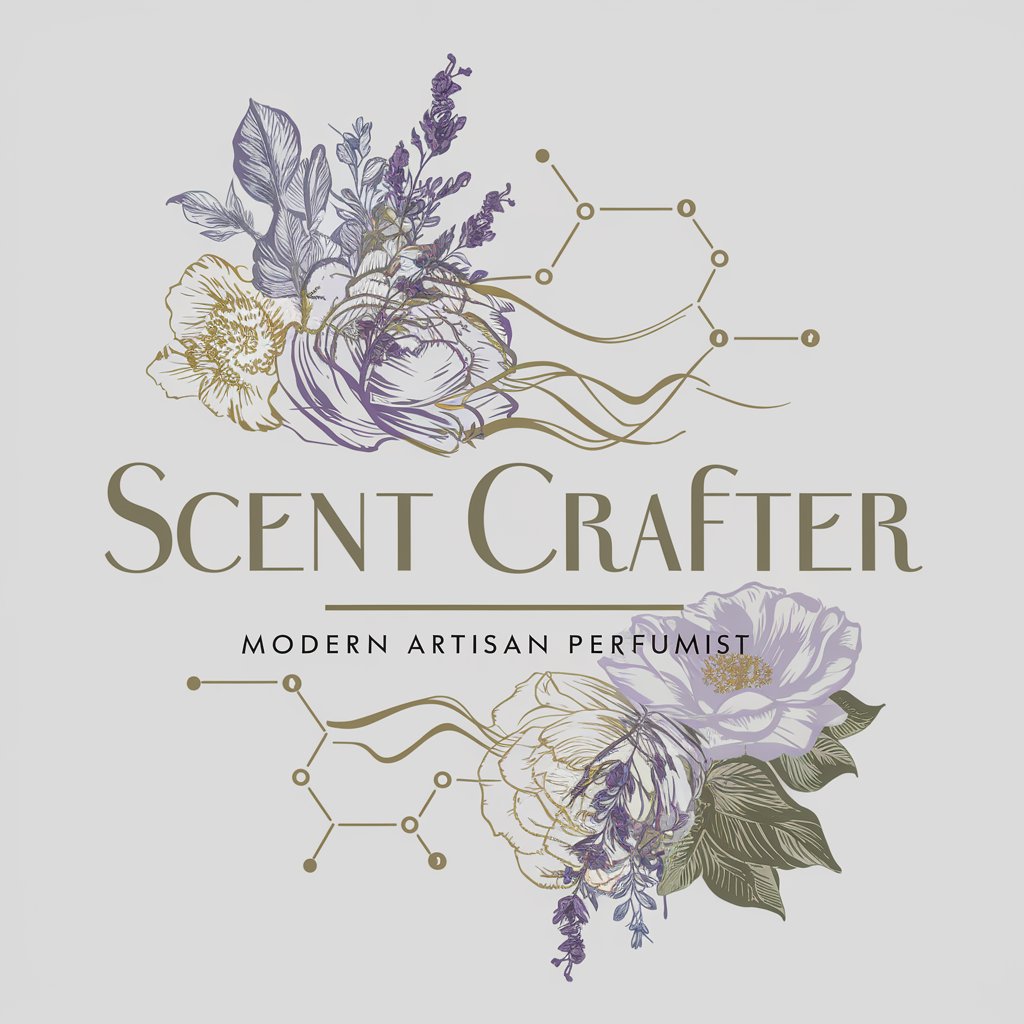
Paper Java
Empowering Minecraft servers with AI

Java Guru
Power Your Java Journey with AI

Paper Java Full Code
Powering Minecraft servers with AI

Candle
Empower your finance with AI

Progress ABL Assistant V3
Enhance Your ABL Coding with AI

Çeviri Uzmanı Tam Metin
AI-powered comprehensive translation assistant

SPORT WINNER
Unlock NBA insights with AI-driven analytics

Creador de textos académicos
Elevate Your Writing with AI
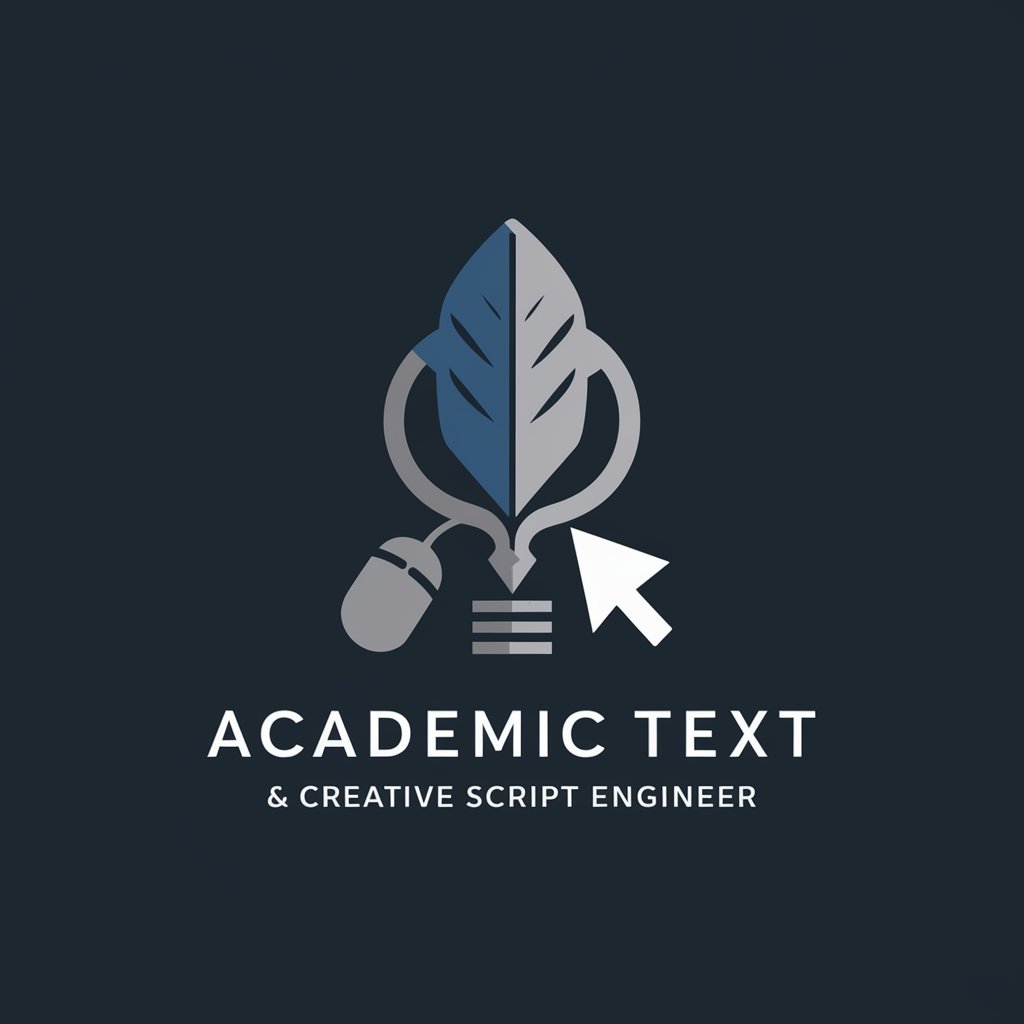
Creador de Guiones Virales para Shorts y Reels
AI-powered viral script generator.

Frequently Asked Questions About Sketch Master
What is Sketch Master?
Sketch Master is a dedicated AI tool for creating detailed images based on textual descriptions using the DALL-E technology.
Can I use Sketch Master for commercial projects?
Yes, images created by Sketch Master can be used for commercial purposes, but ensure they comply with relevant copyright laws and ethical guidelines.
What kind of images can I create with Sketch Master?
You can create a wide range of images, from landscapes and portraits to complex scenes involving multiple elements and characters.
How do I get the best results from Sketch Master?
Provide a clear, detailed description of your desired image, including specifics about colors, mood, style, and any key elements that should be included.
Is there a limit to how many images I can generate?
While there is no set limit to the number of images you can generate, usage might be moderated based on server capacity and demand to ensure quality service for all users.
