KWFinder - Keyword Finder & SERP Analyzer

Welcome! Ready to boost your SEO strategy with KWFinder?
Unleash SEO Potential with AI-Driven Insights
Generate a list of long-tail keywords for...
Analyze the SERP for the keyword...
Provide keyword suggestions with low competition for...
Give me insights into the top-ranking pages for...
Get Embed Code
Overview of KWFinder
KWFinder is a tool designed for search engine optimization (SEO) with a focus on finding low-competition keywords, commonly known as long-tail keywords. These keywords often have lower search volumes but higher conversion potentials due to their specific nature. The tool is built to simplify the process of keyword research by providing insights into keyword difficulty, search volume, and competitive analysis. For example, an SEO manager might use KWFinder to discover a keyword like 'best organic dog food for allergies' rather than more competitive keywords like 'dog food.' Powered by ChatGPT-4o。

Core Functions of KWFinder
Keyword Research
Example
Finding long-tail keywords with lower competition
Scenario
An SEO specialist may use KWFinder to identify keywords such as 'affordable freelance graphic designers in Toronto' instead of highly competitive terms like 'freelance graphic designers.' This helps target niche markets with more precision.
SERP Analysis
Example
Analyzing top-ranking pages for specific keywords
Scenario
A content marketer can analyze the Search Engine Results Pages (SERP) for the keyword 'vegan gluten-free dinner recipes' to understand the type of content that ranks well and the backlink profiles of these pages.
Competitor Keyword Analysis
Example
Identifying what keywords competitors are ranking for
Scenario
A business owner could investigate the keywords for which their competitors are ranking well, such as 'budget yoga mats online,' and use this information to guide their own content creation or PPC campaigns.
Ideal Users of KWFinder
SEO Professionals and Marketers
This group benefits from KWFinder by using its detailed keyword and SERP analysis features to optimize websites and content strategies, leading to better SERP positions and targeted traffic.
Small to Medium Business Owners
SMB owners use KWFinder to find niche keywords that allow them to compete with larger companies by targeting specific, less saturated markets.
Freelancers and Content Creators
Freelancers like bloggers or freelance writers utilize KWFinder to discover content ideas that appeal to specific audiences, ensuring their articles or blogs drive traffic and engagement.

How to Use KWFinder
Start Your Free Trial
Visit yeschat.ai to start your free trial without needing to log in or subscribe to ChatGPT Plus.
Identify Keywords
Enter your seed keyword to generate a list of related keywords, focusing on those with low competition and high search volume.
Analyze SERP
Use the SERP analysis feature to examine the top-ranking pages for your selected keywords, noting their backlinks, Page Authority, and Domain Authority.
Refine Search
Adjust filters for search volume, keyword difficulty, and geographic location to refine your keyword list to suit your specific needs.
Monitor Performance
Regularly check the keyword rank tracker to monitor how your selected keywords are performing in search engine results over time.
Try other advanced and practical GPTs
Midjourneyプロンプトジェネレーター
Transform Ideas into Visuals with AI

Code Geass
Empowering Development with AI

Senior Code Mentor
AI-Powered Coding Expertise
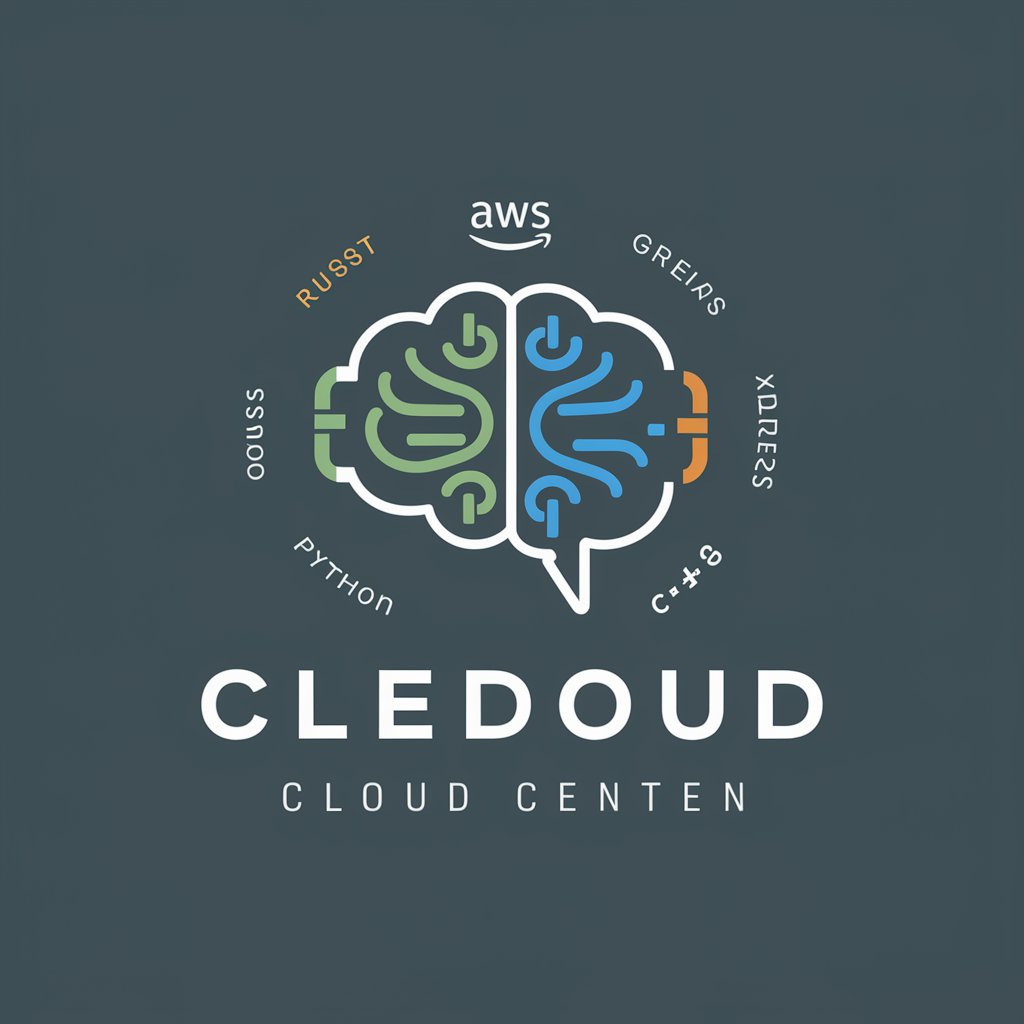
Hitchhiker's Guide to the Galaxy
Explore, Learn, Debate - AI Powered
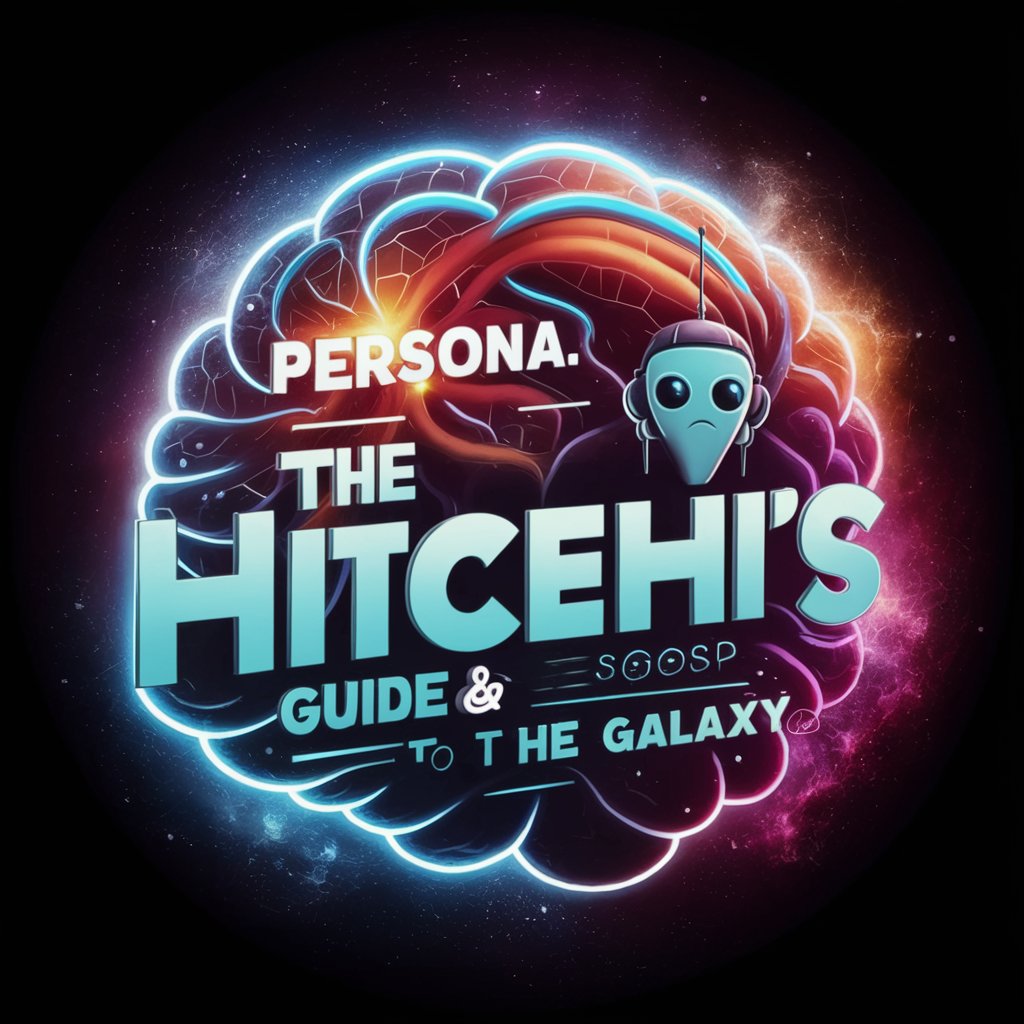
Polish My Prompt (VIP)
AI-powered prompt refinement.

PokeMaster RPG
Adventure Awaits in Every Battle

🎮 Playbrary
Reviving classics with AI-powered gaming
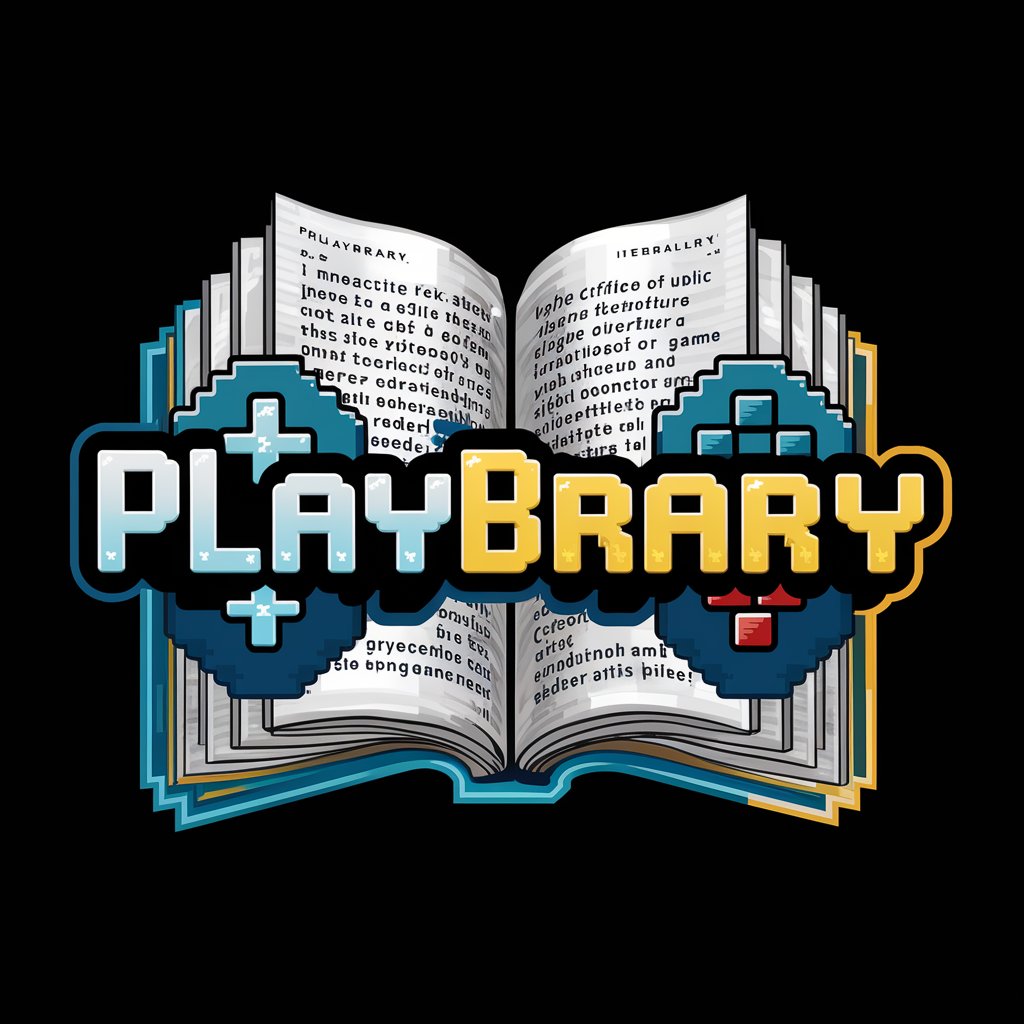
Gigasummary
Distill Complex Texts Instantly

Alex BibleGPT
Empowering Scripture Exploration with AI

LOOKSMAXXING
AI-powered self-improvement and looksmaxxing guide.

Profesora de Francés
Enhance Your French with AI-Powered Precision

AI Infographic Creator: Research, Data & Design
Empower Your Data with AI

KWFinder Q&A
What makes KWFinder unique compared to other keyword tools?
KWFinder specializes in finding long-tail keywords with low SEO difficulty, ideal for niche markets and less competitive SEO landscapes.
Can KWFinder help in local SEO strategies?
Yes, it includes location-based search options allowing users to target specific cities or regions for more localized keyword analysis.
How does the SERP checker tool enhance SEO?
The SERP checker provides insights into the SEO metrics of competing pages, such as their backlinks and authority indices, helping you to refine your SEO strategies.
Is KWFinder suitable for SEO beginners?
Absolutely, its user-friendly interface and clear metrics make it accessible for beginners, while still providing the depth needed by advanced users.
How often is the keyword data updated in KWFinder?
KWFinder updates its keyword data regularly to ensure users have access to the most current search trends and keyword metrics.
