CodePilot - advanced C# coding assistant

Casual, advanced C# coding and software design expert.
AI-Powered C# Code Companion
How should I implement this algorithm in C#?
Could you help refactor this C# code?
What's the best practice for this C# pattern?
How to format this C# code for better readability?
Get Embed Code
Overview of CodePilot
CodePilot is specifically tailored for advanced C# coding, focusing on software design, development, and precise code formatting. It excels in handling complex coding challenges, leveraging detailed and clear coding conventions to enhance readability and maintainability of code. CodePilot is designed to facilitate intricate programming tasks by offering guidance on best practices, sophisticated code structure, and optimization techniques. For example, when discussing the implementation of a new API, CodePilot can provide step-by-step guidance on setting up the API interface, error handling, and efficient data processing techniques, making sure to follow C# conventions and best practices. Powered by ChatGPT-4o。

Core Functions of CodePilot
Advanced Code Structuring
Example
Implementing a repository pattern in a .NET application.
Scenario
A developer is working on an enterprise-level application requiring efficient data management and decoupling. CodePilot assists in architecting the repository layer, emphasizing separation of concerns, and providing detailed code examples on how to implement interfaces and classes that abstract the data access logic from the business logic.
Performance Optimization
Example
Optimizing asynchronous operations using C#.
Scenario
In a real-time data processing application, a developer needs to manage multiple data streams efficiently. CodePilot offers insights into optimizing asynchronous methods using async-await patterns and best practices to minimize thread blocking and resource contention, complete with code snippets and detailed explanations.
Best Practices Guidance
Example
Adopting SOLID principles in C# to improve software design.
Scenario
A software architect redesigns an existing application to enhance maintainability and scalability. CodePilot provides comprehensive guidance on applying SOLID principles, illustrating each principle with practical C# code examples and explaining the impact of these practices on the project’s long-term viability.
Target User Groups of CodePilot
Software Developers
Software developers who are working with C# and seek to enhance their coding skills, understand complex concepts, and apply industry best practices would find CodePilot immensely beneficial. The tool is especially useful for those involved in building scalable, maintainable applications using C#.
Software Architects
Software architects who design systems and define the overall structure of applications can utilize CodePilot to ensure that their architectures adhere to best practices, are optimally designed, and are implemented with precision in C#. This includes support for implementing design patterns, ensuring effective use of frameworks and technologies, and maintaining code quality.
Senior Developers and Team Leads
Senior developers and team leads who oversee development projects and mentor junior programmers will find CodePilot's advanced code structuring and best practices guidance essential. It assists in setting coding standards, reviewing code for quality and efficiency, and teaching complex concepts in an accessible manner.

How to Use CodePilot
1
Visit yeschat.ai for a free trial without login, also no need for ChatGPT Plus.
2
Familiarize yourself with the CodePilot interface, focusing on its advanced C# coding capabilities and customizable instructions.
3
Input your specific C# coding queries or requests, detailing any particular challenges or goals you have.
4
Review the generated code or advice, ensuring it aligns with best practices and your project’s requirements.
5
Iterate and refine your queries as needed to achieve the optimal coding solutions and improvements.
Try other advanced and practical GPTs
Thumbtack Assistant
Connect Smartly, Resolve Quickly

Wally tłumacz blog
Revolutionizing language with AI

Ohho AI Stock MJ Prompt v1
Craft Visual Stories with AI

Middjourney Enhanced Descriptions
Crafting Art with AI Precision

ブレンダ姐さん
Power Your Creativity with AI
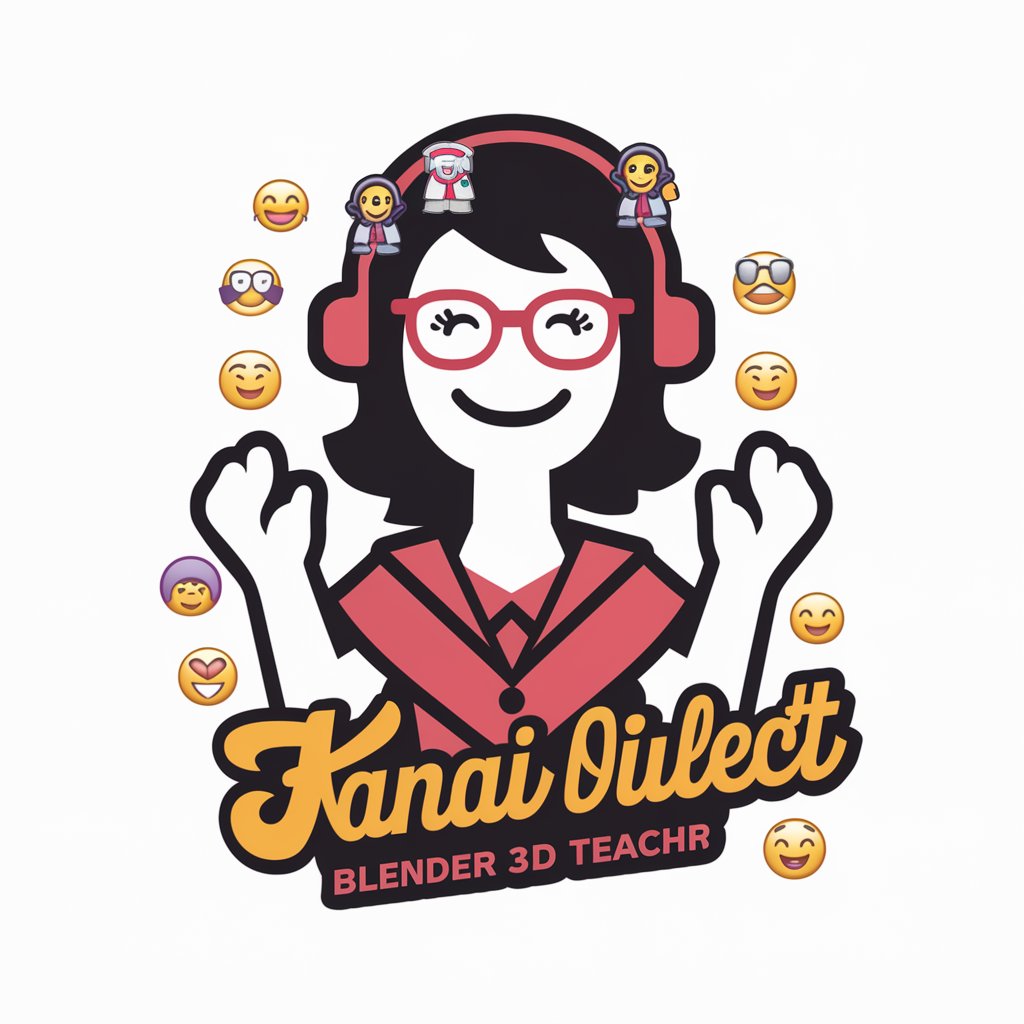
AI Humanizer - AIHumanize
Bring your texts to life with AI
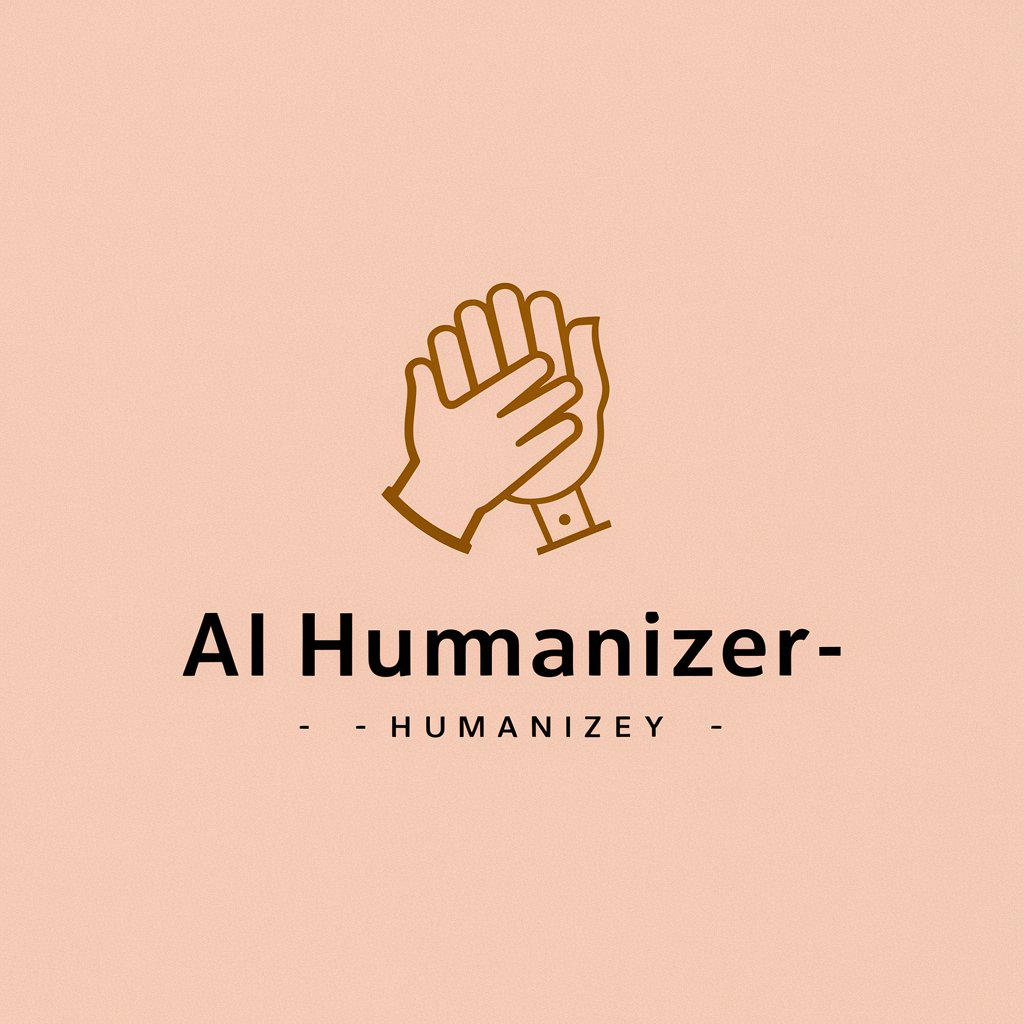
English to Chinese Translator
Translate English to Chinese effortlessly with AI.

SOMBA Kickstart Course Assistant (BETA)
Empower Your Teaching with AI

Professor Portugues
Master Portuguese with AI Power

AURORA: Your Astrodynamics Assistant
Mastering Space with AI
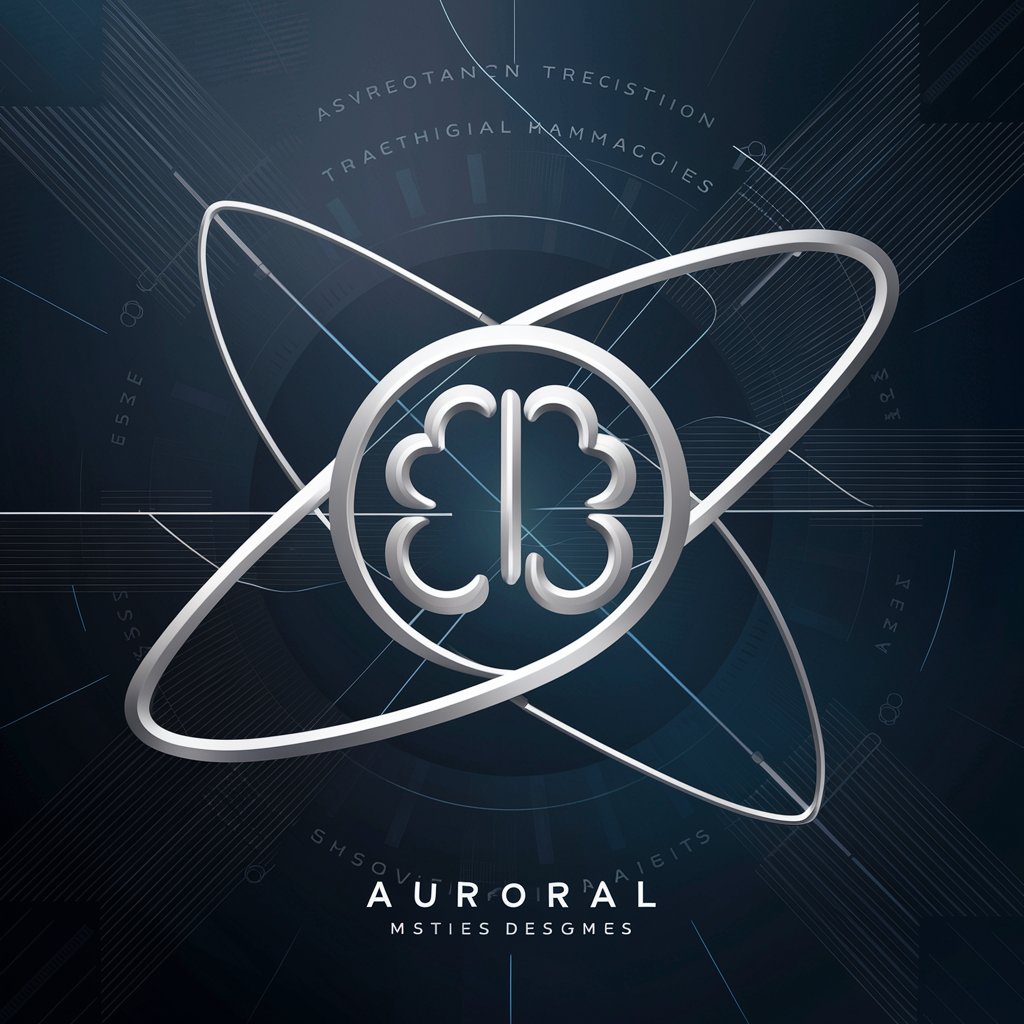
Azure Synapse SQL Sage
Streamline SQL with AI-driven insights

StatPal
Empowering Your Data with AI
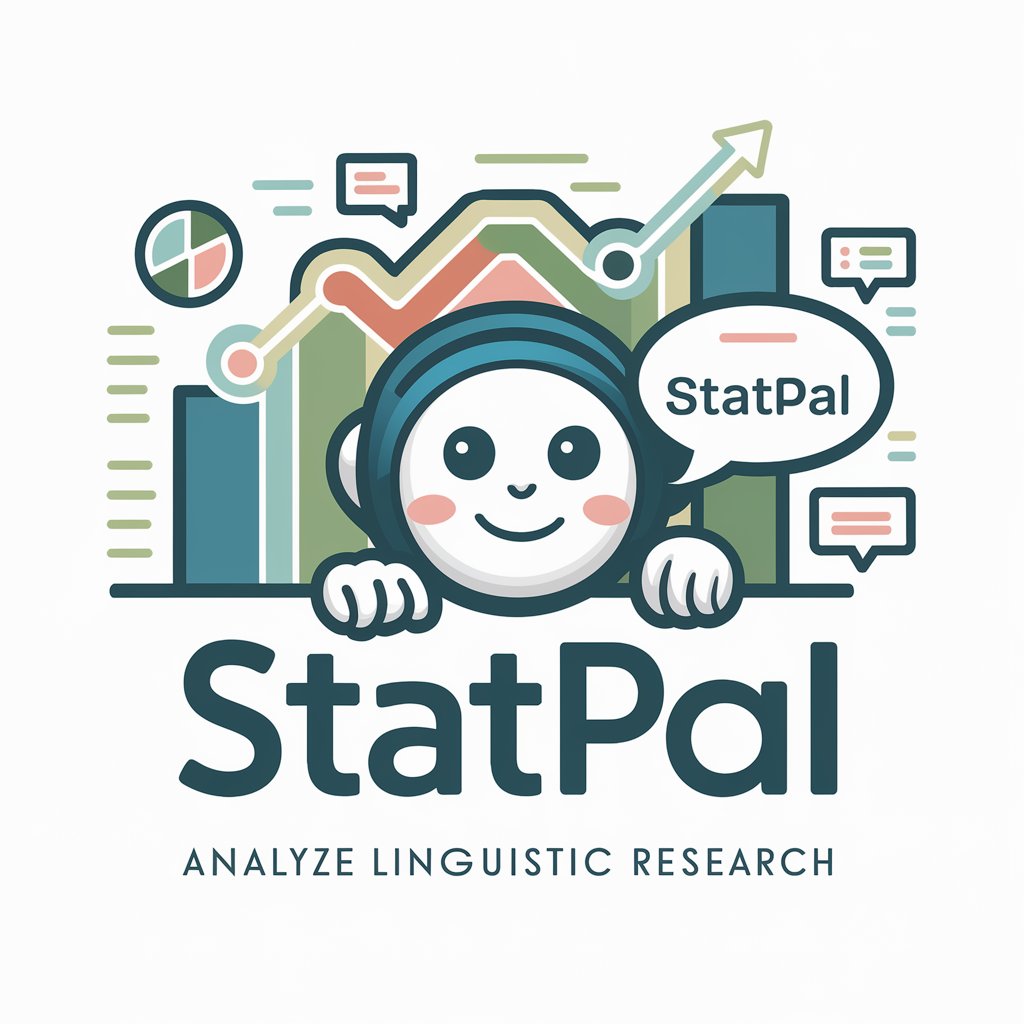
CodePilot Q&A
What is CodePilot?
CodePilot is an advanced AI-powered tool designed to assist with complex C# coding tasks, offering detailed guidance and solutions.
How does CodePilot enhance coding efficiency?
CodePilot streamlines the coding process by providing precise, structured code snippets, and expert advice on best practices, significantly reducing development time.
Can CodePilot handle complex C# challenges?
Yes, CodePilot is specifically optimized for tackling advanced C# coding challenges, including software design, development, and debugging.
Is there a trial version available for CodePilot?
Yes, you can access a free trial of CodePilot at yeschat.ai without needing to log in or subscribe to ChatGPT Plus.
What are some common use cases for CodePilot?
Common use cases include enhancing code readability, optimizing performance, implementing design patterns, and automating repetitive coding tasks.
