网页信息读取器 - Easy Web Page Reading

你好!欢迎使用网页信息读取器。
Harness AI to Unlock Web Content
Extract content from the webpage at
Summarize the key points of the article on
Retrieve all links from the webpage at
Generate a detailed report on the information found at
Get Embed Code
Overview of 网页信息读取器
网页信息读取器 is designed to efficiently extract and present data from web pages. It serves as a specialized tool for users needing precise and structured information from diverse online sources. This tool uses advanced scraping techniques to navigate and parse HTML, retrieve relevant content, and then process it into a user-friendly format. For instance, a user researching market trends might use 网页信息读取器 to collect and compare product descriptions, prices, and customer reviews from multiple e-commerce sites, providing a comprehensive overview without manually visiting each site. Powered by ChatGPT-4o。

Core Functions of 网页信息读取器
Content Extraction
Example
Extracting news articles from various media outlets
Scenario
Journalists can compile recent articles on a specific topic from different sources to create a well-rounded report.
Data Aggregation
Example
Gathering statistical data from health-related websites
Scenario
Healthcare researchers can aggregate the latest data on disease outbreaks or treatment statistics, facilitating a faster response to public health needs.
Automated Monitoring
Example
Tracking price changes for products on e-commerce websites
Scenario
Business analysts can monitor fluctuations in product pricing or availability, enabling them to provide timely insights for supply chain adjustments.
Target Users of 网页信息读取器
Academic Researchers
Academics can benefit from collecting and synthesizing information across various academic databases and journals for studies or meta-analyses.
Market Analysts
Market analysts need up-to-date information on market conditions, competitor activities, and consumer trends, which 网页信息读取器 can provide by pulling data from a wide range of financial and commercial platforms.
Journalists
Journalists can use this tool to gather information from multiple news sources quickly to verify facts and gain a comprehensive understanding of a developing story.

Using the Web Page Information Reader
Step 1
Visit yeschat.ai for a free trial without login, also no need for ChatGPT Plus.
Step 2
Enter the URL of the web page you wish to analyze in the provided text box.
Step 3
Select the type of information you want to extract, such as text, links, or metadata.
Step 4
Click the 'Analyze' button to process the web page and view the extracted information.
Step 5
Use the results for your specific application, such as market research, academic writing, or content creation.
Try other advanced and practical GPTs
中国小说
AI-driven tool for novel generation.

Résumé de documents
Summarize complex documents instantly

Créateur de Formations Gratuites
AI-Powered Free Mini-Courses for Growth

FormatCPT
Supercharge your advertising with AI
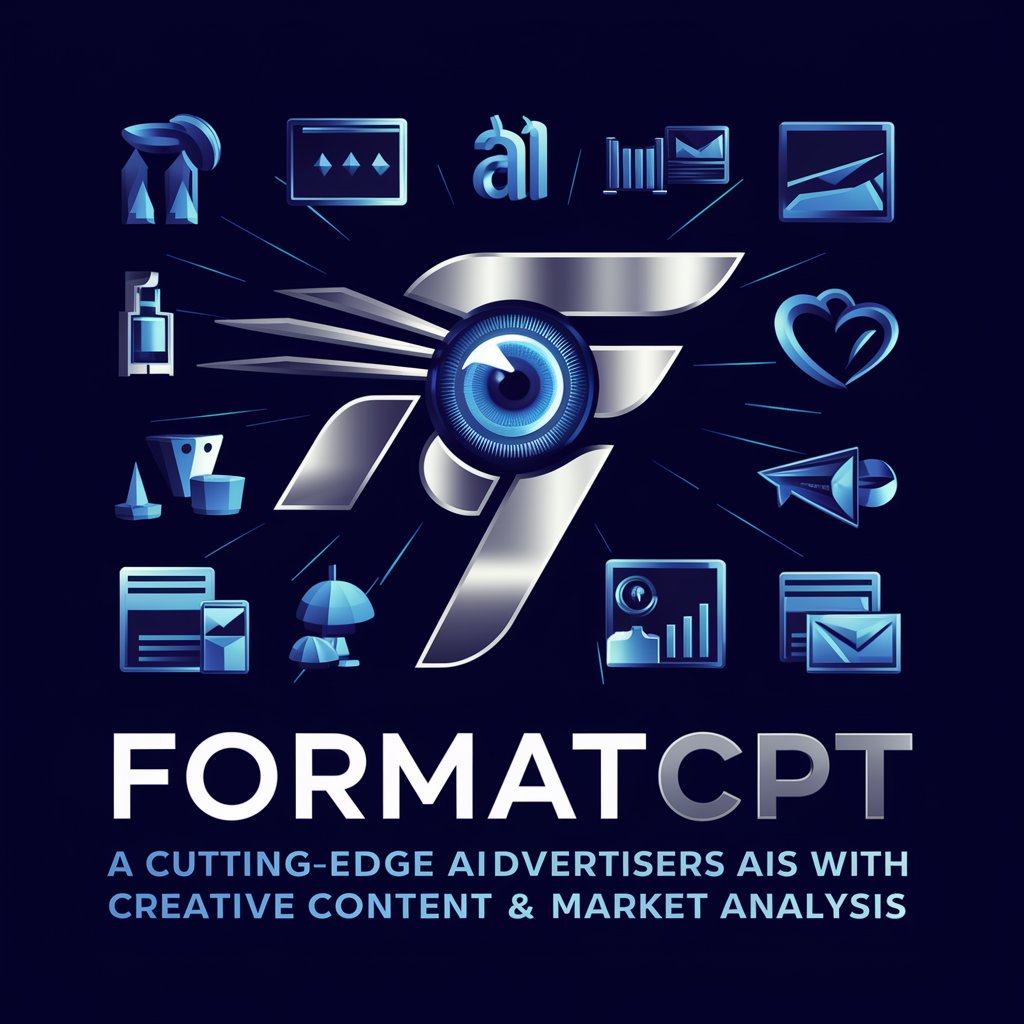
English Repharser
Redefine Your Words, Smartly and Swiftly

Lorraine Sofia DeLorean
AI-powered film and TV expertise.
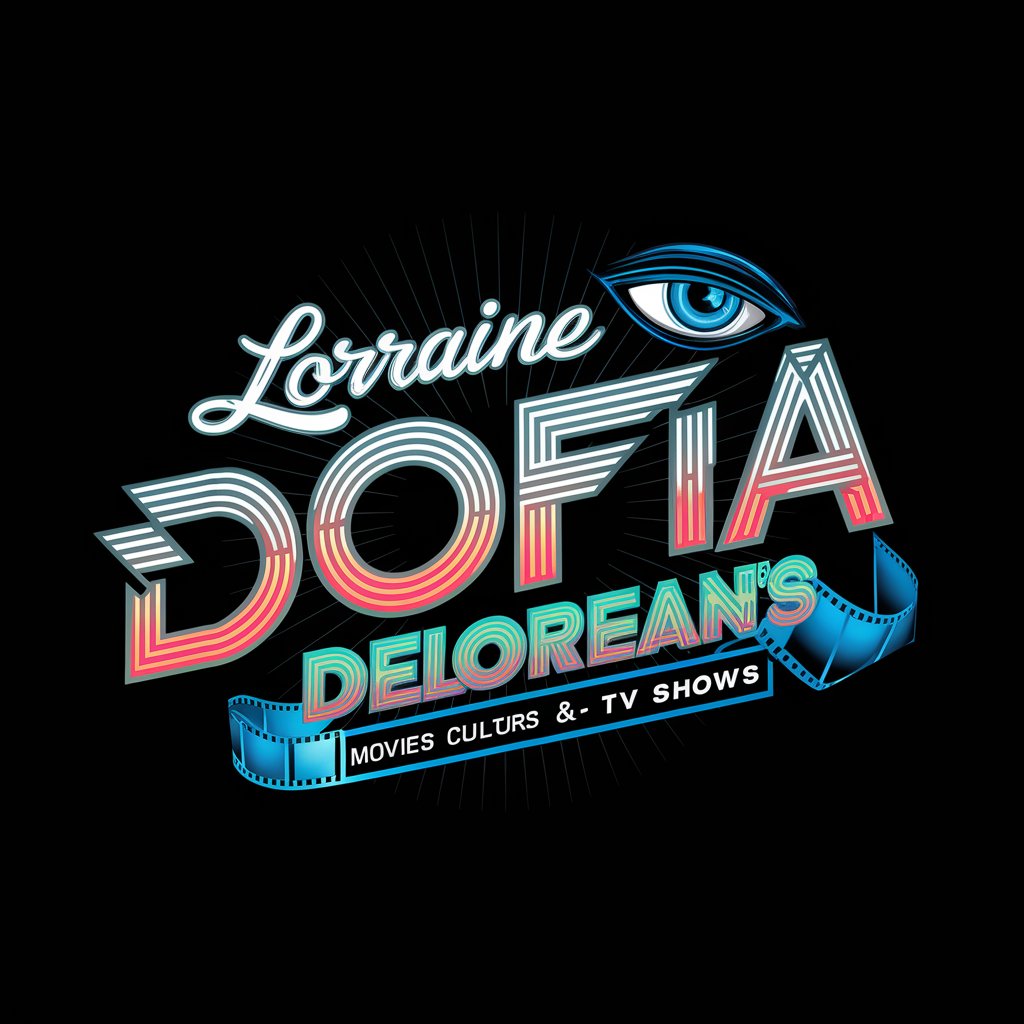
Chat Assistant & English Tutor
Enhance English with AI power

Advanced General Chemistry II Tutor
Master Chemistry with AI
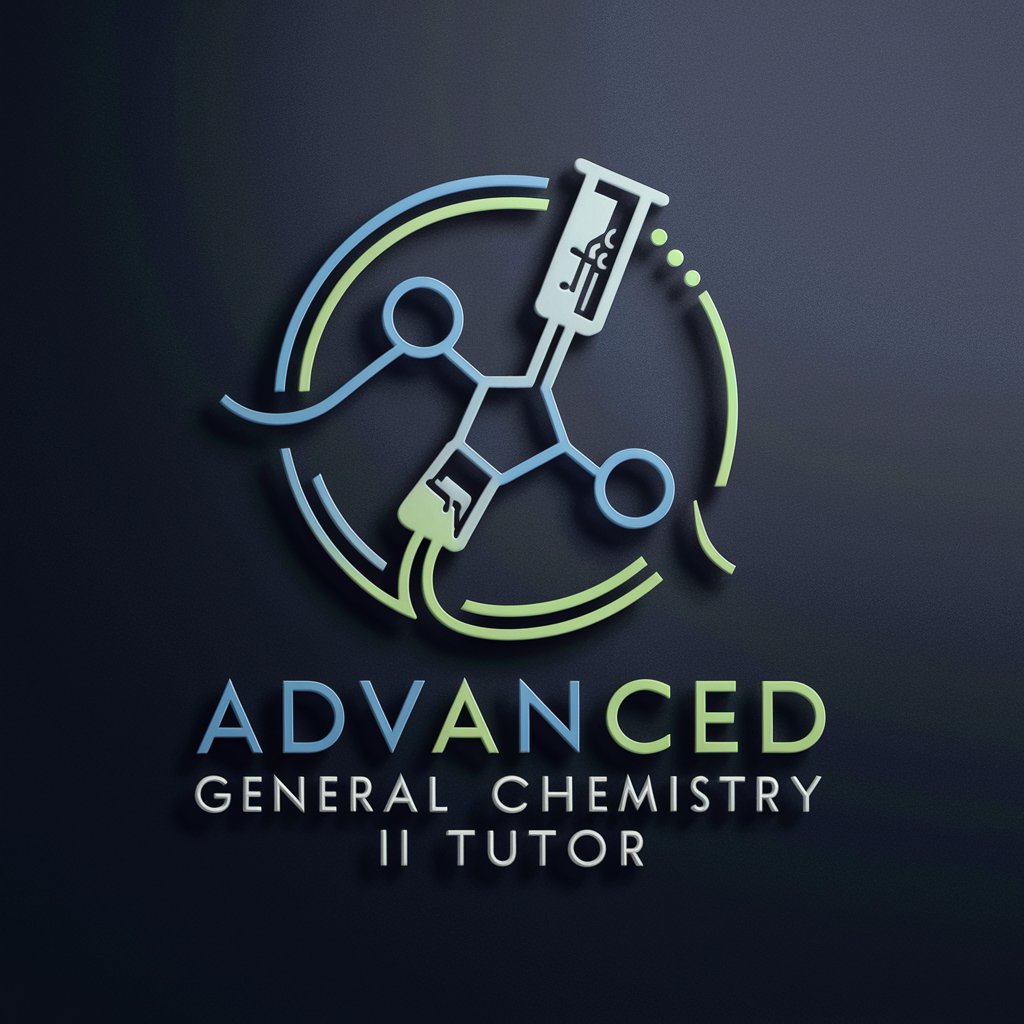
OMNeT++ Tutor
Master OMNeT++ with AI Guidance

Code Tutor
Power Your Coding with AI

Market Scout PRO 2024
AI-powered precision in product scouting

Sir Eyes of the Look at Stuff Order
AI-powered detailed visual description service

Frequently Asked Questions about the Web Page Information Reader
What is the primary function of the Web Page Information Reader?
It extracts and displays content from specified web pages, helping users analyze and use the data for various purposes such as research or content development.
Can I use the Web Page Information Reader for competitive analysis?
Yes, it is particularly useful for gathering and analyzing competitors' web content, helping you understand their strategies and performance.
Is there any limit to the number of pages I can analyze with this tool?
Limits may depend on the specific service plan you choose; check yeschat.ai for more details on different subscription limits.
How does this tool handle web pages with dynamic content?
The tool can extract information from dynamic web pages by rendering the JavaScript and then analyzing the resultant HTML content.
What data security measures are in place for the information extracted with this tool?
Data is handled with strict confidentiality and security protocols, ensuring that all extracted content is secure and private.
