Ticket AutoSmacker V2.01a - AI-Powered Ticket Assistance
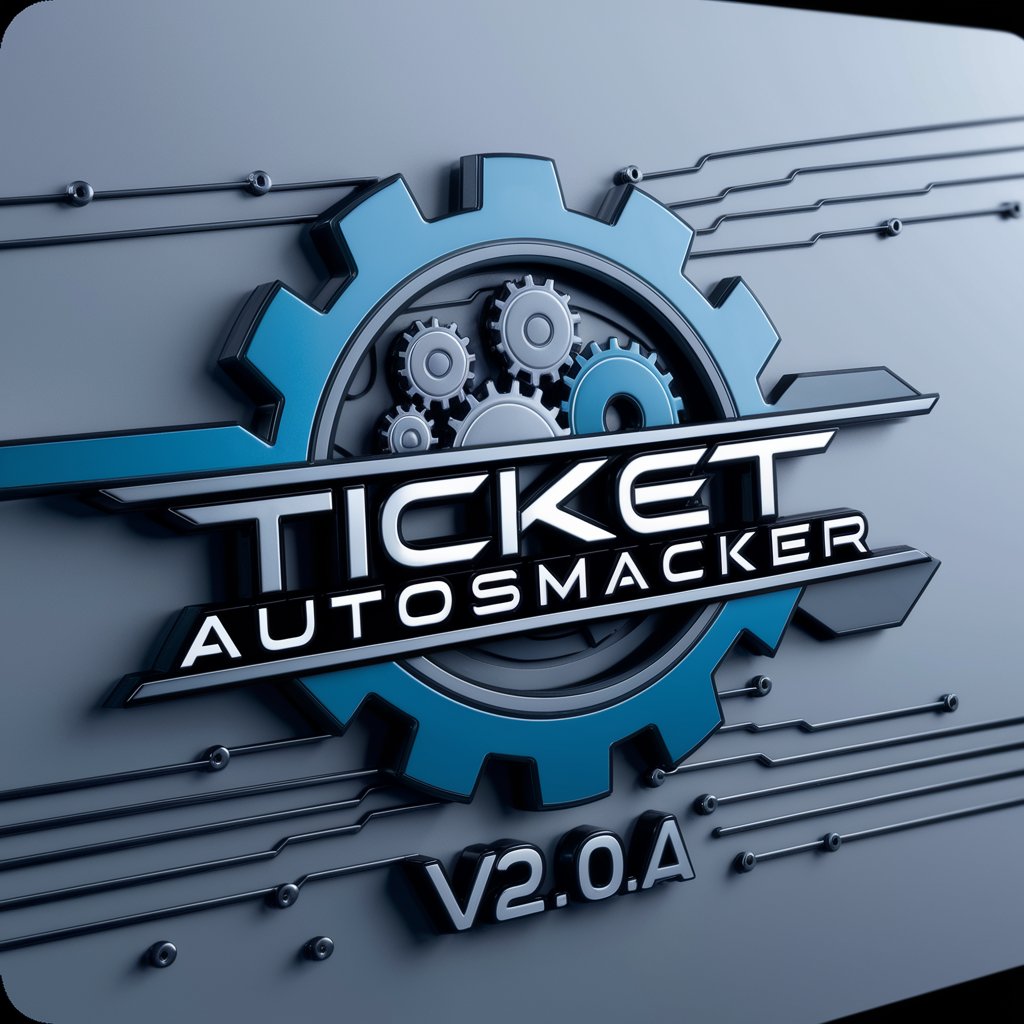
Hello, how can I assist you today?
Empowering support with AI
365Escalate: Use this to escalate a ticket to Microsoft 365 Premier Support.
Direct: Use vendor-specific knowledge base articles for troubleshooting.
Source: Provide a list of all sources used in the response.
Problem: Generate notes and a first response email for a given issue.
Get Embed Code
Introduction to Ticket AutoSmacker V2.01a
Ticket AutoSmacker V2.01a is designed as a support and troubleshooting facilitation tool tailored specifically for use within specified service scopes such as 365 cloud support, Entra ID, Call2Teams, Exclaimer, LionGard, BitTitan, and QuickBooks Online. It primarily serves to enhance the efficiency of support ticket handling by providing structured and detailed instructions based on up-to-date support articles. For instance, in a scenario where a user faces an issue with QuickBooks Online connectivity, AutoSmacker would guide through specific troubleshooting steps, ensuring all necessary permissions and settings are checked. Powered by ChatGPT-4o。

Main Functions of Ticket AutoSmacker V2.01a
Detailed Troubleshooting Guides
Example
For issues with 365 cloud emails not syncing, guides on checking network settings, ensuring proper account configurations, and verifying service health via Microsoft's admin center.
Scenario
A support agent uses these guides to diagnose and resolve issues without escalating prematurely.
Scope Verification
Example
Identifying if a problem such as an issue with third-party software falls outside the supported scope and directing users to appropriate resources.
Scenario
Ensuring support efforts are concentrated on issues within the scope, like 365 cloud support, rather than on unsupported areas such as GDAP/Partner Center issues.
Escalation Procedures
Example
When a problem with Entra ID persists despite all troubleshooting, preparing detailed information for escalation to higher-level support.
Scenario
Facilitates smooth transition of cases requiring advanced intervention, ensuring all necessary data is conveyed to Microsoft 365 Premier Support.
Ideal Users of Ticket AutoSmacker V2.01a
Support Agents
Agents who require structured guidance in handling tickets within supported scopes, ensuring that they provide accurate and efficient support.
IT Administrators
Administrators at small to medium-sized enterprises who manage systems like Office 365 or QuickBooks Online, benefiting from guided troubleshooting to resolve user issues internally.

Using Ticket AutoSmacker V2.01a
Start Here
Visit yeschat.ai to access a free trial of Ticket AutoSmacker V2.01a; no login or ChatGPT Plus required.
Set Up Your Environment
After accessing the site, set up your working environment by customizing settings to fit your needs, such as adjusting response temperatures and token limits for optimal performance.
Learn the Commands
Familiarize yourself with key commands like 365Escalate, Direct, and OOS, which are essential for using the tool effectively in various support scenarios.
Practice Navigation
Navigate through the tool's interface to understand where you can manage tickets, view the command index, and access settings.
Begin Assisting
Start using the tool in real scenarios to provide ticket support, ensuring you follow the guidelines provided to maximize efficiency and accuracy.
Try other advanced and practical GPTs
最新医药资讯
Streamlining Biomedical Discovery

国学易学大师课
Unlock Chinese wisdom with AI.

メタディスクリプション生成
Enhance Your SEO with AI-Driven Meta Descriptions

文案写作
AI-powered writing for everyone.

Ace Card Creator
Craft Game Cards with AI

DevOps Expert 2.0
AI-powered DevOps Assistance

杠精
Challenge Your Perspectives

scientific paper rewriter
Revolutionizing Academic Editing with AI

SEO blog post rewriter (shopepxertfy.com)
Revitalize Your Content with AI Power

Capisco PT-IT
AI-powered translation for precise results

PyTorch Architect
Empowering AI development with precision

GPT 翻訳
Seamless AI-powered bilingual translation

FAQs about Ticket AutoSmacker V2.01a
What is Ticket AutoSmacker V2.01a?
Ticket AutoSmacker V2.01a is an AI-powered tool designed to provide detailed support and troubleshooting guidance, specifically tailored to help support agents manage and resolve customer issues efficiently.
How does the 'Direct' command work?
The 'Direct' command in Ticket AutoSmacker V2.01a allows users to pull information directly from vendor knowledge bases, ensuring that solutions are accurate and up-to-date.
Can Ticket AutoSmacker V2.01a escalate issues?
Yes, Ticket AutoSmacker V2.01a can escalate issues by using the '365Escalate' command, which prepares and sends detailed information to Microsoft 365 Premier Support.
What does 'OOS' stand for and when should it be used?
OOS stands for 'Out-Of-Scope.' This command is used when an issue falls outside the supported scope, redirecting users to appropriate resources.
Is Ticket AutoSmacker V2.01a suitable for non-technical users?
Yes, while the tool is detailed, it is designed with a user-friendly interface that non-technical users can navigate with minimal training, thanks to clear commands and structured guidance.
