CashCow Autopilot Coloring - AI-powered coloring creation

Welcome to CashCow Autopilot Coloring!
Bringing creativity to life with AI
Draw a friendly dinosaur playing in a jungle.
Create a scene with a spaceship landing on a colorful planet.
Illustrate a happy elephant spraying water with its trunk in a jungle.
Design a magical castle surrounded by clouds and stars.
Get Embed Code
Overview of CashCow Autopilot Coloring
CashCow Autopilot Coloring is a specialized version of ChatGPT, designed specifically to generate coloring pages for children aged 6-10. This model harnesses the capabilities of DALL·E 3 to translate user-provided prompts into simple, clear line drawings. These drawings feature thick, solid outlines and simplified elements to suit the coloring skills of young children. The primary design purpose of CashCow Autopilot Coloring is to provide engaging, creative coloring activities that are age-appropriate and enjoyable, thereby fostering creativity, motor skills, and color recognition in children. Powered by ChatGPT-4o。

Core Functions of CashCow Autopilot Coloring
Image Generation
Example
If a user requests an image of a 'friendly dragon playing in a park', CashCow Autopilot Coloring would create a simplified line drawing of a cartoonish dragon in a playful pose, surrounded by basic shapes representing park elements like trees and a swing.
Scenario
A teacher preparing for a classroom activity on mythical creatures could use this function to generate a series of coloring pages that help students engage with the subject in a fun, interactive way.
Prompt Interpretation
Example
Upon receiving a prompt asking for 'a pirate ship on the ocean under a starry sky', the model would interpret this by designing a scene with a large, easy-to-color pirate ship and simplified wave patterns, with stars dotting the sky.
Scenario
A parent looking to provide their child with a personalized bedtime activity might use this function to create a coloring page that also tells a story, helping to nurture the child's imagination before sleep.
Target User Groups for CashCow Autopilot Coloring
Educators
Teachers in elementary schools can utilize these coloring pages to complement their teaching materials, especially in subjects like art, history, and science. This helps in creating a more interactive and engaging learning environment.
Parents
Parents seeking creative and productive activities for their children can use these coloring pages to keep kids entertained and learning outside of school hours. It's particularly beneficial during vacations or as a weekend activity.

How to Use CashCow Autopilot Coloring
Step 1
Visit yeschat.ai for a free trial without login, also no need for ChatGPT Plus.
Step 2
Choose the 'Create' option to start designing your coloring page by providing a clear and simple prompt for the desired image.
Step 3
Review the generated line drawing to ensure it meets your expectations; use the edit feature if necessary to adjust the details.
Step 4
Download the line drawing in a print-ready format suitable for coloring activities.
Step 5
Utilize the coloring pages in educational settings or personal projects, enhancing creativity and learning.
Try other advanced and practical GPTs
Content Master | By GPTify™
Empowering Writing with AI

Code Companion
Elevate Your Code with AI

Design Briefing Creator
Craft Perfect Design Briefs with AI

Curriculum Design
Crafting Smart, AI-Driven Curricula

Textbook Explainer
Decoding Textbooks with AI Power
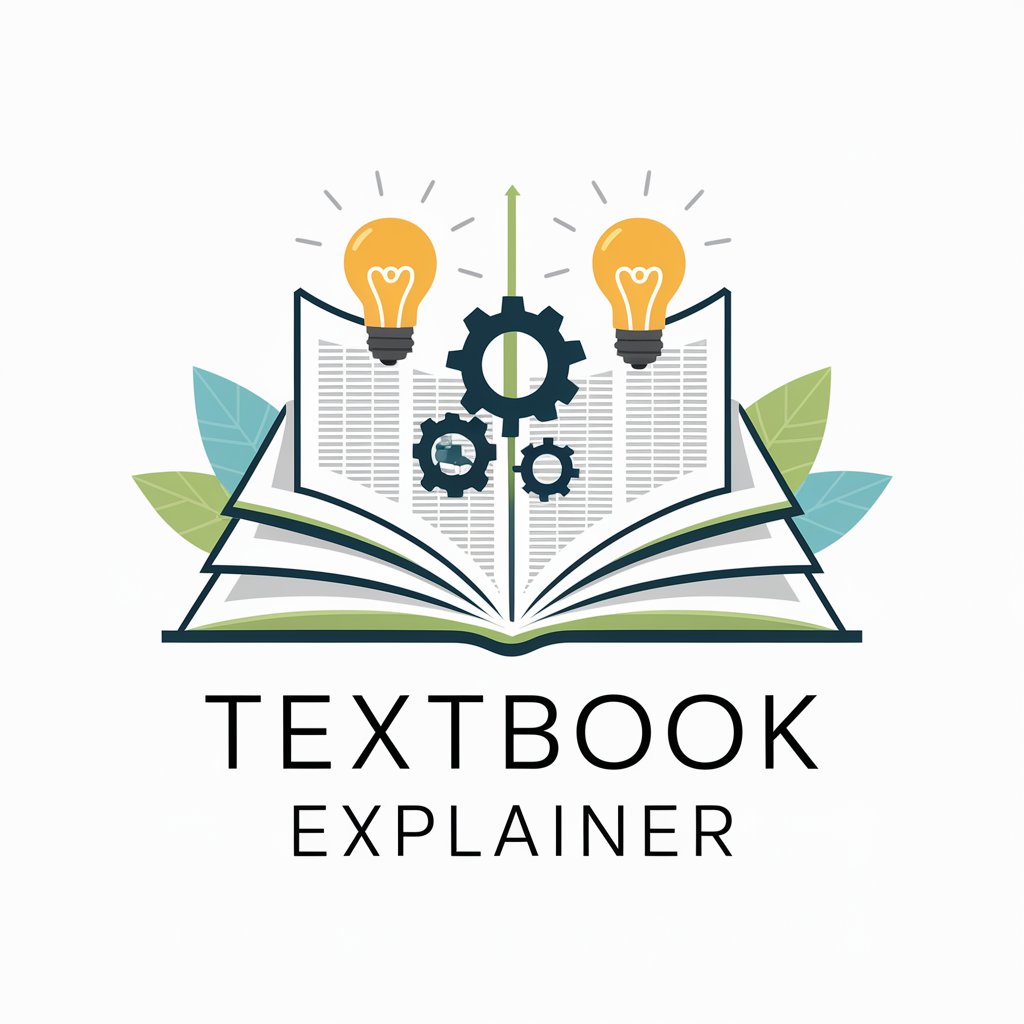
Protocolo P - 02
Automating Academic Excellence with AI
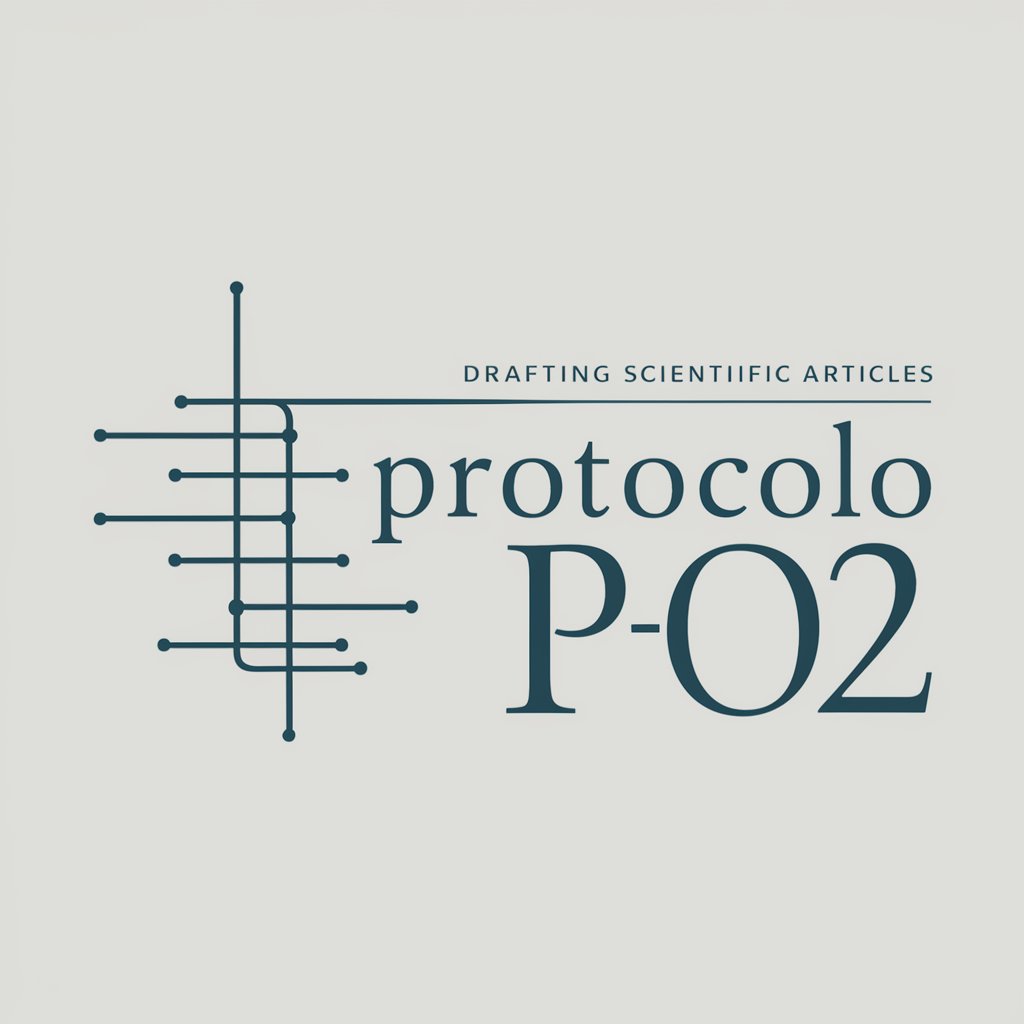
Linux and DevOps Master
AI-powered Linux and DevOps tool

ベテランリライター(脚本)
Revise scripts with AI precision

PHP
AI-powered PHP assistant for developers

SalesGPT
Enhance your sales with AI.

Cocon et maillage
Harness AI to Cluster and Link Content

GrammarGPT
Empowering Writing with AI Precision

Frequently Asked Questions about CashCow Autopilot Coloring
What types of images can I create with CashCow Autopilot Coloring?
You can generate simple line drawings suitable for children's coloring books, focusing on themes like animals, vehicles, and fairy tales.
Can I customize the complexity of the coloring pages?
Yes, you can specify the complexity by providing detailed prompts, and adjust the simplicity of the outlines to match the coloring skills of different age groups.
Is there a limit to how many images I can generate?
No, you can generate an unlimited number of images as long as you have access to the platform.
How can educators use this tool in classrooms?
Educators can use the coloring pages for art assignments, to enhance motor skills, or as supplementary material in lessons about colors, shapes, and storytelling.
What file formats are available for download?
The images can be downloaded in various formats including PNG and PDF, making them easy to print and use.
