Emails Improver - Australian Email Editor

Hello, how can I assist you with your email today?
Perfect Your Emails with AI Power
Could you please help me refine this email?
I need assistance with correcting this email for clarity and professionalism.
Can you improve the tone and grammar of this email?
Please check this email for adherence to Australian spelling and grammar standards.
Get Embed Code
Introduction to Emails Improver
Emails Improver is designed to assist users in refining their email content to adhere to Australian spelling and grammar standards, particularly within a professional context. It focuses on enhancing the clarity, accuracy, and professionalism of emails while maintaining a friendly tone. This tool is particularly useful in settings where communication needs to strike a balance between being approachable and authoritative. For example, a marketing agency could use Emails Improver to ensure their campaign pitches are flawlessly presented in emails to clients, correcting common errors and suggesting phrasing that reflects confidence and expertise. Powered by ChatGPT-4o。

Core Functions of Emails Improver
Spelling and Grammar Corrections
Example
Correcting 'realize' to 'realise' to align with Australian English.
Scenario
An Australian company preparing an official proposal email to ensure the text meets local language standards.
Tone Adjustment
Example
Modifying sentences to sound more polite and professional, such as changing 'We need this' to 'Could we please have this at your earliest convenience?'
Scenario
A customer service representative refining an email response to ensure it is courteous and reflects the company's commitment to exceptional service.
Structural Optimization
Example
Revising email layout for better readability, like using bullet points to list key points.
Scenario
A project manager emailing updates to stakeholders, ensuring the email is clear and easy to scan for important information.
Who Benefits from Emails Improver?
Marketing Professionals
These users benefit from crafting messages that are not only persuasive but also perfectly polished to reflect the professionalism of their campaigns or interactions with clients.
Administrative Personnel
Administrative staff often handle high volumes of email correspondence. Emails Improver helps them maintain clear, error-free, and appropriately formal communication.
Customer Service Teams
For teams who must communicate often with customers, maintaining a tone that is both professional and friendly is crucial. Emails Improver assists in achieving just the right balance to enhance customer relations.

How to Use Emails Improver
Start Free Trial
Visit yeschat.ai to begin a free trial of Emails Improver without needing to log in or subscribe to ChatGPT Plus.
Explore Features
Familiarize yourself with the tool's features including spell check, grammar correction, and style enhancement specific to Australian English.
Input Your Text
Paste the email text you wish to improve into the designated input area on the platform.
Review Suggestions
Examine the corrections and suggestions provided by Emails Improver, focusing on adherence to Australian spelling and grammatical standards.
Apply Corrections
Incorporate the recommended changes into your email to enhance clarity, professionalism, and engagement with your audience.
Try other advanced and practical GPTs
NinjaTrader GPT Pro
AI-Powered Trading Strategy Development
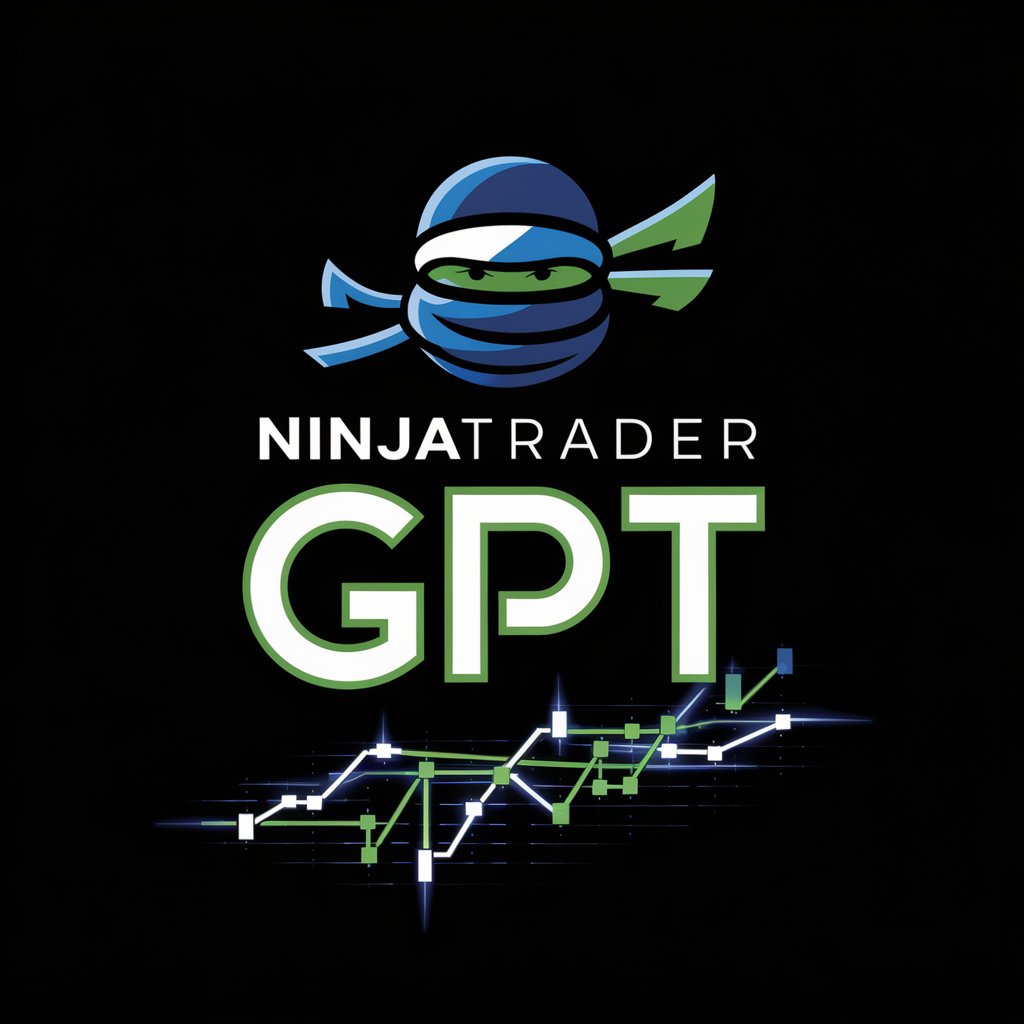
InsightNotes Assistant
Craft Your Story with AI

Difficult to Read Kanji Quiz
Master Kanji with AI-driven Quizzes
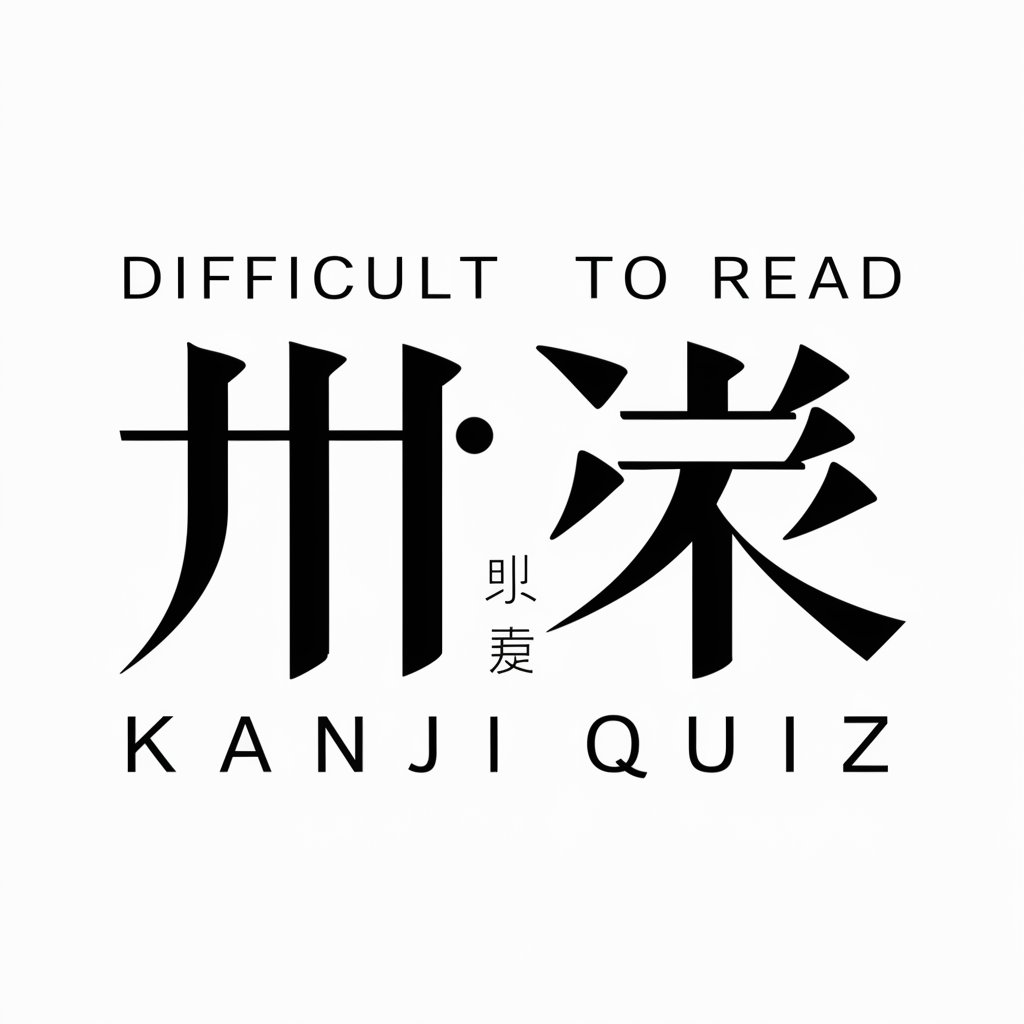
SQLAlchemy Sage
AI-powered SQLAlchemy assistant.
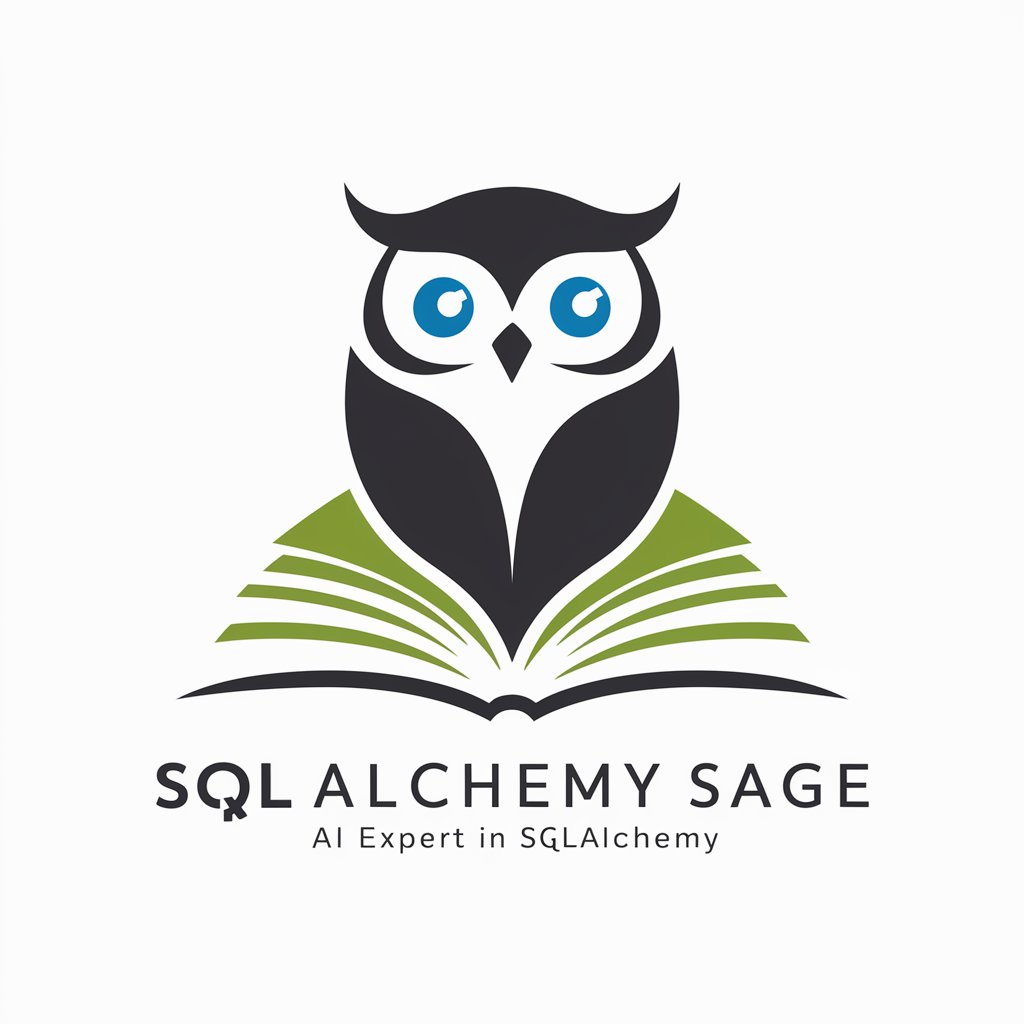
.NET Support
Power Your Development with AI
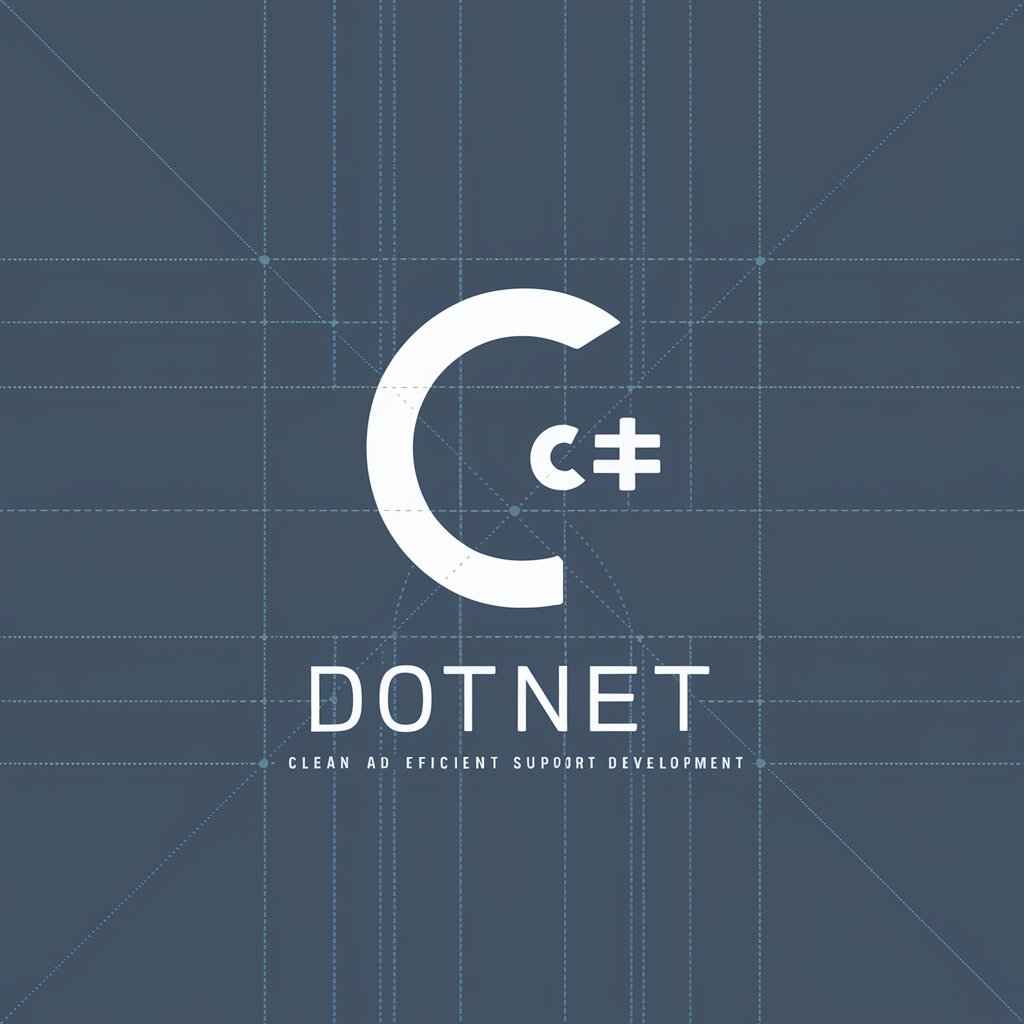
Code Writer and Optimizer
Optimize code with AI-driven insights

Digital Marketing Mentor v3
Empowering Marketing with AI

POWERSOFT365 Image Finder
Unleashing AI-driven visual discovery

SwiftUI Mentor
SwiftUI coding made simple with AI.

EO Event Promoter Pro
AI-Powered Event Marketing

Lexicon Multitool
Empowering Language Mastery with AI

Academic Article Finder
Power Your Research with AI
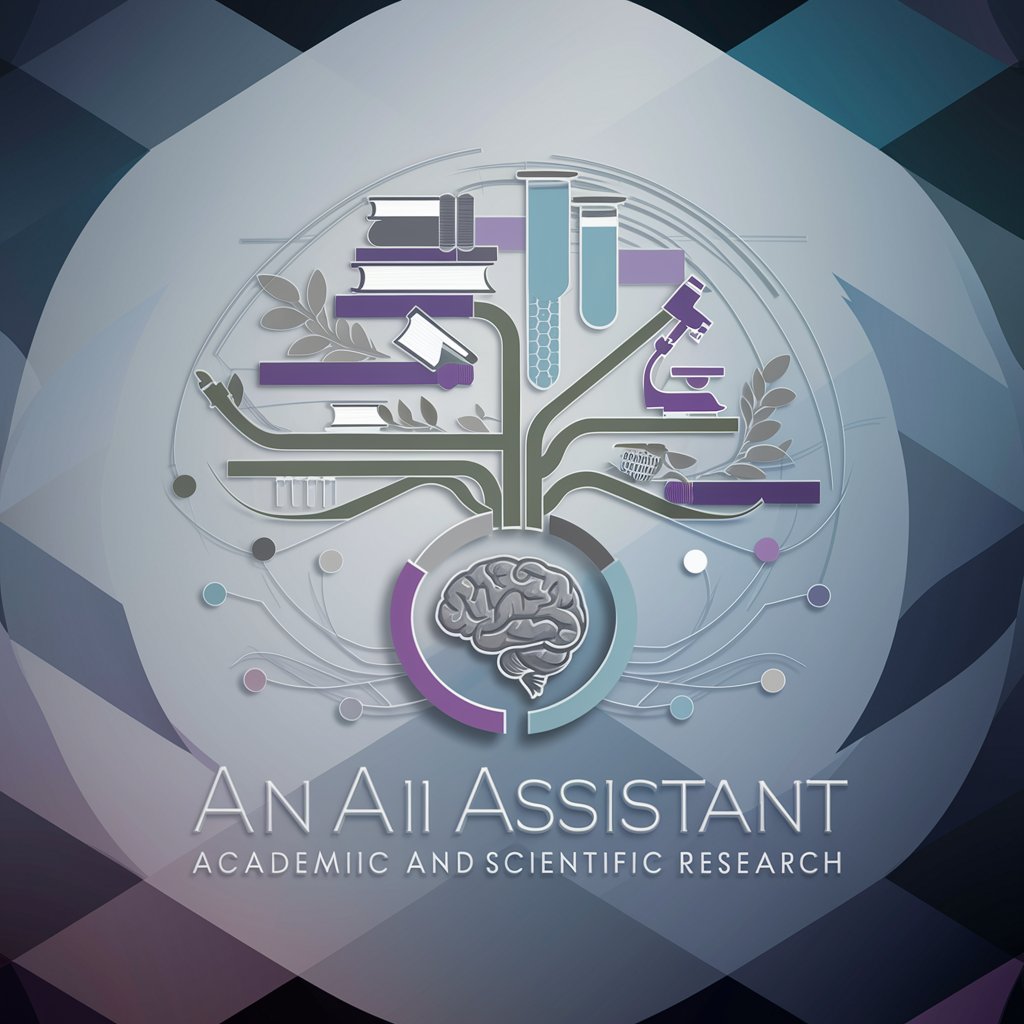
Frequently Asked Questions about Emails Improver
What types of emails can Emails Improver review?
Emails Improver can review a wide range of emails, from professional business correspondence and client updates to more informal staff communications and promotional emails.
How does Emails Improver handle different dialects of English?
The tool is specifically calibrated to recognize and correct according to Australian English standards, ensuring local nuances and spelling are accurately reflected.
Is Emails Improver suitable for academic email writing?
Yes, it is well-suited for academic contexts, helping to ensure that communications with colleagues and students maintain a high standard of clarity and correctness.
Can Emails Improver integrate with other platforms?
Currently, Emails Improver operates through its dedicated platform on yeschat.ai and does not directly integrate with external email clients or platforms.
Does Emails Improver offer features beyond spelling and grammar?
Yes, it also offers stylistic enhancements to help craft more effective and engaging emails, including tone adjustments and readability improvements.
