InsightNotes Assistant - AI-powered content assistant

Welcome to InsightNotes, where every story finds its rhythm.
Craft Your Story with AI
Design a vibrant and creative logo for InsightNotes, a popular YouTube channel...
Create a modern and bold logo that captures the essence of music and storytelling for InsightNotes...
Develop a clean and professional logo for InsightNotes, highlighting its focus on music and narrative...
Imagine a logo for InsightNotes that combines playful elements with a sophisticated design...
Get Embed Code
Introduction to InsightNotes Assistant
InsightNotes Assistant is designed to be an invaluable aid for a YouTube channel named InsightNotes, which has 2 million subscribers and specializes in creating engaging content around music and storytelling. As an assistant, my primary role is to streamline the video creation process, from scriptwriting to scene planning, ensuring that each video is crafted to capture the audience's attention and deliver a rich, immersive experience. For instance, if you are crafting a video script about a tech-savvy protagonist exploring a mysterious online world, I assist by outlining each scene, recommending appropriate background music, and ensuring the dialogue flows naturally and engagingly. Powered by ChatGPT-4o。

Main Functions of InsightNotes Assistant
Script Development
Example
For a video titled 'Digital Paradox Online', I help develop a detailed, narrative-driven script that chronicles the protagonist's journey in a fictional online game that leads to a series of mysterious events.
Scenario
In crafting the script, I ensure the dialogue reflects the character’s persona—a young, independent hacker named Chloe—and integrates seamlessly with visual storytelling. Each segment of the script is tailored to match the planned visuals and pacing of the video, making sure the story unfolds naturally and captivates the audience.
Scene Planning
Example
I provide detailed descriptions for each scene, such as setting the stage for Chloe's initial exploration of the game world, her surprising travels back to high school via the game, and her ultimate discovery of a global conspiracy.
Scenario
This involves outlining what each scene must convey, suggesting visual elements, and recommending pacing. For instance, for a segment where Chloe discovers she’s in a high school setting, I suggest a background that includes typical high school elements but with a digital, surreal twist to emphasize the narrative's fantastical elements.
Dialogue Optimization
Example
Adjusting the script to fit spoken English norms, enhancing clarity and emotional impact.
Scenario
I rework the dialogue to sound more natural and spontaneous, adding pauses and emotional cues that enhance the storytelling. For example, making Chloe’s revelations about the game’s effects on players not only informative but also filled with a mix of dread and excitement to engage the viewer.
Ideal Users of InsightNotes Assistant Services
Content Creators and Storytellers
These are YouTube creators or media producers who focus on narrative-driven content or educational videos. They benefit from using InsightNotes Assistant by gaining a structured approach to storytelling, ensuring their content is both engaging and visually coherent.
Social Media Influencers
Influencers aiming to branch out into more polished, story-based video content would find InsightNotes Assistant particularly useful for planning and executing complex video projects that require detailed scripting and scene construction.

How to Use InsightNotes Assistant
Step 1
Visit yeschat.ai for a free trial, no login or ChatGPT Plus required.
Step 2
Choose 'InsightNotes Assistant' from the available tools to start creating or refining content related to music and storytelling for YouTube.
Step 3
Input your initial content or idea. Use the tool to structure and develop your video script or content outline, ensuring linguistic nuances and emotional cues are integrated.
Step 4
Utilize the assistant's scene suggestion capabilities to detail each video scene, including camera angles, duration, and recommended background music.
Step 5
Review and refine the output using the assistant's feedback to optimize for both engagement and coherence, ensuring your final product is polished and viewer-friendly.
Try other advanced and practical GPTs
Difficult to Read Kanji Quiz
Master Kanji with AI-driven Quizzes
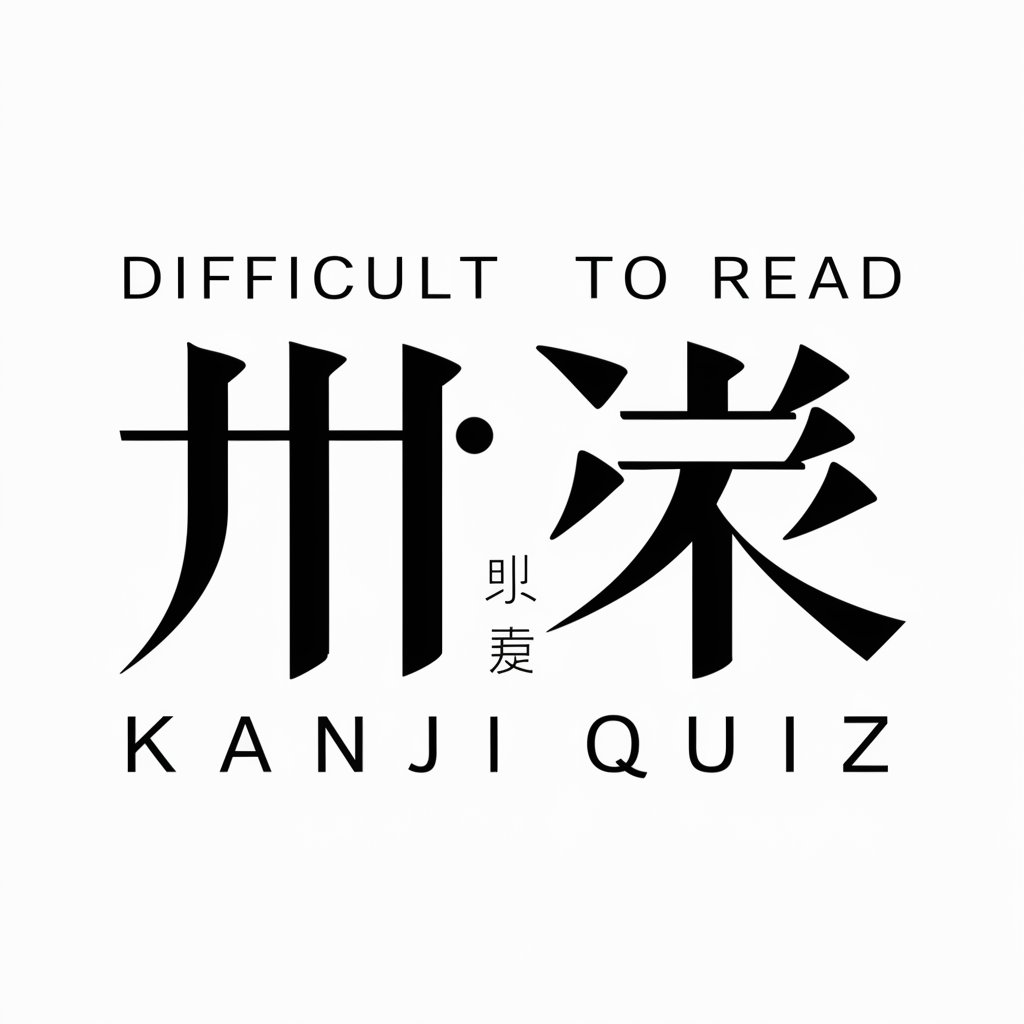
SQLAlchemy Sage
AI-powered SQLAlchemy assistant.
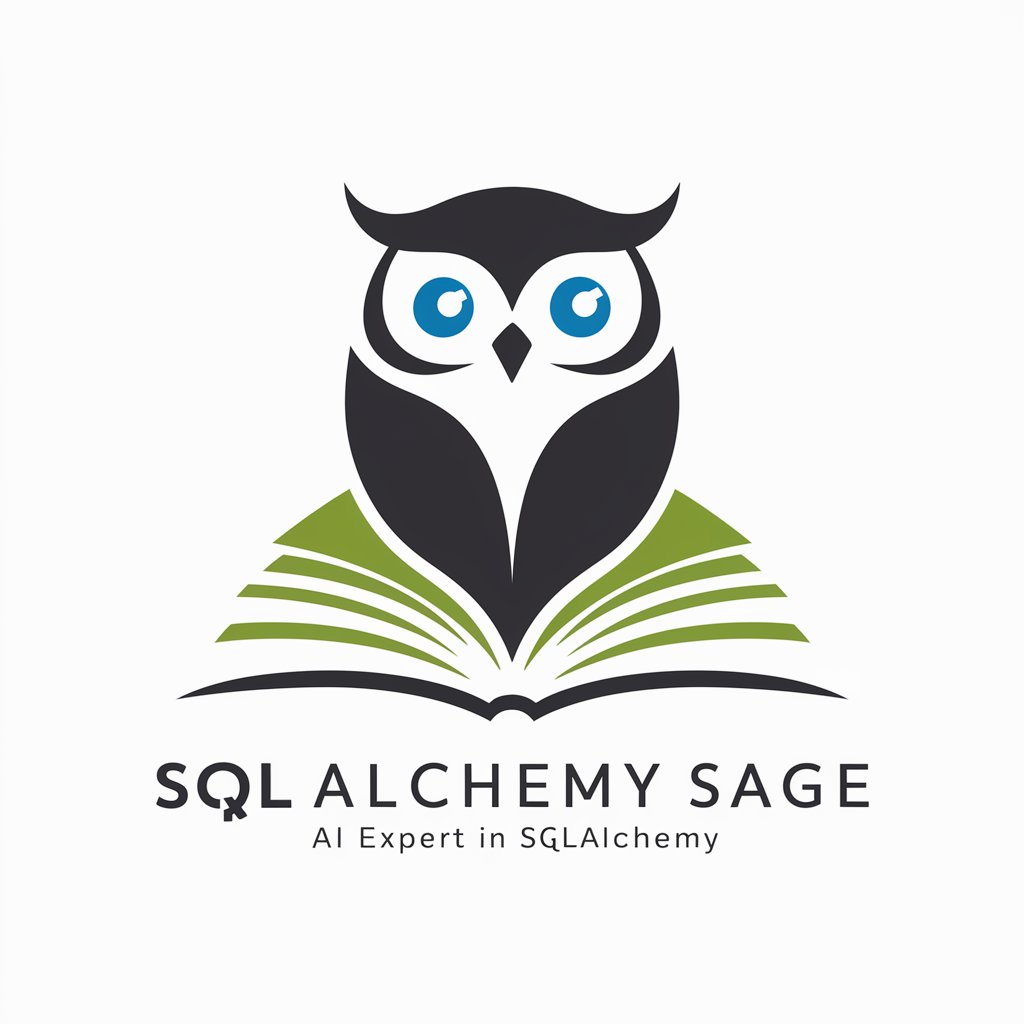
.NET Support
Power Your Development with AI
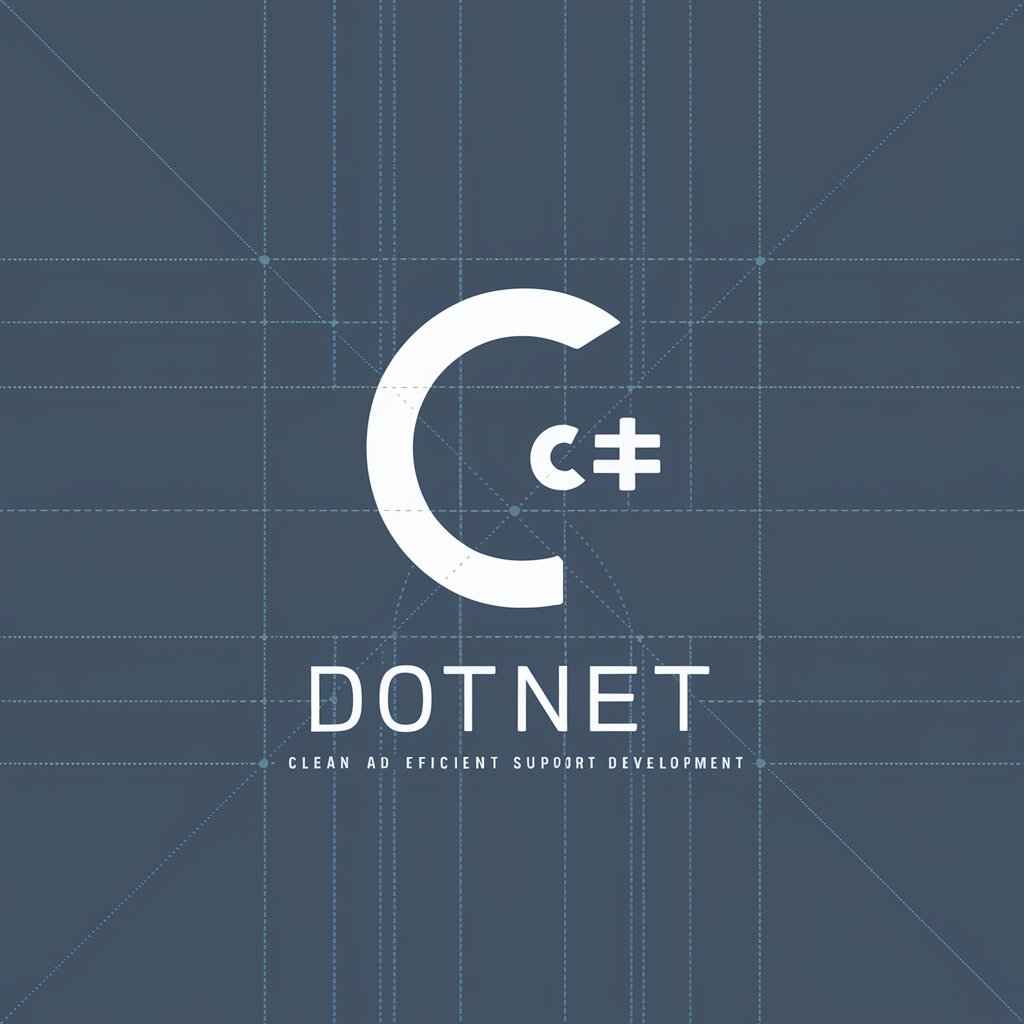
Code Writer and Optimizer
Optimize code with AI-driven insights

IB Math
Empowering IB Students with AI-driven Math Solutions

Fabricio
AI-driven solutions for marketing success

NinjaTrader GPT Pro
AI-Powered Trading Strategy Development
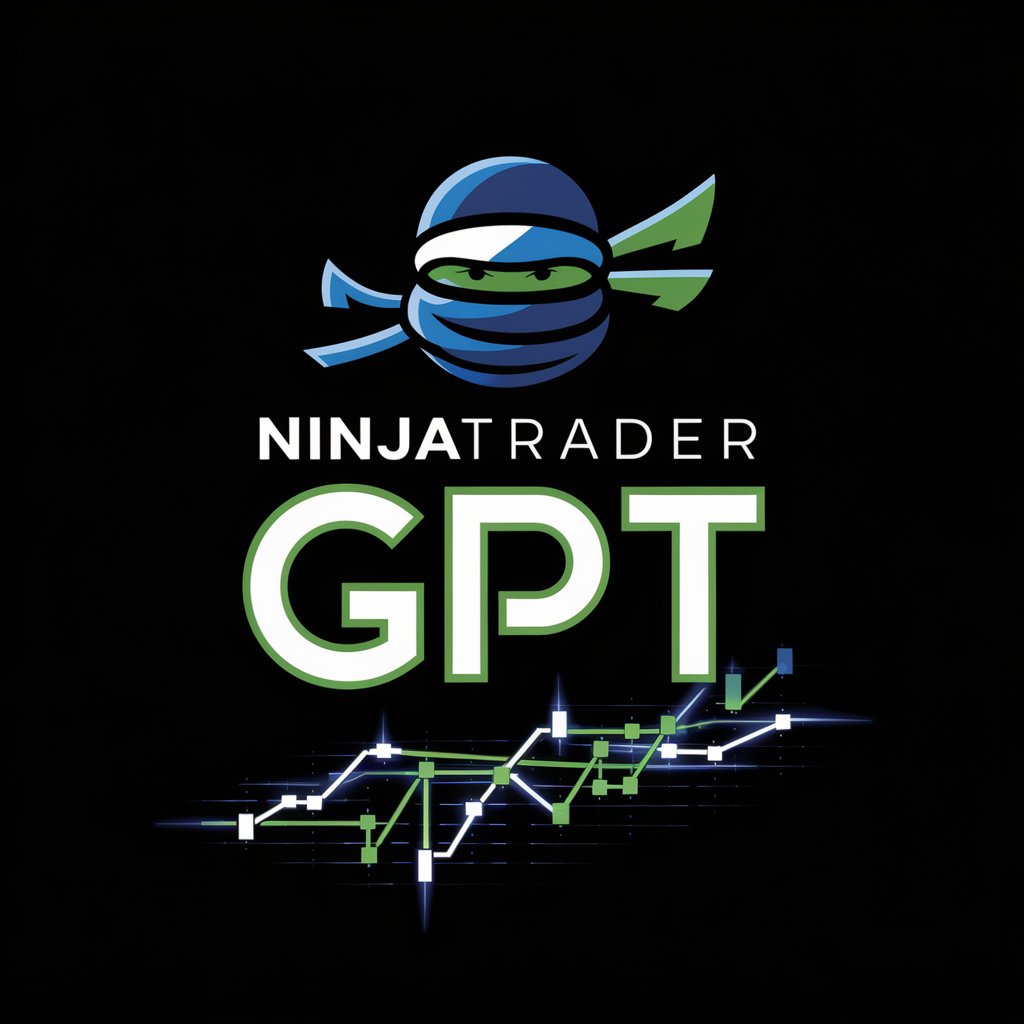
Emails Improver
Perfect Your Emails with AI Power

Digital Marketing Mentor v3
Empowering Marketing with AI

POWERSOFT365 Image Finder
Unleashing AI-driven visual discovery

SwiftUI Mentor
SwiftUI coding made simple with AI.

EO Event Promoter Pro
AI-Powered Event Marketing

InsightNotes Assistant FAQs
What is InsightNotes Assistant?
InsightNotes Assistant is an AI-powered tool designed to help YouTubers, especially those focusing on music and storytelling, create engaging and well-structured video content.
How can InsightNotes Assistant improve my video scripts?
The assistant helps refine your scripts by ensuring they are engaging, linguistically nuanced, and emotionally resonant, adhering to the best practices of spoken English and scriptwriting.
Can InsightNotes Assistant suggest music for my videos?
Yes, the assistant can recommend appropriate background music based on the tone and pace of your video scenes to enhance the overall impact of your storytelling.
Is InsightNotes Assistant suitable for beginners in content creation?
Absolutely! It guides users through the process of scriptwriting and content development, making it ideal for both beginners and experienced creators.
How does InsightNotes Assistant handle different emotional tones in scripts?
The assistant uses specific markers like '...pause...', '(yelling)', '(whisper)', and others to indicate emotional tones and speech patterns necessary for effective storytelling.
