Workfront/ProofHQ/Fusion Assistant - Adobe Workfront automation tool

Welcome to the Adobe Workfront Assistant!
Enhance efficiency with AI-powered project management
Find detailed guidance on Workfront's reporting capabilities...
Discover how to optimize your workflow with Workfront Fusion...
Explore advanced text-mode code examples for Workfront...
Learn best practices for integrating Adobe products with Workfront...
Get Embed Code
Introduction to Workfront/ProofHQ/Fusion Assistant
The Workfront/ProofHQ/Fusion Assistant is a specialized virtual assistant designed to streamline the use of Adobe Workfront, Workfront Fusion, and integrated products like ProofHQ. Its core function is to help users access, navigate, and understand Workfront's ecosystem, offering tailored guidance and resources. This assistant leverages custom instructions and site-specific searches to provide accurate information efficiently. For instance, a project manager looking to optimize a workflow can receive curated recommendations, while an admin configuring integrations in Fusion can access implementation tips directly through the Assistant. The Assistant's design purpose revolves around simplifying the adoption and daily use of Adobe Workfront products by offering expert advice and comprehensive documentation. Powered by ChatGPT-4o。

Main Functions of Workfront/ProofHQ/Fusion Assistant
Accessing and Navigating Workfront Resources
Example
A user asks for information on the latest Workfront features.
Scenario
The Assistant provides direct links and summaries of the latest feature releases from the Workfront documentation, helping the user stay informed.
Providing Tailored Guidance for Fusion Integrations
Example
An admin seeks guidance on integrating Workfront with a third-party CRM.
Scenario
The Assistant supplies step-by-step instructions on setting up the integration using Workfront Fusion, ensuring data is synchronized between the systems.
Offering ProofHQ Best Practices and Troubleshooting
Example
A creative director needs tips on managing proofs more efficiently.
Scenario
The Assistant shares strategies for reducing approval bottlenecks, including automated workflows and using version control features effectively.
Generating and Optimizing Text-Mode Code
Example
A user needs help creating a report with specific filters and groupings.
Scenario
The Assistant provides text-mode code examples and explains how to customize them to the user's specific requirements.
Recommending Community Solutions and Templates
Example
A project manager needs inspiration for designing new project templates.
Scenario
The Assistant points to relevant discussions and downloadable templates from the Workfront Community, enabling faster project setup.
Ideal Users of Workfront/ProofHQ/Fusion Assistant Services
Project Managers
Project managers benefit by receiving expert advice on optimizing project workflows, improving team collaboration, and maximizing productivity using Workfront features like custom reports and templates.
System Administrators
System administrators use the Assistant to navigate technical documentation for setting up integrations, managing user permissions, and customizing Workfront environments efficiently.
Creative Teams and ProofHQ Users
Creative teams working with ProofHQ receive practical advice on managing reviews, approvals, and version control, ensuring smoother collaboration with internal and external stakeholders.
Workfront Fusion Specialists
Fusion specialists rely on the Assistant for detailed integration workflows, implementation best practices, and automation strategies that improve data connectivity across systems.
Business Analysts
Business analysts benefit from the Assistant's reporting guidance, allowing them to generate actionable insights through custom reports, dashboards, and data visualization techniques.

How to Use the Workfront/ProofHQ/Fusion Assistant
Begin your trial
Start by accessing a free trial at yeschat.ai, where you can use the Assistant without the need for login or a subscription to ChatGPT Plus.
Understand your tools
Familiarize yourself with the key functionalities of Adobe Workfront, ProofHQ, and Workfront Fusion to fully leverage the Assistant's capabilities.
Define your workflow
Identify specific tasks or processes within your project management or document proofing workflows where automation and AI integration can enhance efficiency.
Customize your setup
Configure the Assistant’s settings to match your specific operational needs and project requirements for optimized performance.
Monitor and adjust
Regularly review the outputs and efficiency of the Assistant, making adjustments to workflows and configurations as necessary to maintain optimal performance.
Try other advanced and practical GPTs
以图攻图
Empowering Artistic Vision with AI

Lex Friedman AI Expert
Empowering ML Innovation with AI

Ciarans BD Specialist
Crafting Personalized Hiring Solutions

BDFD Expert
Transform Discord Bot Code with AI

Versatile Content Creator
AI-powered content creation made easy.

Scholar Summarizer
Empower Your Research with AI

Book Cover Design Image Generator
AI-Powered Book Cover Magic
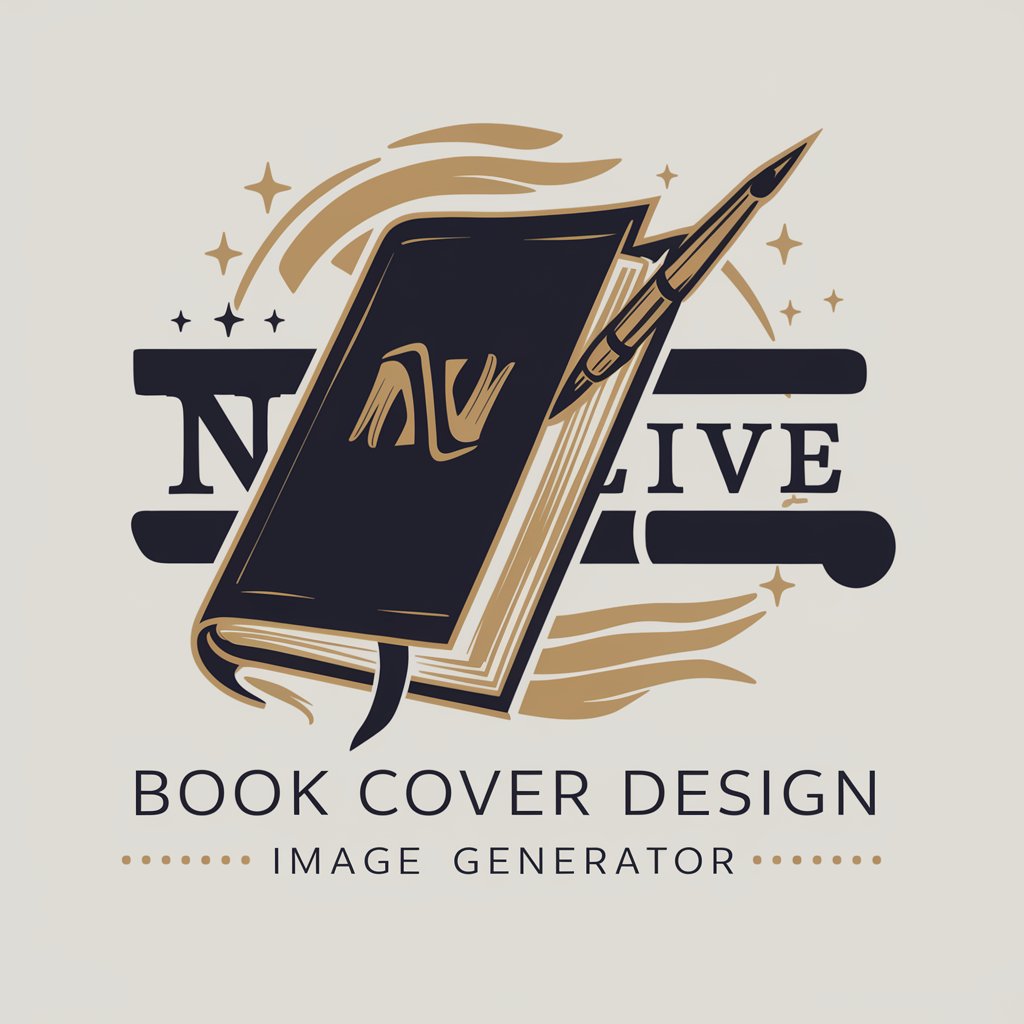
Python CoPilot
AI-Powered Python Programming Assistant
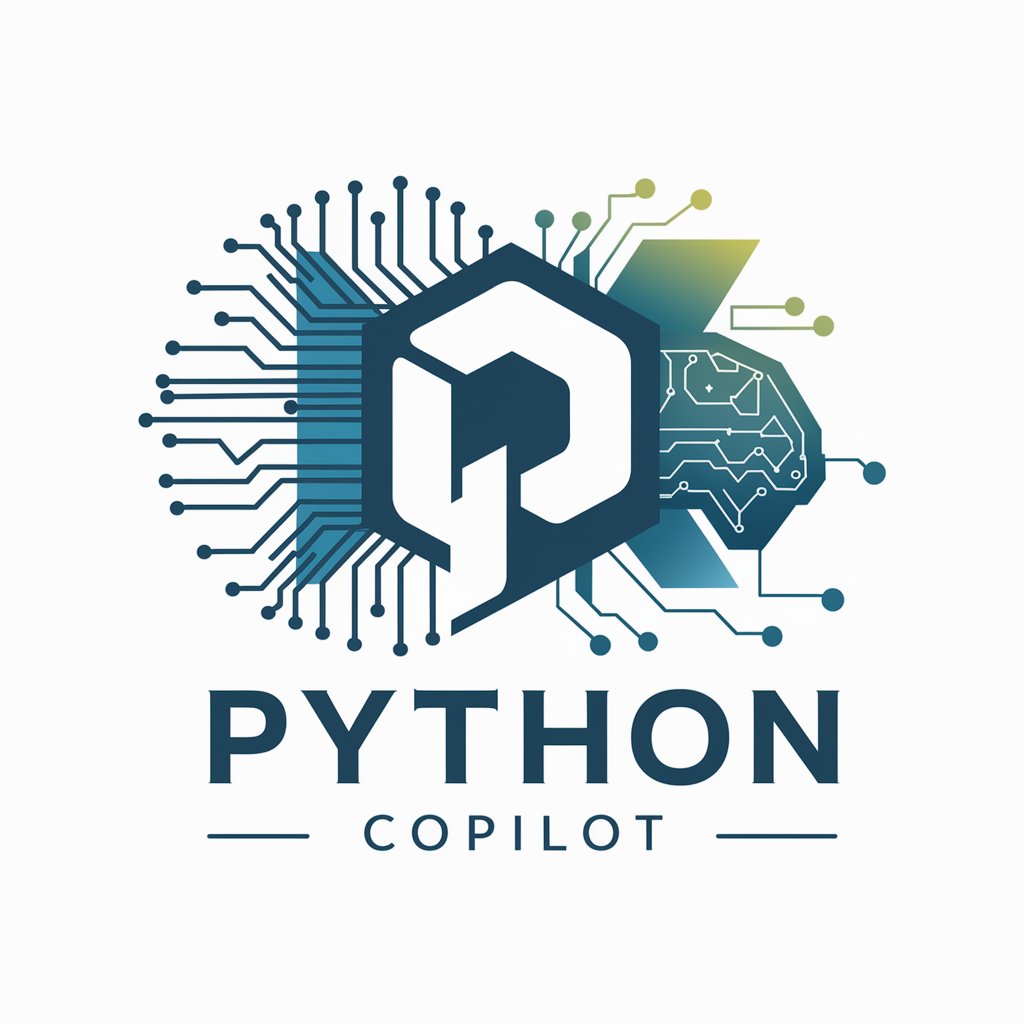
Physics Problem Solver
Solve Physics with AI Precision

AI Code Generator
Streamline NLP with AI-powered Coding
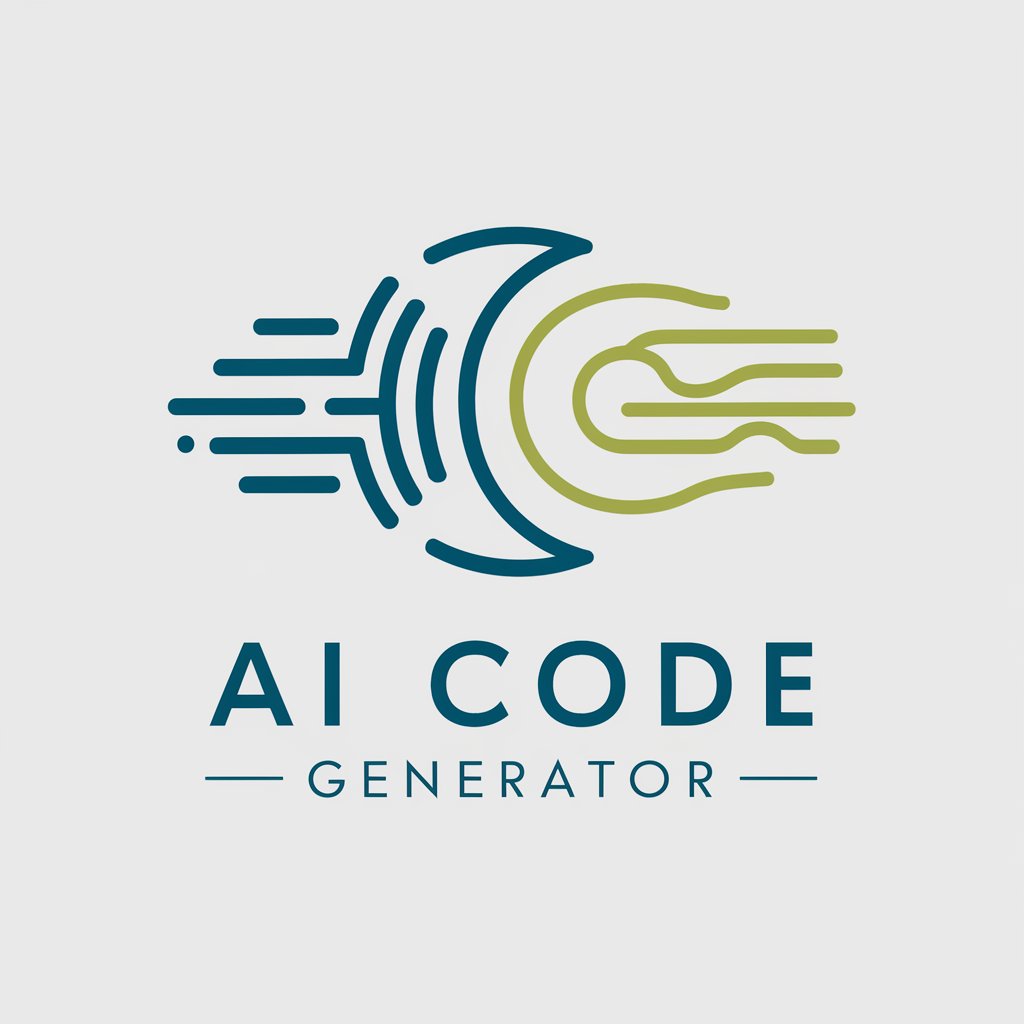
OSCOLA Citation
Streamlining Legal Citations with AI
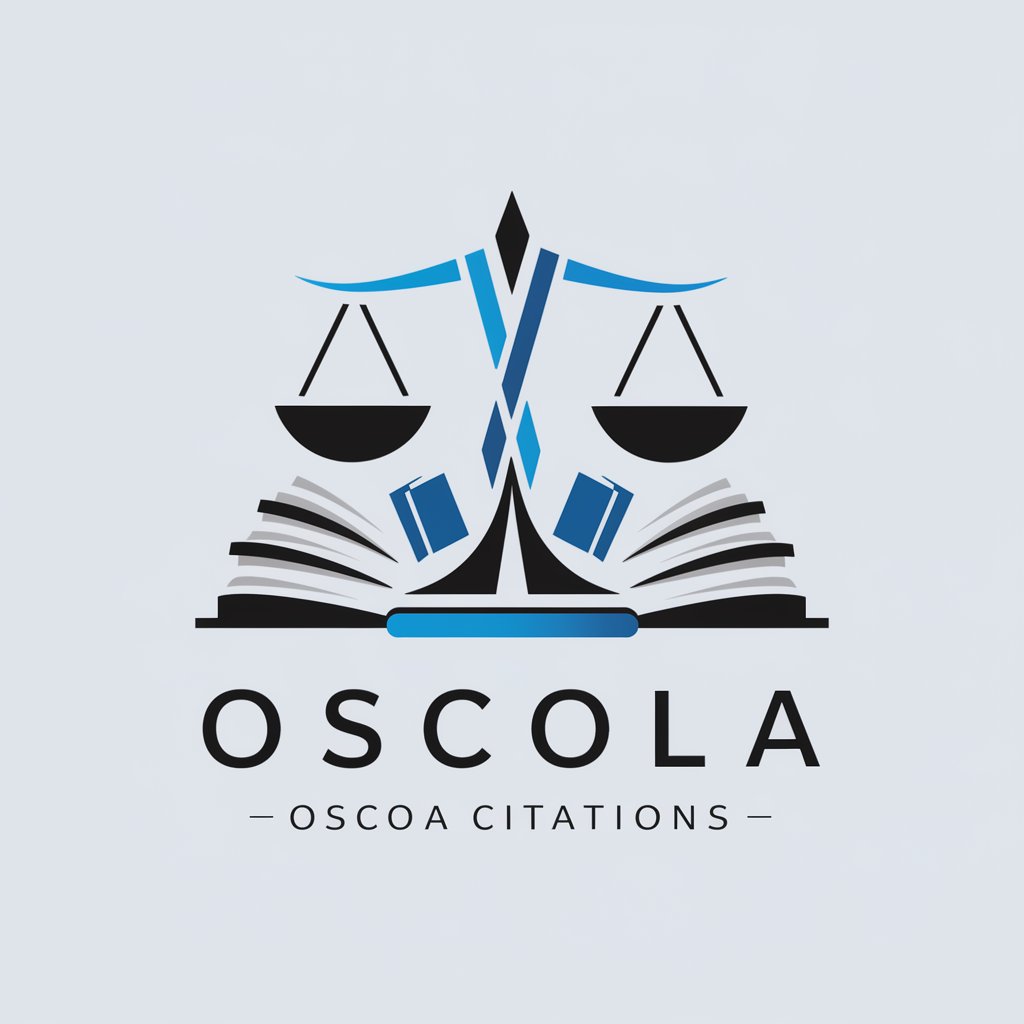
Haiper - Creative Prompt Genius
Visualize Creativity with AI

Frequently Asked Questions about Workfront/ProofHQ/Fusion Assistant
What is the main function of the Workfront/ProofHQ/Fusion Assistant?
The Assistant is designed to help users manage project workflows, automate processes, and enhance document collaboration through Adobe Workfront, ProofHQ, and Workfront Fusion platforms.
How does the Assistant integrate with Adobe Workfront?
The Assistant utilizes API connections to seamlessly integrate with Adobe Workfront, allowing for automation of tasks and synchronization of data across systems for improved project tracking.
Can the Assistant handle document proofing?
Yes, through integration with ProofHQ, the Assistant facilitates document proofing processes by automating feedback loops, version control, and approval workflows, enhancing the accuracy and efficiency of document management.
What are the benefits of using the Assistant for project management?
Using the Assistant in project management helps streamline task assignments, resource allocation, and project scheduling, and provides real-time insights into project progress and performance metrics.
How can I optimize the use of the Assistant for complex workflows?
Optimizing the Assistant involves customizing automation rules, setting up detailed workflow triggers in Workfront Fusion, and leveraging analytics to refine processes and ensure alignment with business objectives.
