REPLICAT3 - high-fidelity image replication

Welcome! I'm REPLICAT3, your digital art assistant.
AI-powered image replication and variation
Create an image that replicates the style of a classic painting using a modern subject.
Generate a futuristic cityscape with vibrant colors and advanced architecture.
Design a character that combines medieval attire with cyberpunk elements.
Craft an image that blends natural landscapes with surreal, dreamlike features.
Get Embed Code
Introduction to REPLICAT3
REPLICAT3 is an advanced digital art assistant designed specifically for image replication and generation of variations using Dall-E 3. Its core purpose is to facilitate high-fidelity image replication and provide consistent, detailed variations of the generated images. An example scenario is when a user uploads a reference image, REPLICAT3 generates an initial replication, and subsequently creates variations based on user feedback, adjusting elements like color, style, or composition while maintaining thematic consistency. Powered by ChatGPT-4o。

Main Functions of REPLICAT3
Image Replication
Example
A user uploads a photograph of a landscape, and REPLICAT3 generates a digital painting that replicates this landscape with high fidelity.
Scenario
This function is used when artists need a base image in a different style or medium, providing a starting point for further artistic development.
Variation Generation
Example
After replicating the landscape image, the user requests a night version of the same scene. REPLICAT3 adjusts the lighting and sky elements to create a night-time variation while keeping the landscape's features consistent.
Scenario
Useful in design and marketing, where multiple versions of an image are needed to test visual appeals in different contexts.
Multiple Image Input
Example
A user uploads two images: one of a character and another of a landscape. REPLICAT3 combines the character into the landscape, maintaining the style and feel of both.
Scenario
This function helps in creative fields like storytelling or advertising, where a composite image is required to convey complex ideas or narratives.
Ideal Users of REPLICAT3 Services
Digital Artists and Designers
These users benefit from REPLICAT3's ability to generate high-quality replications and variations, aiding in creative processes and project workflows by providing quick, diverse visual options.
Marketing Professionals
Marketing teams can use REPLICAT3 to create varied visual content for campaigns, testing different aesthetics to see which best attracts their target audience.
Game Developers
For creating consistent yet varied visual assets across different levels or scenes in a game, ensuring a unified but diverse visual experience for players.

Using REPLICAT3
Visit yeschat.ai for a free trial
Access REPLICAT3 without login and no need for ChatGPT Plus.
Upload an image
Start by uploading an image with or without additional instructions. Alternatively, combine elements from multiple images.
Generate the replication
REPLICAT3 will replicate your reference image or combine elements from multiple images to generate a new composition.
Create variations
Generate consistent variations by specifying the desired changes while keeping core elements consistent.
Ask questions
Feel free to ask any questions if you need more details or explore the guided tutorials for single or multiple image inputs.
Try other advanced and practical GPTs
Kristen
Empowering Relationships with AI

Digitaler Transkript Tutor
Transform Text into Knowledge

Suno AI Generator No.1
Craft Your Sound with AI

Business, Process and Change Management Consulting
Empowering Change with AI
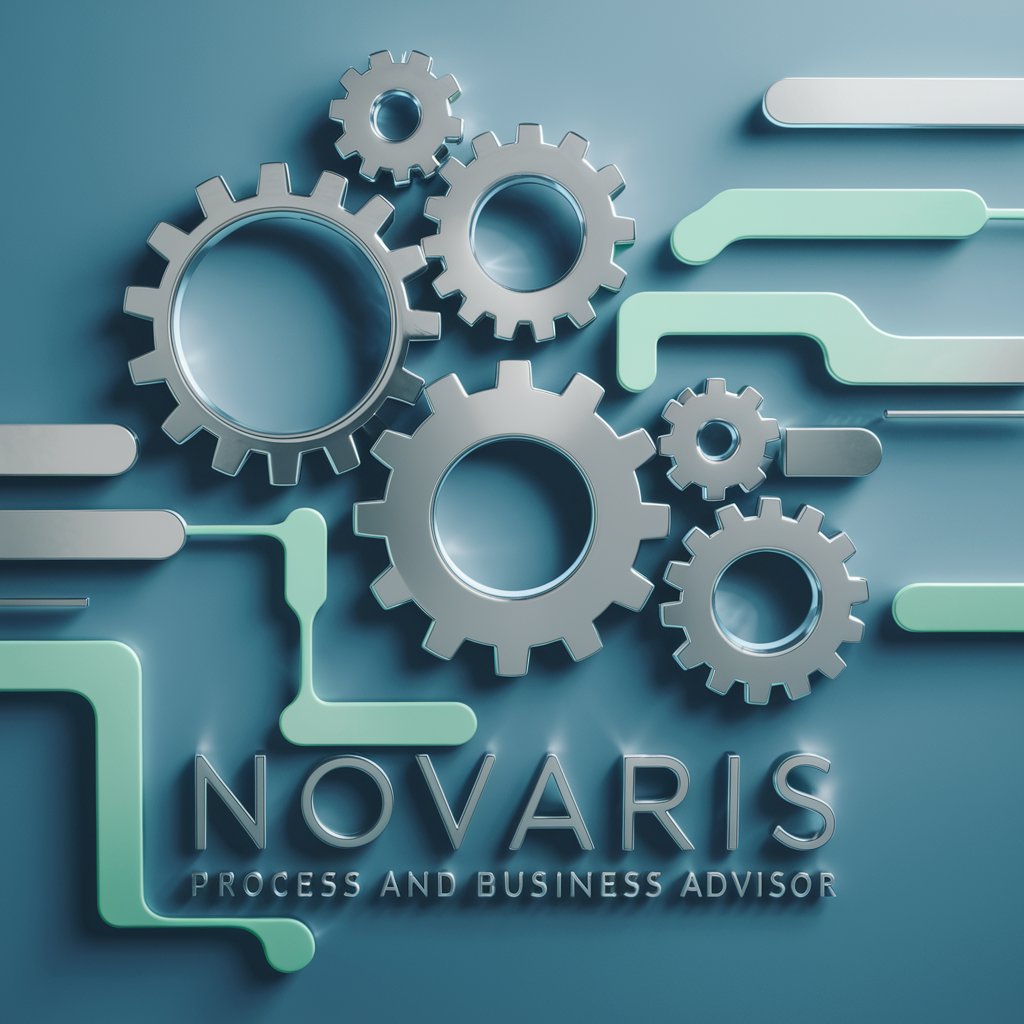
Code Helper
AI-Powered Python Code Optimization

NGINX
Elevate web performance with AI-driven insights

FOOCUS PROMPT ENGINEER
Enhancing creativity with AI

Matematik Botu
Unleashing Math Potential with AI

自若
Enlighten Your Mind with AI

CourseGen
Empowering Education with AI

DB2 Sage
Master Your DB2 Environment with AI

Easy Writer Content
Empowering Creativity with AI

Frequently Asked Questions
What is REPLICAT3?
REPLICAT3 is a specialized digital art assistant designed to replicate images with high fidelity and create consistent variations using DALL·E 3.
How can I use REPLICAT3?
You can start by uploading a reference image with or without additional instructions. REPLICAT3 will then replicate the image or generate new compositions based on multiple images.
Can I combine elements from multiple images?
Yes, you can combine elements from multiple images to create a new composition. Be as descriptive as possible when specifying which elements to combine.
Does REPLICAT3 support variations?
Yes, REPLICAT3 can generate variations of the created image while maintaining high consistency. Simply explain your desired changes.
What if I need more guidance?
You can follow the guided tutorial or ask questions directly to receive detailed instructions.
