CeligoGPT - CeligoGPT AI Integration Assistant

Ask questions about Celigo's Integration Platform-as-a-Service (iPaaS) product, sign up for an account, and much more coming soon!
Automate smarter with AI-powered integration.
What is the best way to export data from Google Sheets?
What are the different modes supported by the Transformation 2.0 feature?
Sign me up for an account
How do i configure a flow so that it executes multiple branches at the same time?
Get Embed Code
CeligoGPT Overview
CeligoGPT is a specialized version of OpenAI's GPT model customized for Celigo. Its purpose is to assist users with their Celigo-related queries by providing detailed information, guidance, and recommendations based on the context of each question. By leveraging its ability to search the Celigo knowledge base and explain complex concepts, CeligoGPT enables users to gain valuable insights, troubleshoot technical issues, and explore ways to optimize their Celigo integrations. For instance, it can explain how to set up integrations between different platforms, identify potential issues in workflows, or recommend specific features and tools that can enhance productivity. Powered by ChatGPT-4o。

Key Functions of CeligoGPT
Knowledge Base Assistance
Example
A user seeking to understand how to automate order imports asks CeligoGPT for guidance. It searches the knowledge base, identifies relevant articles, and summarizes the information.
Scenario
A retailer using Celigo to manage order imports wants to automate these imports from various e-commerce platforms. CeligoGPT can explain which integration templates are suitable, point out articles covering data mapping, and provide instructions on setting up error handling.
Account Setup
Example
A business owner inquires about starting a new Celigo account. CeligoGPT provides details on the information needed, walks the user through the account creation process, and highlights the different subscription tiers available.
Scenario
A business is transitioning to a more integrated ERP system and wants to manage this with Celigo. CeligoGPT can assist them in choosing the correct subscription tier and provide guidance on setting up integrations quickly.
Technical Troubleshooting
Example
A developer working on a complex data integration encounters an error. CeligoGPT helps by finding knowledge base articles related to the error code and suggesting probable fixes.
Scenario
An IT team implementing Celigo for a logistics company faces data synchronization issues due to a misconfigured flow. CeligoGPT identifies troubleshooting articles and provides guidelines on fixing the flow.
Ideal User Groups for CeligoGPT
Business Users
Business users seeking ways to streamline and automate their workflows across different departments will find CeligoGPT beneficial. It can assist them in discovering the right integration templates, recommend tools that improve productivity, and offer solutions to common challenges faced during scaling.
Developers and IT Professionals
Developers and IT professionals managing complex integrations will benefit from CeligoGPT's ability to offer technical guidance. This includes troubleshooting, error handling, and ensuring data accuracy across workflows. By providing detailed information, CeligoGPT empowers technical teams to customize integrations effectively.
Integration Consultants
Consultants working with clients to set up integrations will find CeligoGPT useful for quickly finding resources, advising on setup best practices, and delivering detailed project recommendations that match client requirements.

How to Use CeligoGPT
1
Visit yeschat.ai to start using CeligoGPT without any login requirements or a subscription to ChatGPT Plus.
2
Choose a specific integration or task you want assistance with, such as data synchronization or automation between software platforms.
3
Use the intuitive interface to specify the details of your integration or automation task. This could involve mapping data fields between applications.
4
Review the provided documentation and resources to best understand how to leverage CeligoGPT's capabilities for your needs.
5
Execute your task or run a test to ensure that everything is set up correctly before going live with the integration or automation.
Try other advanced and practical GPTs
CKEditor 5 Helper
Empowering Development with AI-Driven Insights

Internet Assisted Advisor
Empowering decisions with AI-powered research

Fiscalité
Maximize Your Tax Savings with AI

Powerlifting Coach
AI-powered coaching for optimal lifting
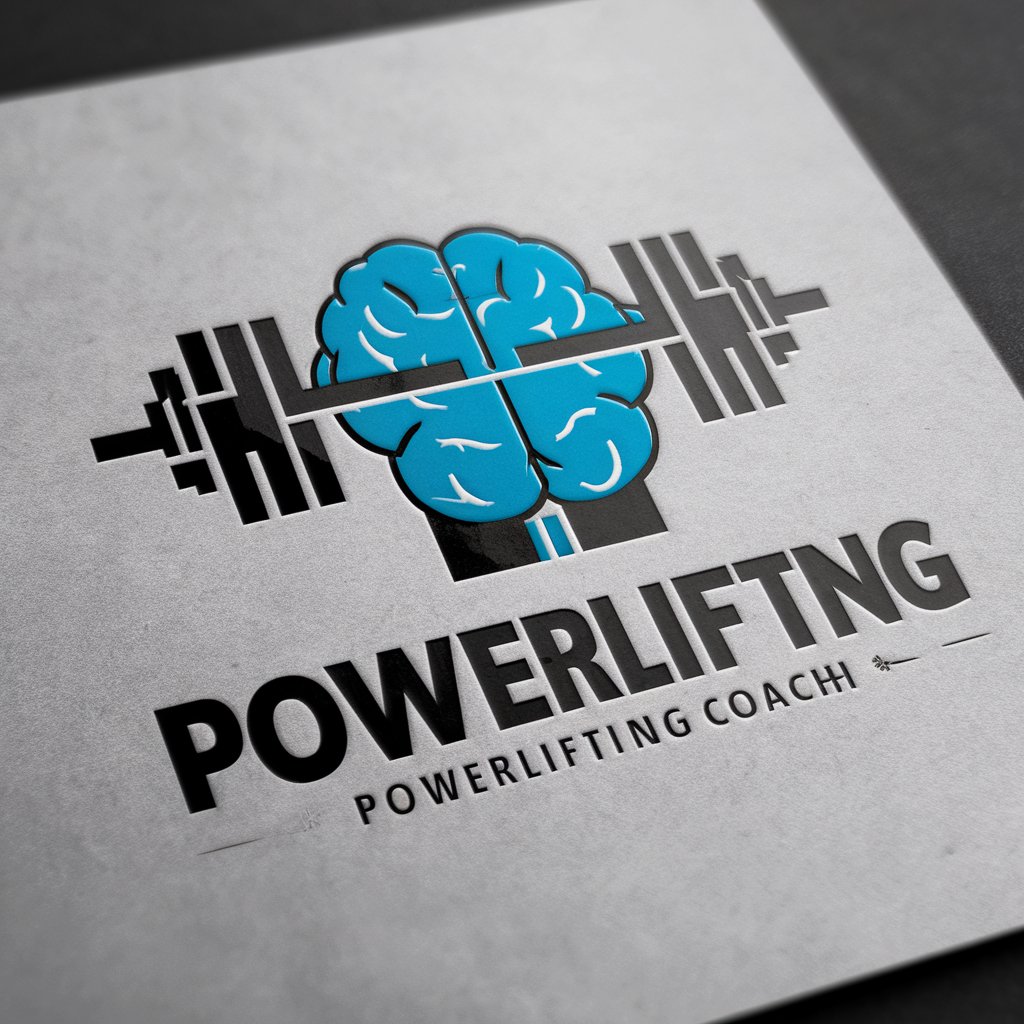
Audio to Text Translator
AI-powered audio transcription made easy.

Customer Success GPT
AI-powered Customer Success Management

Advogado Previdenciário
AI-Powered Legal Insights for Previdenciário Law

MLxpert
Empowering ML Insights with AI

企業情報検索
AI-powered corporate data retrieval

Turkse Juridische Terminologie
Accurately translate legal terms powered by AI

Chatmind: Mindmap and Slides Generator
Visualize Ideas with AI Power

Rephrase
Transform Text, Preserve Meaning

Frequently Asked Questions About CeligoGPT
What is CeligoGPT and how does it work?
CeligoGPT is an AI-powered tool designed to assist with integrations and automations across various platforms. It leverages machine learning to provide suggestions and optimize workflows.
Can CeligoGPT handle complex integrations?
Yes, CeligoGPT is capable of managing complex data integrations and multi-step workflows, making it suitable for businesses of all sizes.
Is technical expertise required to use CeligoGPT?
While technical knowledge can enhance the user experience, CeligoGPT is designed with a user-friendly interface that allows those without a technical background to effectively use the tool.
How does CeligoGSP ensure data security?
CeligoGPT adheres to strict data protection regulations and employs advanced security measures to ensure the integrity and confidentiality of user data.
What support options are available for CeligoGPT users?
Celigo offers comprehensive support through a dedicated help center, community forums, and direct customer service to assist users with any questions or issues.
