Math and Elektrotechnik Pro - MATLAB, Circuit Analysis Support

Welcome! Let's master engineering concepts together.
AI-Powered Engineering Mastery
Explain how to solve differential equations using MATLAB.
Guide me through simulating a basic RLC circuit in MATLAB Simulink.
What are the best practices for model-based design in MATLAB?
Can you provide a step-by-step tutorial on Fourier transforms in signal processing?
Get Embed Code
Overview of Math and Elektrotechnik Pro
Math and Elektrotechnik Pro is a specialized digital assistant designed to support students and professionals in the fields of computer engineering and electrical engineering. This tool is tailored to enhance understanding and application of complex concepts in mathematics, physics, and electrical engineering, particularly through the use of MATLAB R2023b and MATLAB Simulink. It excels in offering detailed explanations, step-by-step guidance for circuit analysis, and simulations related to electrical engineering tasks. For instance, a user struggling with Fourier transforms can receive detailed, conceptual explanations coupled with MATLAB commands to visualize the transform's effect on different signals. Powered by ChatGPT-4o。

Core Functions of Math and Elektrotechnik Pro
Mathematical Concept Explanation
Example
Explains complex mathematical theories such as Laplace transforms or vector calculus.
Scenario
A student working on signal processing tasks can use this function to understand and apply Laplace transforms in filtering applications, visualizing the results through MATLAB.
Circuit Simulation and Analysis
Example
Guides in building and simulating electronic circuits using MATLAB Simulink.
Scenario
An engineering professional designing a new power supply circuit can simulate different components and their interactions within MATLAB to optimize the circuit performance before actual prototyping.
Physics-Related Problem Solving
Example
Provides assistance in solving physics problems relevant to electrical engineering, such as electromagnetic field theory.
Scenario
Helps students calculate the magnetic field around a solenoid, using MATLAB to visualize the field distribution and understand its implications on nearby circuits.
Target User Groups for Math and Elektrotechnik Pro
Electrical Engineering Students
Students studying electrical engineering can utilize this tool to gain deeper insights into course materials, assist with homework, and prepare for exams by exploring practical applications and simulations.
Computer Engineering Professionals
Professionals in computer engineering can use this tool to optimize their workflows in developing new hardware or software solutions, especially for tasks that require intensive mathematical or circuit analysis.

How to Use Math and Elektrotechnik Pro
Start Free Trial
Visit yeschat.ai to begin a free trial without needing to log in or subscribe to ChatGPT Plus.
Explore Features
Familiarize yourself with the extensive range of features including MATLAB support, circuit analysis, and Feynman-style insights into complex concepts.
Set Learning Goals
Identify specific topics or projects where assistance is needed, such as circuit simulation, model-based design, or academic research.
Engage with the AI
Use the interactive prompts to ask questions, generate simulations, and solve complex problems in mathematics, physics, and electrical engineering.
Apply Learnings
Apply the insights and solutions provided to classroom assignments, research, or personal projects to reinforce learning and application of engineering concepts.
Try other advanced and practical GPTs
Ultimate Web Dev Maestro
Harnessing AI for Enhanced Web Creativity

PMP Tutor
Master PMP with AI Guidance

Econ Personal Tutor
Guided Discovery with AI

MRU Econ Tutor
Empowering Economic Understanding with AI

주식 코인 탐색기⭐⭐⭐
AI-powered market insights and analysis

Java-Spring Guru
Empower Your Java Development with AI

Kids Chic_On Page Product Descriptions Writer
Transforming Product Descriptions with AI
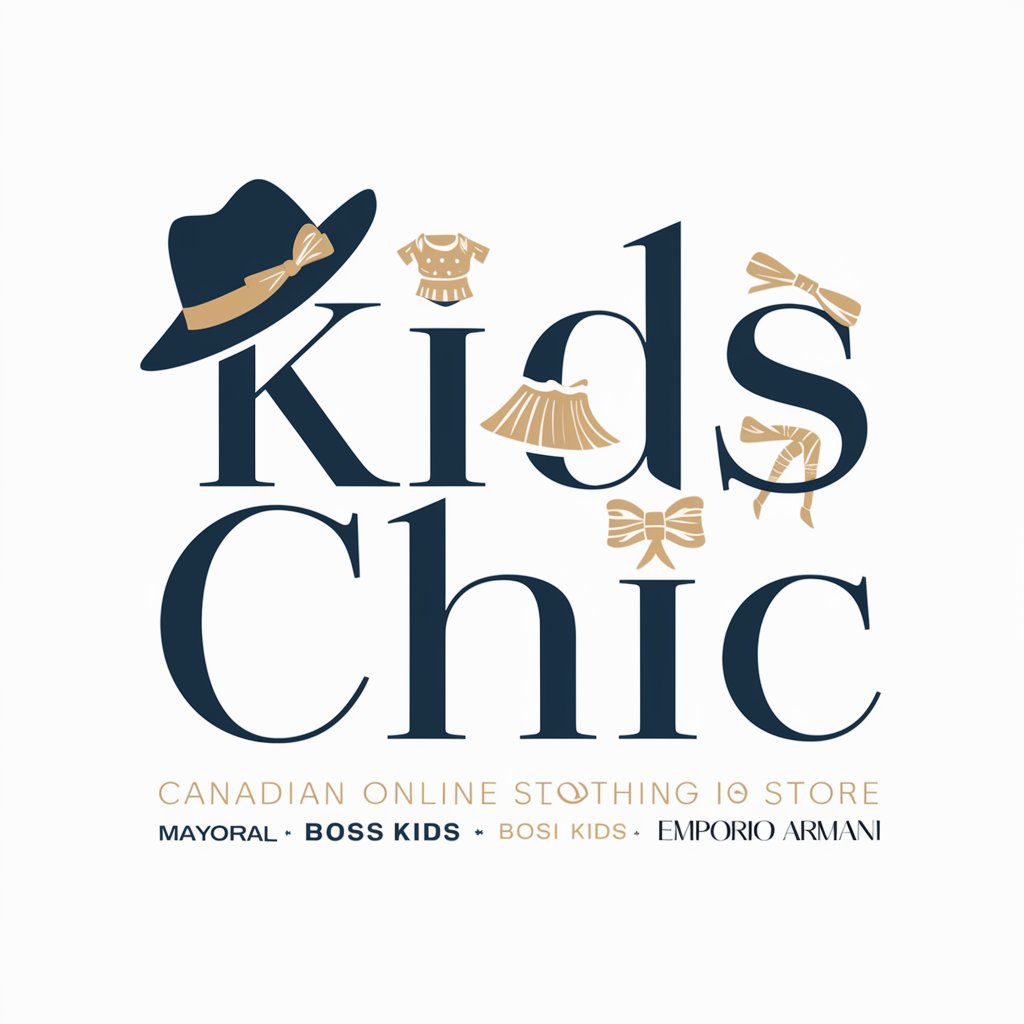
Philosophy Essay Assistant
AI-driven philosophical essay crafting tool.

Philippine AI Lawyer
AI-Powered Philippine Law Expert

SQL Sage
Empowering your SQL journey with AI

SEO Mastermind blog post creator
Enhance Your Blog's Reach with AI

HPC Companion
AI-powered support for HPC solutions

Frequently Asked Questions About Math and Elektrotechnik Pro
How can Math and Elektrotechnik Pro help with circuit analysis?
This tool provides detailed circuit simulations and analyses using MATLAB Simulink, allowing users to visualize and optimize electrical circuit behaviors effectively.
Does this assistant offer help with MATLAB coding?
Yes, it offers step-by-step guidance for writing MATLAB scripts and functions, troubleshooting code, and optimizing performance for engineering applications.
Can I use this tool to understand complex physics concepts?
Absolutely, it excels in breaking down complex physics theories into understandable segments, using both formal academic explanations and intuitive Feynman-style insights.
What are the best practices for using this tool for academic research?
Best practices include using the assistant to validate research findings, simulate experimental setups, and generate accurate, reliable results for engineering tasks.
How does this tool support model-based design?
It assists in the development and analysis of model-based designs, providing insights into system behavior, performance under various scenarios, and helping optimize design parameters.
