Consistent Image Storyteller | Multiple Characters - Tool for Visual Narratives
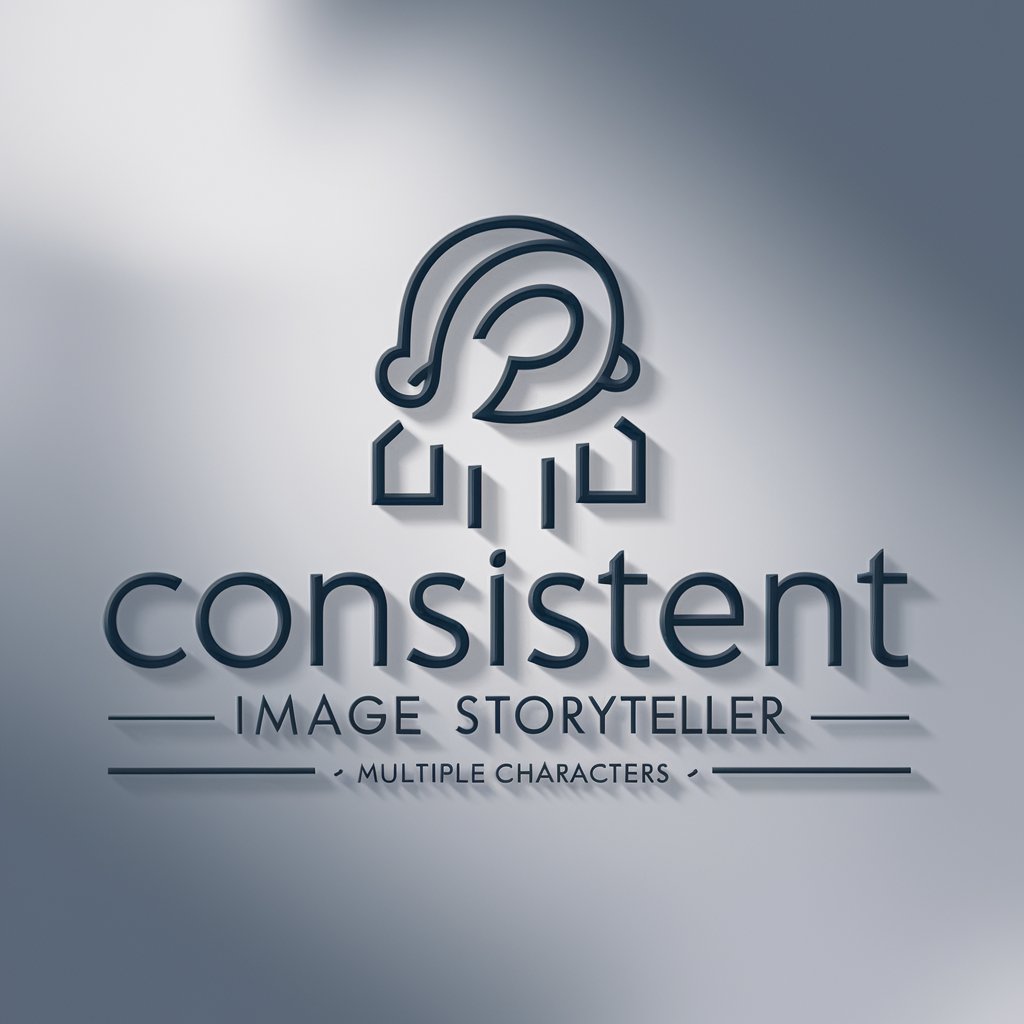
Welcome! Let's bring your story to life.
Craft Your Story with AI-Powered Consistency
Describe a scene where multiple characters interact in a bustling marketplace...
Create a detailed image of a cozy living room with a family of four characters...
Imagine a futuristic cityscape with diverse characters navigating the environment...
Depict a serene countryside setting with characters engaged in various activities...
Get Embed Code
Introduction to Consistent Image Storyteller | Multiple Characters
The Consistent Image Storyteller | Multiple Characters is a specialized tool designed to generate a series of images with a cohesive narrative by maintaining consistent visual identities for characters across multiple scenes. This tool is particularly useful in visual storytelling, where continuity in character appearance and scene style is crucial. It uses advanced image generation techniques to ensure that each character remains visually consistent throughout the story, based on detailed descriptions of their physical attributes and the settings they are in. For example, if a character is introduced in the first image with specific features like hair color, style, and clothing, these characteristics will persist in subsequent images, regardless of the scene changes, unless explicitly updated. This consistency helps in creating a seamless and engaging story, making the tool ideal for projects like comic books, animated series, and other forms of multimedia storytelling. Powered by ChatGPT-4o。

Main Functions of Consistent Image Storyteller | Multiple Characters
Visual Identity Consistency
Example
Ensuring that a character with curly brown hair and green eyes in a summer setting appears the same in a winter scene within the same story.
Scenario
A writer creating a comic book series uses the tool to generate images for each episode. They need the main character to maintain specific features like a scar and a distinctive hairstyle across various settings and plot developments.
Multiple Character Management
Example
Managing different characters in a story, each with unique attributes, ensuring they all maintain their identity in every image generated.
Scenario
A graphic designer working on an animated series uses the tool to design key frames for multiple characters in a single scene, ensuring that each character’s unique features are correctly represented in various emotional expressions and actions.
Adaptive Scene Generation
Example
Generating images where the background and the interaction of characters are consistent with the storyline, adapting to changes like time of day or different locations.
Scenario
An educational content developer creates a series of images to illustrate a historical event. The tool helps depict the same group of historical figures across different key moments, maintaining accurate costume and appearance changes according to the era and context.
Customizable Character Features
Example
Allowing users to specify and adjust detailed physical attributes for each character, including age, height, weight, and clothing.
Scenario
A video game developer uses the tool to create concept art for characters, adjusting their appearances based on different game levels and environments while keeping the core features consistent.
Ideal Users of Consistent Image Storyteller | Multiple Characters
Graphic Novelists and Comic Book Artists
These creators need to maintain character consistency across various panels and pages. Using this tool, they can automatically ensure that characters retain their designed appearances, which helps in faster production and reduces manual editing.
Animation Filmmakers and Storyboard Artists
For those working on animated films or series, maintaining character consistency in different scenes and episodes is crucial. This tool streamlines the process, allowing them to focus on storytelling rather than continuity checks.
Game Designers and Concept Artists
This group benefits from the tool's ability to generate consistent visuals for characters under varying game scenarios and environments, enhancing the game's narrative and aesthetic coherence.
Educational Content Developers
Developers creating educational materials can use this tool to illustrate various scenarios with consistent character appearances, making the learning material more engaging and easier to follow.
Marketing and Advertising Professionals
Professionals in this field can use the tool to create consistent branding materials, especially when designing campaigns that require characters to appear in a series of promotional images or videos.

How to Use Consistent Image Storyteller | Multiple Characters
Step 1
Visit yeschat.ai for a free trial, no login or ChatGPT Plus subscription required.
Step 2
Choose the 'Consistent Image Storyteller | Multiple Characters' tool from the available options to start creating your image sequences.
Step 3
Input the initial parameters for your story, including setting, characters, and the style you envision for your imagery, ensuring you describe each character in detail as required.
Step 4
Follow the guided interface to add additional scenes or characters, using the tool's prompts to maintain visual and narrative consistency across your images.
Step 5
Review and finalize your images, then use the tool’s export options to save or share your completed story sequence.
Try other advanced and practical GPTs
Prayer Scribe
AI-Powered Personalized Prayers

YIBU
Optimize your algorithms with AI-powered insights

Отработка возражений для онлайн курсов КЕВ
Empower Your Responses with AI

Economic History Expert
Uncover historical trends with AI insights.
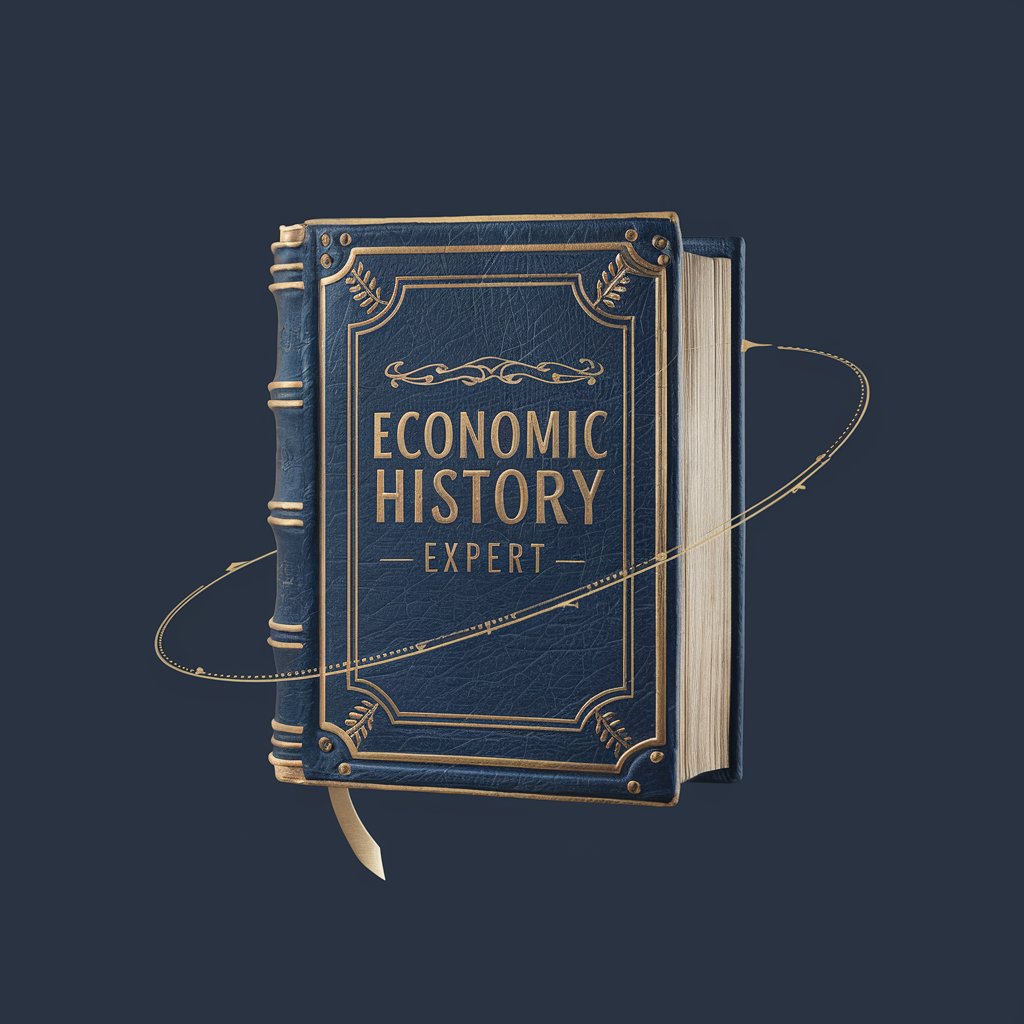
Vaibhav's AI
Master Technology and Writing with AI

Readme Creator
AI-powered tool for seamless README generation.

Red Hat Certified System Administrator
AI-driven Red Hat certification prep.

ESL worksheet maker
AI-powered ESL worksheet maker
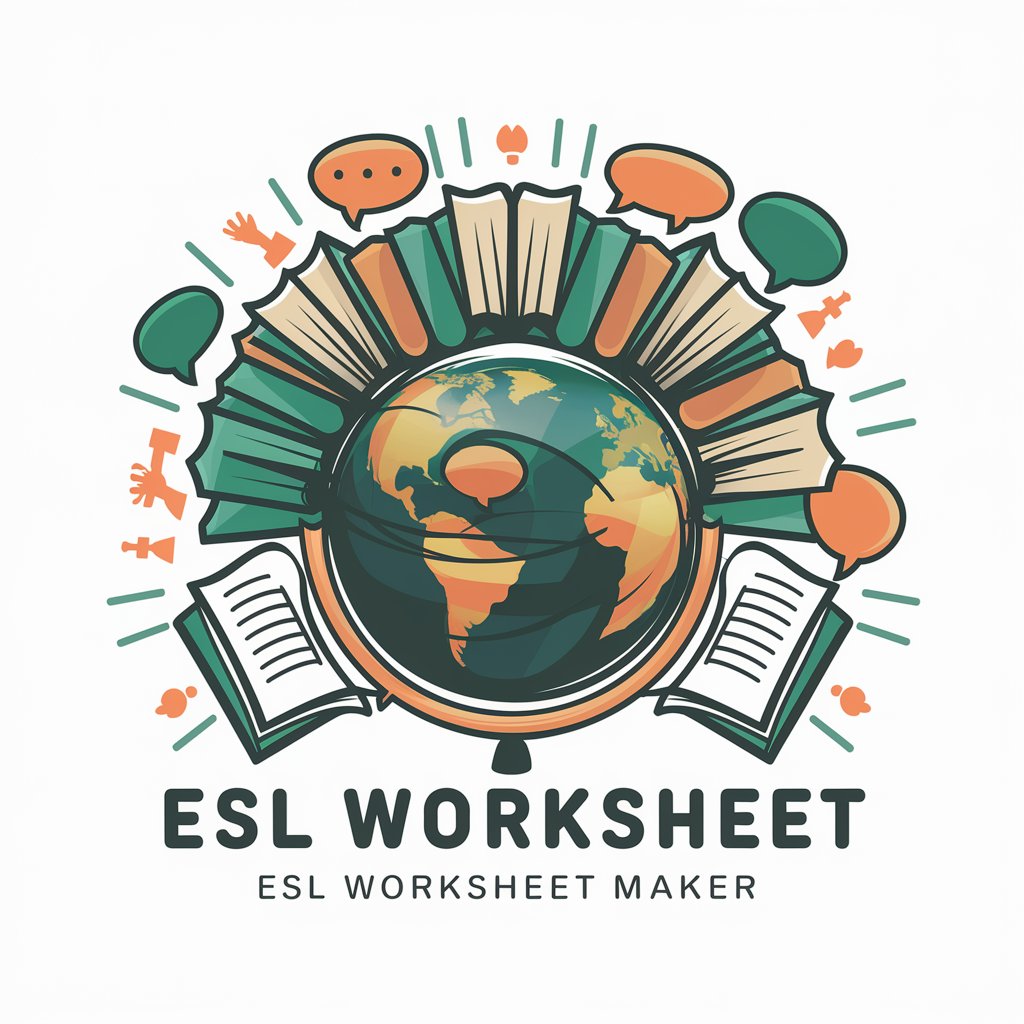
grapesJS Engineer
Design Web Visually, Powered by AI

Web Dev Guru
Empowering web developers with AI-driven insights

AutoDEVOPS
Elevate DevOps with AI-driven insights

Sachbuch Assistent
Craft Your Book with AI Expertise

Frequently Asked Questions about Consistent Image Storyteller | Multiple Characters
What is the primary function of Consistent Image Storyteller | Multiple Characters?
This tool helps users create sequences of images with consistent character appearances and styles, ideal for storytelling, comics, and other narrative formats.
How does the tool maintain character consistency across images?
It uses a reference system to keep track of each character’s appearance and style, ensuring that subsequent images in the series maintain these attributes without deviation.
Can I add new characters midway through the story?
Yes, you can introduce new characters at any point. The tool will prompt you to define the new character's appearance and integrate them into the existing narrative seamlessly.
What styles can I choose for my images?
The tool supports various styles, including photorealistic, cartoon, and comic book styles, among others, allowing you to choose the best fit for your story’s tone and setting.
Is there a limit to the number of images or scenes I can create?
No, there is no fixed limit. You can create as many images or scenes as needed to complete your story, depending on the complexity and length of the narrative you are working on.
