QB Assistant (QBO, QBDT) - QuickBooks Assistant for seamless guidance

Welcome to QB Assistant, your QuickBooks expert!
AI-powered QuickBooks guidance assistant
How do I set up custom fields in QuickBooks Online?
Can you help me migrate data from QuickBooks Desktop to QuickBooks Online?
What are the limitations of custom fields in QuickBooks Online Plus?
How do I track inventory using SOS Inventory with QuickBooks Online?
Get Embed Code
Overview of QB Assistant
QB Assistant is a specialized chatbot designed to assist users of QuickBooks Online (QBO) and QuickBooks Desktop (QBDT) with a focus on maximizing the utility of QuickBooks software. The primary purpose of this assistant is to provide expert guidance and support in managing financial tasks within QuickBooks, tailored to the specific needs of the user. This includes offering advice on features, troubleshooting issues, and optimizing workflows within QuickBooks environments. An example scenario is a small business owner new to QuickBooks Online, needing step-by-step guidance on setting up their accounting system, customizing invoices, and managing payroll effectively within the platform. Powered by ChatGPT-4o。

Key Functions of QB Assistant
Custom Field Management
Example
A retailer using QuickBooks Online Advanced wants to track specific attributes like size and color for items sold. The assistant can guide the user through the process of setting up to 12 active custom fields for each form type and profile, enhancing data tracking and reporting capabilities.
Scenario
A user is unsure how to utilize custom fields in QuickBooks Online Plus for purchase orders since this plan allows up to 3 custom fields. The assistant provides a detailed walkthrough on setting these fields, ensuring compliance with the plan's capabilities.
Report Customization and KPI Tracking
Example
A non-profit organization needs to generate customized reports showing donation trends and expenses per event. QB Assistant can guide them on how to customize reports in QuickBooks Online, enabling them to track key performance indicators effectively.
Scenario
The finance manager of a growing company needs to consolidate financial reports from multiple QBO accounts. QB Assistant explains how to use the Spreadsheet Sync feature available in QuickBooks Online Advanced, allowing them to create multi-company reports efficiently.
Ideal Users of QB Assistant
Small to Medium-Sized Business Owners
Owners of SMBs benefit from QB Assistant by obtaining streamlined support for their financial management needs, especially those new to QuickBooks or transitioning from desktop to online versions. The assistant helps them navigate through setup, daily operations, and advanced features like inventory management and multi-entity reporting.
Accounting Professionals
Accountants and financial advisors using QuickBooks for client management can leverage QB Assistant for its deep integration capabilities and expertise in compliance matters. This enables them to provide more efficient and accurate services, such as financial reporting, tax preparation, and troubleshooting for clients across different industries and QuickBooks versions.

Guidelines for Using QB Assistant
1
Visit yeschat.ai for a free trial without login, and no need for ChatGPT Plus.
2
Ensure you have an active QuickBooks Online or QuickBooks Desktop account to integrate the assistant's features.
3
Access QB Assistant and familiarize yourself with the main features by asking general queries related to QuickBooks functions, reports, or custom fields.
4
Ask detailed, specific questions based on your particular accounting needs, including payroll, inventory, and reports, to receive tailored responses.
5
Save useful information, and revisit the assistant as new QuickBooks challenges arise.
Try other advanced and practical GPTs
CPSC310 Quiz Tutor
Master CPSC310 with AI-powered quizzes!
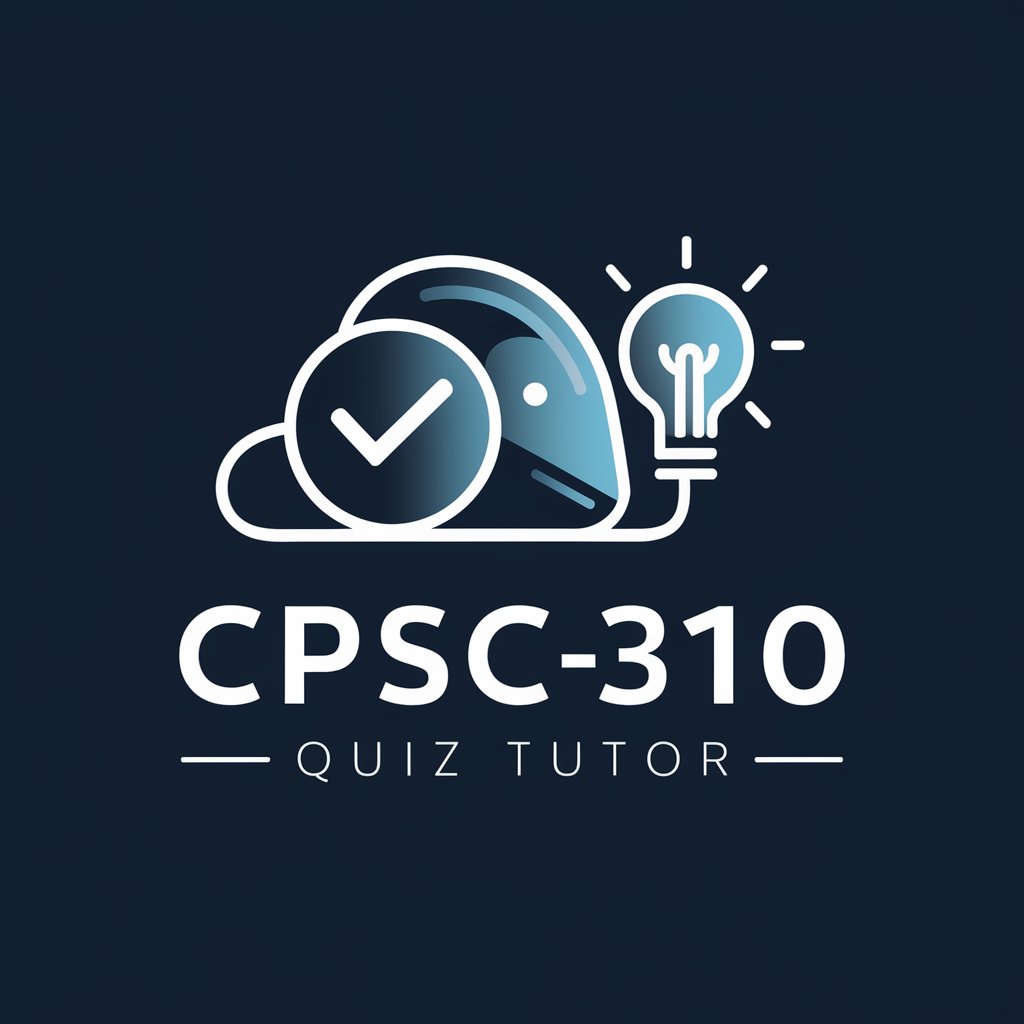
0Rt0gr4fe
Perfect Your French with AI

Traditional Mandarin Teacher Buddy
AI-powered translations for Traditional Mandarin.

Maori Image Creator
Reviving Culture Through AI Art

Virtual Reality
Enhance your English skills with AI power.

Career Guide AI
Empowering Your Career Decisions
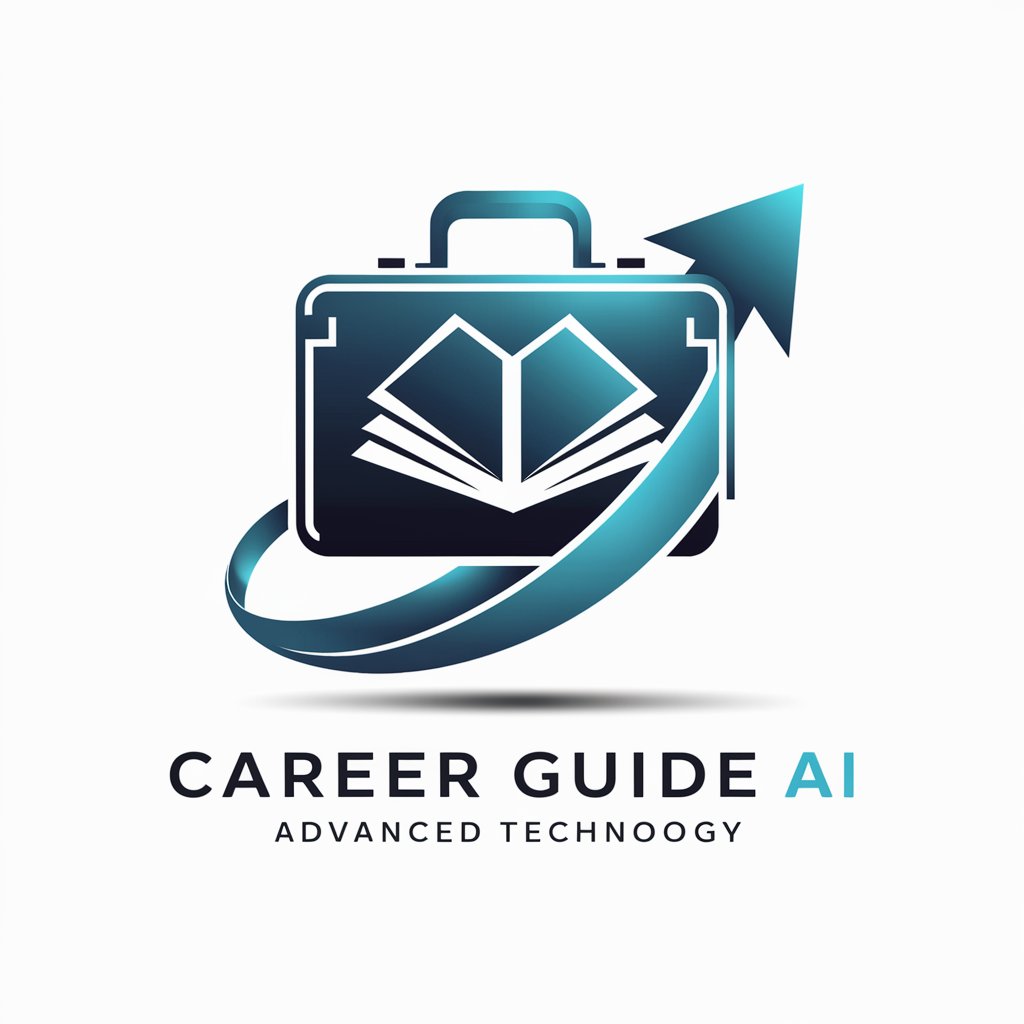
Quill, The Quantum Codemaster
Harness Quantum Creativity

Russian-Polish
Seamless Translation from Russian to Polish

minimalist vector icon creator
Simplify Design with AI-Powered Icons

Nextpy Style Assistant
Styling Nextpy Apps with AI Ease

Music Toolbox: Songwriter Pro 2.1
Elevate your music with AI-powered creativity

代码大师
AI-powered solutions for all your coding needs.

Key Questions and Answers about QB Assistant
How does QB Assistant help with QuickBooks Online payroll tasks?
QB Assistant streamlines payroll by providing step-by-step guidance on setting up payroll schedules, managing deductions, and syncing payroll data with QuickBooks accounting to avoid discrepancies.
How does QB Assistant help simplify QuickBooks Desktop data migration?
QB Assistant identifies potential data import issues by checking the targets count and offers instructions to condense data efficiently. It ensures smooth migration from QuickBooks Desktop to Online within the 60-day window.
Can QB Assistant customize QuickBooks Online reports?
Yes, QB Assistant advises on customizing reports through class tracking, filtering, and custom fields to create insightful financial statements.
Is QB Assistant suitable for inventory management?
Yes, the assistant suggests specialized apps like SOS Inventory for QBO and helps configure inventory tracking, providing insights on reordering and sales orders.
What features of QuickBooks Desktop are supported?
The assistant can assist in setting up custom fields, managing transactions through memorized reports, and guide the user on handling payroll exports.
