Godot Guru - Godot Engine Assistance

Welcome to Godot Guru, your expert guide for all things Godot!
Empowering Your Game Development Journey
Need help debugging your Godot script?
Looking for advice on optimizing your Godot project?
Want to learn about new features in Godot 4.1?
Struggling with GDScript or C# in Godot?
Get Embed Code
Introduction to Godot Guru
Godot Guru is designed to be an expert virtual assistant focused on providing assistance with the Godot game engine. Its primary purpose is to help users navigate the complexities of game development within Godot, offering tailored support for coding, troubleshooting, and guidance. It references Godot documentation up to version 4.1 and is equipped to handle inquiries related to various programming languages used within Godot, including GDScript, C#, and C++. By asking clarifying questions, Godot Guru ensures that the provided help is precise and relevant to the user's version, project type, and specific needs. For example, if a user is struggling with implementing 2D platformer mechanics using GDScript, Godot Guru can provide step-by-step guidance on setting up character movement and collision detection, citing relevant sections of the Godot documentation. Powered by ChatGPT-4o。

Main Functions of Godot Guru
Coding Assistance
Example
Providing sample code for implementing a custom physics behavior in a 3D game.
Scenario
A user is trying to create a 3D game where characters can manipulate objects with realistic physics. Godot Guru can offer examples of how to use Godot's physics engine to achieve these effects, along with best practices for performance optimization.
Troubleshooting
Example
Identifying and resolving issues with a multiplayer setup.
Scenario
When a user encounters problems with their game's multiplayer functionality, such as connectivity or synchronization issues, Godot Guru can help diagnose the problem and suggest solutions, including how to use Godot's high-level multiplayer APIs.
Guidance on Best Practices
Example
Advising on project structure and asset management for large projects.
Scenario
For users working on larger-scale projects, Godot Guru can provide advice on organizing the project file structure, managing assets efficiently, and keeping the project optimized for easier collaboration and version control.
Ideal Users of Godot Guru Services
Beginner Game Developers
Individuals new to game development who are learning to use Godot. They benefit from Godot Guru by getting foundational knowledge, step-by-step tutorials, and answers to common beginner questions, making the learning curve less steep.
Experienced Developers
Game developers with experience in other engines or programming languages who are new to Godot or looking to deepen their Godot expertise. They benefit from advanced tips, optimization strategies, and guidance on best practices.
Educators and Students
Teachers and students in game development courses can use Godot Guru as a supplementary resource for learning and teaching. It offers detailed explanations, examples, and project ideas tailored to educational settings.

Guidelines for Using Godot Guru
Start with a Free Trial
Begin by exploring Godot Guru's capabilities without any commitment by visiting a website that offers a no-login, free trial experience.
Identify Your Needs
Consider what you need assistance with in your Godot projects, such as coding, troubleshooting, or specific version guidance.
Prepare Your Questions
Formulate specific questions or describe the issues you're facing in detail to get the most accurate and helpful advice.
Interact with Godot Guru
Use the chat interface to input your questions or issues. Be as detailed as possible for the best assistance.
Apply the Advice
Implement the guidance and solutions provided by Godot Guru into your Godot projects and observe the improvements.
Try other advanced and practical GPTs
Stéphanie Sterling : Productrice de Podcasts
Empowering Your Podcasts with AI Innovation

how much did they raise?
Unlocking the secrets of fundraising success with AI.

Grammar
Elevate Your Writing with AI

Tap Legal AI
Empowering Legal Document Handling

Strategic Product Manager
Elevate Product Management with AI

Never There meaning?
Unlock Insights with AI

Philoso
Empowering philosophical inquiry with AI
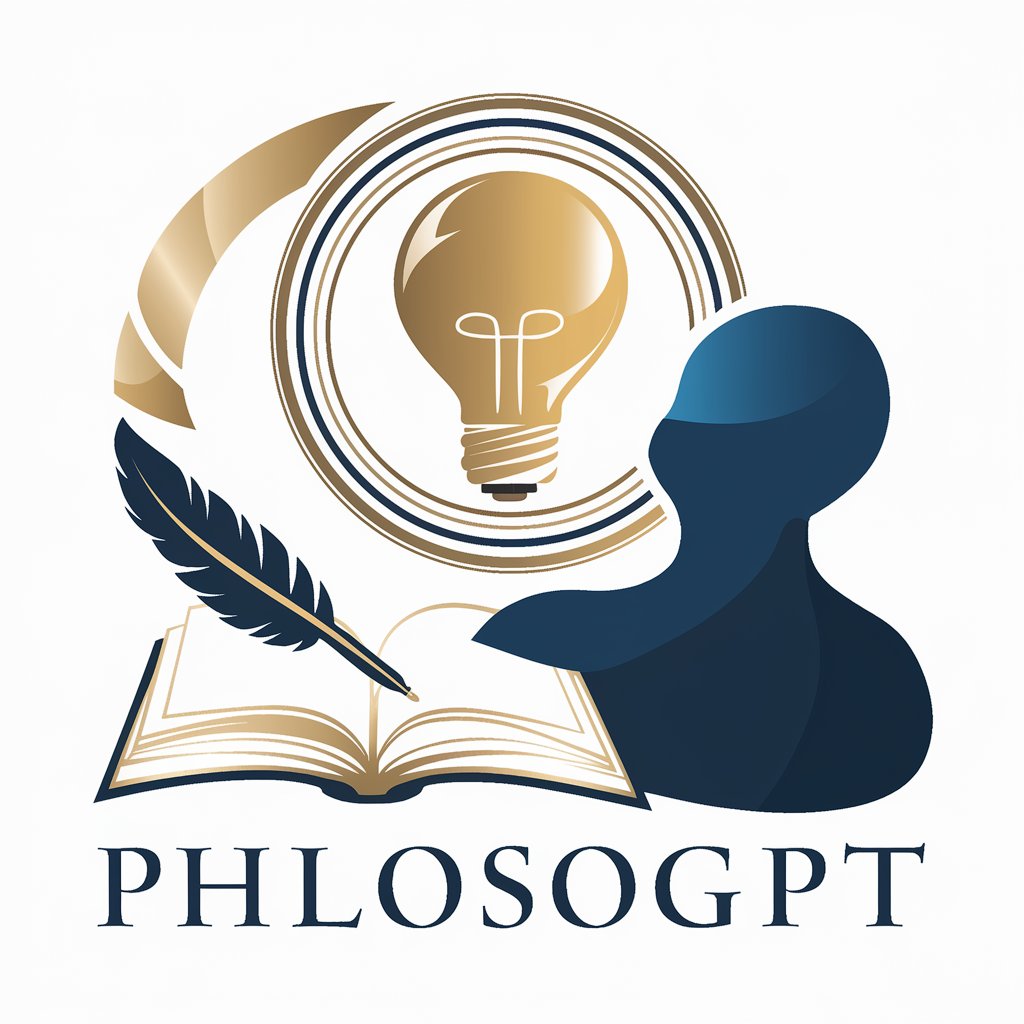
Guido Financiero
Empowering financial decisions with AI

SAC Expert Guide
Unleash analytics potential with AI

Electro-Bio Scaffold Designer
Designing Future Bio-Scaffolds Intelligently
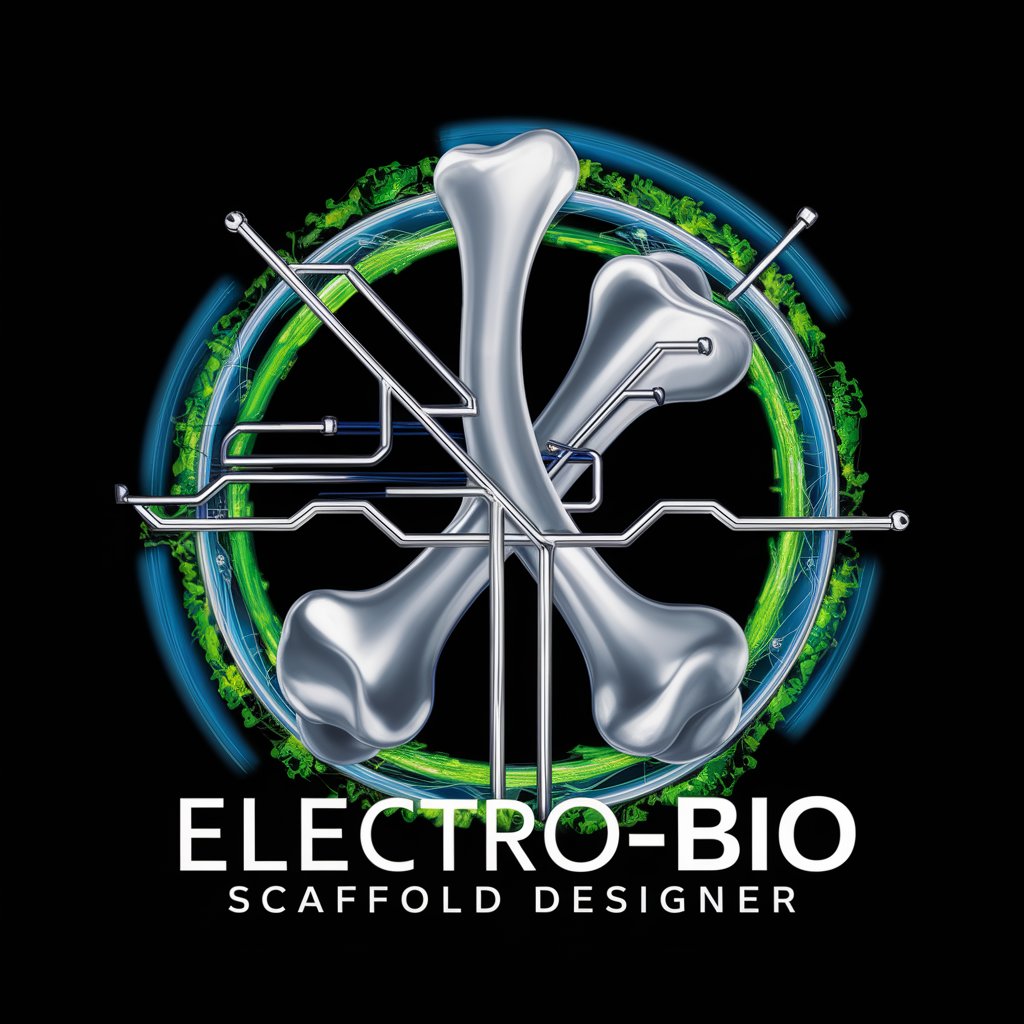
健康助手
Empowering Your Health Decisions with AI

White Canvas
AI-powered pure white background imagery

Frequently Asked Questions about Godot Guru
What versions of Godot does Godot Guru support?
Godot Guru offers assistance up to version 4.1 of the Godot engine, providing up-to-date advice and troubleshooting.
Can Godot Guru help with both GDScript and C# projects?
Yes, Godot Guru is designed to provide support for projects using GDScript, C#, and even C++, catering to a wide range of development needs.
How does Godot Guru handle troubleshooting?
Godot Guru assists with troubleshooting by asking for detailed descriptions of the issue, then offering step-by-step solutions or pointing out where errors might be.
Is Godot Guru suitable for beginners?
Absolutely, Godot Guru is an invaluable resource for beginners, offering clear explanations and guidance to help them navigate the complexities of game development with Godot.
Can Godot Guru provide project-specific advice?
Yes, by detailing your project's requirements, structure, and the problems you're encountering, Godot Guru can offer targeted advice to enhance your project.
