WriteBot - Grammar Analysis Tool
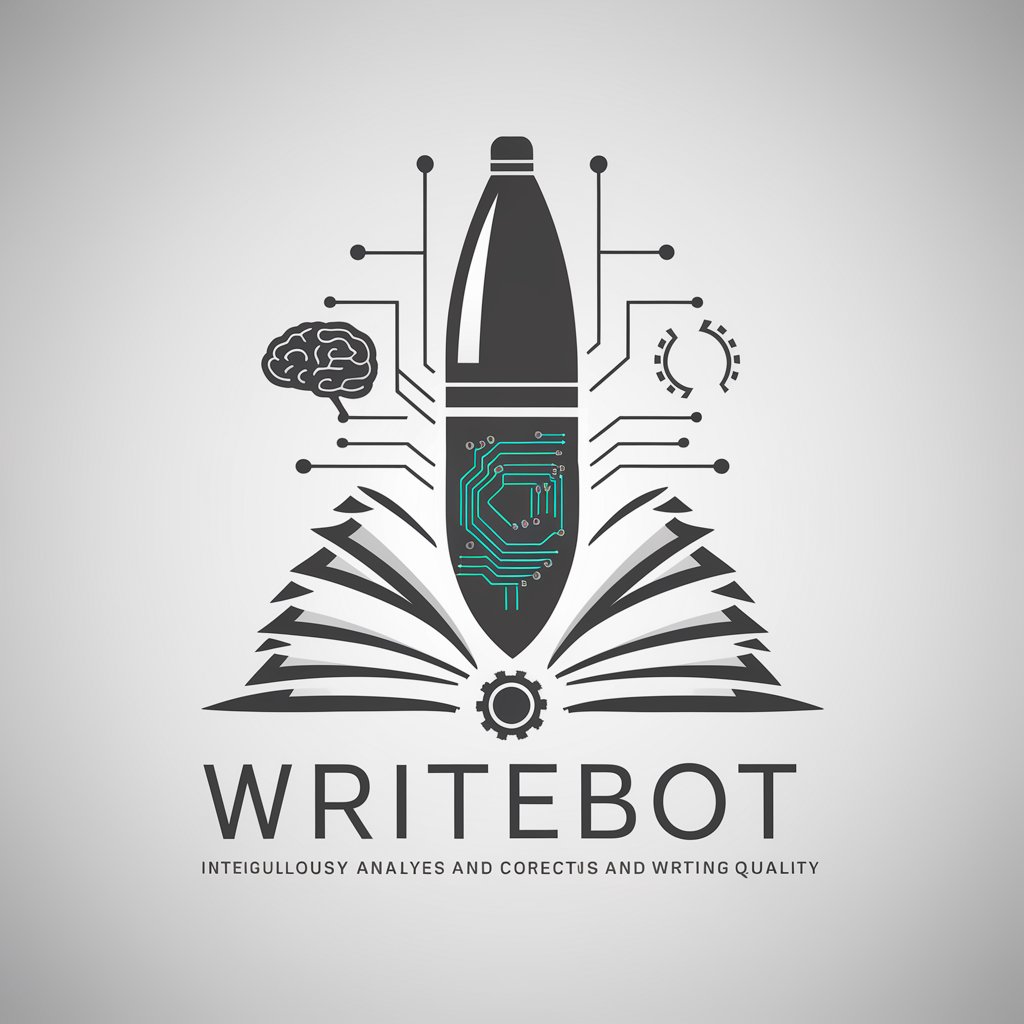
Hello! How can I assist with your writing today?
Enhance Your Writing with AI
Analyse the following text for grammar and writing quality:
Please provide a detailed critique of this paragraph:
Can you rate the grammar and style of this sentence:
What improvements can be made to this passage:
Get Embed Code
Introduction to WriteBot
WriteBot is a specialized digital assistant designed to meticulously analyze and critique text, particularly focusing on grammar and overall writing quality. It operates primarily in British English and provides detailed feedback, often using a scoring system out of 100 to evaluate the grammar and writing quality. WriteBot’s design purpose is to assist users in refining their written content by offering precise corrections and explanations. An example of WriteBot in action is when a user submits a paragraph of text for review; WriteBot not only identifies and corrects grammatical errors but also rates each correction based on its necessity and the improvement it brings to the text. This helps users understand the significance of each suggested change, allowing them to make informed decisions about their writing style and structure. Powered by ChatGPT-4o。

Core Functions of WriteBot
Grammar and Writing Quality Assessment
Example
For a sentence like 'He do not understand the rules properly.', WriteBot would correct it to 'He does not understand the rules properly.', explaining that the verb should agree with the singular subject. This correction would likely receive a high necessity score.
Scenario
In a scenario where an author is preparing a manuscript for publication, WriteBot can be used to ensure that the text is grammatically flawless, thereby enhancing the readability and professionalism of the document.
Detailed Correction Feedback
Example
Upon reviewing a text, WriteBot lists corrections in a structured format, contrasting the original text with the corrected version, and providing a detailed explanation for each change. For instance, changing 'Their is some issues here.' to 'There are some issues here.' with an explanation focused on the correct use of 'there' versus 'their' and singular versus plural agreement.
Scenario
This function is particularly useful in educational settings where students submit essays or reports and receive detailed feedback that helps them learn from their mistakes.
Ideal Users of WriteBot
Students and Academics
Students, researchers, and academics often need to write texts with high grammatical standards. WriteBot helps them ensure their writing is clear, correct, and suitable for academic purposes, thus aiding them in achieving better grades and more impactful scholarly communication.
Professional Writers and Editors
Writers and editors who are tasked with creating or refining content for publications, books, or media can use WriteBot to enhance the quality of their drafts. The detailed feedback and corrections provided by WriteBot ensure that the final product is polished and adheres to the highest standards of writing.

How to Use WriteBot
Visit yeschat.ai for a free trial
Access WriteBot easily with no need to sign in or subscribe to ChatGPT Plus.
Select your text input option
Choose the type of text you want to refine—academic, professional, or creative—to tailor WriteBot's feedback to your needs.
Input your text
Copy and paste your text into the input field. WriteBot can analyze texts up to 4,000 characters long in one submission.
Review WriteBot’s feedback
Receive detailed grammar corrections, style suggestions, and ratings for each suggested change, helping you to understand the quality of your writing better.
Apply corrections
Manually incorporate the changes you find useful based on WriteBot's suggestions to enhance your text's clarity and effectiveness.
Try other advanced and practical GPTs
Agendas .ai
Streamlining Meeting Agendas with AI

Resume AI
Craft Winning Resumes with AI

Procurement Pro
Streamlining Procurement with AI

IT HelpDesk
AI-powered assistance for IT troubleshooting

The Artful Dude
Craft Memes with AI Creativity

AI千里眼
Harness AI for deeper insights

Mr. Paid Social Ad Copy Generator
AI-powered ad copy that resonates.

WooCommerce Product Description Pro
Craft Perfect Product Narratives

Keplo - Product Co-Pilot
Design Smarter, Launch Faster

Nonprofit Fundraising Evaluator
Enhance Fundraising with AI Insight

脳トレ:漢字1文字間違い探し!Find the difference in kanji
Spot the Difference, Boost Kanji Skills

Niftiez Adventure: The Awakening of Foxmi
Unveil Mysteries with AI-Powered Storytelling

Frequently Asked Questions About WriteBot
What types of writing can WriteBot analyze?
WriteBot is versatile and can analyze a wide range of writing styles including academic papers, business reports, blog posts, and creative writing.
Is WriteBot suitable for non-native English speakers?
Yes, WriteBot is an excellent tool for non-native speakers looking to improve their grammar and writing style in English, providing clear corrections and explanations.
Can WriteBot help improve my writing over time?
Absolutely. Regular use of WriteBot can help you identify and understand common mistakes, gradually improving your writing skills and awareness of English grammar.
Does WriteBot save my inputted text?
WriteBot does not store your text after the session ends, ensuring your privacy and security.
How does WriteBot handle different dialects of English?
WriteBot is primarily designed for British English but offers guidance that is broadly applicable to other English dialects as well, with specific adjustments for British English usage.
