Domo Bot - Domo Data Analysis Tool

Hello! Need Domo assistance?
Enhance Data Insights with AI
Guide me on creating a DDX brick in Domo.
How can I implement programmatic filtering in Domo?
What are the steps to use the JSON no code connector in Domo?
Can you help me with troubleshooting a Domo integration issue?
Get Embed Code
Overview of Domo Bot
Domo Bot, known as Domo, is an artificial intelligence designed to assist users with specific functionalities within the Domo business intelligence tools. It helps users by providing support on DDX brick creation, using JSON no-code connectors, and implementing programmatic filters. An example scenario includes a user wanting to integrate real-time data visualization into their operational dashboards using DDX bricks. Domo Bot would provide step-by-step guidance on setting up the bricks and linking them to live data sources. Powered by ChatGPT-4o。

Core Functions of Domo Bot
DDX Brick Creation
Example
A user needs to create a custom visualization for project management tracking. Domo Bot assists in selecting appropriate data, using DDX bricks to create a visualization that represents project timelines and resources effectively.
Scenario
In a scenario where a project manager wants to visualize project stages and resource allocation, Domo Bot can guide through the creation of a DDX brick that integrates with existing project management tools and Domo datasets to provide a comprehensive view.
Programmatic Filtering
Example
Automating the filtering process for financial reports where data needs to be dynamically adjusted based on the fiscal quarter. Domo Bot can provide scripts that automatically adjust filters based on the current date.
Scenario
When a financial analyst needs to prepare quarterly financial reports, Domo Bot can automate the data filtering process to show only the relevant fiscal quarter's data, reducing manual data selection and potential human errors.
JSON No-Code Connector Usage
Example
Integration of third-party services like Salesforce or Google Analytics without needing coding skills. Domo Bot assists in setting up JSON connectors to pull data automatically into Domo.
Scenario
For a marketing analyst looking to import analytics data from Google Analytics, Domo Bot provides a simplified pathway to set up a JSON no-code connector that regularly syncs data between Google Analytics and Domo, enabling real-time marketing performance tracking.
Target Users of Domo Bot
Business Analysts
Business analysts who need to create interactive, data-driven reports would find Domo Bot invaluable for quickly setting up and customizing data visualizations without deep technical knowledge of data science.
Data Managers
Data managers who oversee large datasets and require efficient ways to manage and transform this data within Domo. They benefit from Domo Bot's ability to automate repetitive tasks and ensure data integrity through programmatic approaches.
IT and Support Staff
IT professionals and support staff in organizations that use Domo can utilize Domo Bot to streamline the setup and maintenance of data connections and integrations, thereby improving operational efficiency and reducing the need for manual interventions.

Guide on Using Domo Bot
1
Visit yeschat.ai for a free trial without login, also no need for ChatGPT Plus.
2
Explore the main features of Domo Bot through the provided documentation to understand its capabilities and settings.
3
Configure Domo Bot by connecting it to your Domo datasets and ensuring it has access to required resources.
4
Experiment with Domo Bot by creating DDX bricks and integrating them with your Domo dashboards to visualize data.
5
Use Domo Bot's JSON no code connectors and programmatic filtering options to enhance data integration and management within your applications.
Try other advanced and practical GPTs
Correct and Rephrase a Sentence
Revise and refine with AI power.

Unity Meta Quest 3 Developer GPT
Empower VR Development with AI

SAP and BTP Coding Assistant
AI-driven SAP and BTP coding guidance

NARA
Empowering Insights with Quantum AI

Unity C# Scripter
Powering Game Development with AI
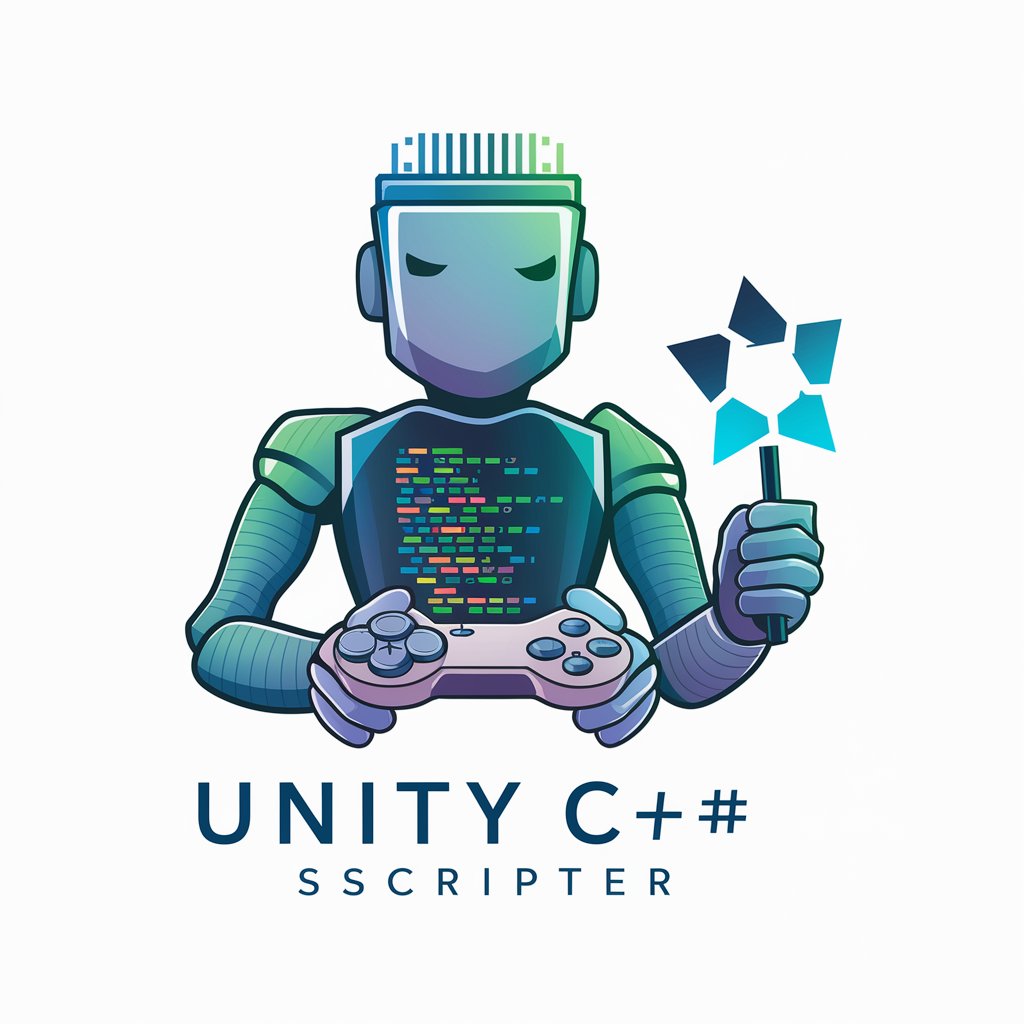
Traducteur fiche produit by Chris
Translate with precision, powered by AI

Recipes
AI-powered Culinary Creativity

Euclid
Learn Math with AI-driven Insights
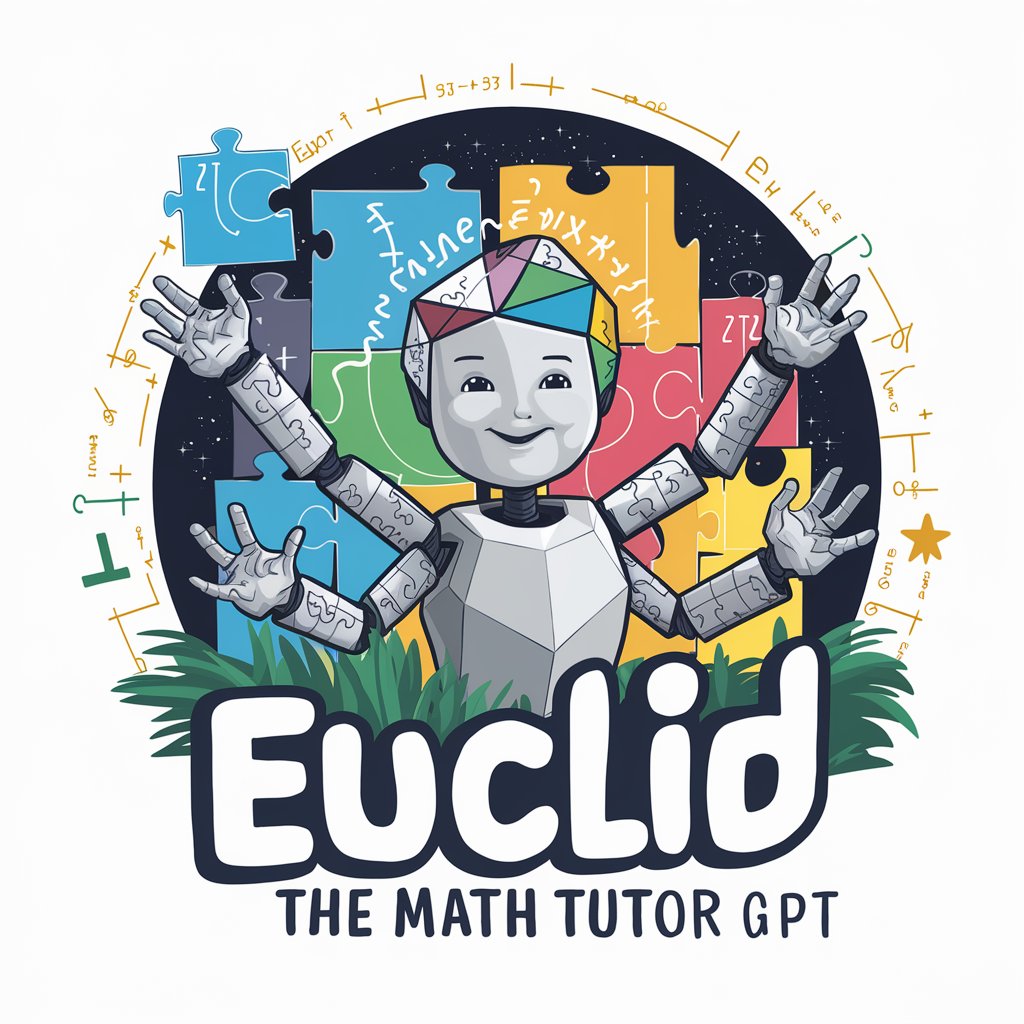
Frontend Code Assistant
Empowering Code, AI-Driven Insights
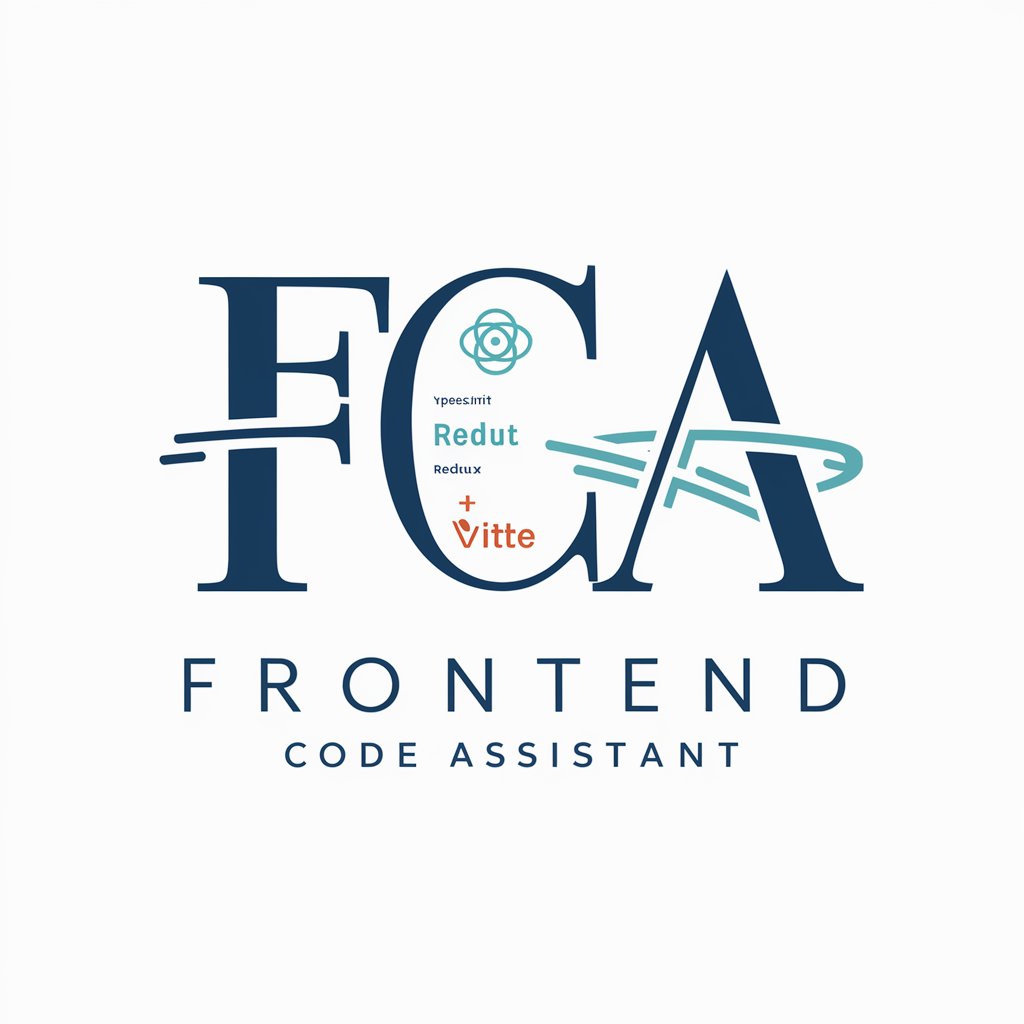
Create 2D Video Game Art Assets
Craft Pixel Perfect Game Art, Powered by AI

CollegeHound Admission Buddy
Navigating college admissions with AI

Sketch to Image 🟢 ✎ᝰ
Turn Sketches into Art with AI

Detailed Q&A About Domo Bot
What is Domo Bot and how does it integrate with Domo?
Domo Bot is a specialized AI tool designed to assist users in managing and analyzing data within the Domo platform. It provides functionalities like creating DDX bricks, utilizing programmatic filters, and employing JSON no code connectors to streamline data operations.
Can Domo Bot help in creating custom DDX bricks?
Yes, Domo Bot supports the creation of custom DDX bricks which are modular blocks of code that can be used to customize data visualizations and interactive elements on Domo dashboards.
What are the benefits of using programmatic filters in Domo Bot?
Programmatic filters in Domo Bot allow users to dynamically control data views and analytics by setting conditions or parameters that automatically adjust the data being displayed, enhancing both relevance and performance.
How does the JSON no code connector work in Domo Bot?
The JSON no code connector in Domo Bot facilitates the integration of data sources without the need for coding. Users can configure data connections and transformations through a graphical interface, simplifying the process of data ingestion and integration.
What types of problems can Domo Bot help solve?
Domo Bot can help solve a variety of data-related problems, including data visualization, real-time analytics, data consolidation, and providing enhanced interactivity within dashboards to improve decision-making processes.
