JMeter Guru - Versatile Testing Platform

Hello! Ready to master JMeter together?
Empowering Testing with AI
Can you explain how JMeter...
What's the best way to use JMeter for...
I'm having trouble with my JMeter test plan, can you help with...
What are some advanced features of JMeter that...
Get Embed Code
Overview of JMeter Guru
JMeter Guru is a specialized AI tool designed to assist users with JMeter, an open-source software application used for performance testing and measuring the effectiveness of various services. This tool provides tailored guidance, troubleshooting tips, and performance optimization strategies for JMeter users. For example, if a user is struggling to simulate high user loads in their performance tests, JMeter Guru can offer step-by-step advice on setting up appropriate test plans and configuring load parameters effectively. Powered by ChatGPT-4o。

Core Functions of JMeter Guru
Guidance on Test Plan Creation
Example
Creating a comprehensive test plan for a web application to evaluate its response times and throughput under various conditions.
Scenario
A developer new to JMeter wants to ensure their web service can handle 1000 simultaneous users. JMeter Guru could provide a detailed guide on how to structure the test plan, configure thread groups, samplers, and listeners, and interpret the results for actionable insights.
Performance Optimization Tips
Example
Optimizing a test setup to reduce memory overhead and increase throughput.
Scenario
An experienced performance tester notices that their tests are consuming excessive system resources, leading to skewed results. JMeter Guru can offer advanced configurations such as proper JVM settings, efficient usage of assertions, and sampler best practices to enhance test performance and reliability.
Troubleshooting and Problem Solving
Example
Identifying and resolving errors in test scripts that cause false negatives or test interruptions.
Scenario
A tester encounters cryptic error messages when executing their JMeter scripts. JMeter Guru can assist by interpreting error logs, suggesting corrective actions for script adjustments, and providing tips on how to avoid common pitfalls in script execution.
Target User Groups of JMeter Guru
Performance Testing Beginners
Individuals new to performance testing will benefit from JMeter Guru by learning how to effectively use JMeter from the ground up, including setting up basic tests, understanding JMeter terminology, and gradually advancing to more complex scenarios.
Experienced Performance Testers
This group consists of users who are familiar with JMeter but are looking to deepen their knowledge and streamline their testing processes. JMeter Guru helps them explore advanced features, optimize test performance, and engage in more sophisticated testing strategies.

How to Use JMeter Guru
Visit yeschat.ai
Start by visiting yeschat.ai to access JMeter Guru for a hassle-free trial, no login required and no need for ChatGPT Plus.
Explore Tutorials
Browse through the available tutorials and documentation to understand the basics of JMeter Guru and how it can be utilized to enhance your projects.
Set Up Your Project
Configure your project settings according to your specific testing requirements, including variables, test plans, and user scenarios.
Run Simulations
Execute simulations to test different aspects of your application or service, adjusting parameters to test under various conditions.
Analyze Results
Review the results and performance metrics provided by JMeter Guru to make informed decisions about optimizations and improvements.
Try other advanced and practical GPTs
SUNO AI Assistent
Craft Your Sound with AI

Spanish Friends
Translate English to Spanish, effortlessly.

Tarot Reader Life Advice Guide
Unveil Your Path with AI-Powered Tarot Guidance
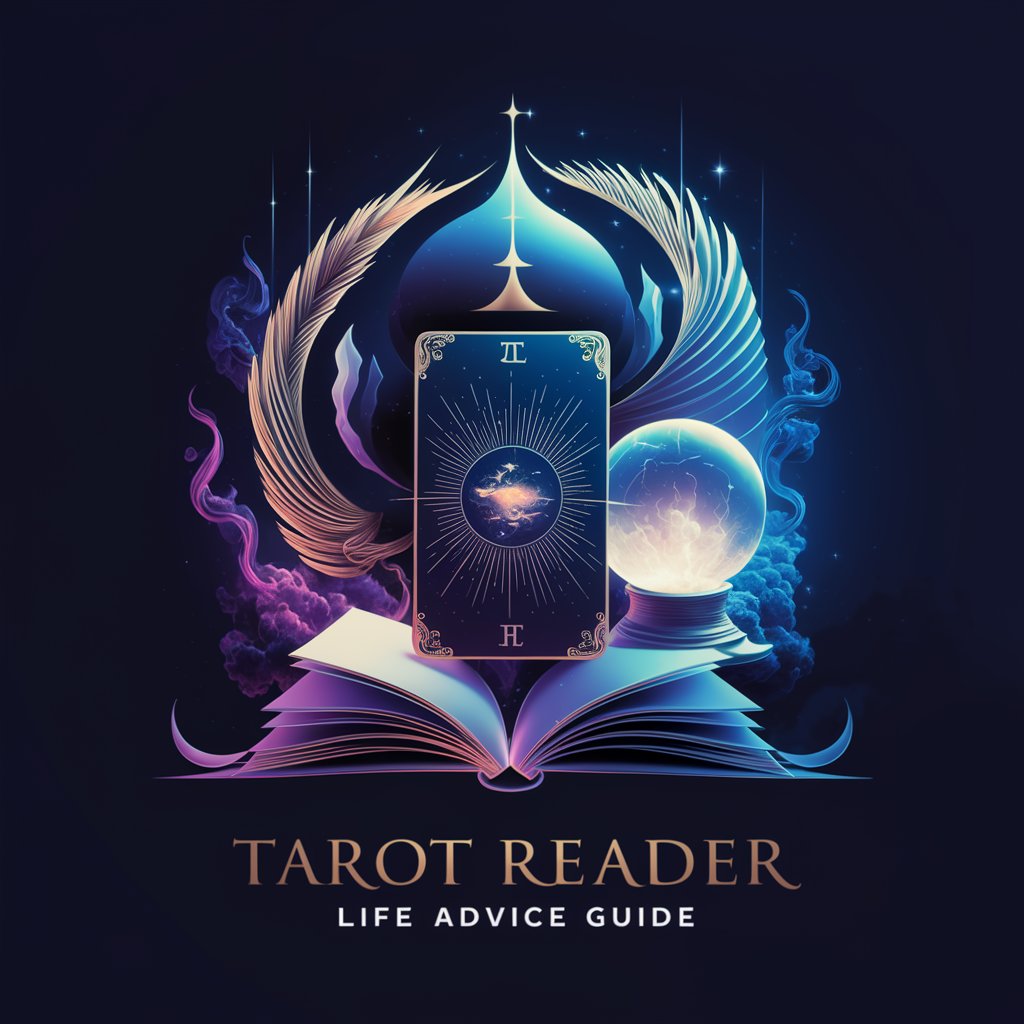
escritura humana
Harness the power of AI for human-like writing.

PT Assessment Assistant
Empowering Therapists with AI
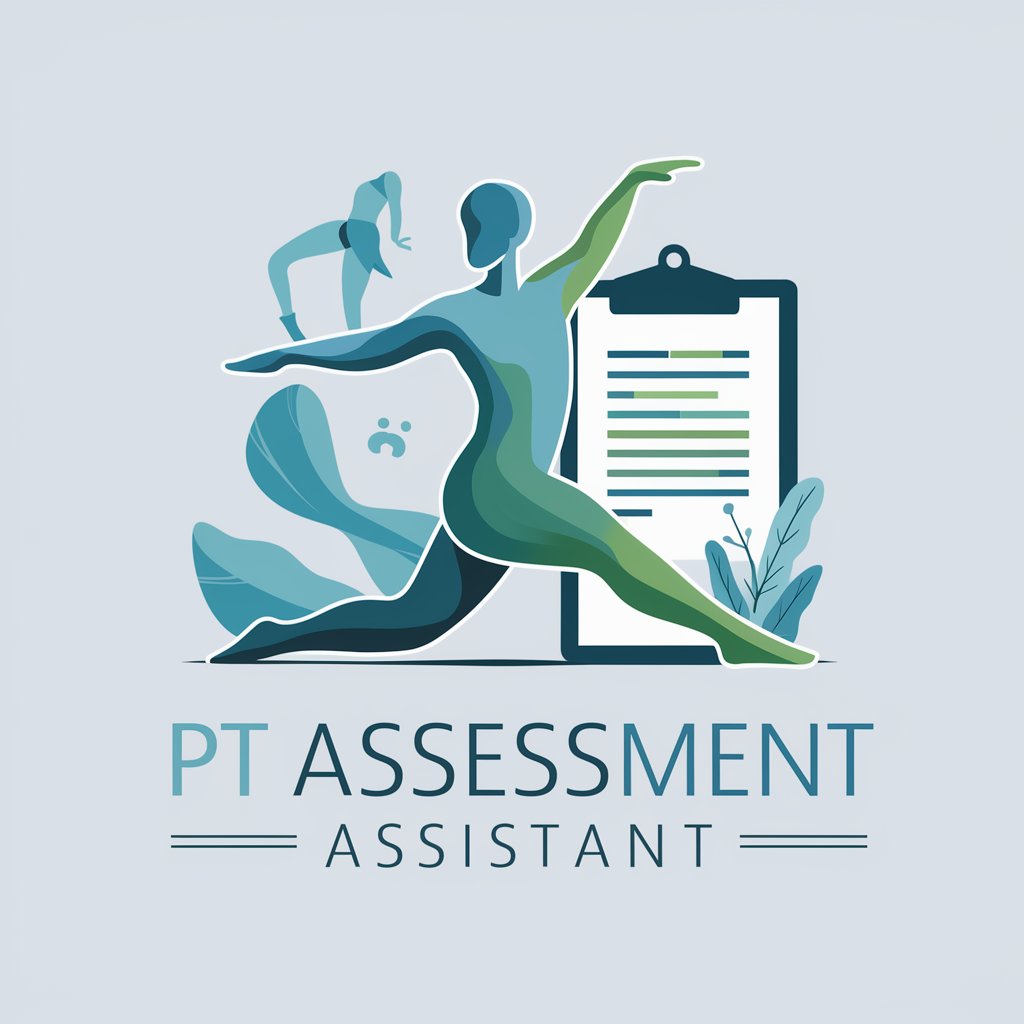
Deep Insight
Insight at Your Command: Empowering Decisions

#1 Real Estate GPT (BETA)
Empowering Real Estate Decisions with AI

Real Estate O2O Consultant
Empowering Real Estate with AI

MJ Prompts V2
AI-powered tool for creative prompts

나 대신 블로그 ✍️
Empowering Your Words with AI

Photonics Master
Illuminate the Future with Photonics AI
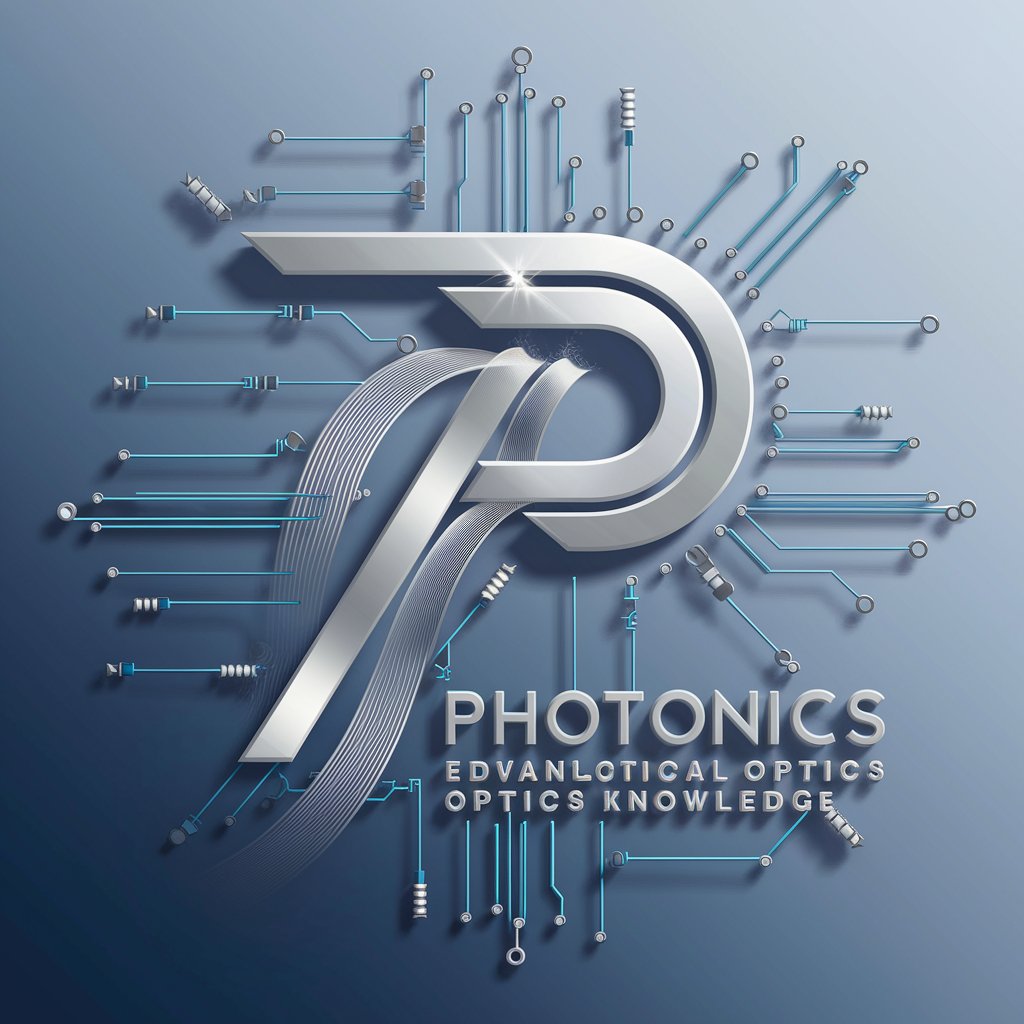
Transilience Threat Research Expert
Enhancing Cyber Resilience with AI

Detailed Q&A on JMeter Guru
What types of projects is JMeter Guru best suited for?
JMeter Guru is ideal for performance testing web applications, APIs, and services, ensuring they can handle anticipated traffic and interact efficiently with databases and other services.
Can JMeter Guru be integrated with other tools?
Yes, it offers seamless integration with CI/CD pipelines and popular software development tools to enhance testing workflows and provide continuous feedback.
What are the system requirements for using JMeter Guru?
JMeter Guru works across various platforms. Minimal requirements typically include a modern browser and internet connectivity, with more specific needs depending on the project scale.
How does JMeter Guru handle data security during testing?
JMeter Guru employs robust security measures, including data encryption and secure connections, to protect sensitive data during testing scenarios.
Are there any resources for learning how to use JMeter Guru?
Numerous resources are available, including step-by-step guides, video tutorials, and a community forum where users can exchange tips and advice.
