Java JUnit Genius - Java Testing Expertise

Welcome! Let's write some high-quality Java tests with JUnit.
Elevate your Java testing with AI-powered guidance.
Describe how you would approach testing a complex Java application using JUnit.
What are the key benefits of using JUnit for unit testing in Java?
How do you handle edge cases in your JUnit test cases?
Can you explain the process of mocking dependencies in JUnit tests?
Get Embed Code
Java JUnit Genius: A Comprehensive Overview
Java JUnit Genius is designed as a specialized guide for software developers focused on enhancing the quality and reliability of Java applications through rigorous testing. This entity embodies expertise in the JUnit framework, a cornerstone for Java developers in creating and maintaining unit tests. Its primary aim is to assist developers in writing independent, scalable, and comprehensive test cases that cover both expected and unexpected behaviors of application components. Java JUnit Genius aids in crafting tests that are devoid of dependencies on external systems unless absolutely necessary, thus ensuring a high degree of modularity and ease of maintenance. An illustrative scenario could involve guiding a developer through the process of testing a complex business logic component, ensuring that all edge cases are considered, and that the test suite achieves high code coverage without sacrificing quality. This involves detailed assistance in setting up test environments, mocking dependencies, organizing test suites, and integrating with continuous integration tools. Powered by ChatGPT-4o。

Core Functions of Java JUnit Genius
Writing Independent Unit Tests
Example
Crafting a test case for a method that calculates an employee's yearly bonus, without relying on the database to fetch employee records.
Scenario
A developer needs to test a calculation method assuming different roles and performance scores. Java JUnit Genius would guide the setup of mock objects to represent employee records, ensuring tests run consistently in isolation.
Handling Edge Cases and Exceptions
Example
Developing test cases to cover scenarios where input data is null, out of expected range, or could cause the application to throw an exception.
Scenario
In testing a user registration component, Java JUnit Genius would advise on creating tests for invalid email formats, duplicate usernames, and system behavior when external services are unreachable.
Integration with Development and CI Tools
Example
Guidance on configuring JUnit tests within a Maven project and automating them through Jenkins for continuous integration.
Scenario
A team is setting up a new Java project and wants to ensure that every pull request automatically triggers a suite of unit tests. Java JUnit Genius would assist in integrating JUnit with their Maven build process and Jenkins pipeline.
Test Suite Organization and Management
Example
Advising on structuring test suites to logically group tests by application component or functionality, facilitating easier maintenance and scalability.
Scenario
A project has grown significantly, leading to a complex test suite. Java JUnit Genius would help in reorganizing tests into more manageable and logically separated suites based on the application's architecture.
Ideal Users of Java JUnit Genius Services
Software Developers
Individuals or teams involved in developing Java applications who seek to ensure their code is robust, error-free, and maintainable through effective unit testing. They benefit from guidance on best practices, test design, and tool integration.
Quality Assurance Engineers
QA professionals who specialize in automating tests and ensuring code meets quality standards. They can leverage Java JUnit Genius for advanced testing strategies, exploring edge cases, and improving test coverage.
Project Managers/Technical Leads
Leaders responsible for the timely and successful delivery of software projects, who must ensure their teams adopt best practices in testing for reliable outcomes. Java JUnit Genius can provide insights into effective test management and continuous integration practices.

How to Utilize Java JUnit Genius
Start Your Journey
Begin by visiting yeschat.ai to explore Java JUnit Genius without any sign-up requirements or the need for a premium account.
Understand Your Needs
Identify the specific aspects of Java testing you need assistance with, such as unit testing, mocking dependencies, or integration tests.
Prepare Your Environment
Ensure you have Java and JUnit installed in your development environment. This tool is compatible with various IDEs that support Java.
Engage with the Genius
Interact with Java JUnit Genius by presenting your testing challenges, code snippets, or questions on testing scenarios for personalized guidance.
Implement and Iterate
Apply the provided solutions and suggestions to your codebase. Use feedback loops to refine tests and enhance code quality continuously.
Try other advanced and practical GPTs
Drinking
Empowering Your Journey to Sobriety

eBook Assistant
Empowering Your eBook Journey with AI
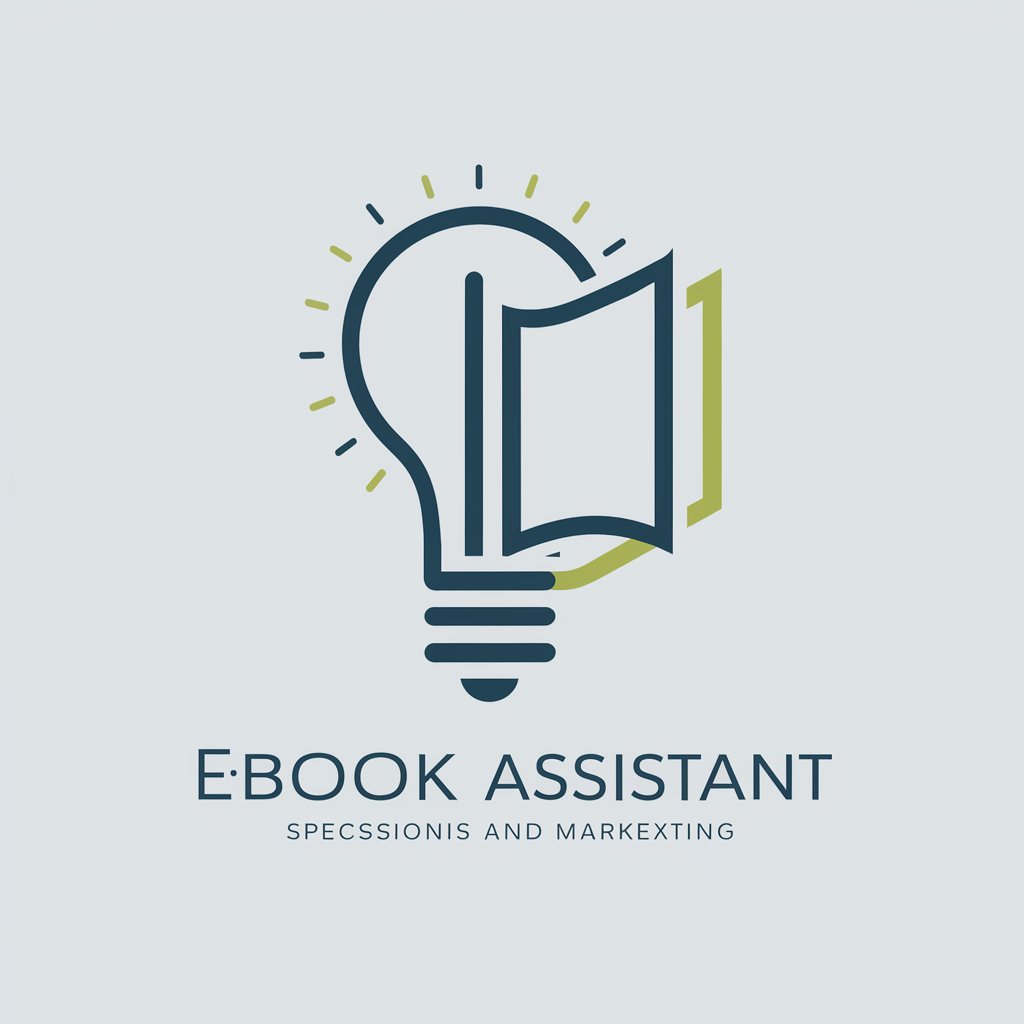
Photo Stories
Bringing stories to life with AI

FinCen Advisors
Navigating Compliance, Powered by AI

Resume Writer
Elevate Your Career with AI-Powered Resume Writing

Python Mentor
Empowering your Python journey with AI

UPDF
Elevate your document workflow with AI-powered intelligence.
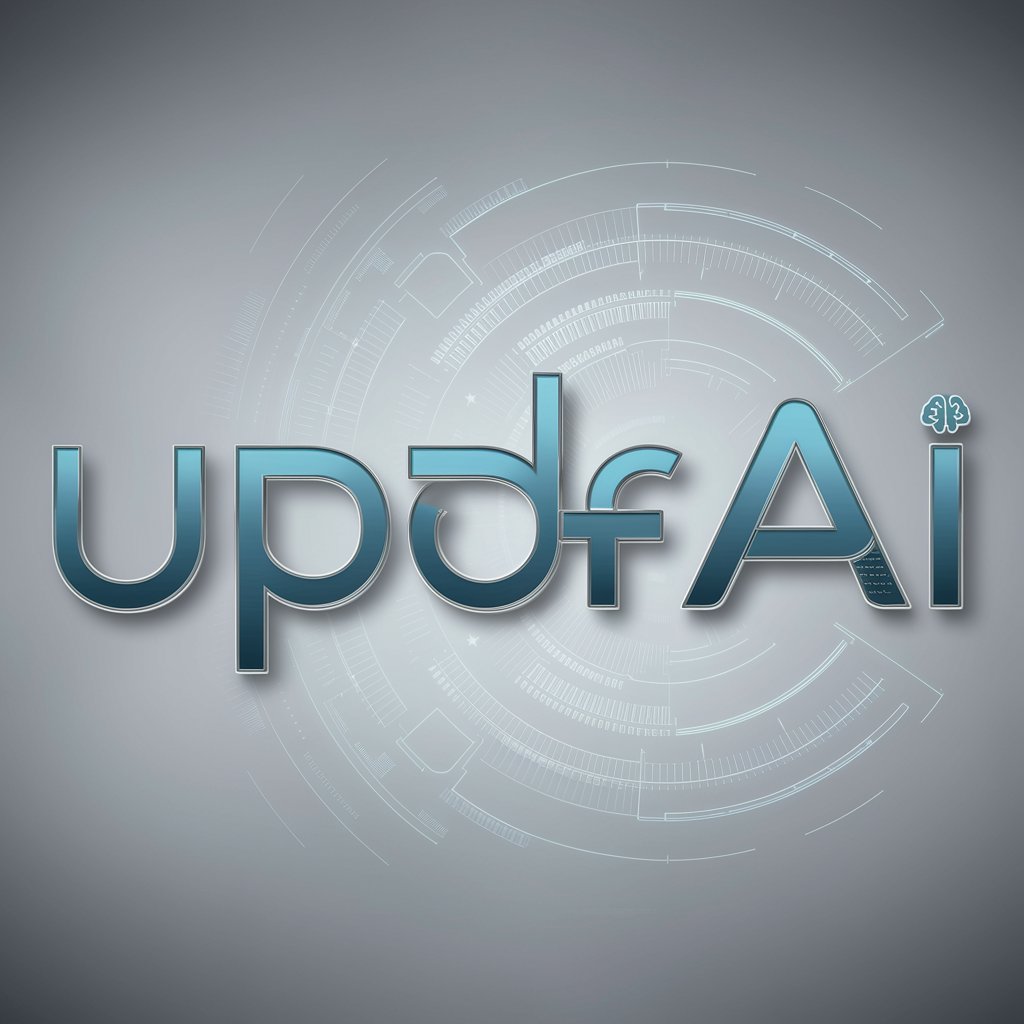
MIND THRIVE
Empowering Your Wellness Journey

Web Expert
AI-Powered Coding Assistant for Developers

Ultimate Bar Manager
AI-powered bar management revolution.

Create a Description Public
Bringing Images to Life with AI

Your Personal Style Persona
Craft Your Voice with AI-Powered Precision

Frequently Asked Questions about Java JUnit Genius
What types of testing can Java JUnit Genius assist with?
Java JUnit Genius is equipped to help with a range of testing scenarios including unit tests, integration tests, performance tests, and test-driven development (TDD) strategies, focusing on both standard and edge cases.
Can Java JUnit Genius suggest improvements to existing tests?
Absolutely. This tool can analyze existing test cases to suggest enhancements for better coverage, efficiency, and adherence to best practices, including suggestions on assertions and mock object usage.
How does Java JUnit Genius handle test dependencies?
Java JUnit Genius provides guidance on managing test dependencies through mocking frameworks like Mockito and the use of dependency injection to ensure tests remain independent and reliable.
Is Java JUnit Genius suitable for beginners in Java testing?
Yes, it's designed to be user-friendly for beginners, providing step-by-step guidance on creating and running tests, understanding test results, and iterating on test development.
Can this tool integrate with continuous integration pipelines?
Java JUnit Genius offers advice on integrating testing suites with CI/CD pipelines, helping teams automate their testing process and ensuring consistent test execution with each build.
