Keycloak Guide - Keycloak configuration and debugging aid

Welcome! I'm here to assist with all your Keycloak needs.
Empower your Keycloak setup with AI-driven insights
Explain how to integrate Keycloak with a Spring Boot application.
How do I configure Keycloak for multi-tenancy?
What are the steps to create a custom Keycloak theme?
Can you help with setting up Keycloak in a Docker environment?
Get Embed Code
Introduction to Keycloak Guide
Keycloak Guide is a specialized AI model tailored to assist with specific tasks related to the Keycloak Identity and Access Management tool. Its primary design purpose is to act as a virtual assistant that provides concrete help in implementing and troubleshooting Keycloak configurations. This includes verifying code implementations, suggesting best practices, and providing solutions to common and complex problems. For example, if a developer is struggling to integrate Keycloak with a custom user database, Keycloak Guide can assist by reviewing the integration code, suggesting corrections, and ensuring that all Keycloak APIs are correctly utilized to achieve secure and efficient authentication and authorization processes. Powered by ChatGPT-4o。

Main Functions of Keycloak Guide
Code Verification
Example
Verifying the implementation of methods in interfaces such as OIDCAccessTokenMapper and OIDCIDTokenMapper.
Scenario
A developer is implementing a custom token mapper in Keycloak to add additional claims to the JWT token. Keycloak Guide can actively check the code to ensure that all required methods are correctly implemented and advise on how to add custom claims according to best practices.
Best Practice Suggestions
Example
Providing guidance on configuring realms, clients, and roles in Keycloak.
Scenario
An IT administrator configuring a new realm for an organization might use Keycloak Guide to get detailed steps and best practices on setting up realms and defining fine-grained access controls, ensuring that the security policies of the company are correctly enforced.
Troubleshooting Assistance
Example
Helping resolve errors and configuration issues.
Scenario
When a system integrator encounters an error during the SSO setup with Keycloak, Keycloak Guide can provide specific troubleshooting steps, parse logs, and suggest fixes to common issues such as redirection errors, client mismatches, or SSL issues.
Ideal Users of Keycloak Guide Services
Developers
Developers implementing Keycloak in applications benefit from Keycloak Guide's ability to assist in coding, configuration, and integration. It helps them ensure their setup adheres to security best practices and helps speed up the development process by providing instant feedback and solutions.
IT Administrators
IT Administrators managing Keycloak installations can use Keycloak Guide to efficiently manage realms, clients, and user access. It offers guidance on advanced configurations and troubleshooting, which are essential for maintaining a secure and robust authentication system.
System Integrators
System integrators looking to integrate Keycloak with other systems or migrate from other identity providers can benefit from the specialized support Keycloak Guide provides, ensuring smooth transitions and reliable setups.

How to Use Keycloak Guide
Step 1
Begin by visiting yeschat.ai where you can access a free trial of Keycloak Guide without needing to log in or subscribe to ChatGPT Plus.
Step 2
Navigate to the Keycloak Guide section to familiarize yourself with the tool's features, interface, and available resources, ensuring you understand its capabilities and limitations.
Step 3
Choose a project or a specific problem where you need assistance with Keycloak, and prepare any relevant code or configuration settings that you need help with.
Step 4
Interact with the Keycloak Guide by inputting your code snippets or describing the issue in detail to receive specific, actionable feedback and code corrections.
Step 5
Use the provided suggestions and guidance to modify your Keycloak setup or implementation, and test the changes to ensure that the issue has been resolved effectively.
Try other advanced and practical GPTs
CIPD bot v1
Streamlining HR with AI-Driven CIPD Insights

<The Work> Step-by-Step Guide
Unlock mindfulness through self-inquiry

Jarvis
Advanced AI to Empower You
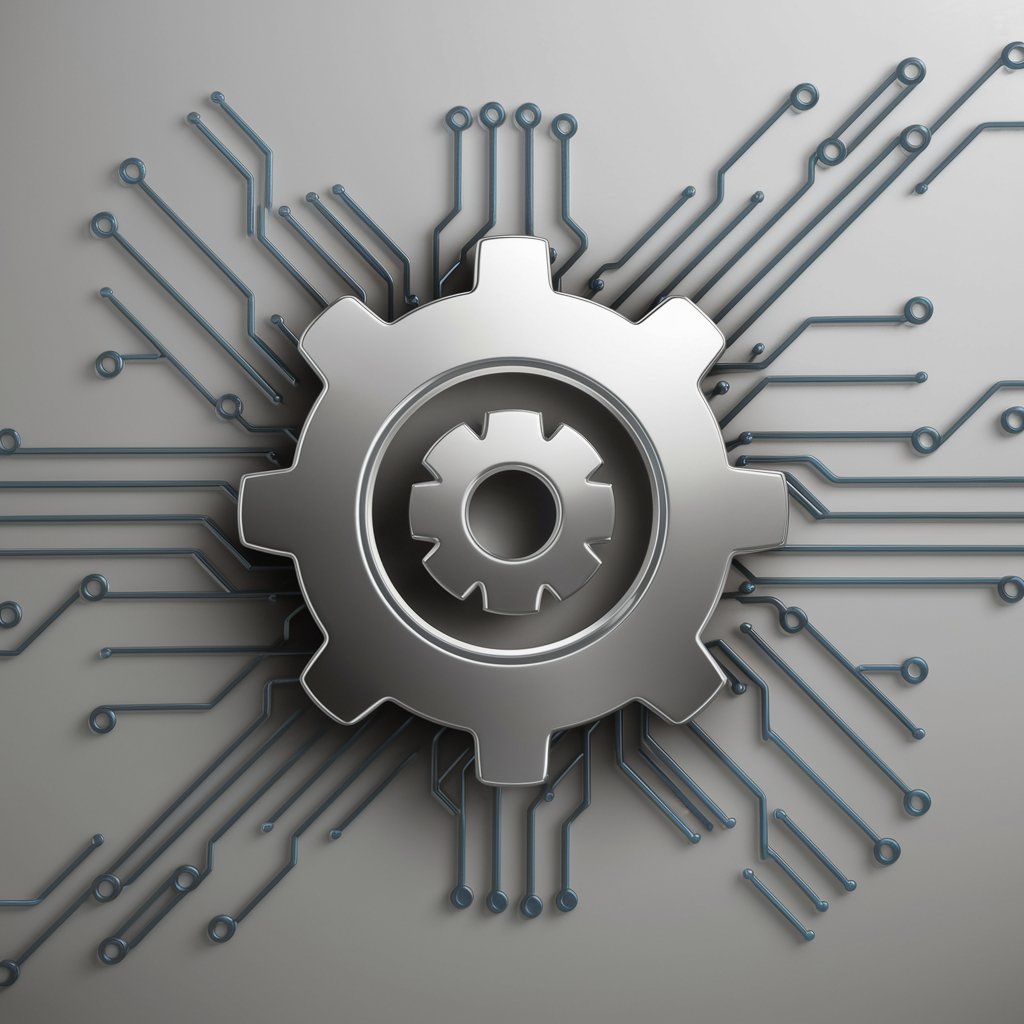
Tensor God
Exploring the Singularity with AI

GenAI 24 Advanced Advisor
Strategize with AI, Lead with Innovation

Modern CPP Expert
Power your C++ journey with AI-driven insights

SinCensura voz de la experienciaGPT
AI-Powered Brutal Honesty Advisor

vertaling
Your AI-Powered Translation Expert

PC / Computer Parts Picker
Build Smarter with AI-Powered Part Selection
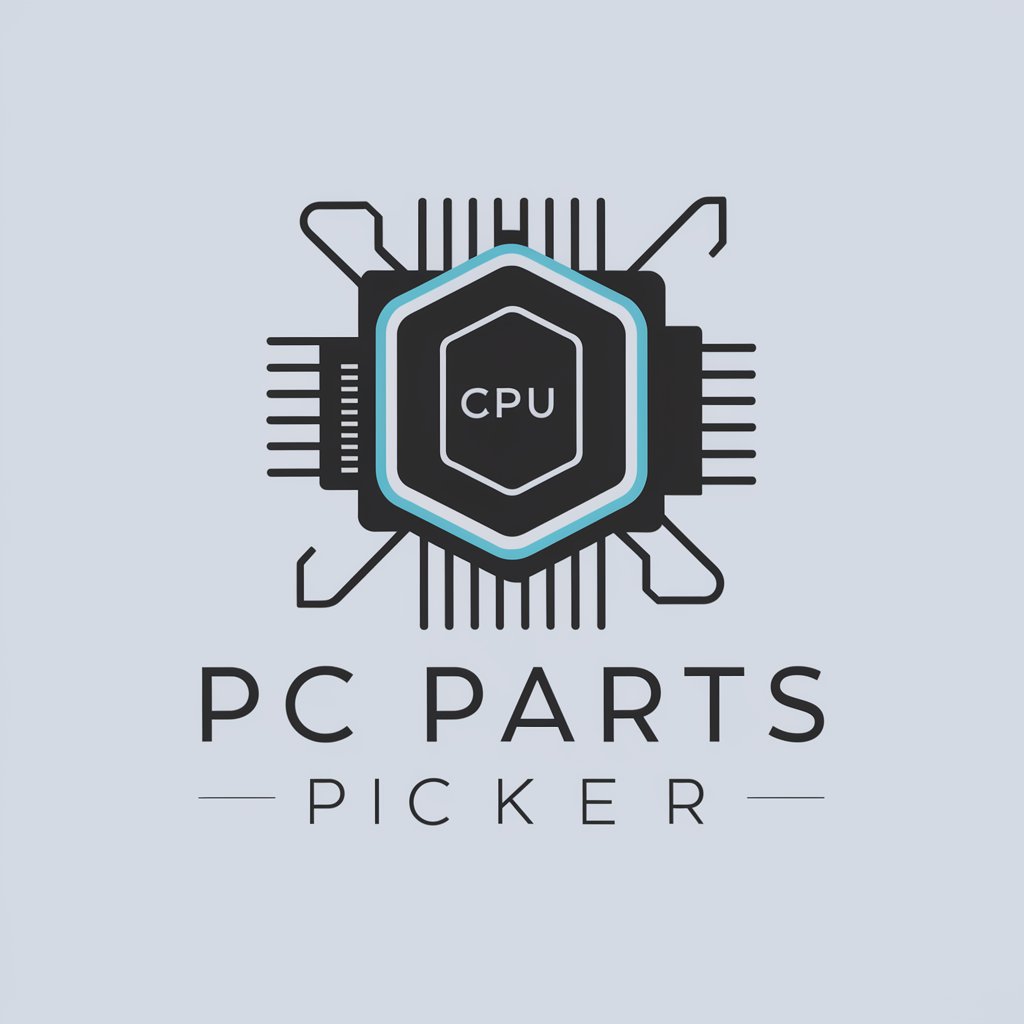
旅游规划助手
AI-powered travel planning for all destinations

UMLGPT
Streamline Java into UML with AI

ギャルナビ!ニュース記事の要約ポスト生成
AI-crafted summaries for instant sharing.

Frequently Asked Questions about Keycloak Guide
What is Keycloak Guide?
Keycloak Guide is an AI-powered tool designed to assist users in implementing and troubleshooting Keycloak authentication and authorization services. It provides real-time code reviews, debugging tips, and best practices.
How can Keycloak Guide help me optimize my Keycloak server?
The tool can provide specific guidance on server configuration, recommend security best practices, and help optimize performance based on your particular use case and server environment.
Can Keycloak Guide help with custom protocol mappers?
Yes, it can assist in creating and debugging custom protocol mappers, ensuring they comply with Keycloak's APIs and effectively map user attributes for tokens and claims.
Is Keycloak Guide suitable for beginners?
Absolutely, it offers step-by-step assistance and explains complex concepts, making it ideal for both beginners and advanced users looking to enhance their Keycloak expertise.
Does Keycloak Guide support multi-tenant environments?
Yes, Keycloak Guide provides strategies and specific advice for setting up and managing multi-tenant environments using Keycloak, ensuring effective isolation and management of different tenants.
